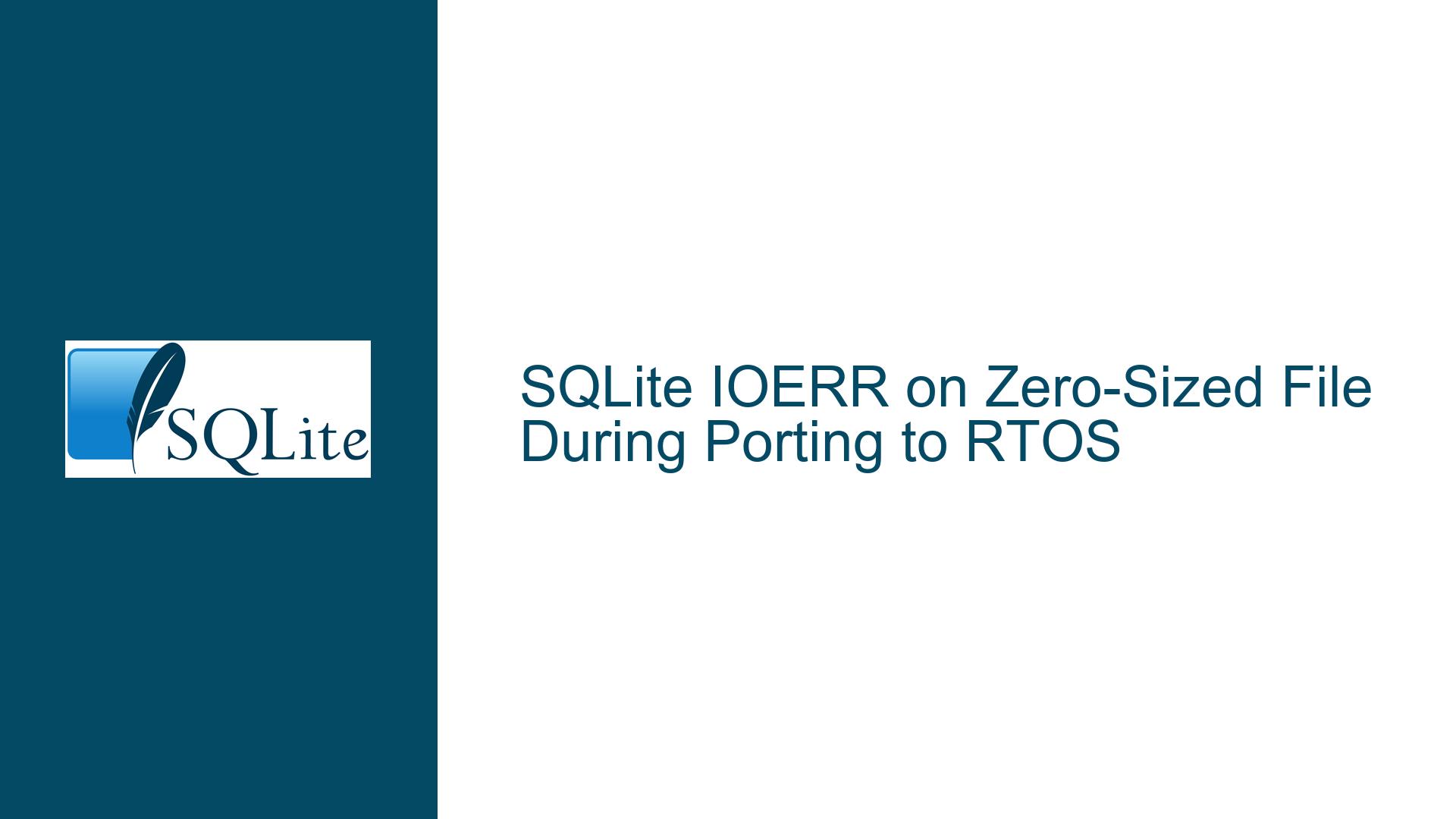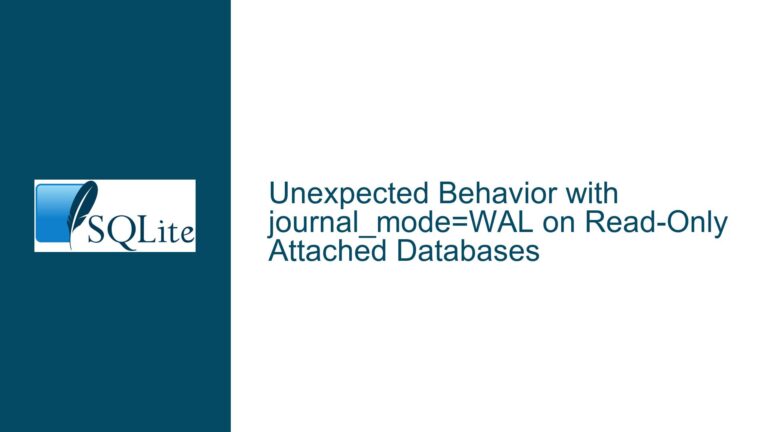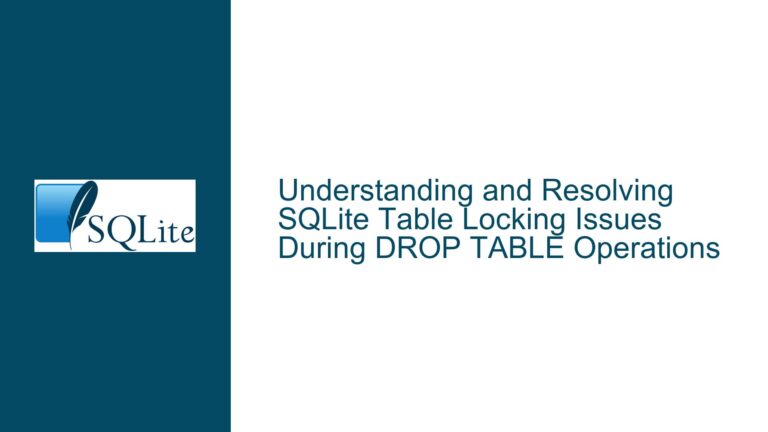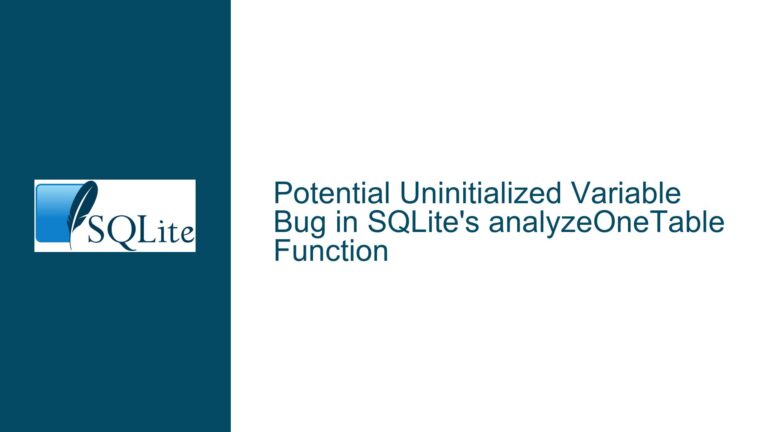SQLite IOERR on Zero-Sized File During Porting to RTOS
Issue Overview: IOERR During SQLite Porting to RTOS Due to Zero-Sized File
When porting SQLite to a new operating system, particularly a Real-Time Operating System (RTOS), one of the most common issues that developers encounter is the SQLITE_IOERR (I/O Error). This error often manifests when SQLite attempts to interact with the file system, especially during operations like reading or writing to the database file. In the specific case under discussion, the error occurs when SQLite tries to read from a zero-sized file, which is a situation that can arise during the initial setup of a database.
The error stack trace provided in the discussion reveals that the issue originates from the sqlite3OsRead function, which is part of the SQLite’s Virtual File System (VFS) layer. The VFS layer is responsible for abstracting the underlying file system operations, allowing SQLite to be ported across different operating systems. In this scenario, the osRead function, which is a custom implementation of the xRead method in the VFS, is returning an error because the file it is trying to read from has a size of zero bytes. This is a critical issue because SQLite expects to read certain metadata from the database file, and a zero-sized file implies that no such metadata exists.
The problem is further compounded by the fact that the custom osRead function is not handling the zero-sized file scenario correctly. Specifically, when the osSeek function fails due to the zero-sized file, the osRead function returns SQLITE_IOERR_READ, which is not the correct error code for this situation. According to SQLite’s documentation, when a read operation encounters a short read (i.e., when the amount of data read is less than the amount requested), the function should return SQLITE_IOERR_SHORT_READ and zero out the remaining portion of the buffer. However, in this case, the function is returning SQLITE_IOERR_READ, which does not provide SQLite with the necessary information to handle the error gracefully.
Possible Causes: Incorrect VFS Implementation and Zero-Sized File Handling
The root cause of the SQLITE_IOERR in this scenario can be attributed to two main factors: an incorrect implementation of the VFS layer and improper handling of zero-sized files.
Incorrect VFS Implementation
The VFS layer in SQLite is designed to abstract the file system operations, allowing SQLite to be ported to different operating systems. When porting SQLite to a new OS, developers must implement the VFS methods, such as xRead, xWrite, xOpen, and xClose, among others. These methods must adhere to the specifications outlined in the SQLite documentation to ensure that SQLite can interact with the file system correctly.
In the case under discussion, the osRead function, which is the custom implementation of the xRead method, is not adhering to the SQLite specifications. Specifically, the function is returning SQLITE_IOERR_READ when it encounters a zero-sized file, which is incorrect. According to the SQLite documentation, when a read operation encounters a short read, the function should return SQLITE_IOERR_SHORT_READ and zero out the remaining portion of the buffer. By returning SQLITE_IOERR_READ, the function is not providing SQLite with the necessary information to handle the error gracefully, leading to the SQLITE_IOERR.
Improper Handling of Zero-Sized Files
Another critical issue is the improper handling of zero-sized files. In SQLite, the database file is expected to contain certain metadata, such as the database header, which is located at a specific offset within the file. When SQLite attempts to read this metadata, it expects the file to be of a certain size. However, in this case, the file is zero-sized, which means that the metadata does not exist. This situation can occur if the file system does not properly initialize the database file or if the file system itself has issues.
The osRead function is not handling this scenario correctly. When the osSeek function fails due to the zero-sized file, the osRead function returns SQLITE_IOERR_READ, which is not the correct error code for this situation. Instead, the function should return SQLITE_IOERR_SHORT_READ and zero out the remaining portion of the buffer. This would allow SQLite to handle the error gracefully and potentially recover from it.
Troubleshooting Steps, Solutions & Fixes: Correcting VFS Implementation and Zero-Sized File Handling
To resolve the SQLITE_IOERR issue during the porting of SQLite to RTOS, the following troubleshooting steps, solutions, and fixes should be implemented:
Step 1: Review and Correct the VFS Implementation
The first step in resolving the issue is to review and correct the implementation of the VFS layer, particularly the osRead function. The osRead function must adhere to the SQLite specifications for the xRead method. Specifically, the function should return SQLITE_IOERR_SHORT_READ when a short read occurs and zero out the remaining portion of the buffer.
Here is the corrected implementation of the osRead function:
static int osRead(OsFile *id, void *pBuf, int amt, sqlite3_int64 offset) {
STATUS status;
if(osSeek(id, offset) != SUCCESS) {
// If seeking fails, return SQLITE_IOERR_SHORT_READ and zero the buffer
memset(pBuf, 0, amt);
return SQLITE_IOERR_SHORT_READ;
}
status = fileRead(((osFile*)id)->h, (char *)pBuf, amt);
if((int)status < 0) {
// If fileRead fails, return SQLITE_IOERR_READ
return SQLITE_IOERR_READ;
} else {
if(amt == (int)status) {
// If the full amount is read, return SQLITE_OK
return SQLITE_OK;
} else {
// If a short read occurs, zero the remaining buffer and return SQLITE_IOERR_SHORT_READ
memset(&((char*)pBuf)[(int)status], 0, amt - (int)status);
return SQLITE_IOERR_SHORT_READ;
}
}
}
In this corrected implementation, if the osSeek function fails, the osRead function returns SQLITE_IOERR_SHORT_READ and zeros out the buffer. This ensures that SQLite can handle the error gracefully and potentially recover from it.
Step 2: Ensure Proper Initialization of the Database File
The second step is to ensure that the database file is properly initialized before SQLite attempts to read from it. This involves ensuring that the file system correctly creates and initializes the database file with the necessary metadata.
One way to ensure proper initialization is to implement a custom xOpen method in the VFS layer that initializes the database file when it is first created. Here is an example of how this can be done:
static int osOpen(sqlite3_vfs *pVfs, const char *zName, sqlite3_file *pFile, int flags, int *pOutFlags) {
OsFile *p = (OsFile*)pFile;
// Open the file using the underlying file system
if(fileOpen(zName, flags, &p->h) != SUCCESS) {
return SQLITE_CANTOPEN;
}
// If the file is newly created, initialize it with the SQLite database header
if(flags & SQLITE_OPEN_CREATE) {
char header[100];
sqlite3_initialize_db_header(header, sizeof(header));
if(fileWrite(p->h, header, sizeof(header)) != SUCCESS) {
return SQLITE_IOERR_WRITE;
}
}
*pOutFlags = flags;
return SQLITE_OK;
}
In this implementation, the osOpen function checks if the file is being created (i.e., if the SQLITE_OPEN_CREATE flag is set). If so, it initializes the file with the SQLite database header. This ensures that the file is not zero-sized when SQLite attempts to read from it.
Step 3: Debugging and Testing the VFS Implementation
The final step is to thoroughly debug and test the VFS implementation to ensure that it handles all edge cases correctly. This includes testing scenarios where the database file is zero-sized, where the file system returns errors, and where the file system behaves unexpectedly.
One effective way to test the VFS implementation is to use SQLite’s built-in testing framework, which allows developers to simulate various file system behaviors and verify that the VFS implementation handles them correctly. Additionally, developers can use tools like strace or ltrace to trace system calls and ensure that the VFS implementation is interacting with the file system as expected.
By following these troubleshooting steps, developers can resolve the SQLITE_IOERR issue during the porting of SQLite to RTOS and ensure that the database operates correctly in the new environment.