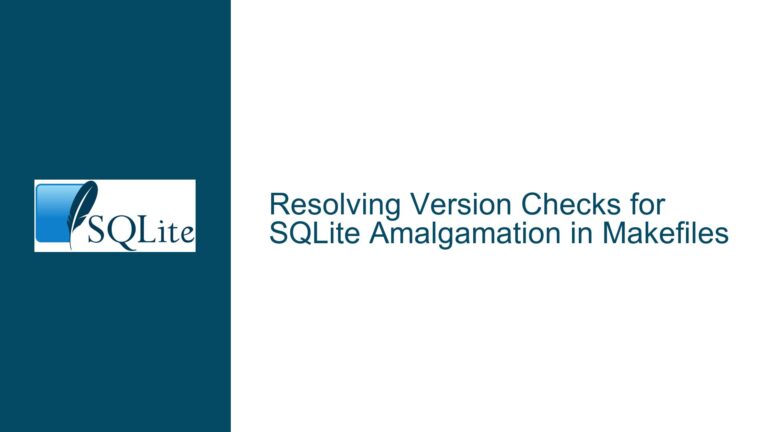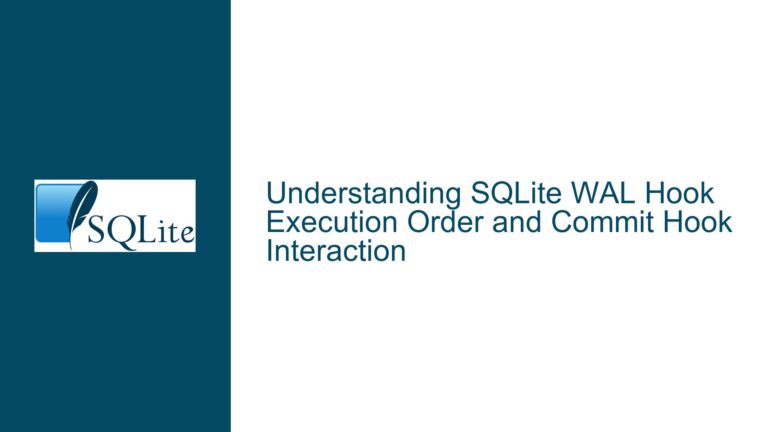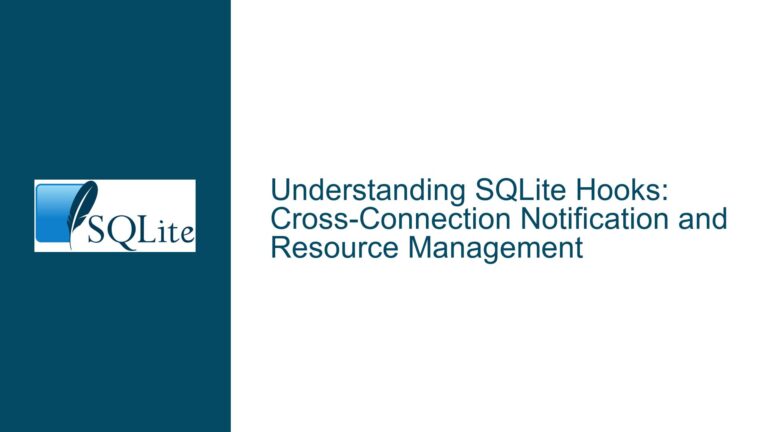SQLite.Interop.dll Missing or Corrupted in Visual Studio C# Project
SQLite.Interop.dll Dependency Issue in Windows Forms Application
When working with SQLite in a Windows Forms application using Visual Studio, one of the most common issues developers encounter is the missing or corrupted SQLite.Interop.dll error. This error typically arises when the application attempts to access SQLite functionality at design time or runtime, but the required native interop library is either not present, incorrectly configured, or inaccessible. The SQLite.Interop.dll is a critical component that bridges the managed .NET code with the native SQLite library, enabling seamless database operations. Without it, SQLite-based functionality in your application will fail, leading to runtime errors and design-time issues in the Visual Studio designer.
The problem often manifests when adding user controls or components that interact with SQLite databases to a form. At design time, Visual Studio attempts to initialize these controls, which may trigger SQLite operations. If the SQLite.Interop.dll is not available or improperly configured, the designer will throw an error, and the control may be removed from the project. This behavior can be particularly frustrating, as it disrupts the development workflow and requires manual intervention to resolve.
In the context of the provided discussion, the issue occurred when a user control attempted to load data from an SQLite database during the form’s design-time initialization. The control relied on a method that executed SQLite queries to populate a listbox, but the absence of SQLite.Interop.dll caused the operation to fail. This highlights a critical aspect of SQLite integration in Windows Forms applications: the need to ensure that all dependencies, including native interop libraries, are correctly configured and available at both design time and runtime.
Unmanaged Code Execution in Visual Studio Designer
The root cause of the SQLite.Interop.dll issue lies in the way Visual Studio handles design-time initialization of user controls and components. When a control is added to a form in the designer, Visual Studio executes certain portions of the control’s code to render it in the design view. This includes any initialization logic that may be present in the control’s constructor or load event handlers. If this initialization logic involves SQLite operations, the designer will attempt to load the SQLite.Interop.dll to execute the necessary database queries.
However, the Visual Studio designer operates in a partially managed environment, and certain operations, particularly those involving unmanaged code, may not be fully supported. The SQLite.Interop.dll is an unmanaged library, and its absence or misconfiguration can prevent the designer from executing SQLite-related code. This results in the "missing or corrupted" error and can cause the control to be removed from the form.
Another contributing factor is the way NuGet packages are managed in the project. While the System.Data.SQLite package includes the necessary managed assemblies for SQLite integration, it may not always correctly deploy the native SQLite.Interop.dll to the appropriate directories. This can lead to situations where the managed code can reference the SQLite assemblies, but the native interop library is missing, causing runtime failures.
Additionally, the issue may be exacerbated by differences in the build configuration between design time and runtime. For example, the designer may use a different set of dependencies or paths compared to the actual application runtime, leading to inconsistencies in how the SQLite.Interop.dll is located and loaded. This is particularly common in projects that target multiple platforms or architectures (e.g., x86 and x64), as the interop library must match the target architecture.
Delayed Initialization and Proper Dependency Management
To resolve the SQLite.Interop.dll issue, it is essential to implement a strategy that ensures SQLite operations are not performed during design-time initialization. One effective approach is to delay the initialization of SQLite-dependent components until the application is running. This can be achieved by moving the initialization logic from the control’s constructor or load event to a separate method that is explicitly called during the form’s runtime lifecycle, such as in the Activate event.
For example, instead of loading data from the SQLite database directly in the control’s constructor, you can define a method like InitializeData() that performs the necessary database operations. This method can then be called from the host form’s Activate event, ensuring that the SQLite functionality is only accessed at runtime when all dependencies are available.
public partial class MyUserControl : UserControl
{
public MyUserControl()
{
InitializeComponent();
}
public void InitializeData()
{
// Perform SQLite operations here
DataTable colours = GetColours();
listBox.DataSource = colours;
}
}
public partial class MainForm : Form
{
private MyUserControl myUserControl;
public MainForm()
{
InitializeComponent();
myUserControl = new MyUserControl();
this.Controls.Add(myUserControl);
}
private void MainForm_Activate(object sender, EventArgs e)
{
myUserControl.InitializeData();
}
}
In addition to delayed initialization, it is crucial to ensure that the SQLite.Interop.dll is correctly deployed and accessible. This involves verifying that the library is present in the appropriate output directory and that it matches the target architecture of the application. The System.Data.SQLite NuGet package typically handles this automatically, but manual intervention may be required in some cases.
To ensure proper deployment of the interop library, you can add a post-build event to your project that copies the SQLite.Interop.dll to the output directory. This can be done by editing the project file (.csproj) and adding the following lines:
<Target Name="CopySQLiteInterop" AfterTargets="Build">
<Copy SourceFiles="$(SolutionDir)packages\System.Data.SQLite.Core.1.0.xxx\build\net46\x86\SQLite.Interop.dll"
DestinationFiles="$(OutDir)x86\SQLite.Interop.dll" />
<Copy SourceFiles="$(SolutionDir)packages\System.Data.SQLite.Core.1.0.xxx\build\net46\x64\SQLite.Interop.dll"
DestinationFiles="$(OutDir)x64\SQLite.Interop.dll" />
</Target>
This ensures that the correct version of the interop library is copied to the output directory based on the target architecture. Additionally, you should verify that the System.Data.SQLite package is correctly configured in your project and that all necessary dependencies are included.
Finally, it is recommended to implement robust error handling and logging in your application to catch and diagnose any issues related to SQLite initialization. This can help identify and resolve problems early in the development process, reducing the likelihood of runtime failures.
By following these steps, you can effectively address the SQLite.Interop.dll issue and ensure smooth integration of SQLite functionality in your Windows Forms application. Proper dependency management, delayed initialization, and thorough testing are key to avoiding design-time and runtime errors, enabling you to focus on building a reliable and efficient application.