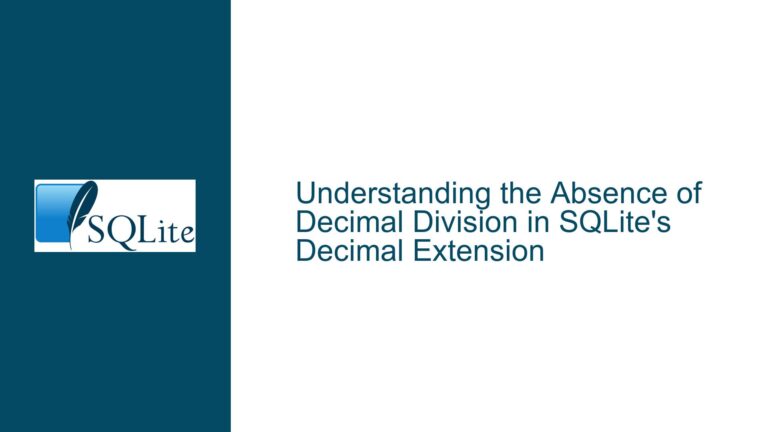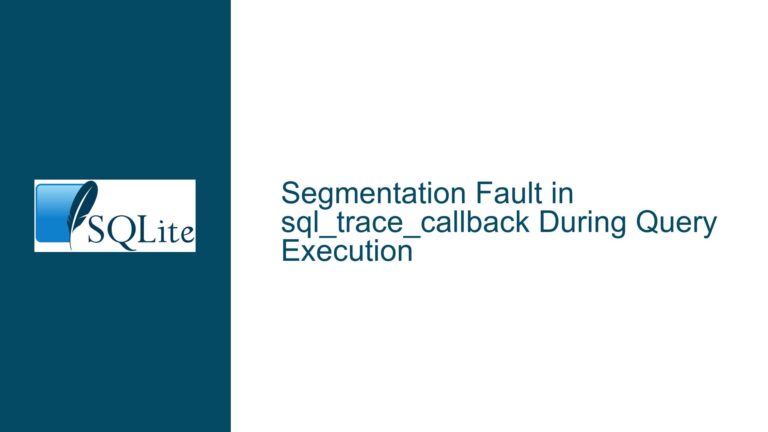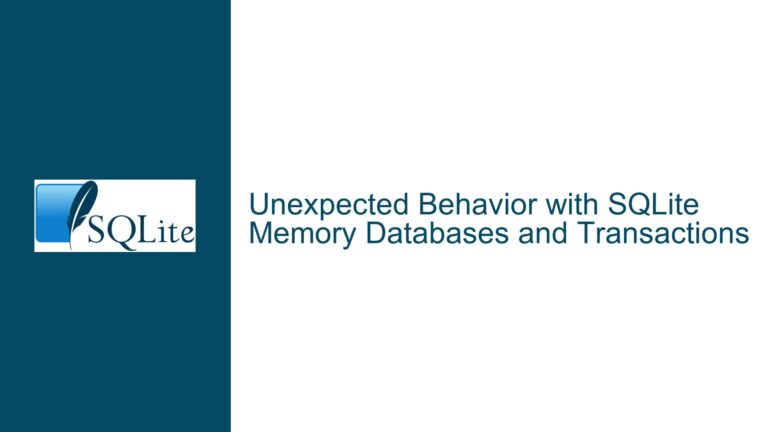SQLite.Interop.dll Missing in Blazor WebAssembly with .NET Standard 2.1
Issue Overview: SQLite.Interop.dll Not Found in Blazor WebAssembly Project
When working with a Blazor WebAssembly project targeting .NET Standard 2.1, a common issue arises where the SQLite.Interop.dll cannot be found during runtime. This results in a System.DllNotFoundException being thrown, specifically indicating that the SQLite.Interop.dll assembly is missing. The error typically occurs when attempting to initialize a System.Data.SQLite.SQLiteConnection object, which relies on the native SQLite.Interop.dll for its operations. The error message often points to the sqlite3_config_none function within the UnsafeNativeMethods class, which is part of the System.Data.SQLite library.
The SQLite.Interop.dll is a native library that provides the necessary bindings for SQLite to function within a .NET environment. It is typically located in the runtimes folder of the NuGet package directory, specifically under C:\Users\$User\.nuget\packages\stub.system.data.sqlite.core.netstandard\1.0.114.3\runtimes. However, during the build and runtime process, the DLL is not being correctly copied or referenced in the output directory of the Blazor WebAssembly project. This issue is particularly prevalent when using Visual Studio Community 2019 (version 16.10.3) and the .NET SDK 5.0.301.
The problem is further complicated by the fact that the workarounds available for other .NET frameworks, such as .NET Core or .NET Framework, do not apply to .NET Standard 2.1. This is because .NET Standard 2.1 projects do not have the same folder structure or build process as other .NET frameworks, making it difficult to manually copy or reference the SQLite.Interop.dll file. Additionally, there is a known issue with MSBuild version 16.10.1, which may not correctly handle the deployment of native libraries in .NET Standard 2.1 projects.
Possible Causes: Why SQLite.Interop.dll is Missing in .NET Standard 2.1 Projects
The root cause of the SQLite.Interop.dll missing issue in Blazor WebAssembly projects targeting .NET Standard 2.1 can be attributed to several factors. First, the System.Data.SQLite library relies on native interop, which means it requires the SQLite.Interop.dll to be present in the correct location during runtime. In .NET Standard 2.1 projects, the build and deployment process for native libraries is not as straightforward as in other .NET frameworks. This is because .NET Standard is a specification rather than a runtime, and it does not include the necessary infrastructure to handle native libraries out of the box.
Second, the issue may be related to the way MSBuild handles the deployment of native libraries in .NET Standard 2.1 projects. MSBuild is the build engine used by Visual Studio and the .NET SDK to compile and deploy projects. In some cases, MSBuild may fail to correctly copy the SQLite.Interop.dll to the output directory of the project, especially if the project is targeting a platform-specific architecture (e.g., x86 or x64). This can happen if the runtimes folder structure within the NuGet package is not correctly recognized by MSBuild, or if there are issues with the MSBuild version being used.
Third, the problem may be exacerbated by the fact that the System.Data.SQLite library is not fully compatible with .NET Standard 2.1. While the library is available as a NuGet package for .NET Standard, it was primarily designed for use with .NET Framework and .NET Core. As a result, there may be gaps in the library’s support for .NET Standard 2.1, particularly when it comes to handling native interop libraries like SQLite.Interop.dll.
Finally, the issue may be related to the specific version of Visual Studio and the .NET SDK being used. In the case of Visual Studio Community 2019 (version 16.10.3) and .NET SDK 5.0.301, there is a known issue with MSBuild version 16.10.1, which may not correctly handle the deployment of native libraries in .NET Standard 2.1 projects. This issue is expected to be resolved in MSBuild version 16.10.2, which is scheduled to ship with .NET SDK 5.0.302.
Troubleshooting Steps, Solutions & Fixes: Resolving the SQLite.Interop.dll Missing Issue
To resolve the SQLite.Interop.dll missing issue in Blazor WebAssembly projects targeting .NET Standard 2.1, several troubleshooting steps and solutions can be applied. The first step is to ensure that the System.Data.SQLite NuGet package is correctly installed in the project. This can be done by opening the NuGet Package Manager in Visual Studio and verifying that the System.Data.SQLite.Core package is listed under the project’s dependencies. If the package is not installed, it should be added to the project using the NuGet Package Manager.
Once the System.Data.SQLite.Core package is installed, the next step is to verify that the SQLite.Interop.dll file is present in the runtimes folder of the NuGet package directory. This folder is typically located at C:\Users\$User\.nuget\packages\stub.system.data.sqlite.core.netstandard\1.0.114.3\runtimes. If the SQLite.Interop.dll file is missing from this folder, it may be necessary to reinstall the NuGet package or manually download the DLL from a trusted source.
If the SQLite.Interop.dll file is present in the runtimes folder but is still not being copied to the output directory of the project, the next step is to manually copy the DLL to the appropriate location. This can be done by navigating to the runtimes folder and copying the SQLite.Interop.dll file to the bin\Debug\netstandard2.1\x86 and bin\Debug\netstandard2.1\x64 folders within the project directory. However, this approach may not always work, as the .NET Standard 2.1 runtime may not correctly load the DLL from these locations.
Another potential solution is to modify the project file to include a custom build task that copies the SQLite.Interop.dll file to the output directory. This can be done by editing the .csproj file and adding a <Target> element that specifies the source and destination paths for the DLL. For example:
<Target Name="CopySQLiteInterop" AfterTargets="Build">
<Copy SourceFiles="$(NuGetPackageRoot)\stub.system.data.sqlite.core.netstandard\1.0.114.3\runtimes\win-x86\native\SQLite.Interop.dll" DestinationFolder="$(OutputPath)\x86" />
<Copy SourceFiles="$(NuGetPackageRoot)\stub.system.data.sqlite.core.netstandard\1.0.114.3\runtimes\win-x64\native\SQLite.Interop.dll" DestinationFolder="$(OutputPath)\x64" />
</Target>
This custom build task will ensure that the SQLite.Interop.dll file is copied to the correct location during the build process. However, this approach may require additional adjustments depending on the specific project structure and build configuration.
If the above solutions do not resolve the issue, it may be necessary to update the MSBuild version being used by the project. As mentioned earlier, there is a known issue with MSBuild version 16.10.1 that may prevent the correct deployment of native libraries in .NET Standard 2.1 projects. Updating to MSBuild version 16.10.2, which is expected to ship with .NET SDK 5.0.302, may resolve the issue. This can be done by updating Visual Studio to the latest version or by manually installing the updated .NET SDK.
Finally, if none of the above solutions work, it may be necessary to consider alternative approaches to using SQLite in a Blazor WebAssembly project. One option is to use a different SQLite library that does not rely on native interop, such as Microsoft.Data.Sqlite. This library is designed specifically for use with .NET Core and .NET Standard and does not require the SQLite.Interop.dll file. Another option is to use a client-server architecture, where the SQLite database is hosted on a server and accessed by the Blazor WebAssembly application via an API. This approach eliminates the need for native interop libraries and may provide a more robust solution for certain use cases.
In conclusion, the SQLite.Interop.dll missing issue in Blazor WebAssembly projects targeting .NET Standard 2.1 can be resolved through a combination of verifying the NuGet package installation, manually copying the DLL, modifying the project file, updating MSBuild, or considering alternative approaches. By following these troubleshooting steps and solutions, developers can ensure that their Blazor WebAssembly projects can successfully use SQLite without encountering the System.DllNotFoundException error.