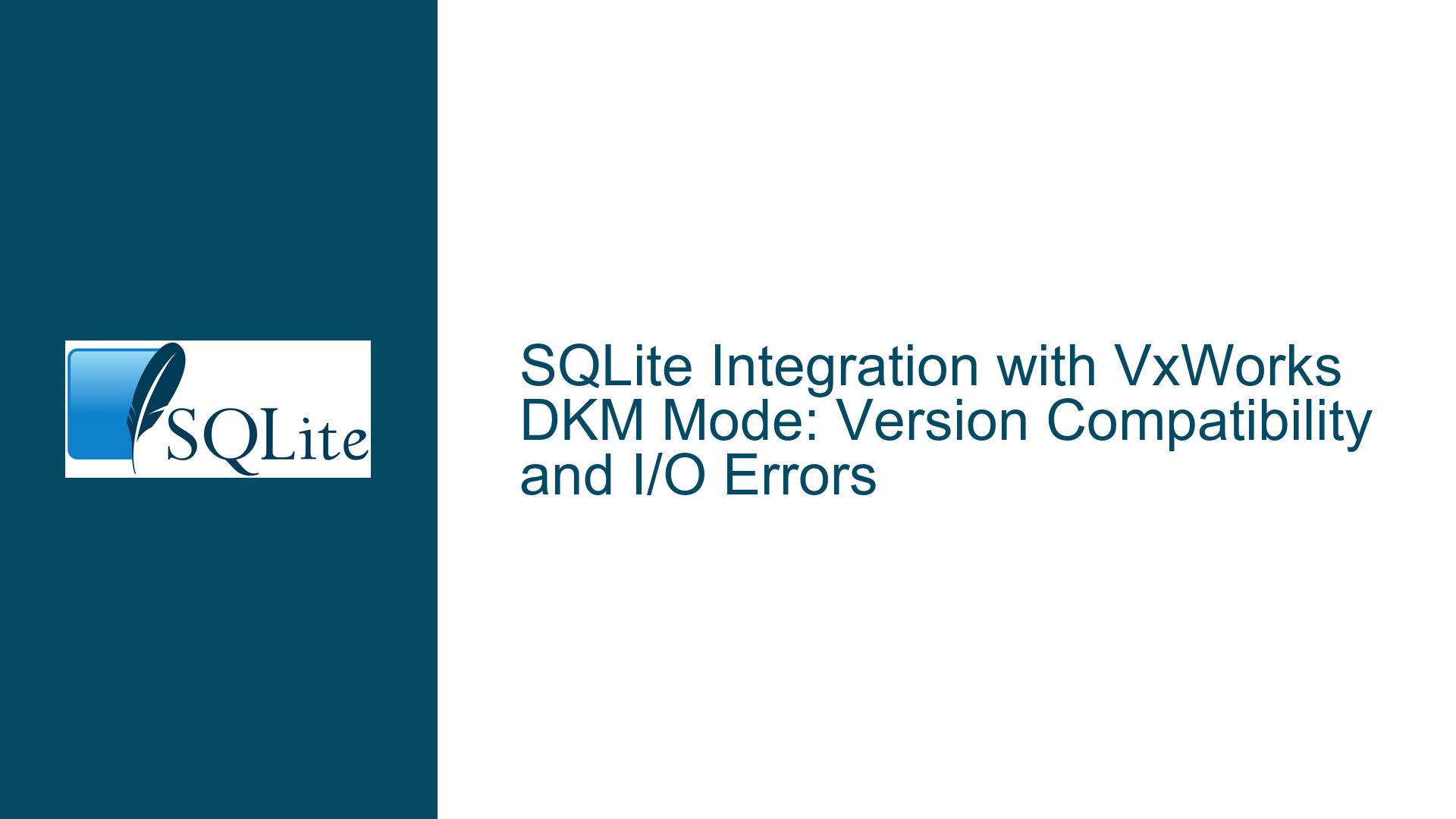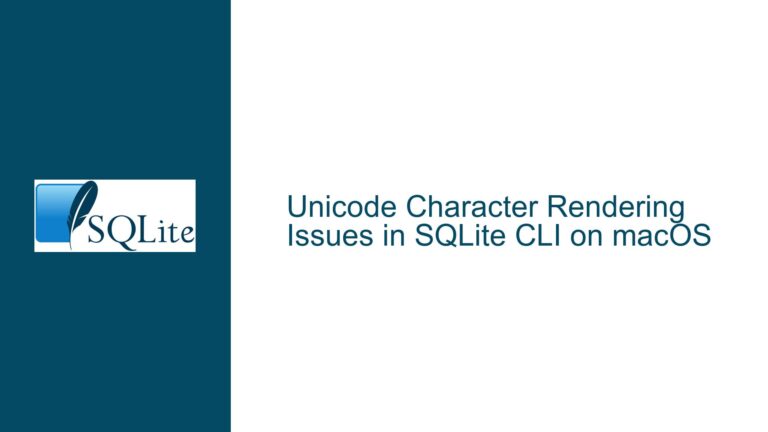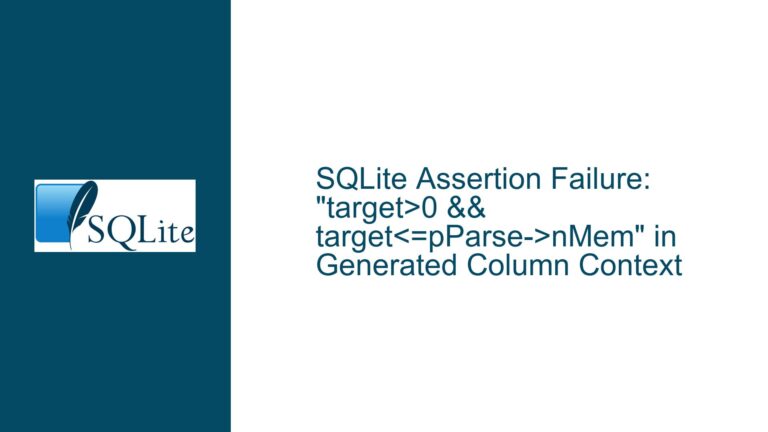SQLite Integration with VxWorks DKM Mode: Version Compatibility and I/O Errors
SQLite Version Compatibility with VxWorks DKM Mode
When integrating SQLite with VxWorks in Dynamic Kernel Module (DKM) mode, one of the primary concerns is ensuring version compatibility between SQLite and the specific version of VxWorks being used. VxWorks 7, for instance, comes with SQLite pre-packaged as a third-party addon, specifically version 3.32.3.1 in VxWorks 7 21.03. This built-in version is optimized for the environment and is generally the safest choice for integration. However, for older versions of VxWorks, such as VxWorks 6.9, the situation is different. Users have reported successful integration with SQLite versions as early as 3.8.0, but the latest stable version, such as SQLite 3.36, is often recommended for its enhanced features and bug fixes.
The choice of SQLite version should be guided by the specific requirements of the VxWorks application and the features needed from SQLite. For instance, if the application requires advanced SQL features or performance improvements introduced in later versions of SQLite, opting for the latest version might be beneficial. However, this comes with the caveat that newer versions may introduce changes that are not fully compatible with older VxWorks environments. Therefore, it is crucial to test the chosen SQLite version thoroughly in the target VxWorks environment before deployment.
Disk I/O Errors During Table Creation in VxWorks DKM Mode
A common issue encountered when integrating SQLite with VxWorks in DKM mode is disk I/O errors during table creation. This problem often manifests when the sqlite3_exec() function is called to create a table, resulting in an error code such as -2093072040, which corresponds to a disk I/O error. The error trace typically includes operations like OPEN, DBHDR, LOCK, and UNLOCK, indicating that the issue arises during the initial stages of database file handling.
The root cause of these I/O errors can often be traced back to the configuration of the SQLite library and the underlying file system in VxWorks. For example, the use of 4_BYTE_ALIGNED_MALLOC and SYSTEM_MALLOC compile options can influence how memory is allocated and managed, potentially affecting file operations. Additionally, the ENABLE_8_3_NAMES and ENABLE_IOTRACE options can alter how file names are handled and how I/O operations are traced, which might reveal underlying issues with the file system or the way SQLite interacts with it.
Another potential cause of I/O errors is the alignment of memory allocations and the handling of file locks in VxWorks. SQLite relies heavily on file locking mechanisms to ensure data integrity, and any misalignment or misconfiguration in these mechanisms can lead to I/O errors. For instance, if the file system does not support the required locking mechanisms or if there are issues with the alignment of memory allocations, SQLite may fail to create or access database files correctly.
Resolving SQLite I/O Errors in VxWorks DKM Mode
To resolve disk I/O errors when using SQLite in VxWorks DKM mode, a systematic approach to troubleshooting is essential. The first step is to ensure that the SQLite library is compiled with the correct options for the target environment. This includes verifying that 4_BYTE_ALIGNED_MALLOC and SYSTEM_MALLOC are appropriately configured to match the memory management requirements of VxWorks. Additionally, enabling I/O tracing with ENABLE_IOTRACE can provide valuable insights into the sequence of file operations leading up to the error.
Next, it is crucial to examine the file system configuration in VxWorks. Ensure that the file system supports the necessary features for SQLite, such as file locking and atomic writes. If the file system lacks these features, consider using a different file system or implementing custom file handling routines that meet SQLite’s requirements. Additionally, check for any alignment issues in memory allocations that might affect file operations. Adjusting the alignment settings or using custom memory allocators can help mitigate these issues.
Another important step is to verify the compatibility of the SQLite version with the VxWorks environment. If using the latest version of SQLite results in I/O errors, consider reverting to an older version that is known to work with the specific version of VxWorks. For example, SQLite 3.22.0 has been reported to work with VxWorks 6.9, and it might be a more stable choice compared to newer versions.
Finally, if the issue persists, consider reaching out to the SQLite community or consulting the SQLite documentation for additional guidance. The SQLite mailing list and forums are valuable resources for troubleshooting specific issues, and other users may have encountered and resolved similar problems. Additionally, the SQLite documentation provides detailed information on configuration options and best practices for integrating SQLite with various environments, including VxWorks.
In conclusion, integrating SQLite with VxWorks in DKM mode requires careful consideration of version compatibility, configuration options, and file system capabilities. By systematically addressing potential causes of I/O errors and following best practices for SQLite integration, it is possible to achieve a stable and reliable implementation.