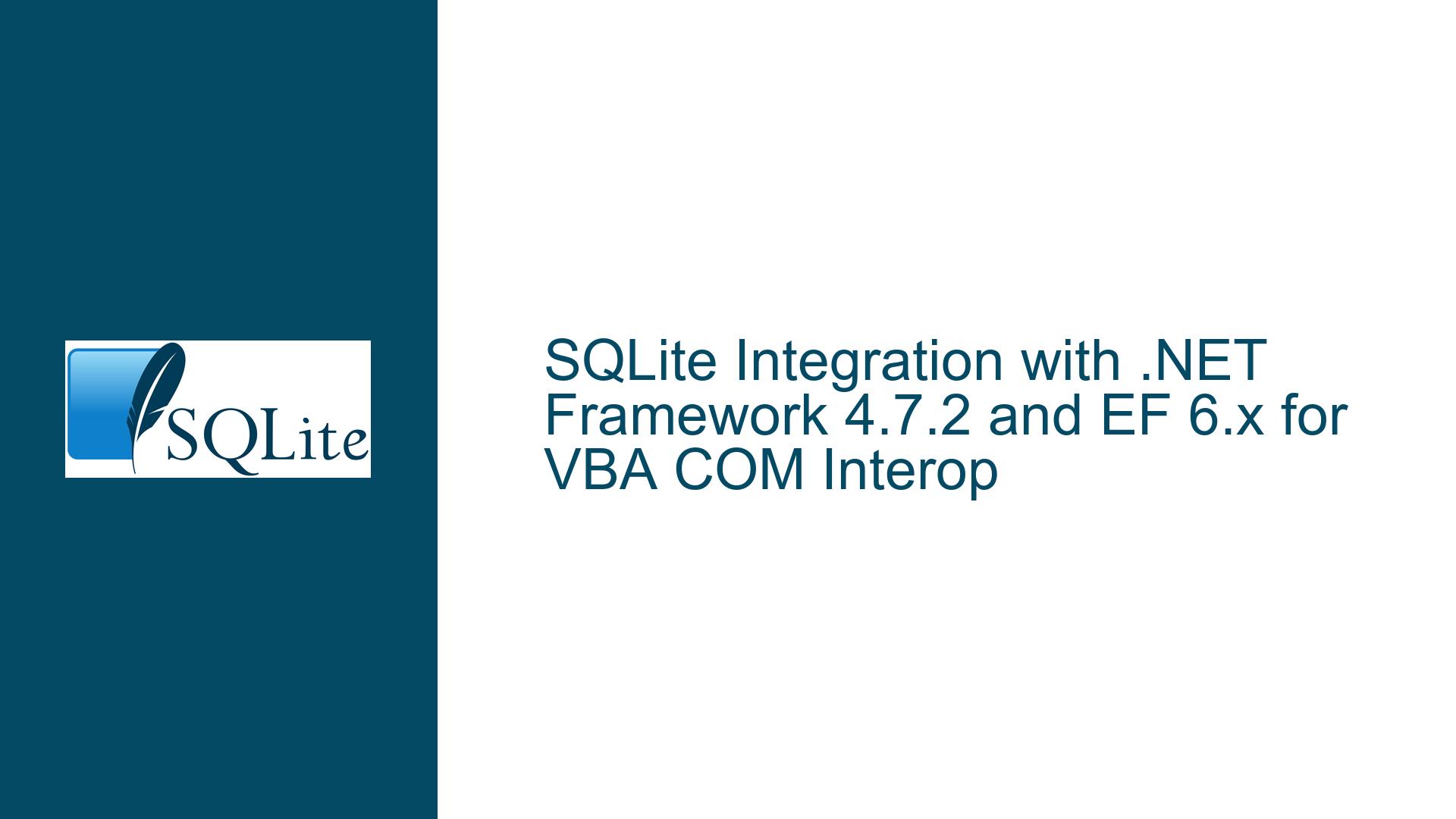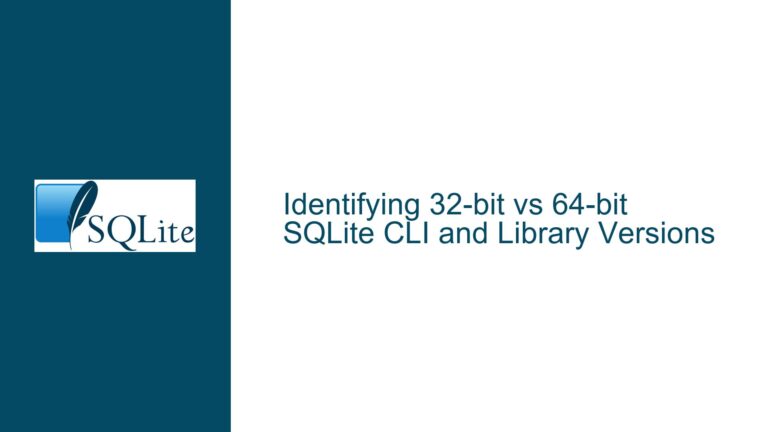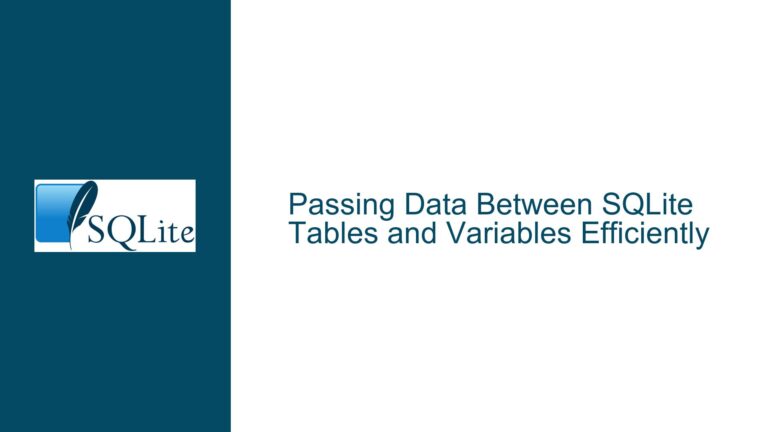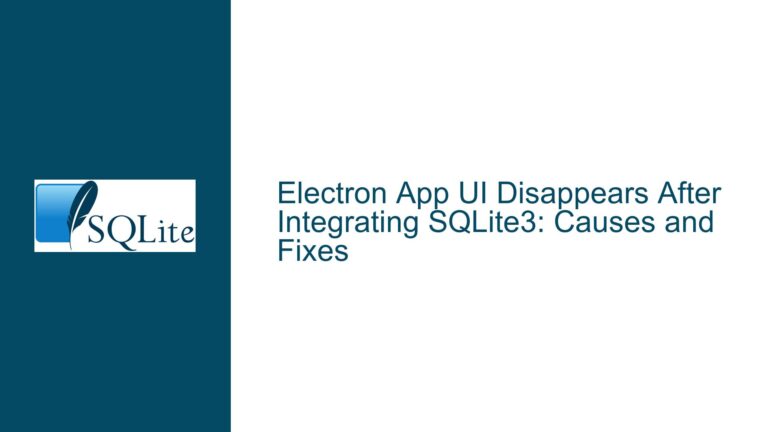SQLite Integration with .NET Framework 4.7.2 and EF 6.x for VBA COM Interop
SQLite Provider Not Found Error in .NET Framework 4.7.2 with EF 6.x
When integrating SQLite with the .NET Framework 4.7.2 and Entity Framework (EF) 6.x, a common issue arises when attempting to call the resulting library from VBA via a COM interface. The error message "provider not found" typically indicates that the SQLite provider is either not correctly installed, not properly referenced, or not compatible with the current setup. This issue is particularly prevalent when transitioning from .NET Core to the .NET Framework, as the latter has different requirements and dependencies for SQLite integration.
The core of the problem lies in the mismatch between the SQLite provider versions and the .NET Framework’s expectations. The .NET Framework 4.7.2 requires specific versions of the SQLite provider that are compatible with EF 6.x. Additionally, the COM interop layer adds another layer of complexity, as it necessitates that all dependencies are correctly registered and accessible to the VBA environment.
To further complicate matters, the project involves managing a database with a large table containing 957,000 rows and several smaller tables. The goal is to separate the large table into its own database for global access while keeping the smaller tables in a separate database for customer-specific data. This separation is intended to improve maintenance and performance but introduces additional challenges in ensuring that both databases are correctly accessed and managed through the .NET library.
Interrupted Write Operations Leading to Index Corruption
One of the primary causes of the "provider not found" error is the interruption of write operations during the initial setup or migration of the SQLite database. When using EF 6.x with SQLite, the framework relies on the SQLite provider to handle database operations. If the provider is not correctly installed or if there are issues with the database file itself, such as corruption due to interrupted writes, the provider may fail to initialize, leading to the error.
Another potential cause is the use of outdated or incompatible versions of the SQLite provider. The .NET Framework 4.7.2 and EF 6.x require specific versions of the SQLite provider that are not always the latest available. Using a version that is too new or too old can result in compatibility issues, particularly when dealing with COM interop.
Additionally, the VBA environment may not have the necessary permissions or access to the SQLite provider. This can occur if the provider is not correctly registered in the system or if the VBA application does not have the required permissions to access the necessary files. This is especially problematic when deploying the application via an MSI file, as the installation process must ensure that all dependencies are correctly installed and registered.
The separation of the large table into its own database also introduces potential issues. If the connection strings or database paths are not correctly configured, the provider may fail to locate or access the required databases. This can result in the "provider not found" error or other related issues.
Implementing PRAGMA journal_mode and Database Backup
To resolve the "provider not found" error and ensure a stable integration of SQLite with the .NET Framework 4.7.2 and EF 6.x, several troubleshooting steps and solutions can be implemented.
First, ensure that the correct version of the SQLite provider is installed and referenced in the .NET project. The provider should be compatible with both the .NET Framework 4.7.2 and EF 6.x. This can be verified by checking the provider’s documentation and ensuring that it is listed as compatible with these versions. If necessary, downgrade or upgrade the provider to a compatible version.
Next, verify that the SQLite database files are not corrupted. This can be done by running the PRAGMA integrity_check; command on the database files. If corruption is detected, the database should be restored from a backup. To prevent future corruption, consider implementing the PRAGMA journal_mode=WAL; command, which enables the Write-Ahead Logging mode. This mode improves performance and reduces the risk of corruption by writing changes to a separate log file before applying them to the main database.
Ensure that the SQLite provider is correctly registered in the system and that the VBA application has the necessary permissions to access it. This may involve running the application with elevated permissions or modifying the system’s security settings. Additionally, verify that the connection strings and database paths are correctly configured in the .NET project. The connection strings should point to the correct locations of the SQLite database files, and the paths should be accessible to the VBA application.
When deploying the application via an MSI file, ensure that all dependencies, including the SQLite provider, are correctly included and registered during the installation process. This may require custom actions in the MSI installer to register the provider and set the necessary permissions.
Finally, consider implementing a database backup strategy to protect against data loss and corruption. Regular backups of the SQLite database files should be taken, and the backup process should be automated to ensure consistency. The backups should be stored in a secure location and tested regularly to ensure that they can be restored in the event of a failure.
By following these troubleshooting steps and implementing the recommended solutions, the "provider not found" error can be resolved, and a stable integration of SQLite with the .NET Framework 4.7.2 and EF 6.x can be achieved. This will enable the successful deployment of the library via an MSI file and ensure that the VBA application can correctly access and manage the SQLite databases.