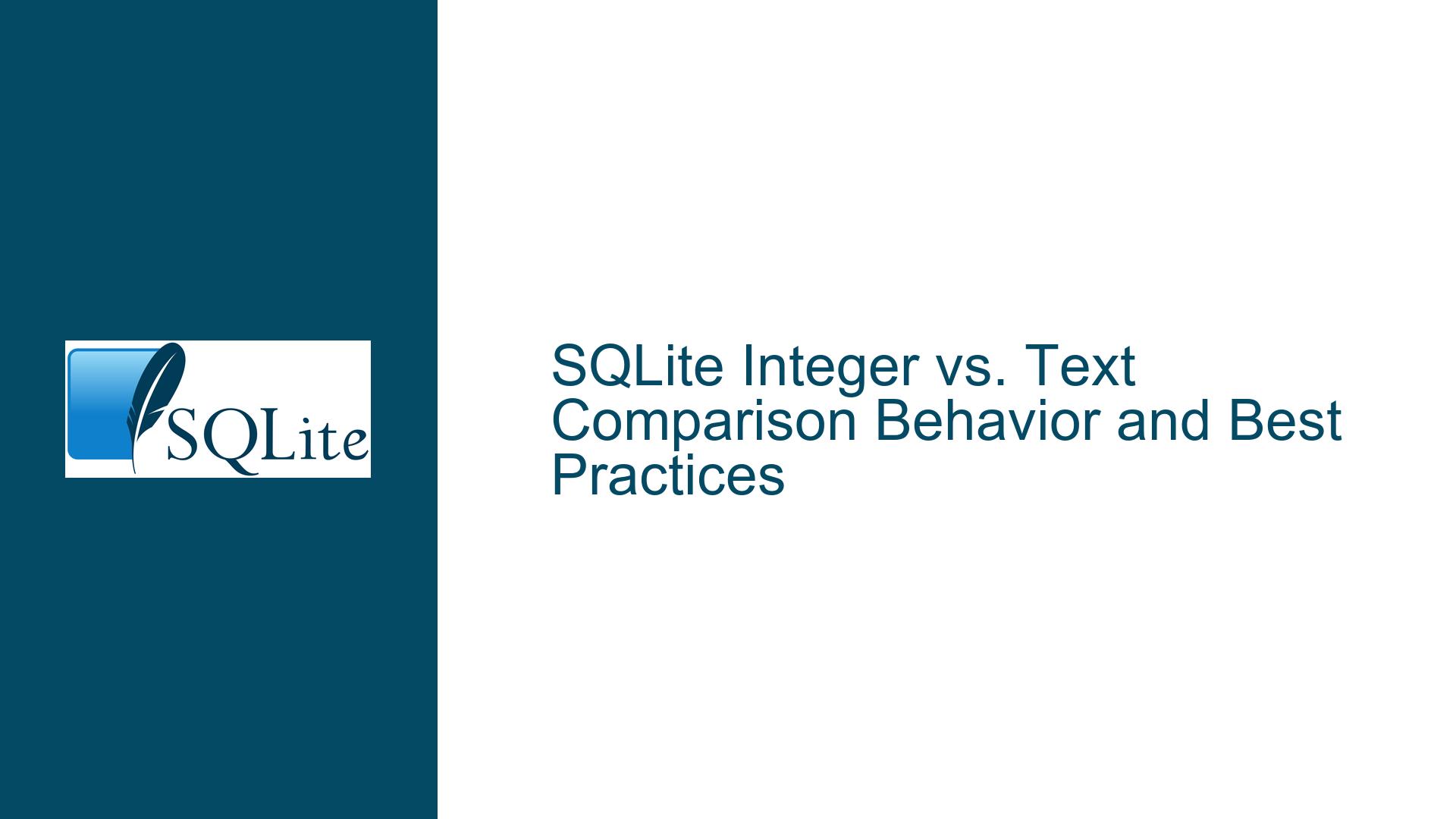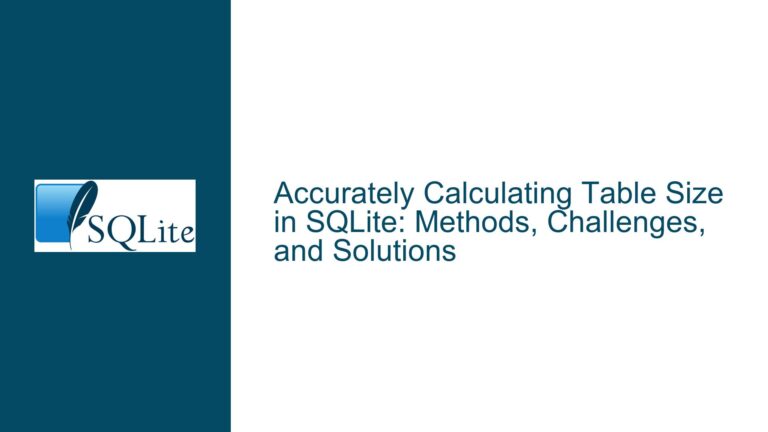SQLite Integer vs. Text Comparison Behavior and Best Practices
Understanding SQLite’s Integer and Text Comparison Behavior
SQLite, unlike many other relational database management systems (RDBMS) such as MySQL or Oracle, has a unique approach to handling comparisons between integers and text values. This behavior is rooted in SQLite’s type affinity system and its strict adherence to distinguishing between different data types. The core issue arises when comparing an integer with a text value, such as in the expression 1 = '1'. In SQLite, this comparison evaluates to false, whereas in MySQL or Oracle, it would evaluate to true. This discrepancy can lead to confusion, especially when migrating applications from other databases to SQLite.
The behavior is documented in SQLite’s official documentation, specifically in the section on datatype affinity. According to the rules outlined there, when comparing an integer with a text value, SQLite applies numeric affinity to the text value. However, since the text value cannot be directly converted to a numeric value in this context, the comparison fails, resulting in false. This behavior is intentional and has been a part of SQLite for over two decades. Changing it now would risk breaking existing applications that rely on this behavior.
Why SQLite Treats Integer and Text Comparisons Differently
The primary reason SQLite treats integer and text comparisons differently lies in its type affinity system. SQLite does not enforce strict data types for columns, allowing for a more flexible schema. However, this flexibility comes with certain trade-offs, one of which is the way comparisons between different data types are handled. In SQLite, an integer is always considered less than any text or blob value. This rule is applied consistently across all comparisons, ensuring predictable behavior within the database.
When you compare 1 (an integer) with '1' (a text value), SQLite does not implicitly convert the text value to an integer. Instead, it treats the text value as a distinct type that cannot be equal to the integer. This is in contrast to databases like MySQL or Oracle, which perform implicit type conversion in such comparisons, leading to the expression evaluating to true. SQLite’s approach is more aligned with the principle of least surprise, as it avoids unexpected type conversions that could lead to subtle bugs.
Best Practices for Handling Integer and Text Comparisons in SQLite
Given SQLite’s behavior, it is essential to adopt best practices when writing queries that involve comparisons between integers and text values. Here are some strategies to ensure your queries work as expected:
Explicit Type Conversion: Use explicit type conversion functions like
CASTto ensure that both operands in a comparison are of the same type. For example, instead of writing1 = '1', you can write1 = CAST('1' AS INTEGER). This makes the comparison explicit and avoids any ambiguity.Avoid Implicit Type Conversion: Refrain from relying on implicit type conversion, as it can lead to unpredictable results, especially when migrating between different database systems. Always ensure that the data types of the operands in a comparison are compatible.
Use Strict Tables: While strict tables do not change the behavior of comparisons between literals, they can help enforce data type consistency within your schema. By defining columns with strict data types, you can reduce the likelihood of encountering issues related to type affinity.
Dynamic Query Construction: When building dynamic queries, ensure that the conditions added to the query are type-consistent. For example, if you are adding a condition based on user input, make sure to convert the input to the appropriate data type before including it in the query.
Code Review and Testing: Regularly review your SQL code and test it thoroughly, especially when migrating from another database system. Pay particular attention to comparisons involving different data types, as these are the most likely to cause issues.
Documentation and Training: Ensure that your team is aware of SQLite’s type affinity rules and the implications for query writing. Providing documentation and training can help prevent common pitfalls and ensure that everyone follows best practices.
By following these best practices, you can avoid the pitfalls associated with SQLite’s handling of integer and text comparisons and ensure that your queries behave as expected. While SQLite’s behavior may differ from other databases, understanding and working within its constraints can lead to more robust and reliable applications.
Troubleshooting Steps, Solutions, and Fixes for Integer and Text Comparison Issues
When encountering issues related to integer and text comparisons in SQLite, it is essential to follow a systematic approach to identify and resolve the problem. Here are the steps you can take to troubleshoot and fix such issues:
Identify the Problematic Query: The first step is to identify the query that is causing the issue. Look for comparisons between integers and text values, such as
1 = '1'. These are the most likely to cause problems in SQLite.Understand the Context: Determine the context in which the query is being used. Is it part of a dynamic query construction process? Are the values being compared coming from user input or another source? Understanding the context will help you identify the root cause of the issue.
Review the Data Types: Check the data types of the columns and values involved in the comparison. Ensure that they are consistent and that any necessary type conversions are performed explicitly.
Modify the Query: If the query involves a comparison between an integer and a text value, modify the query to ensure that both operands are of the same type. Use explicit type conversion functions like
CASTto achieve this.Test the Modified Query: After modifying the query, test it thoroughly to ensure that it behaves as expected. Check the results to confirm that the comparison is now evaluating correctly.
Update Dynamic Query Construction Logic: If the query is being constructed dynamically, update the logic to ensure that any conditions added to the query are type-consistent. For example, if you are adding a condition based on user input, convert the input to the appropriate data type before including it in the query.
Consider Using Strict Tables: If the issue is related to data type inconsistencies within your schema, consider using strict tables to enforce data type consistency. This can help prevent similar issues from arising in the future.
Document the Changes: Once the issue has been resolved, document the changes made to the query and the reasoning behind them. This will help prevent similar issues from occurring in the future and ensure that other team members are aware of the best practices.
Review and Test the Application: After making the necessary changes, review and test the entire application to ensure that the issue has been fully resolved and that no other related issues have been introduced.
Educate the Team: Finally, educate your team about the issue and the steps taken to resolve it. Ensure that everyone is aware of SQLite’s type affinity rules and the importance of following best practices when writing queries.
By following these troubleshooting steps, you can effectively resolve issues related to integer and text comparisons in SQLite and ensure that your queries behave as expected. While SQLite’s behavior may differ from other databases, understanding and working within its constraints can lead to more robust and reliable applications.