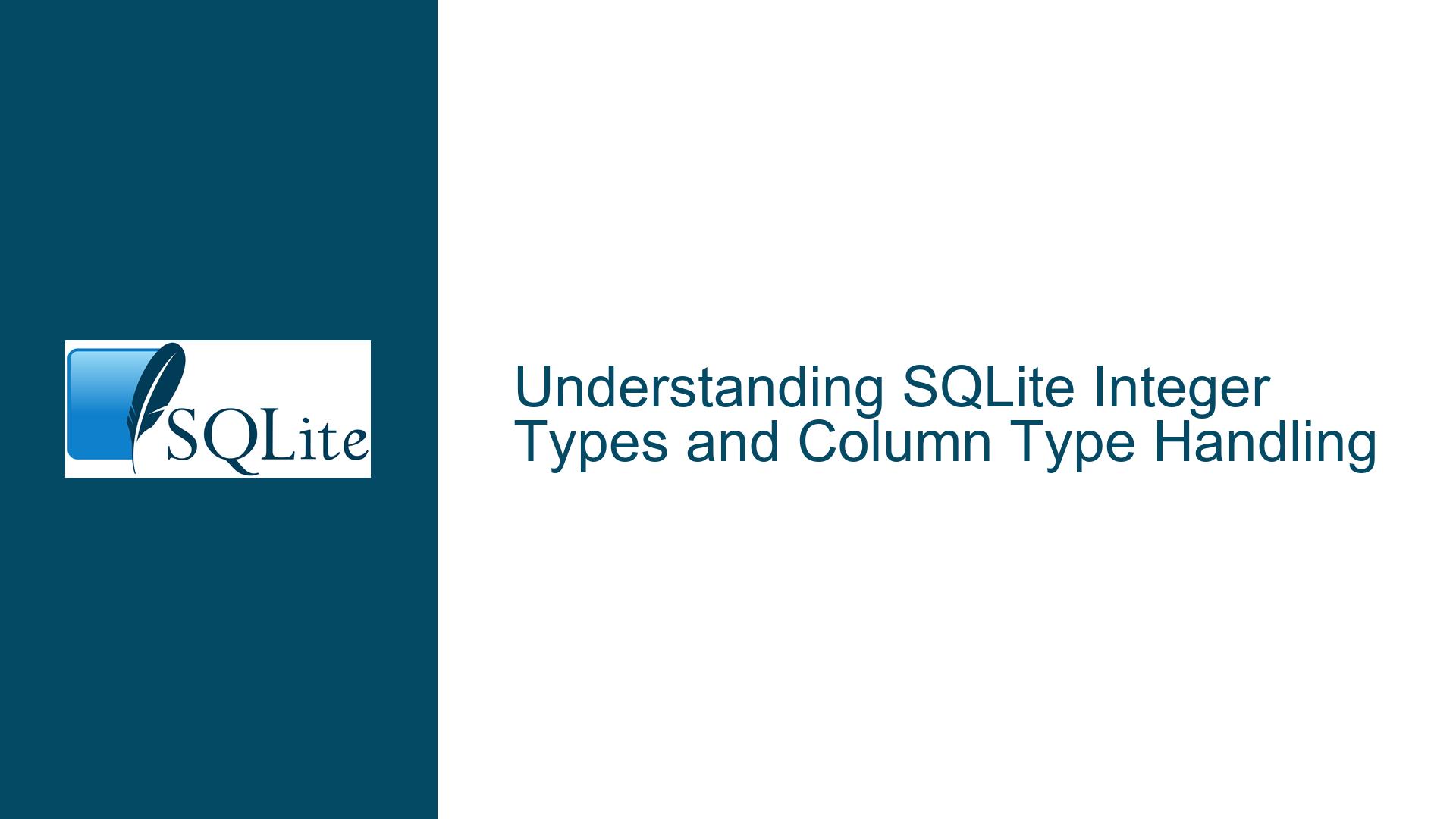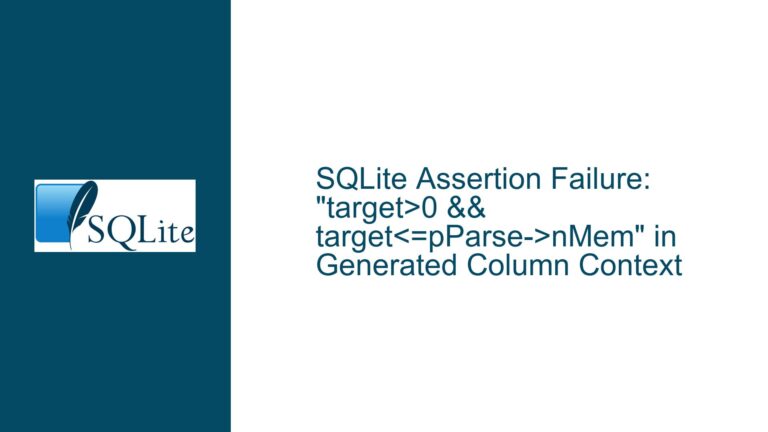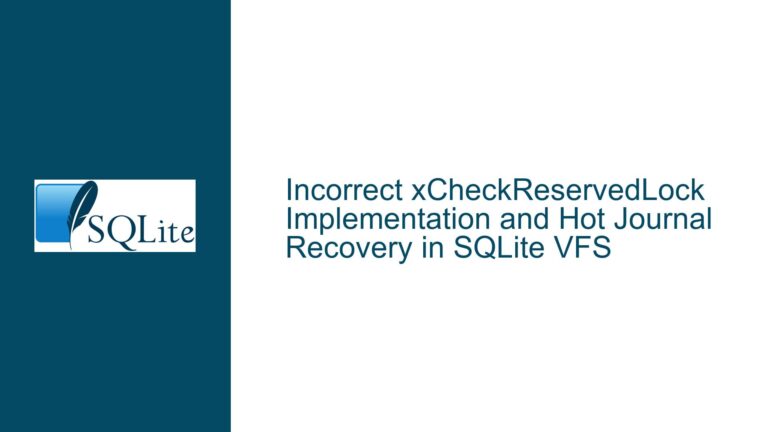SQLite Integer Types and Column Type Handling
SQLite Integer Storage and Type Affinity
SQLite is a unique database system in that it uses a dynamic type system, which means that the type of a value is associated with the value itself, not with its container (the column). This is fundamentally different from other database systems like MySQL, PostgreSQL, or Oracle, where the type is strictly defined by the column. In SQLite, any column, except for an INTEGER PRIMARY KEY column, can store any type of data: INTEGER, FLOAT, TEXT, BLOB, or NULL. This flexibility is both a strength and a source of confusion, especially when dealing with integer types.
When you store an integer in SQLite, it is stored in the most efficient format possible, which could be 1, 2, 3, 4, 6, or 8 bytes, depending on the magnitude of the integer. However, when you retrieve this integer, SQLite does not provide information about the original storage size. Instead, it simply returns the value as an INTEGER type, regardless of whether it was stored as a 1-byte or 8-byte integer.
The sqlite3_column_type() function can be used to determine the type of a column in a result set. It returns one of the following values: SQLITE_INTEGER, SQLITE_FLOAT, SQLITE_TEXT, SQLITE_BLOB, or SQLITE_NULL. However, this function does not distinguish between different sizes of integers. For example, it will return SQLITE_INTEGER for both a 32-bit integer and a 64-bit integer.
This leads to a common question: How can you determine whether an integer is 32-bit or 64-bit when retrieving it from the database? The short answer is that you cannot determine this directly from the database. SQLite does not track the original storage size of integers, and the sqlite3_column_type() function does not provide this information.
The Role of sqlite3_column_int() and sqlite3_column_int64()
The confusion often arises from the existence of two functions for retrieving integer values: sqlite3_column_int() and sqlite3_column_int64(). These functions are not related to the bitness of the SQLite build or the underlying system architecture. Instead, they are related to the size of the target variable in your application where the value will be stored.
The sqlite3_column_int() function retrieves the value as a 32-bit integer, while sqlite3_column_int64() retrieves it as a 64-bit integer. The choice between these functions depends on the range of values you expect to handle in your application. If you know that the values will always be within the range of a 32-bit integer (i.e., between -2,147,483,648 and 2,147,483,647), you can use sqlite3_column_int(). However, if there is any possibility that the values could exceed this range, you should use sqlite3_column_int64().
It is important to note that SQLite stores all integers as 64-bit values internally. When you use sqlite3_column_int(), SQLite performs a conversion to truncate the value to 32 bits. This conversion is generally fast, but it is an extra step that could be avoided by using sqlite3_column_int64() directly.
Handling Integer Types in Application Code
When writing application code that interacts with SQLite, you need to decide how to handle integer types. If you are certain that the values will always fit within a 32-bit integer, you can use sqlite3_column_int(). However, if there is any doubt, it is safer to use sqlite3_column_int64(). This approach ensures that you do not encounter unexpected behavior due to integer overflow.
For example, consider the following code snippet:
sqlite3_stmt *stmt;
int rc = sqlite3_prepare_v2(db, "SELECT id FROM my_table", -1, &stmt, NULL);
if (rc == SQLITE_OK) {
while (sqlite3_step(stmt) == SQLITE_ROW) {
int id = sqlite3_column_int(stmt, 0);
// Process the id
}
sqlite3_finalize(stmt);
}
In this example, the code assumes that the id column will always contain 32-bit integers. If the id column contains a value larger than 2,147,483,647, the value will be truncated, leading to incorrect results. To avoid this, you should use sqlite3_column_int64():
sqlite3_stmt *stmt;
int rc = sqlite3_prepare_v2(db, "SELECT id FROM my_table", -1, &stmt, NULL);
if (rc == SQLITE_OK) {
while (sqlite3_step(stmt) == SQLITE_ROW) {
sqlite3_int64 id = sqlite3_column_int64(stmt, 0);
// Process the id
}
sqlite3_finalize(stmt);
}
This code ensures that the id value is retrieved as a 64-bit integer, avoiding any potential truncation.
Advanced Techniques for Handling Integer Types
If you need to determine the size of an integer value at runtime, you can implement a custom function to check the range of the value. For example, you could define a function like this:
#define EXTENDED_INT8 -1
#define EXTENDED_INT16 -2
#define EXTENDED_INT32 -3
#define EXTENDED_INT64 -4
int extended_column_type(sqlite3_stmt* stmt, int col) {
int type = sqlite3_column_type(stmt, col);
if (type == SQLITE_INTEGER) {
sqlite3_int64 value = sqlite3_column_int64(stmt, col);
if (value >= -128 && value <= 127) {
return EXTENDED_INT8;
} else if (value >= -32768 && value <= 32767) {
return EXTENDED_INT16;
} else if (value >= -2147483648 && value <= 2147483647) {
return EXTENDED_INT32;
} else {
return EXTENDED_INT64;
}
}
return type;
}
This function checks the range of the integer value and returns a custom type code indicating the size of the integer. You can then use this information to decide how to handle the value in your application.
Conclusion
SQLite’s flexible type system can be both a blessing and a curse. While it allows for great flexibility in storing and retrieving data, it also requires careful handling of data types, especially when dealing with integers. By understanding how SQLite stores and retrieves integers, and by using the appropriate functions in your application code, you can avoid common pitfalls and ensure that your application behaves as expected.
When in doubt, always use sqlite3_column_int64() to retrieve integer values, as this will ensure that you do not encounter unexpected truncation or overflow. If you need to determine the size of an integer at runtime, consider implementing a custom function to check the range of the value. With these techniques, you can confidently handle integer types in SQLite and build robust, reliable applications.