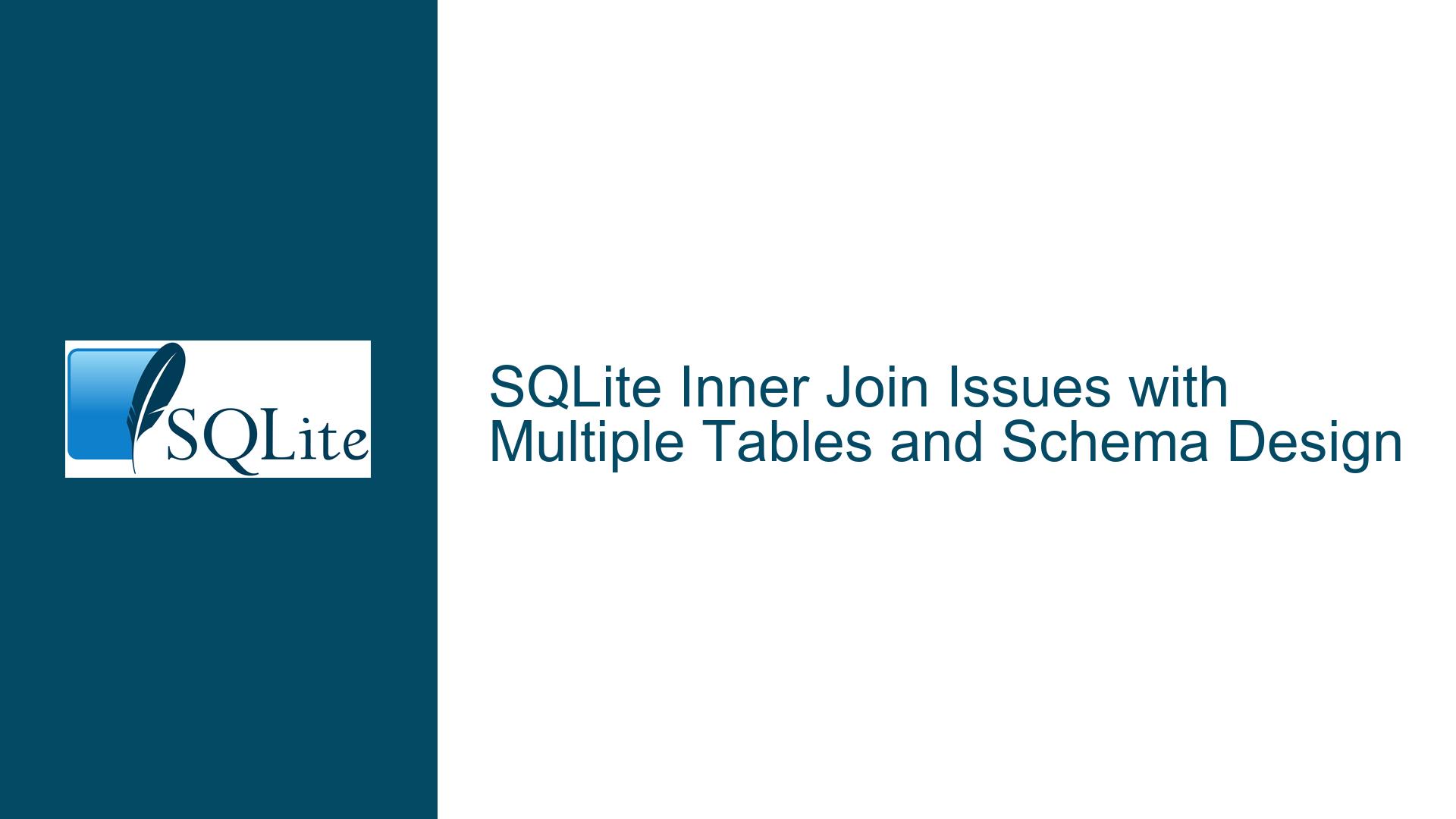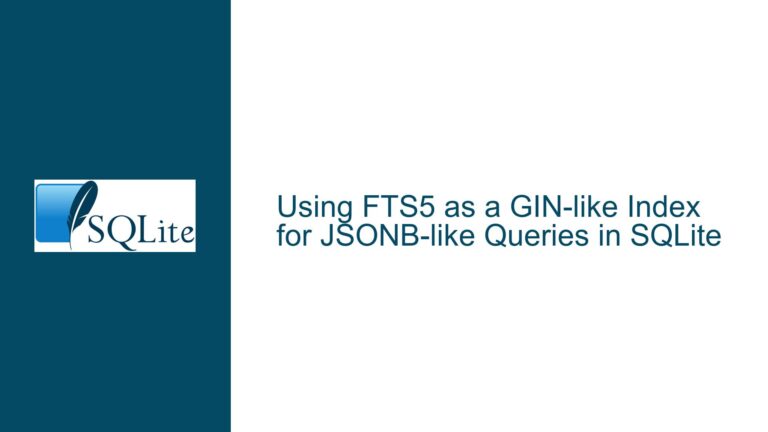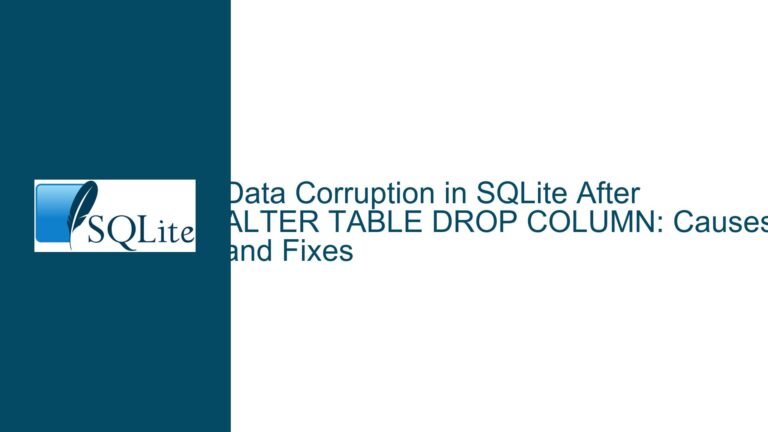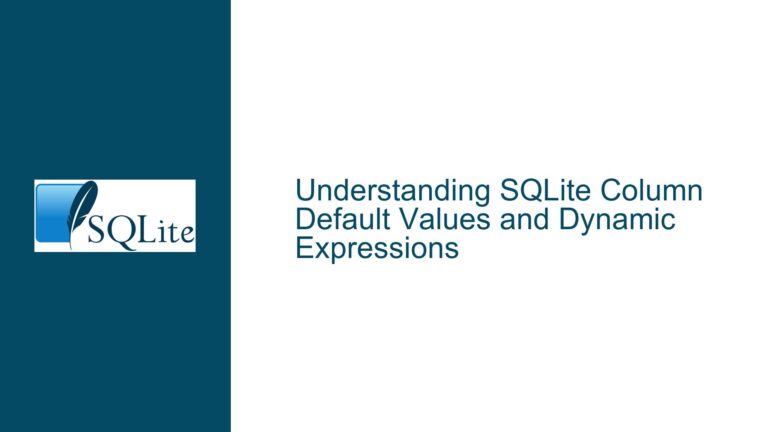SQLite Inner Join Issues with Multiple Tables and Schema Design
SQLite Inner Join Fails Across Five Tables with Identical Columns
When working with SQLite, a common task is to join multiple tables to extract meaningful insights from related data. However, joining tables with identical column names and structures can lead to confusion, errors, and inefficient queries. In this scenario, the user attempts to perform an INNER JOIN across five tables (table1, table2, table3, table4, and table5), each containing columns such as hours, ID, place1, and place2. The goal is to identify customers who have visited all five locations by matching their ID across the tables. However, the query fails to execute correctly, and the user encounters errors.
The root of the problem lies in the schema design and the approach to joining the tables. The tables are structured similarly, but the lack of a clear relationship between them, combined with the absence of a unique identifier for each store, complicates the query. Additionally, the user’s attempt to join all five tables in a single query without proper aliasing or schema adjustments results in ambiguity and errors.
Poor Schema Design and Ambiguous Column References
The primary issue stems from the schema design. Each table represents data from a different store, but the columns are named identically across all tables. For example, table1 and table2 both have columns named hours, ID, place1, and place2. When attempting to join these tables, SQLite cannot distinguish between columns with the same name, leading to ambiguous references. This ambiguity is a common pitfall when working with multiple tables that share identical column names.
Another critical flaw is the absence of a storeID or similar identifier in each table. Without a unique identifier for each store, it becomes impossible to determine which records belong to which store after the join. This lack of differentiation not only complicates the query but also undermines the integrity of the results. For instance, if a customer visits multiple stores, their ID will appear in multiple tables, but there will be no way to track which store they visited without a storeID.
The user’s approach to joining the tables sequentially (e.g., joining table1 and table2, then joining the result with table3, and so on) is inefficient and prone to errors. This method requires multiple queries and intermediate steps, which can be time-consuming and error-prone, especially when dealing with large datasets. Moreover, the use of INNER JOIN ensures that only records present in all five tables are returned, potentially excluding valuable data about customers who visited fewer than five stores.
Restructuring the Schema and Using UNION ALL for Data Consolidation
To resolve these issues, the schema must be restructured to include a storeID column in each table. This column will uniquely identify the store associated with each record, enabling accurate joins and data analysis. The revised schema for each table should look like this:
CREATE TABLE store1 (
storeID INTEGER,
hours TEXT,
ID INTEGER,
place1 TEXT,
place2 TEXT
);
CREATE TABLE store2 (
storeID INTEGER,
hours TEXT,
ID INTEGER,
place1 TEXT,
place2 TEXT
);
-- Repeat for store3, store4, and store5
Once the schema is updated, the next step is to consolidate the data from all five tables into a single table. This can be achieved using the UNION ALL operator, which combines the results of multiple SELECT statements into a single result set. The storeID column ensures that each record retains its association with the correct store. The following query demonstrates how to create a consolidated table:
CREATE TEMPORARY TABLE allData AS
SELECT 'store1' AS source, hours, ID, place1, place2 FROM store1
UNION ALL
SELECT 'store2' AS source, hours, ID, place1, place2 FROM store2
UNION ALL
SELECT 'store3' AS source, hours, ID, place1, place2 FROM store3
UNION ALL
SELECT 'store4' AS source, hours, ID, place1, place2 FROM store4
UNION ALL
SELECT 'store5' AS source, hours, ID, place1, place2 FROM store5;
This query creates a temporary table named allData that contains all the records from the five stores, with each record tagged by its source store. The source column acts as a substitute for storeID, allowing for easy identification of the store associated with each record.
With the data consolidated into a single table, the user can now perform queries to identify customers who have visited all five stores. The following query uses GROUP BY and HAVING to find customers whose ID appears in all five stores:
SELECT ID, COUNT(DISTINCT source) AS stores_visited
FROM allData
GROUP BY ID
HAVING stores_visited = 5;
This query groups the records by ID and counts the number of distinct stores (source) associated with each ID. The HAVING clause filters the results to include only those customers who have visited all five stores.
To further enhance the solution, the user can create a permanent table to store the consolidated data and update it regularly. This approach ensures that the data remains up-to-date and eliminates the need for repeated consolidation. The following query demonstrates how to create a permanent table and populate it with the consolidated data:
CREATE TABLE consolidatedData (
source TEXT,
hours TEXT,
ID INTEGER,
place1 TEXT,
place2 TEXT
);
INSERT INTO consolidatedData
SELECT 'store1' AS source, hours, ID, place1, place2 FROM store1
UNION ALL
SELECT 'store2' AS source, hours, ID, place1, place2 FROM store2
UNION ALL
SELECT 'store3' AS source, hours, ID, place1, place2 FROM store3
UNION ALL
SELECT 'store4' AS source, hours, ID, place1, place2 FROM store4
UNION ALL
SELECT 'store5' AS source, hours, ID, place1, place2 FROM store5;
By following these steps, the user can overcome the limitations of the original schema and perform efficient, accurate queries to identify customers who have visited all five stores. This approach not only resolves the immediate issue but also lays the foundation for scalable, maintainable database design.