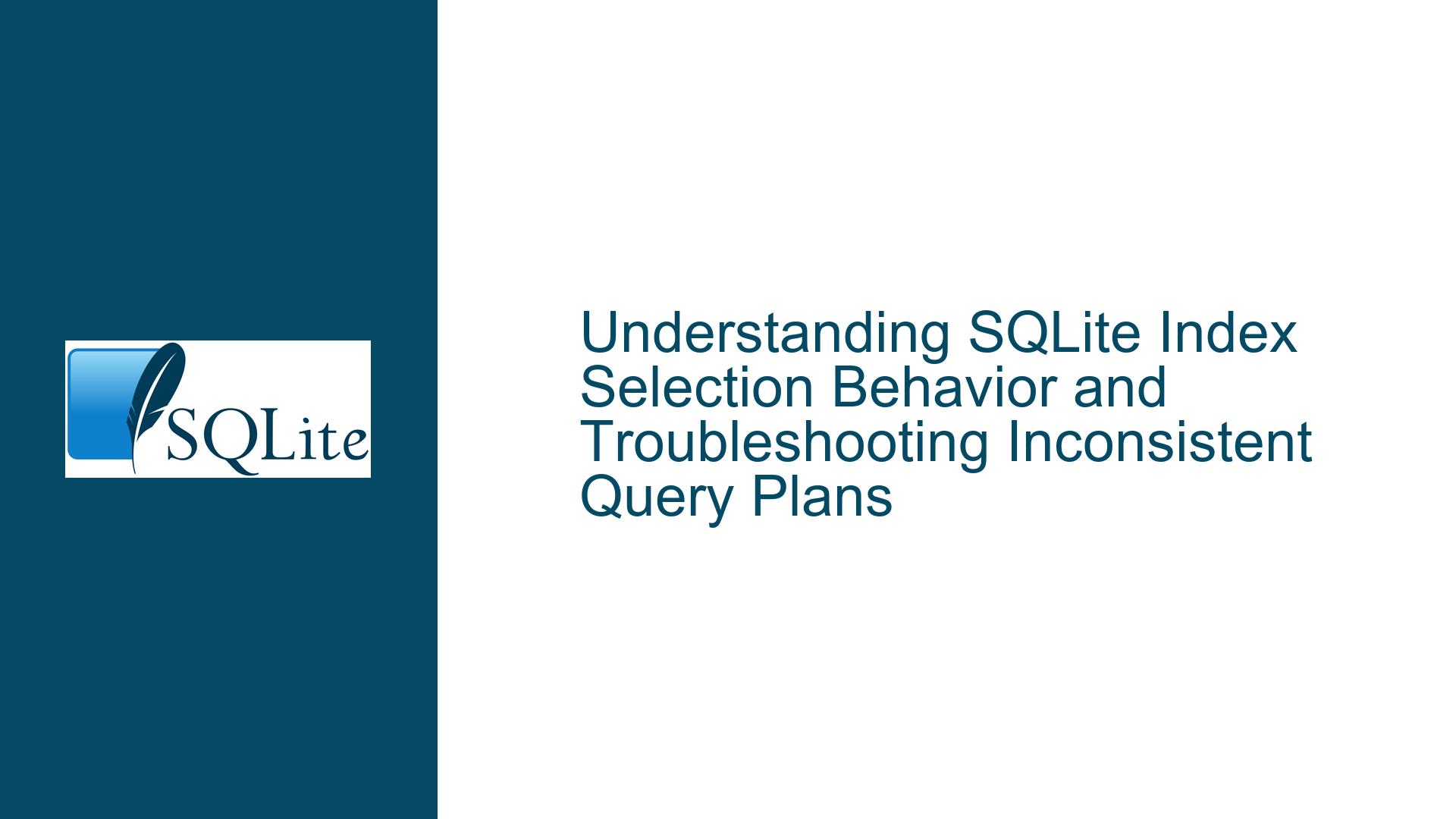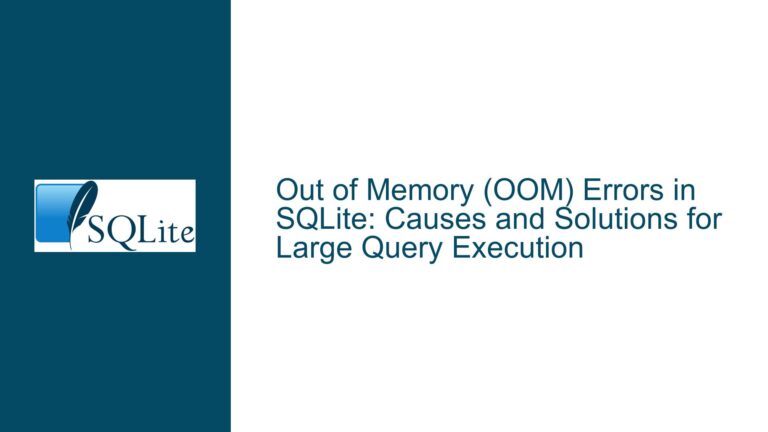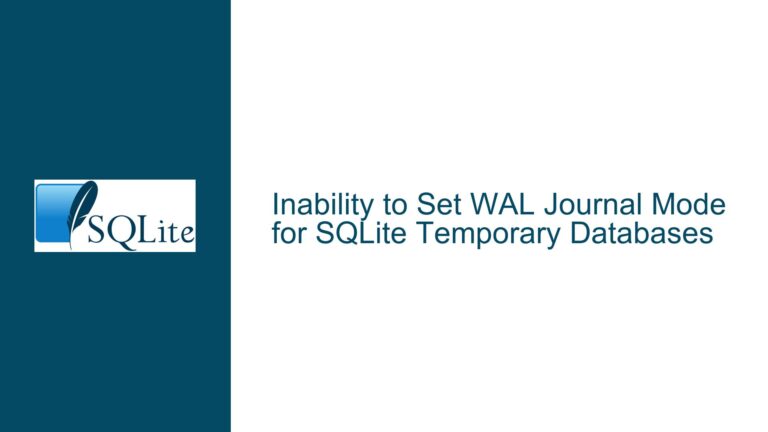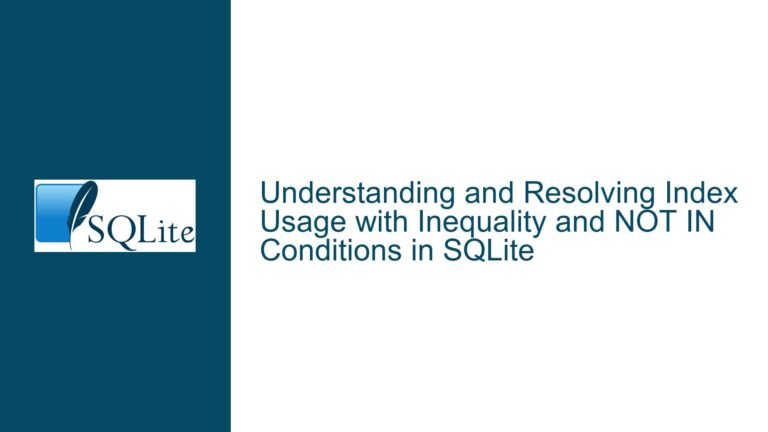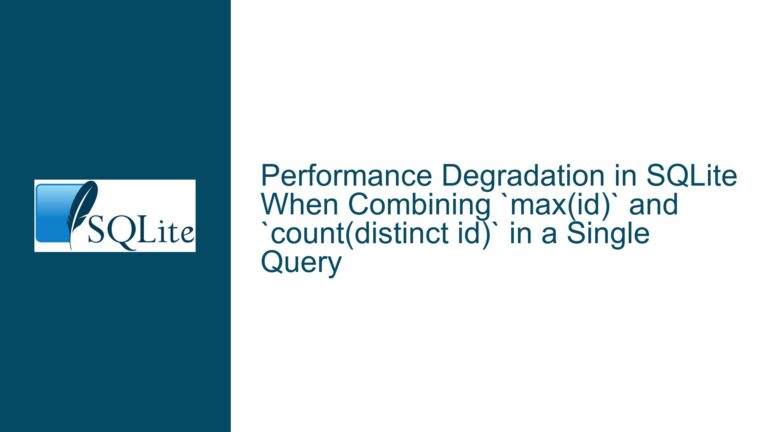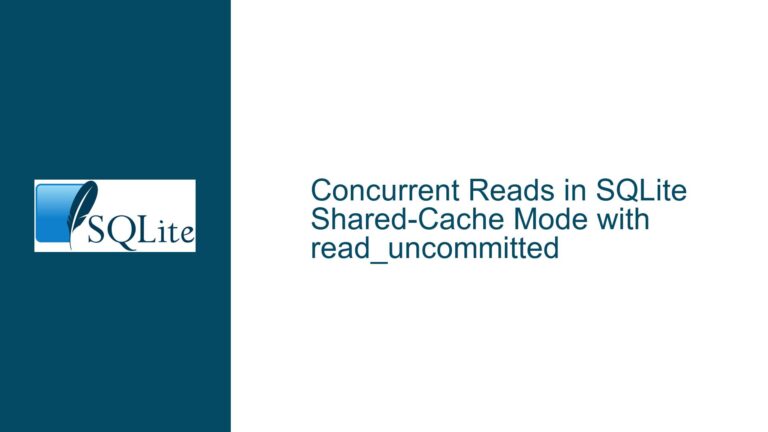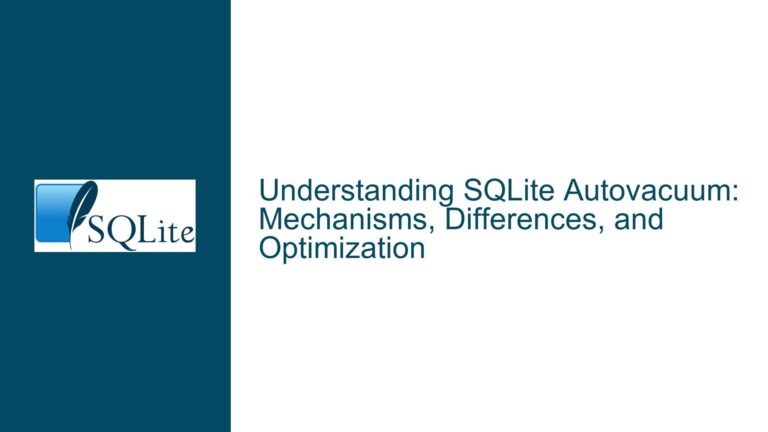SQLite Index Selection Behavior and Troubleshooting Inconsistent Query Plans
Inconsistent Index Selection in SQLite Despite Identical Schema and Statistics
When working with SQLite databases, one of the most perplexing issues that can arise is inconsistent index selection across seemingly identical environments. This issue manifests when the same query, executed on two databases with identical schemas, table sizes, and sqlite_stat1 entries, results in different query plans. Specifically, SQLite may choose different indexes to satisfy the same query, leading to unpredictable performance outcomes. This inconsistency can be particularly frustrating when the databases are on different machines or even when the same database file is moved between machines.
The core of the problem lies in understanding how SQLite’s query planner makes decisions about which index to use. While the ANALYZE command provides SQLite with statistics about the distribution of data in the indexes, there are other factors at play that can influence the query planner’s decision-making process. These factors include the order of columns in the index, the presence of WHERE clauses in the index definition, and the specific query predicates used. In the case at hand, the query planner is choosing between two indexes: one that includes a WHERE clause and another that does not. Despite the sqlite_stat1 entries being identical, the query planner’s decision varies, leading to the observed inconsistency.
Factors Influencing SQLite’s Index Selection: Column Order and Query Predicates
SQLite’s query planner relies heavily on the statistics gathered by the ANALYZE command to make informed decisions about which index to use. However, the order of columns in an index and the specific query predicates used can significantly influence the planner’s decision. In the scenario described, the query involves filtering on two columns: DateRangeStart and DateRangeEnd, with an additional filter on SearchPartitions. The two indexes in question are:
CREATE INDEX dynidx_2f546fcb2a782272b0363f4596c89c7dc0674084 on Media(DateRangeStart, DateRangeEnd) WHERE SearchPartitions=1CREATE INDEX dynidx_25654ad4d39c3235f09739e35d5e81768e2c3199 on Media(DateRangeStart DESC, NormalizedFileNameNoExt DESC, UniqueHash DESC)
The first index includes a WHERE clause, which restricts the index to rows where SearchPartitions=1. The second index, on the other hand, does not include a WHERE clause and includes additional columns that are not relevant to the query. Despite the sqlite_stat1 entries being identical, the query planner may prefer one index over the other based on the specific query predicates and the order of columns in the index.
The order of columns in an index is crucial because SQLite’s query planner evaluates the selectivity of each column in the index. Selectivity refers to the number of distinct values in a column relative to the total number of rows in the table. A column with high selectivity (many distinct values) is more effective at narrowing down the search space than a column with low selectivity (few distinct values). In the case of DateRangeStart and DateRangeEnd, if one column has higher selectivity than the other, the query planner may prefer an index that places the more selective column first.
Additionally, the presence of a WHERE clause in the index definition can influence the query planner’s decision. An index with a WHERE clause is considered a partial index, and SQLite will only use it if the query’s predicates match the index’s WHERE clause. In this case, the query includes a filter on SearchPartitions=1, which matches the WHERE clause in the first index. However, the query planner may still choose the second index if it determines that the additional columns in the index provide a better overall query plan.
Diagnosing and Resolving Inconsistent Index Selection: Practical Steps and Solutions
To diagnose and resolve inconsistent index selection in SQLite, several practical steps can be taken. These steps involve examining the query plan, understanding the impact of column order and query predicates, and potentially modifying the index definitions to guide the query planner toward the desired index.
Step 1: Examine the Query Plan Using .eqp and .expert
The first step in diagnosing inconsistent index selection is to examine the query plan using SQLite’s .eqp and .expert commands. These commands provide detailed information about how SQLite is executing the query and which indexes are being considered. By running .eqp on and then executing the query, you can see the query plan that SQLite has chosen. The .expert command provides a simplified version of the query plan, which can be easier to interpret.
In the case at hand, the query plan shows that SQLite is using different indexes on the two databases:
- On the first database, SQLite uses the index
dynidx_2f546fcb2a782272b0363f4596c89c7dc0674084with the predicateDateRangeStart<?. - On the second database, SQLite uses the index
dynidx_25654ad4d39c3235f09739e35d5e81768e2c3199with the predicateDateRangeStart<?.
This indicates that SQLite is considering both indexes but is making different decisions based on factors that are not immediately apparent from the sqlite_stat1 entries.
Step 2: Analyze the Impact of Column Order and Query Predicates
The next step is to analyze the impact of column order and query predicates on the query planner’s decision. As mentioned earlier, the order of columns in an index can significantly influence the query planner’s choice. In this case, the first index includes DateRangeStart and DateRangeEnd with a WHERE clause, while the second index includes DateRangeStart followed by unrelated columns.
To understand why SQLite might prefer one index over the other, consider the selectivity of the columns involved. If DateRangeEnd has higher selectivity than DateRangeStart, SQLite may prefer an index that places DateRangeEnd first. This is because a more selective column can more effectively narrow down the search space, leading to a more efficient query plan.
Additionally, the presence of a WHERE clause in the index definition can influence the query planner’s decision. In this case, the query includes a filter on SearchPartitions=1, which matches the WHERE clause in the first index. However, the query planner may still choose the second index if it determines that the additional columns in the index provide a better overall query plan.
Step 3: Modify Index Definitions to Guide the Query Planner
If the query planner is consistently choosing an index that does not provide the desired performance, you can modify the index definitions to guide the query planner toward the desired index. In the case at hand, the user found that swapping the order of DateRangeStart and DateRangeEnd in the index definition resolved the issue:
CREATE INDEX dynidx_2f546fcb2a782272b0363f4596c89c7dc0674084 on Media(DateRangeEnd, DateRangeStart) WHERE SearchPartitions=1
This change suggests that SQLite has a preference for using DateRangeEnd as the leading column in the index when the query includes a predicate on DateRangeEnd. By modifying the index definition to place DateRangeEnd first, the user was able to guide the query planner toward using the desired index.
Step 4: Experiment with Different Index Configurations
To further understand how SQLite makes index decisions, it can be helpful to experiment with different index configurations. For example, you can create additional indexes with different column orders and WHERE clauses to see how the query planner responds. In the case at hand, the user tried creating an index with DateRangeStart in descending order:
CREATE INDEX dynidx_2f546fcb2a782272b0363f4596c89c7dc0674084 on Media(DateRangeStart DESC, DateRangeEnd) WHERE SearchPartitions=1
However, this did not resolve the issue, indicating that SQLite has a preference for ascending order when using DateRangeStart as the leading column. This suggests that the query planner’s decision-making process is influenced not only by the order of columns but also by the direction of the sort (ascending vs. descending).
Step 5: Use EXPLAIN QUERY PLAN to Validate Changes
After making changes to the index definitions, it is important to validate the impact of those changes using EXPLAIN QUERY PLAN. This command provides detailed information about how SQLite is executing the query and which indexes are being used. By comparing the query plans before and after making changes, you can determine whether the changes have had the desired effect.
In the case at hand, the user was able to validate that swapping the order of DateRangeStart and DateRangeEnd in the index definition resulted in the query planner using the desired index. This confirmation is crucial for ensuring that the changes have resolved the issue and that the query performance has improved as expected.
Step 6: Consider the Impact of Database File Differences
Finally, it is important to consider the impact of differences between the database files themselves. Even if the schemas, table sizes, and sqlite_stat1 entries are identical, there may be other factors at play that influence the query planner’s decision. For example, differences in the underlying storage format, page size, or other database file properties could affect how SQLite accesses and uses indexes.
In the case at hand, the user found that the same database file exhibited different behavior when moved between machines. This suggests that the issue may be related to differences in the environment or configuration of the SQLite instances on the two machines. To rule out environmental factors, it is important to ensure that both machines are running the same version of SQLite and that the configuration settings (such as page size and cache size) are identical.
Conclusion
Inconsistent index selection in SQLite can be a challenging issue to diagnose and resolve, particularly when the databases involved have identical schemas, table sizes, and sqlite_stat1 entries. However, by understanding the factors that influence SQLite’s query planner, such as column order, query predicates, and index definitions, it is possible to guide the query planner toward the desired index and achieve consistent query performance.
The key steps in diagnosing and resolving this issue include examining the query plan using .eqp and .expert, analyzing the impact of column order and query predicates, modifying index definitions to guide the query planner, experimenting with different index configurations, using EXPLAIN QUERY PLAN to validate changes, and considering the impact of database file differences. By following these steps, you can gain a deeper understanding of how SQLite makes index decisions and ensure that your queries perform consistently across different environments.