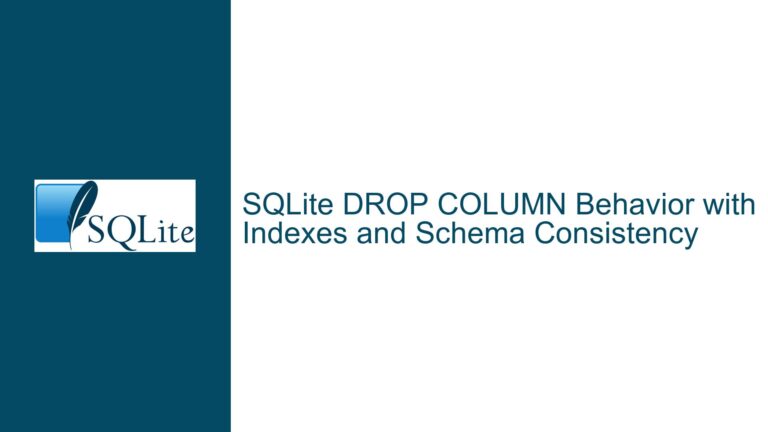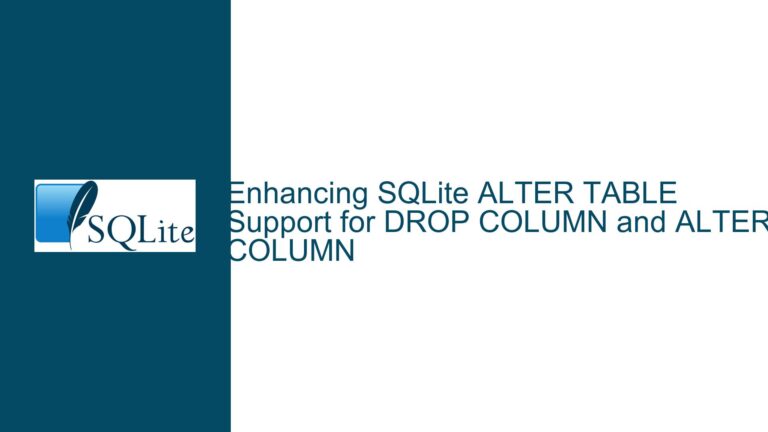SQLite Index Name Scope and Namespace Management
SQLite Index Namespace: Database-Wide Scope and Implications
In SQLite, the scope of index names is a critical aspect of database design that often leads to confusion, especially for developers transitioning from other database systems where index names might be scoped differently. The scope of an index name in SQLite is database-wide, meaning that index names must be unique across the entire database, not just within the table they are associated with. This design choice has significant implications for database schema design, maintenance, and operations.
When you create an index in SQLite, the index name is recorded in the sqlite_master table, which serves as the catalog for all database objects, including tables, indexes, triggers, and views. The sqlite_master table maintains a single namespace for these objects, ensuring that each object has a unique name within the database. This means that you cannot have two indexes with the same name, even if they are associated with different tables. For example, if you attempt to create an index named idx_name on both TableA and TableB, SQLite will throw an error indicating that the index name is already in use.
The database-wide scope of index names is a deliberate design choice that aligns with the SQL standard. In SQL, index names are considered global identifiers within the database, and this is reflected in the syntax used to create and drop indexes. When you create an index, you use the CREATE INDEX <index_name> ON <table_name> syntax, which explicitly associates the index with a specific table. However, when you drop an index, you use the DROP INDEX <index_name> syntax, which does not require you to specify the table name. This syntax reinforces the idea that the index name is a global identifier within the database.
The global scope of index names in SQLite has several implications for database design and management. First, it requires careful naming conventions to avoid conflicts, especially in large databases with many tables and indexes. Developers must ensure that index names are unique across the entire database, which can be challenging in complex schemas. Second, the global scope of index names affects how indexes are managed and maintained. For example, when dropping an index, you do not need to specify the table name, which can lead to ambiguity if there are multiple indexes with the same name (though this is not allowed in SQLite). Finally, the global scope of index names impacts database migration and versioning, as changes to index names must be carefully coordinated to avoid conflicts.
Why SQLite Uses a Database-Wide Namespace for Index Names
The decision to use a database-wide namespace for index names in SQLite is rooted in the SQL standard and the design principles of the database engine. SQLite is designed to be a lightweight, self-contained database engine that adheres closely to the SQL standard while maintaining simplicity and efficiency. The use of a single namespace for database objects, including indexes, is consistent with this design philosophy.
One of the key reasons for using a database-wide namespace for index names is to simplify the SQL syntax and reduce the complexity of the database engine. By treating index names as global identifiers, SQLite avoids the need for additional syntax to specify the table name when dropping an index. This simplifies the DROP INDEX statement and reduces the potential for errors. Additionally, the use of a single namespace for database objects makes it easier to manage and query the sqlite_master table, which contains metadata about all database objects.
Another reason for the database-wide scope of index names is to ensure consistency with other database objects, such as tables, views, and triggers. In SQLite, all of these objects share the same namespace, which means that their names must be unique across the entire database. This consistency simplifies the management of database objects and reduces the likelihood of naming conflicts. For example, you cannot have a table and an index with the same name, even if they are associated with different tables.
The database-wide scope of index names also aligns with the way SQLite handles other aspects of database management, such as transaction control and concurrency. SQLite uses a single write-ahead log (WAL) for the entire database, which means that all changes to the database, including index modifications, are recorded in a single log file. This design choice ensures that the database remains consistent and recoverable, even in the event of a crash or power failure. The use of a single namespace for index names is consistent with this approach, as it ensures that all database objects are managed in a unified manner.
Finally, the database-wide scope of index names in SQLite is consistent with the behavior of other relational database systems, such as MySQL and PostgreSQL. While some database systems allow index names to be scoped within a table, the SQL standard does not require this, and many database engines treat index names as global identifiers. By adhering to this convention, SQLite ensures compatibility with other database systems and reduces the learning curve for developers who are familiar with the SQL standard.
Best Practices for Managing Index Names in SQLite
Given the database-wide scope of index names in SQLite, it is important to adopt best practices for managing index names to avoid conflicts and ensure the maintainability of your database schema. Here are some recommendations for managing index names in SQLite:
Use Descriptive and Unique Index Names: When creating indexes, use descriptive names that reflect the purpose of the index and the table it is associated with. For example, instead of using a generic name like
idx_name, use a name likeidx_customer_nameoridx_order_date. This approach reduces the likelihood of naming conflicts and makes it easier to understand the purpose of each index.Incorporate Table Names into Index Names: To ensure that index names are unique across the database, consider incorporating the table name into the index name. For example, if you are creating an index on the
namecolumn of thecustomerstable, you could name the indexidx_customers_name. This approach ensures that the index name is unique and clearly indicates the table it is associated with.Avoid Using Reserved Words: When naming indexes, avoid using reserved words or keywords that are used by SQLite or the SQL standard. Using reserved words as index names can lead to syntax errors and make it difficult to write and maintain SQL queries. For example, avoid using names like
index,table, orselectas index names.Use Consistent Naming Conventions: Establish and adhere to consistent naming conventions for indexes across your database schema. Consistent naming conventions make it easier to manage and maintain indexes, especially in large databases with many tables and indexes. For example, you could adopt a convention where all index names start with
idx_followed by the table name and column name, such asidx_customers_nameoridx_orders_date.Document Index Names and Their Purpose: Maintain documentation that describes the purpose of each index and the columns it is associated with. This documentation can be particularly useful when troubleshooting performance issues or making changes to the database schema. For example, you could create a table in your database that lists all indexes, their associated tables, and their purpose.
Regularly Review and Clean Up Unused Indexes: Over time, your database schema may accumulate unused or redundant indexes that can impact performance and increase the risk of naming conflicts. Regularly review your database schema to identify and remove unused indexes. For example, you can use the
sqlite_mastertable to query all indexes in the database and identify those that are no longer needed.Use Version Control for Database Schema Changes: When making changes to your database schema, including adding or removing indexes, use version control to track and manage these changes. Version control allows you to maintain a history of schema changes and revert to previous versions if necessary. For example, you could use a tool like Git to track changes to your SQLite schema files.
Test Index Changes in a Development Environment: Before making changes to indexes in a production environment, test these changes in a development or staging environment. Testing index changes allows you to identify and resolve any issues before they impact your production database. For example, you could create a copy of your production database in a development environment and test index changes on this copy.
By following these best practices, you can effectively manage index names in SQLite and avoid the pitfalls associated with the database-wide scope of index names. These practices will help you maintain a clean and organized database schema, reduce the risk of naming conflicts, and ensure the long-term maintainability of your database.
In conclusion, the database-wide scope of index names in SQLite is a fundamental aspect of the database engine that has significant implications for database design and management. By understanding the reasons behind this design choice and adopting best practices for managing index names, you can ensure that your SQLite databases are well-organized, maintainable, and free from naming conflicts. Whether you are designing a new database schema or maintaining an existing one, these insights and recommendations will help you navigate the complexities of index names in SQLite and make informed decisions that enhance the performance and reliability of your database.