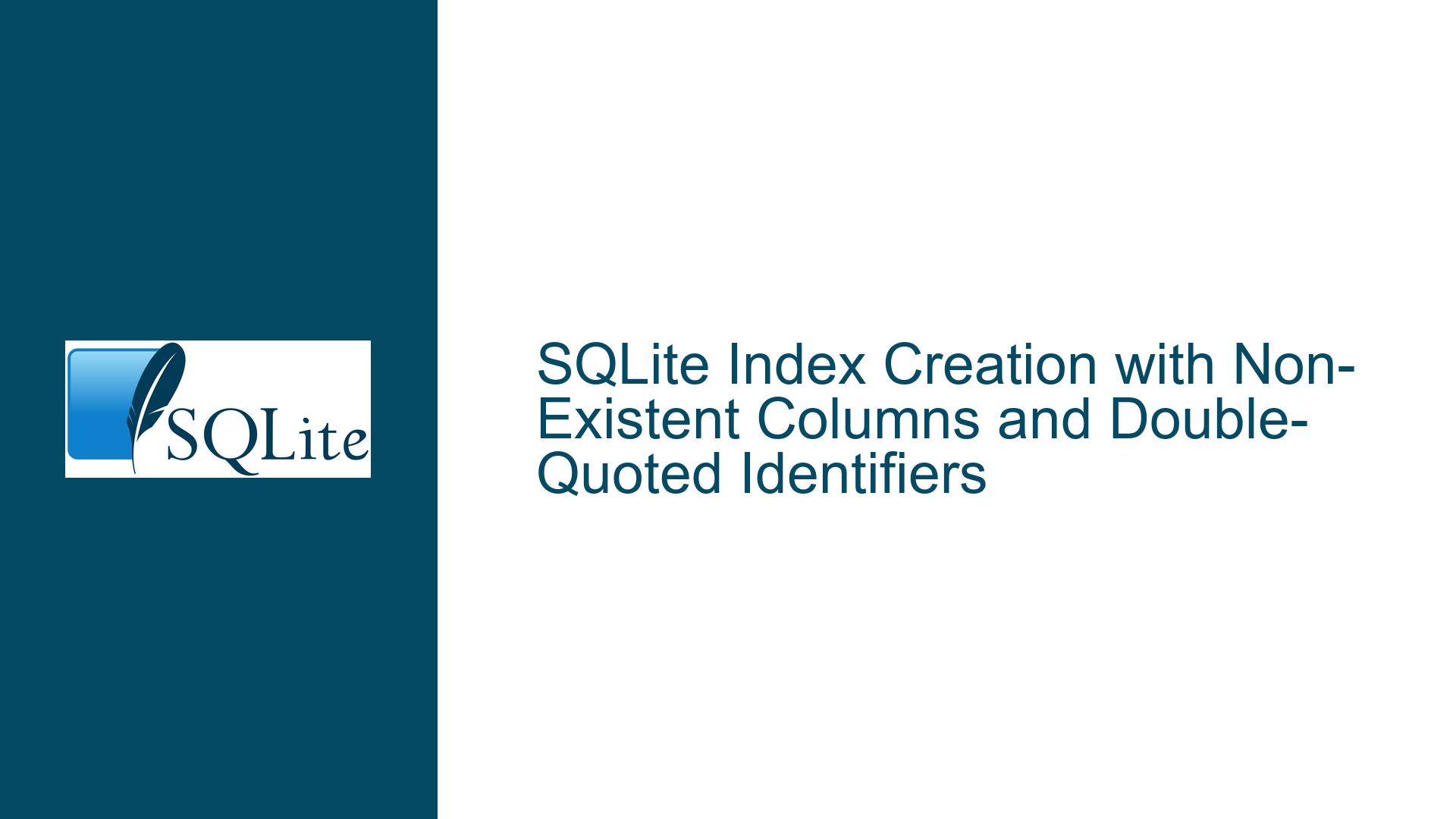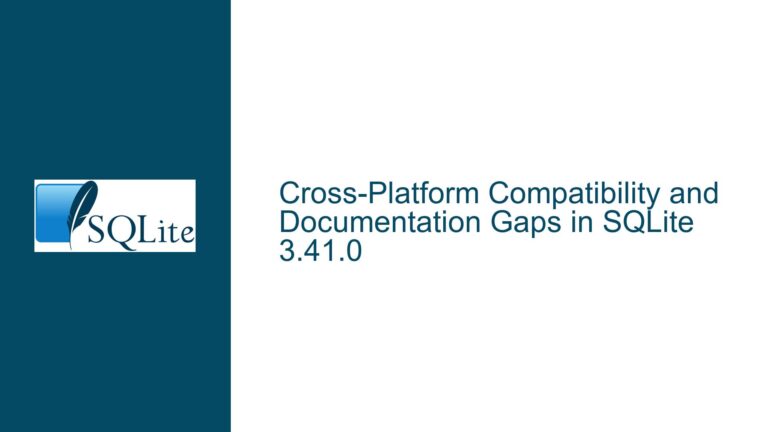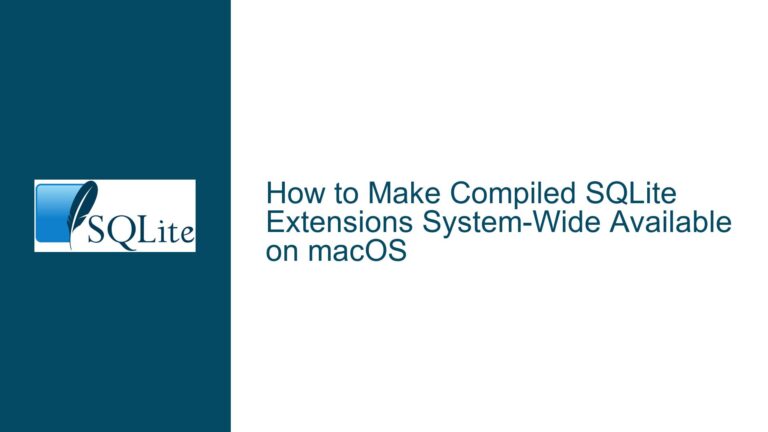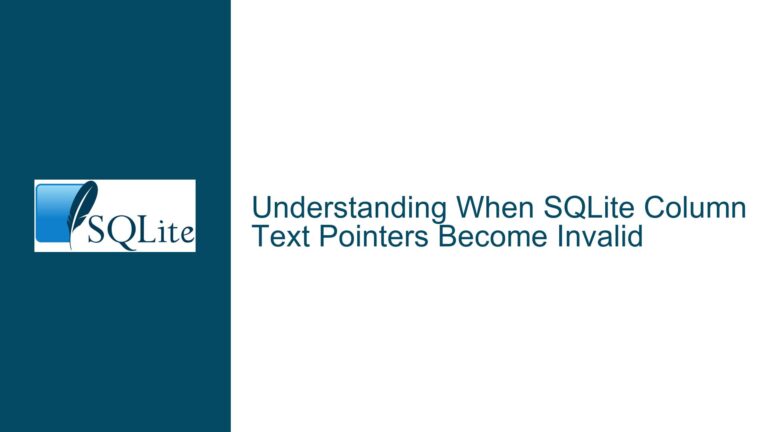SQLite Index Creation with Non-Existent Columns and Double-Quoted Identifiers
Issue Overview: Creating Indexes on Non-Existent Columns and Double-Quoted Identifier Misuse
In SQLite, the ability to create an index on a non-existent column when using double-quoted identifiers is a subtle but significant issue that can lead to confusion and potential database inconsistencies. This problem arises due to SQLite’s lenient handling of double-quoted strings, which can be interpreted as either identifiers or string literals depending on the context and configuration. The core of the issue lies in the interplay between SQLite’s parsing rules, the use of double-quoted identifiers, and the configuration setting that allows double-quoted strings to be interpreted as string literals.
When a user attempts to create an index on a non-existent column using double quotes, SQLite may not throw an error if the double-quoted strings are allowed as string literals. Instead, it may interpret the non-existent column name as a string literal, leading to the creation of an index on an expression rather than a column. This behavior is particularly problematic because it can go unnoticed, especially in complex schemas where column names contain special characters like periods, which necessitate the use of double quotes.
The issue is further compounded by the fact that SQLite’s documentation and default settings encourage the use of single quotes for string literals and double quotes for identifiers. However, the historical compatibility with MySQL 3.x, which allowed double-quoted strings as literals, has led to a misfeature in SQLite that can cause confusion. This misfeature allows for the creation of indexes on non-existent columns, which can lead to unexpected query behavior and performance issues.
Possible Causes: Double-Quoted Strings as Identifiers vs. String Literals
The root cause of this issue lies in SQLite’s handling of double-quoted strings and the configuration setting that determines whether double-quoted strings are treated as identifiers or string literals. By default, SQLite allows double-quoted strings to be interpreted as string literals, which can lead to the creation of indexes on non-existent columns if the column name is misspelled or does not exist.
When double-quoted strings are allowed as string literals, SQLite will interpret any double-quoted string that does not match a valid identifier as a string literal. This means that if a user attempts to create an index on a non-existent column using double quotes, SQLite will not throw an error but will instead create an index on the string literal. This behavior is problematic because it can lead to the creation of indexes that do not correspond to any actual columns in the table, resulting in unexpected query behavior and performance issues.
The issue is further exacerbated by the fact that SQLite’s documentation and best practices recommend using single quotes for string literals and double quotes for identifiers. However, the historical compatibility with MySQL 3.x, which allowed double-quoted strings as literals, has led to a misfeature in SQLite that can cause confusion. This misfeature allows for the creation of indexes on non-existent columns, which can lead to unexpected query behavior and performance issues.
In addition to the issue of creating indexes on non-existent columns, the use of double-quoted identifiers can also lead to confusion when dealing with column names that contain special characters, such as periods. In SQLite, column names that contain special characters must be enclosed in double quotes to be interpreted correctly. However, if double-quoted strings are allowed as literals, there is a risk that a misspelled column name will be interpreted as a string literal rather than an identifier, leading to the creation of an index on a non-existent column.
Troubleshooting Steps, Solutions & Fixes: Ensuring Correct Index Creation and Query Optimization
To address the issue of creating indexes on non-existent columns and to ensure correct query optimization, several steps can be taken. These steps involve understanding the nuances of SQLite’s handling of double-quoted strings, configuring SQLite to disallow double-quoted strings as literals, and ensuring that column names are correctly specified when creating indexes.
First and foremost, it is essential to understand the difference between double-quoted identifiers and double-quoted string literals in SQLite. Double-quoted identifiers are used to reference database objects, such as tables, columns, and indexes, especially when the names contain special characters like periods. On the other hand, double-quoted string literals are used to represent string values in SQL statements. By default, SQLite allows double-quoted strings to be interpreted as string literals, which can lead to the creation of indexes on non-existent columns if the column name is misspelled or does not exist.
To prevent this issue, it is recommended to disable the use of double-quoted strings as literals in SQLite. This can be done by recompiling SQLite with the -DSQLITE_DQS=0 flag, which disables the use of double-quoted strings as literals. With this configuration, any double-quoted string that does not match a valid identifier will result in an error, preventing the creation of indexes on non-existent columns.
In addition to disabling double-quoted strings as literals, it is also important to ensure that column names are correctly specified when creating indexes. When creating an index, the column names must be enclosed in double quotes if they contain special characters, such as periods. However, it is crucial to ensure that the column names are spelled correctly and that they exist in the table. To verify that the column names are correct, you can use the PRAGMA table_info(table_name) command, which returns information about the columns in the specified table, including the column names and data types.
Once the correct column names have been verified, you can proceed to create the index using the correct syntax. For example, if you have a table named FileInfo with columns named fileInfoKey.caseFileVersionId.id, fileInfoKey.versionId.id, and fileInfoKey, you can create an index on the fileInfoKey.versionId.id column as follows:
CREATE INDEX "idx_fileInfoKey_versionId_id" ON FileInfo("fileInfoKey.versionId.id");
This ensures that the index is created on the correct column and that the column name is correctly specified using double quotes.
In addition to ensuring correct index creation, it is also important to optimize queries that use the LIKE operator. The LIKE operator is used to search for patterns in text strings, and its performance can be significantly improved by using indexes. However, there are specific requirements that must be met for the LIKE operator to use an index effectively.
First, the LIKE operator must be case-sensitive or case-insensitive, depending on the collation of the index. By default, the LIKE operator is case-insensitive, which means that it can only use an index that is case-insensitive (i.e., an index with the COLLATE NOCASE clause). If the LIKE operator is case-sensitive, the index must also be case-sensitive. To change the case sensitivity of the LIKE operator, you can use the PRAGMA case_sensitive_like command.
Second, the LIKE pattern must not start with a wildcard character (i.e., % or _). If the pattern starts with a wildcard, the index cannot be used, and the query will result in a full table scan. To ensure that the LIKE operator uses the index, the pattern should start with a specific character or string.
For example, consider the following query:
SELECT * FROM FileInfo WHERE "fileInfoKey.versionId.id" LIKE 'abc%';
In this query, the LIKE pattern starts with the string 'abc', which allows the index on the fileInfoKey.versionId.id column to be used. However, if the pattern were '%abc', the index could not be used, and the query would result in a full table scan.
To verify that the LIKE operator is using the index, you can use the EXPLAIN QUERY PLAN command, which provides information about how SQLite plans to execute the query. For example:
EXPLAIN QUERY PLAN SELECT * FROM FileInfo WHERE "fileInfoKey.versionId.id" LIKE 'abc%';
This command will return information about the query plan, including whether the index is being used. If the index is being used, the output will include a line indicating that the query is using the index.
In conclusion, the issue of creating indexes on non-existent columns in SQLite can be addressed by understanding the nuances of double-quoted identifiers and string literals, configuring SQLite to disallow double-quoted strings as literals, and ensuring that column names are correctly specified when creating indexes. Additionally, optimizing queries that use the LIKE operator requires attention to the case sensitivity of the operator and the structure of the LIKE pattern. By following these steps, you can ensure correct index creation and query optimization in SQLite.