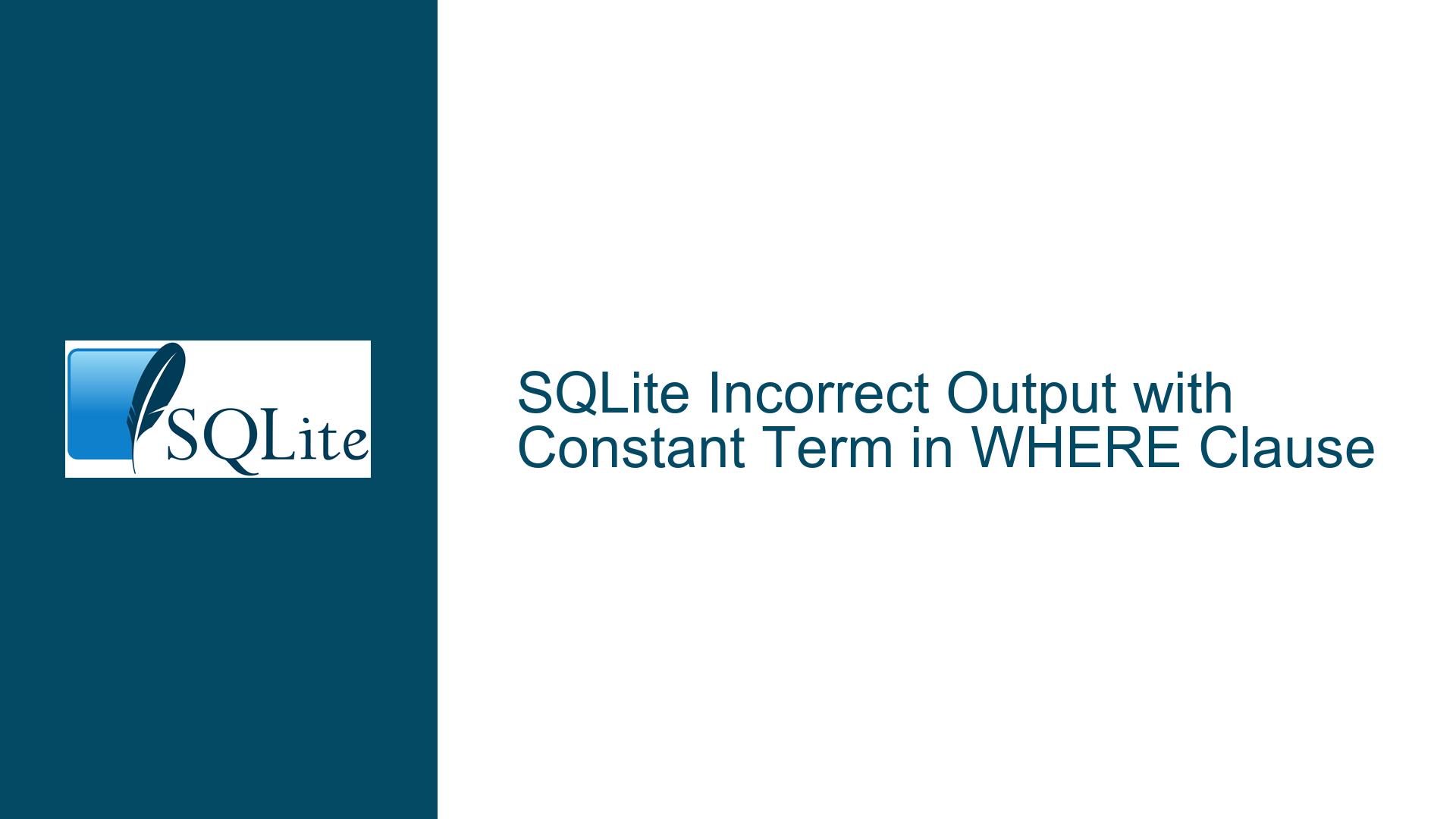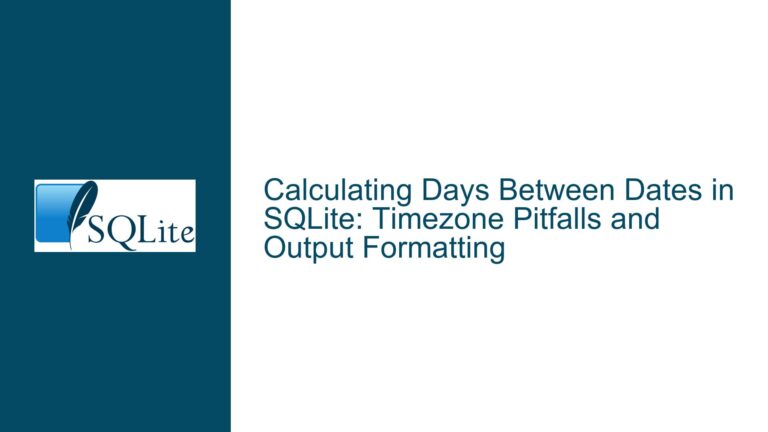SQLite Incorrect Output with Constant Term in WHERE Clause
SQLite Query Behavior with Constant Terms in WHERE Clause
The issue at hand revolves around the unexpected behavior of SQLite when a constant term is introduced into a WHERE clause that involves NULL comparisons. Specifically, the query SELECT * FROM t0 WHERE ((c0 NOT NULL) AND 1) OR (c0 == NULL); fails to return the expected result, which is the row containing the value 0. This behavior is inconsistent with the expected output and suggests a potential bug in SQLite’s query optimization or evaluation logic.
To understand the issue, let’s break down the query. The table t0 contains a single column c0 with a primary key constraint. The initial query SELECT * FROM t0 WHERE (c0 NOT NULL) OR (c0 == NULL); correctly returns the row with c0 = 0. However, when the constant term AND 1 is added to the condition (c0 NOT NULL), the query SELECT * FROM t0 WHERE ((c0 NOT NULL) AND 1) OR (c0 == NULL); returns no rows, which is incorrect.
The core of the problem lies in how SQLite evaluates the expression ((c0 NOT NULL) AND 1) OR (c0 == NULL). The constant term AND 1 should not alter the logical outcome of the query, as 1 is always true. However, the presence of this constant term seems to disrupt the evaluation of the OR condition, leading to an incorrect result.
Incorrect NULL Handling and Constant Term Interference
The issue can be attributed to two primary factors: the incorrect handling of NULL values in SQLite and the interference caused by the constant term in the WHERE clause.
First, the comparison c0 == NULL is inherently problematic. In SQL, NULL represents an unknown value, and any comparison with NULL using the equality operator (==) will yield NULL, which is considered false in a boolean context. The correct way to check for NULL values is to use the IS NULL operator, as in c0 IS NULL. However, even with this correction, the query SELECT * FROM t0 WHERE ((c0 NOT NULL) AND 1) OR (c0 IS NULL); still exhibits the same incorrect behavior, indicating that the issue is not solely due to the NULL comparison.
The second factor is the interference caused by the constant term AND 1. In SQLite, constant terms in WHERE clauses are often optimized away during query evaluation. However, in this case, the presence of the constant term seems to disrupt the logical evaluation of the entire expression. This suggests a bug in SQLite’s query optimizer or expression evaluator, where the constant term is not being handled correctly in conjunction with NULL comparisons.
The bug was confirmed by Dan Kennedy, a SQLite developer, who acknowledged the issue and provided a fix in the SQLite source code. The fix addresses the incorrect evaluation of expressions involving constant terms and NULL comparisons, ensuring that the query returns the correct result.
Resolving the Issue with Correct NULL Handling and Query Optimization
To resolve the issue, it is essential to address both the incorrect NULL handling and the interference caused by the constant term. The following steps outline the necessary actions to ensure correct query behavior:
Correct NULL Handling: Always use the
IS NULLoperator when comparing values to NULL. The corrected query should be:SELECT * FROM t0 WHERE ((c0 NOT NULL) AND 1) OR (c0 IS NULL);This ensures that NULL values are correctly identified and handled in the query.
Avoid Redundant Constant Terms: While constant terms like
AND 1are logically redundant, they should not interfere with the query’s evaluation. However, given the bug in SQLite’s query optimizer, it is advisable to avoid such terms until the fix is widely available. The query can be simplified to:SELECT * FROM t0 WHERE (c0 NOT NULL) OR (c0 IS NULL);This removes the constant term and ensures that the query is evaluated correctly.
Update SQLite Version: The bug was fixed in a specific version of SQLite. To avoid encountering this issue, ensure that you are using a version of SQLite that includes the fix. The fix was implemented in the commit referenced by Dan Kennedy:
<https://sqlite.org/src/ci/40852ca8>Updating to a version that includes this commit will resolve the issue.
Test Query Behavior: After applying the above steps, thoroughly test the query to ensure that it returns the expected results. This includes testing with different data sets and edge cases to verify that the query behaves correctly under various conditions.
Monitor for Future Issues: While the fix addresses the immediate issue, it is important to monitor for any similar issues that may arise in future versions of SQLite. Regularly review the SQLite changelog and update to the latest stable version to benefit from bug fixes and improvements.
By following these steps, you can ensure that your SQLite queries involving NULL comparisons and constant terms are evaluated correctly, avoiding the incorrect output issue described in this post.
Detailed Analysis of the Bug and Its Implications
To provide a deeper understanding of the bug and its implications, let’s delve into the technical details of how SQLite evaluates expressions in WHERE clauses. SQLite uses a combination of query optimization and expression evaluation to determine which rows satisfy the conditions specified in the WHERE clause. The bug in question arises from a flaw in this process, specifically when dealing with constant terms and NULL comparisons.
Expression Evaluation in SQLite
SQLite evaluates expressions in WHERE clauses using a combination of logical and arithmetic operations. When an expression involves NULL values, SQLite follows the standard SQL behavior where any comparison with NULL yields NULL. This includes equality (==), inequality (!=), and other comparison operators. The IS NULL and IS NOT NULL operators are exceptions to this rule, as they are specifically designed to handle NULL values.
In the case of the query SELECT * FROM t0 WHERE ((c0 NOT NULL) AND 1) OR (c0 == NULL);, SQLite first evaluates the expression (c0 NOT NULL) AND 1. Since 1 is a constant true value, this expression should be equivalent to c0 NOT NULL. However, due to the bug, the presence of the constant term AND 1 disrupts the evaluation, causing the entire expression to be evaluated incorrectly.
Query Optimization and Constant Folding
SQLite employs various optimization techniques to improve query performance, one of which is constant folding. Constant folding is the process of evaluating constant expressions at compile time rather than at runtime. For example, the expression 1 + 2 would be folded into 3 during query compilation. This reduces the computational overhead during query execution.
In the context of the bug, the constant term AND 1 should be folded into the expression c0 NOT NULL, resulting in no change to the logical outcome. However, the bug causes the constant folding process to fail, leading to incorrect evaluation of the expression. This highlights the importance of thorough testing and validation of query optimization techniques, especially when dealing with edge cases involving NULL values and constant terms.
Impact on Query Results
The incorrect evaluation of the expression ((c0 NOT NULL) AND 1) OR (c0 == NULL) has a direct impact on the query results. Instead of returning the row with c0 = 0, the query returns no rows, which is incorrect. This can lead to data integrity issues, especially in applications that rely on accurate query results for decision-making or data processing.
The impact of this bug is particularly significant in scenarios where NULL values are common, such as in databases with sparse data or optional fields. In such cases, incorrect handling of NULL comparisons can result in missing or incorrect data, leading to potential errors in application logic.
Long-Term Implications and Best Practices
The discovery of this bug underscores the importance of rigorous testing and validation of database queries, especially when dealing with NULL values and complex expressions. While the bug has been fixed in the SQLite source code, it serves as a reminder of the potential pitfalls in query optimization and expression evaluation.
To mitigate the risk of encountering similar issues in the future, consider the following best practices:
Thoroughly Test Queries: Always test your queries with a variety of data sets, including edge cases involving NULL values and complex expressions. This helps identify potential issues before they impact production systems.
Use Correct NULL Handling: Always use the
IS NULLandIS NOT NULLoperators when comparing values to NULL. Avoid using equality or inequality operators with NULL, as they can lead to incorrect results.Avoid Redundant Constant Terms: While constant terms like
AND 1are logically redundant, they can introduce complexity and potential issues in query evaluation. Simplify your queries by removing such terms where possible.Stay Updated: Regularly update to the latest stable version of SQLite to benefit from bug fixes and improvements. Monitor the SQLite changelog and community forums for information on known issues and fixes.
Monitor Query Performance: Keep an eye on query performance and behavior, especially after updates or changes to the database schema. Use tools like
EXPLAIN QUERY PLANto analyze query execution and identify potential issues.
By following these best practices, you can minimize the risk of encountering issues related to NULL handling and query optimization in SQLite, ensuring that your queries return accurate and reliable results.
Conclusion
The issue of incorrect output in SQLite queries involving constant terms and NULL comparisons highlights the complexities of query optimization and expression evaluation. The bug, which was confirmed and fixed by SQLite developers, serves as a reminder of the importance of thorough testing and correct NULL handling in database queries.
By understanding the root cause of the issue and following best practices for query design and optimization, you can avoid similar problems and ensure that your SQLite queries return accurate and reliable results. Whether you’re working with simple queries or complex expressions, paying attention to the details of NULL handling and query optimization is essential for maintaining data integrity and application performance.