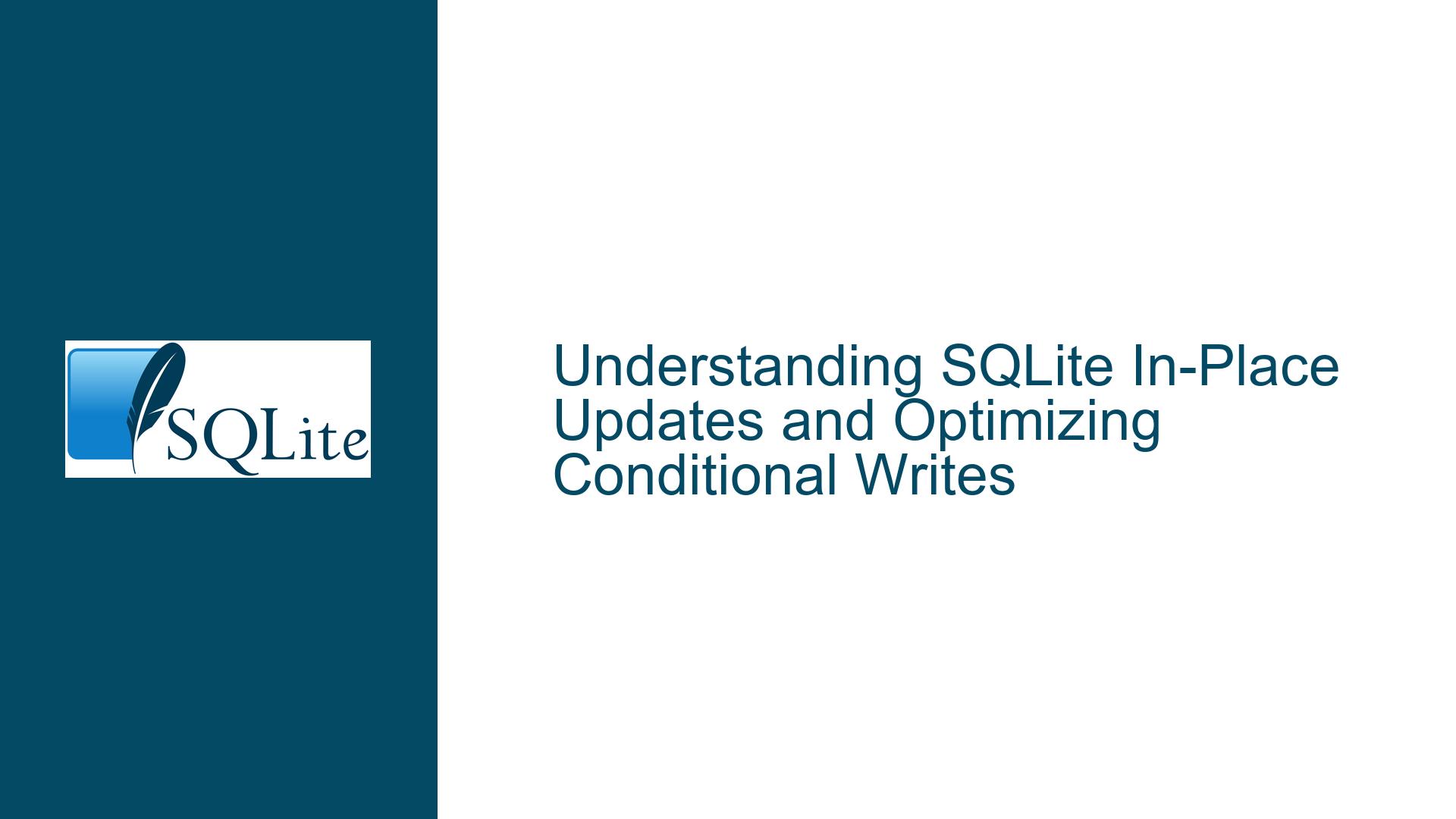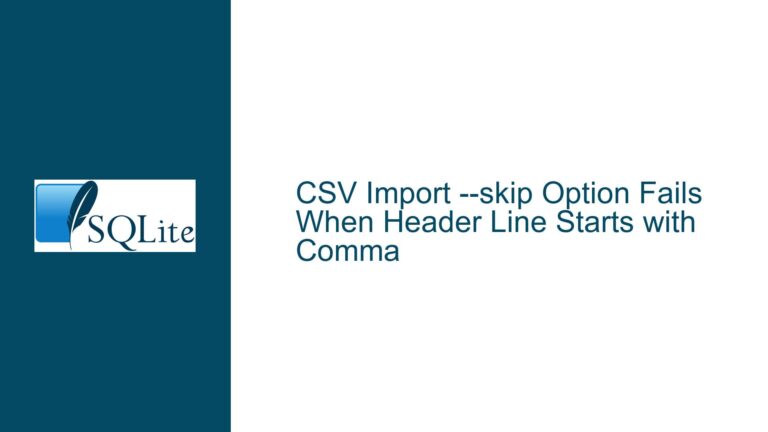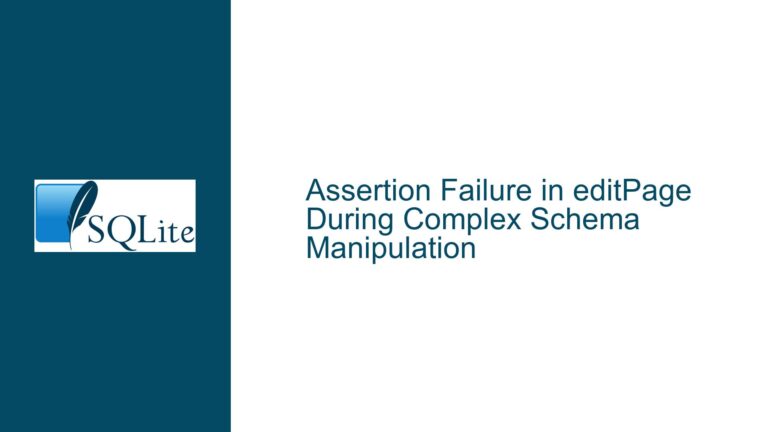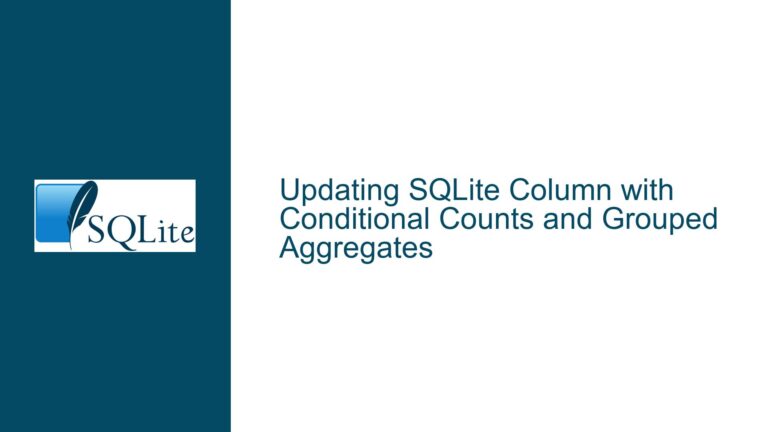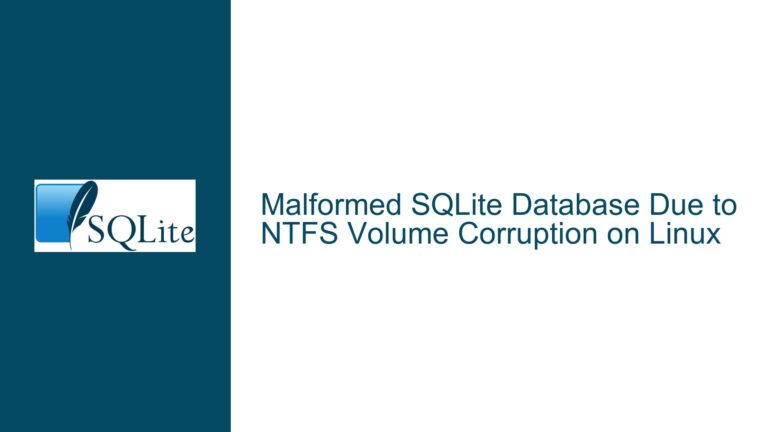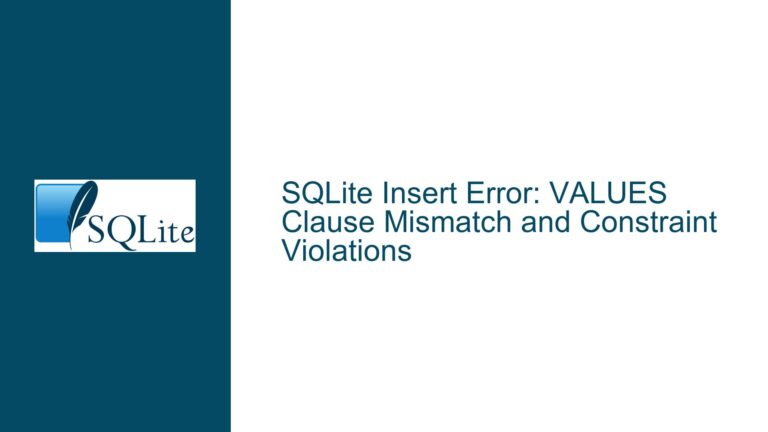SQLite In-Place Updates and Optimizing Conditional Writes
SQLite’s Row Update Mechanics and Trigger Management Challenges
1. Storage Engine Behavior: In-Place Updates vs. Value Comparison
SQLite employs an in-place update mechanism for rows when the new data size matches the existing allocation within the database page. Unlike PostgreSQL’s approach of marking rows as deleted and inserting new versions (which creates dead tuples requiring vacuuming), SQLite modifies the existing record directly if possible. This design prioritizes write efficiency and minimizes page fragmentation.
However, this approach introduces a critical nuance: SQLite does not compare existing values before performing an update. When an UPDATE or UPSERT operation is executed, the engine writes the new value to the cell regardless of whether it matches the current value. This behavior ensures deterministic performance by avoiding a preliminary read to check for value equality. While this eliminates the overhead of a read-before-write cycle, it has cascading effects on:
- Trigger Execution: Triggers bound to
UPDATEevents fire even when the new value is identical to the old value. - Write Amplification: Unnecessary writes occur when values remain unchanged, increasing I/O and affecting storage longevity in embedded systems.
- Timestamp Management: Auto-updated timestamps (e.g.,
CURRENT_TIMESTAMP) become unreliable indicators of actual data changes.
In the discussed use case, a GUI application captures user input across 2,000 fields and persists changes via an UPSERT operation. A trigger updates an upDate column on every write, making it impossible to distinguish between legitimate value changes and redundant updates. This forces the application to implement workarounds like pre-filtering unchanged records using a temporary table (tblx) and a DELETE operation before performing the UPSERT.
2. Root Causes of Redundant Writes and Trigger Misbehavior
Three interrelated factors contribute to unintended writes and trigger activations in SQLite:
A. Absence of Value Comparison in UPDATE/UPSERT Operations
SQLite’s UPDATE and UPSERT operations are designed to overwrite column values without checking if the new value differs from the existing one. This avoids the cost of a preliminary disk read but assumes that the application layer will handle value comparisons. For example:
-- All rows matching the WHERE clause are updated, regardless of current 'value'
UPDATE keyvalue SET value = ?1 WHERE key = ?2;
Without an explicit WHERE value <> ?1 clause, this query will rewrite the column even if ?1 is identical to the stored value.
B. Trigger Activation on Any Column Modification
Triggers tied to BEFORE/AFTER UPDATE events activate whenever an UPDATE statement executes on their table, irrespective of whether column values actually change. This is particularly problematic for audit columns like upDate, which are intended to reflect meaningful data modifications.
C. UPSERT’s Unconditional Conflict Resolution
The ON CONFLICT DO UPDATE clause in SQLite’s UPSERT performs an update whenever a constraint violation occurs (e.g., primary key conflict). By default, this update proceeds without comparing non-key columns:
INSERT INTO tbl (id, value) VALUES (1, 'A')
ON CONFLICT(id) DO UPDATE SET value = excluded.value;
Here, the value column is updated to 'A' even if the existing value is already 'A'.
3. Mitigating Redundant Writes and Improving Trigger Accuracy
To address these issues, implement the following strategies:
A. Conditional Updates Using WHERE Clauses
Modify UPDATE and UPSERT operations to include explicit checks against the current column value. This prevents unnecessary writes and subsequent trigger firings:
Standard UPDATE with Value Check
UPDATE tblforminput
SET value = ?1, upDate = CURRENT_TIMESTAMP
WHERE field = ?2 AND form = ?3 AND value <> ?1;
This ensures the value and upDate columns are only modified if ?1 differs from the stored value.
Enhanced UPSERT with Exclusion Conditions
Incorporate a WHERE clause in the DO UPDATE block to skip updates when values are unchanged:
INSERT INTO tblforminput (form, field, value, inserted, updated)
SELECT form, field, value, TIMESTAMP, TIMESTAMP FROM temp.tblx
ON CONFLICT(form, field) DO UPDATE
SET value = excluded.value,
updated = CURRENT_TIMESTAMP,
updcount = updcount + 1
WHERE value <> excluded.value; -- Critical filter
The WHERE value <> excluded.value condition ensures the update occurs only when the new value (excluded.value) differs from the existing one.
B. Trigger Optimization for Value-Sensitive Auditing
Revise triggers to update audit columns only when specific columns change. Use the OLD and NEW context variables to compare values:
CREATE TRIGGER trg_update_timestamp
AFTER UPDATE ON tblforminput
FOR EACH ROW
WHEN OLD.value <> NEW.value -- Fire only if 'value' changes
BEGIN
UPDATE tblforminput
SET updated = CURRENT_TIMESTAMP
WHERE form = NEW.form AND field = NEW.field;
END;
The WHEN OLD.value <> NEW.value clause ensures the trigger executes only when the value column changes.
C. Application-Side Caching and Delta Detection
For applications with complex data entry workflows (e.g., GUI forms with 2,000 fields), implement client-side caching to track changes before committing to the database:
- Snapshot Initial State: On form load, retrieve current values for all fields and store them in memory.
- Delta Identification: Compare user-entered values against the cached snapshot to identify modified fields.
- Selective Writes: Generate
INSERTorUPDATEstatements only for changed values.
This reduces the volume of database operations and eliminates the need for post-write cleanup steps like the DELETE FROM tblx workaround.
D. Indexing Strategy for Conditional WHERE Clauses
Ensure columns used in WHERE clauses (e.g., form, field, value) are properly indexed to avoid full-table scans during conditional updates:
CREATE INDEX idx_tblforminput_form_field ON tblforminput(form, field);
This accelerates queries that filter on form and field, which are critical for efficient UPSERT operations.
By combining conditional SQL operations, trigger refinements, and application-layer change tracking, developers can eliminate redundant writes, improve audit accuracy, and optimize performance in SQLite-backed systems. These techniques are particularly vital in high-field-count GUIs and embedded environments where storage efficiency and I/O minimization are paramount.