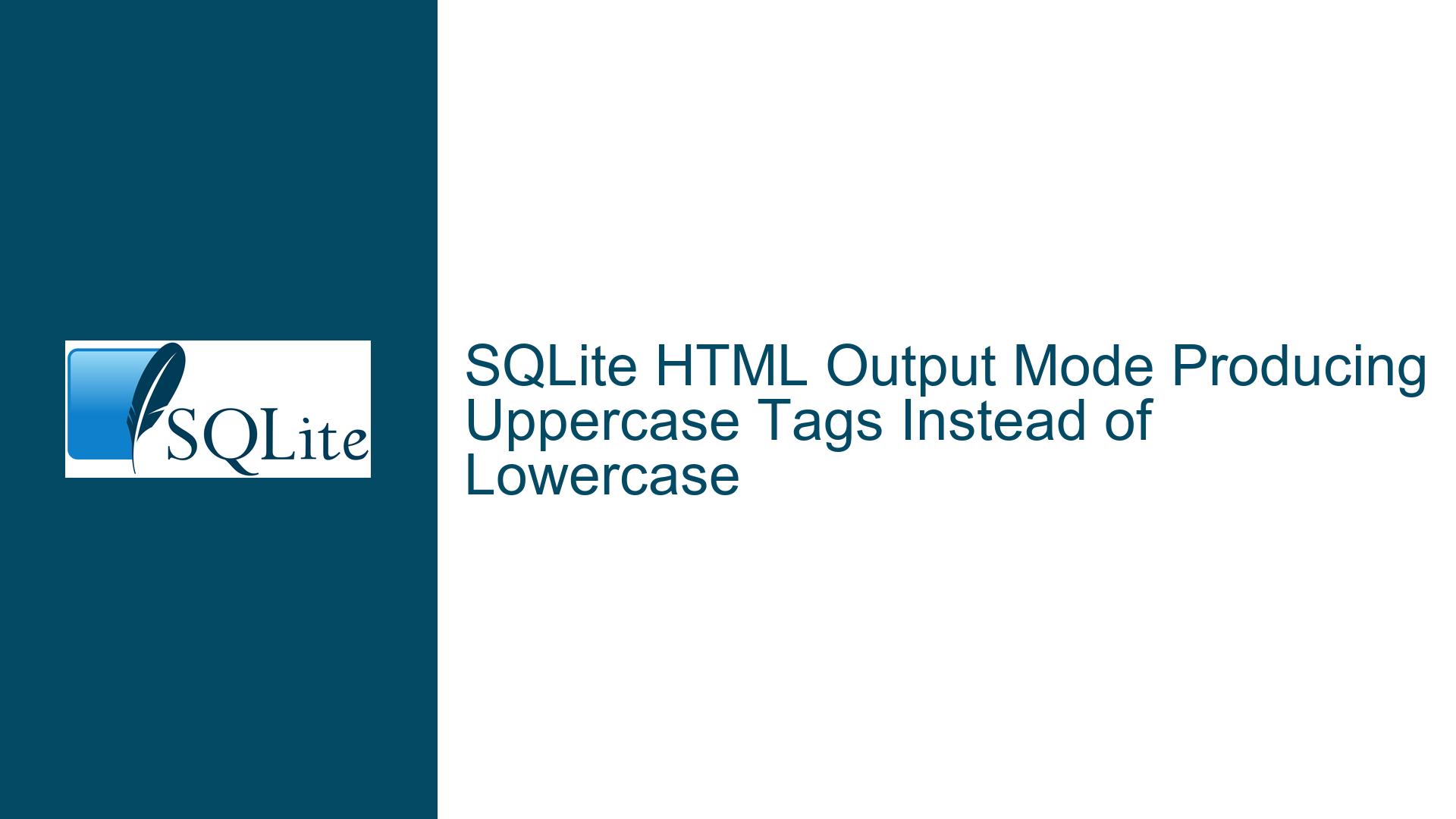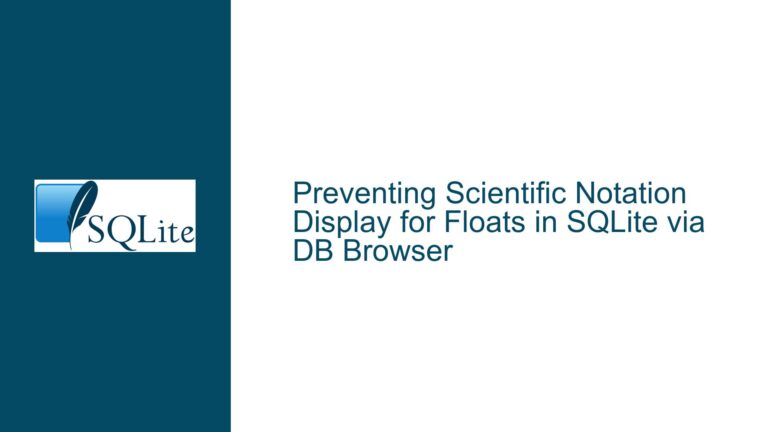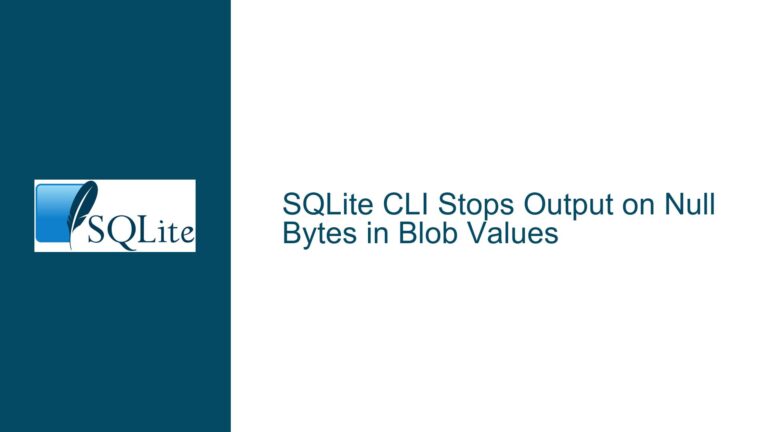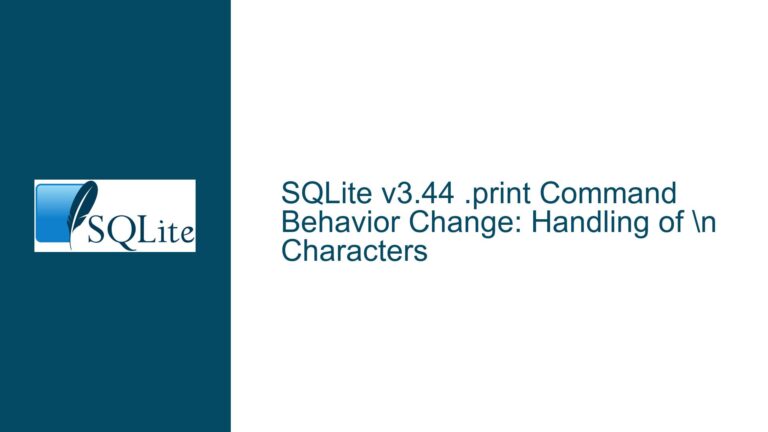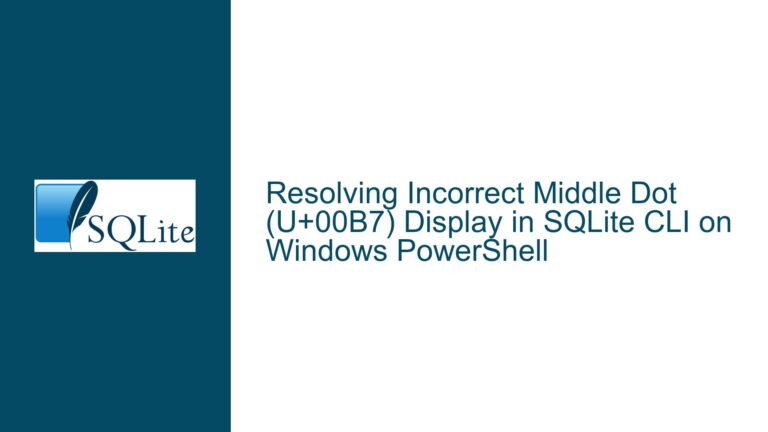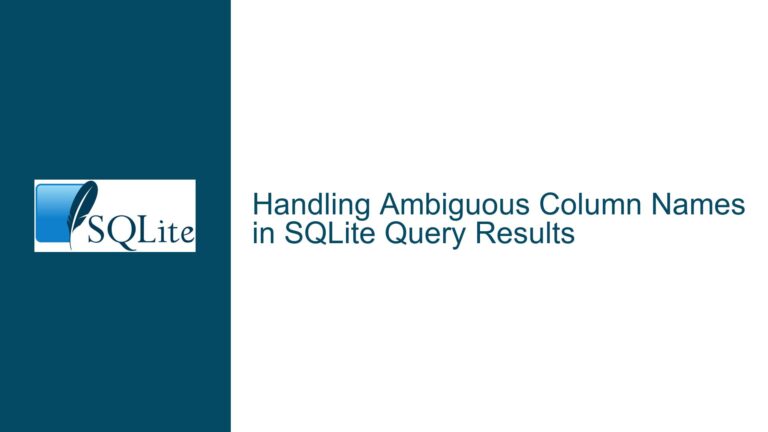SQLite HTML Output Mode Producing Uppercase Tags Instead of Lowercase
Issue Overview: HTML Tag Case Sensitivity in SQLite’s .mode html Output
SQLite’s .mode html command is designed to output query results in an HTML table format, which is useful for generating web-compatible data displays. However, a notable issue arises with the case sensitivity of the HTML tags produced by this mode. Specifically, the current implementation outputs HTML tags in uppercase (e.g., <TR>, <TD>, <TH>), which, while technically valid in HTML, deviates from modern web development practices and standards. Modern HTML5 and XHTML specifications recommend or require lowercase tags for consistency, readability, and compliance with stricter parsing rules.
The discrepancy between SQLite’s uppercase HTML output and the lowercase convention widely adopted in web development creates a potential friction point for developers who rely on SQLite to generate HTML content. This issue is particularly relevant for those integrating SQLite output into XHTML or HTML5 codebases, where lowercase tags are normative. The problem is not merely cosmetic; it can affect the interoperability of SQLite-generated HTML with certain tools, validators, or frameworks that expect lowercase tags.
The discussion highlights a proof-of-concept patch that modifies the SQLite source code to output lowercase HTML tags instead of uppercase ones. This patch suggests a straightforward solution by altering the raw_printf calls in the src/shell.c.in file to use lowercase tag names. However, the discussion also raises questions about backward compatibility and the potential need to support both uppercase and lowercase tag outputs, depending on user preferences or specific use cases.
Possible Causes: Why SQLite’s .mode html Outputs Uppercase Tags
The root cause of this issue lies in the historical design decisions and implementation details of SQLite’s shell tool. SQLite’s .mode html feature was likely implemented at a time when uppercase HTML tags were more common or when the case sensitivity of HTML tags was not a significant concern. HTML, as a language, has always been case-insensitive in terms of tag names, meaning that <TR>, <tr>, and <Tr> are all treated identically by web browsers. This leniency in the HTML specification may have led to the decision to use uppercase tags in SQLite’s output, as it was functionally equivalent and perhaps easier to implement or read in the source code.
Another possible cause is the lack of a specific requirement or demand for lowercase HTML tags at the time of implementation. SQLite’s development has always been driven by practical needs and real-world use cases, and if lowercase tags were not a priority for users, the feature may have been implemented without considering this detail. Over time, as web development practices evolved and lowercase tags became the de facto standard, this design choice became more noticeable and problematic for some users.
Additionally, the issue may stem from the simplicity of the .mode html implementation. The SQLite shell tool is designed to be lightweight and straightforward, and the HTML output mode is likely implemented with minimal complexity to serve basic use cases. The use of uppercase tags may have been a byproduct of this simplicity, as it avoids the need for additional logic to handle case sensitivity or user preferences.
Troubleshooting Steps, Solutions & Fixes: Addressing Uppercase HTML Tags in SQLite
To address the issue of uppercase HTML tags in SQLite’s .mode html output, several approaches can be considered, ranging from modifying the source code to introducing new modes or options for controlling tag case sensitivity. Below, we explore these solutions in detail, along with their implications and implementation considerations.
1. Modifying the Source Code to Output Lowercase Tags
The most straightforward solution is to modify the SQLite source code to output lowercase HTML tags instead of uppercase ones. The proof-of-concept patch provided in the discussion demonstrates how this can be achieved by altering the raw_printf calls in the src/shell.c.in file. Specifically, the patch replaces uppercase tag names (e.g., <TR>, <TD>, <TH>) with their lowercase equivalents (e.g., <tr>, <td>, <th>).
This approach has the advantage of being simple and effective, as it directly addresses the issue at its source. However, it also raises concerns about backward compatibility. Some users or applications may rely on the current uppercase output for specific purposes, such as legacy systems or custom parsers that expect uppercase tags. To mitigate this, the patch could be accompanied by a new configuration option or mode that allows users to choose between uppercase and lowercase tag output.
2. Introducing New Modes for Case-Sensitive HTML Output
Another solution is to introduce new modes or options in the SQLite shell tool to support both uppercase and lowercase HTML tags. For example, the .mode html command could be extended to accept additional parameters or variants, such as .mode html-upper and .mode html-lower, to explicitly control the case of the output tags.
This approach provides greater flexibility and ensures backward compatibility, as users can continue to use the existing .mode html command for uppercase output while opting for the new .mode html-lower command for lowercase output. It also aligns with the suggestion in the discussion to use different modes for different cases, such as .mode html for uppercase tags and .mode xhtml for lowercase tags.
Implementing this solution would require modifying the SQLite shell tool to recognize and handle the new modes or options. The changes would involve updating the mode-handling logic in the src/shell.c.in file to support the additional cases and ensure that the correct tag case is used in the output.
3. Leveraging the Case of the Mode Keyword for Tag Case Sensitivity
A more innovative solution, suggested in the discussion, is to leverage the case of the .mode keyword itself to control the case of the HTML tags. For example, using .mode HTML could produce uppercase tags, while .mode html or .mode xhtml could produce lowercase tags.
This approach has the advantage of being intuitive and concise, as it uses the existing syntax of the .mode command to convey additional information about the desired output format. It also minimizes the need for new commands or options, making it easier for users to adopt and remember.
Implementing this solution would require parsing the case of the .mode keyword in the SQLite shell tool and using it to determine the case of the HTML tags in the output. This could be achieved by adding a simple check in the mode-handling logic to inspect the case of the keyword and set a flag or variable accordingly.
4. Providing a Configuration Option for Tag Case Sensitivity
A more flexible and user-friendly solution is to provide a configuration option that allows users to specify their preferred tag case sensitivity. This could be implemented as a new .set command or as an additional parameter for the .mode html command.
For example, users could set their preferred tag case using a command like .set html-tag-case lower or .mode html case=lower. This approach gives users full control over the output format and allows them to switch between uppercase and lowercase tags as needed.
Implementing this solution would require adding a new configuration variable or parameter to the SQLite shell tool and updating the HTML output logic to respect the user’s preference. It also provides a foundation for future enhancements, such as supporting additional output formats or options.
5. Validating and Testing the Changes
Regardless of the chosen solution, it is essential to validate and test the changes to ensure that they work as intended and do not introduce new issues. This includes testing the modified SQLite shell tool with various queries and output formats to verify that the HTML tags are generated correctly and that the changes do not affect other features or modes.
Testing should also include compatibility checks with different web browsers, validators, and tools to ensure that the lowercase tags are handled correctly and that the output remains valid and functional. Additionally, backward compatibility should be tested to ensure that existing applications or scripts that rely on the current uppercase output continue to work as expected.
6. Documenting the Changes and Providing Guidance
Finally, it is crucial to document the changes and provide clear guidance to users on how to use the new features or options. This includes updating the SQLite documentation to describe the new modes, options, or configuration settings and providing examples of how to use them.
Documentation should also address any potential compatibility issues or considerations, such as the impact on legacy systems or custom parsers that expect uppercase tags. Providing clear and comprehensive documentation helps users understand the changes and adopt them effectively, minimizing confusion or disruption.
Conclusion
The issue of uppercase HTML tags in SQLite’s .mode html output highlights the importance of aligning software features with evolving standards and best practices. While the current implementation is technically valid, it deviates from modern web development conventions and can create friction for users who rely on SQLite to generate HTML content.
By addressing this issue through one or more of the proposed solutions, SQLite can better serve the needs of its users and maintain its relevance in a rapidly changing technological landscape. Whether through source code modifications, new modes or options, or innovative syntax enhancements, the goal is to provide users with the flexibility and control they need to generate HTML output that meets their specific requirements and standards.