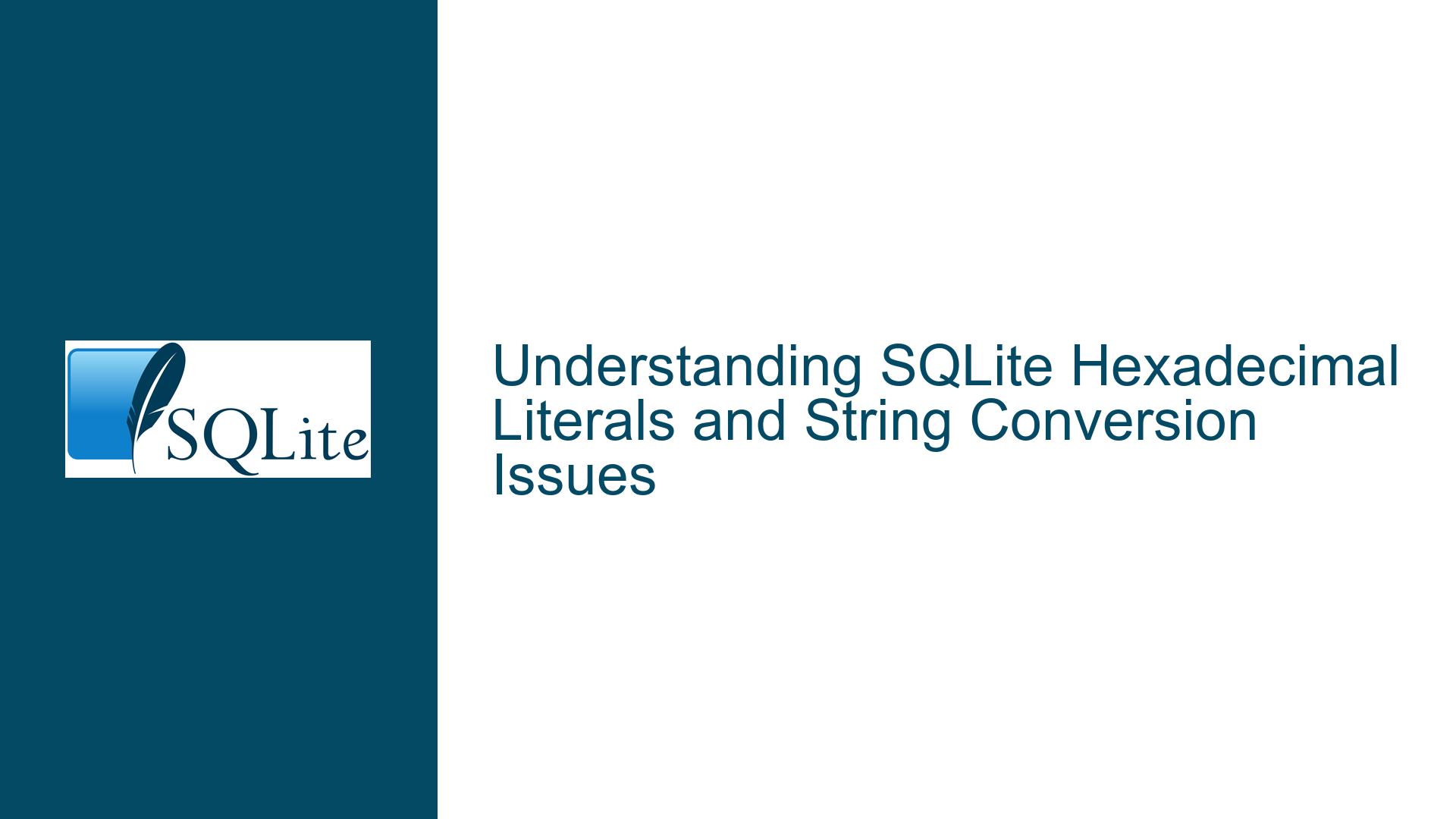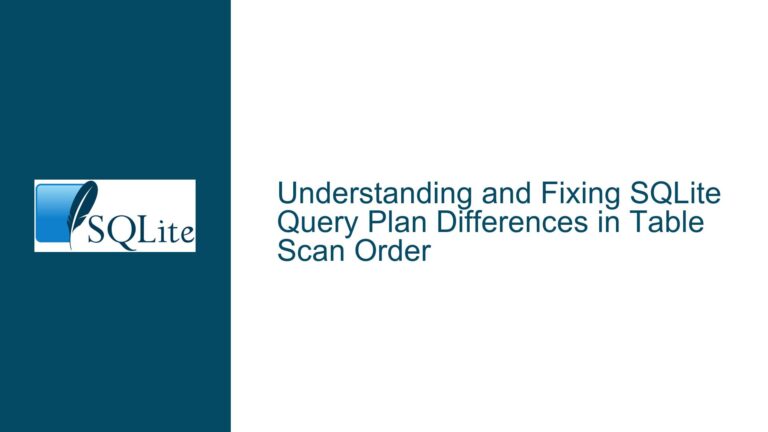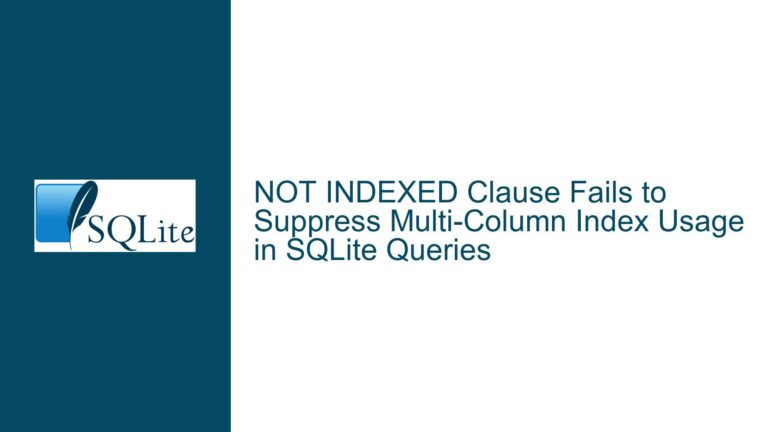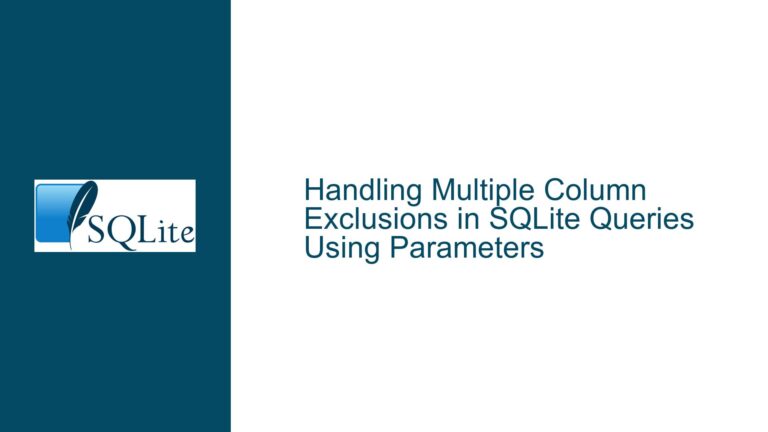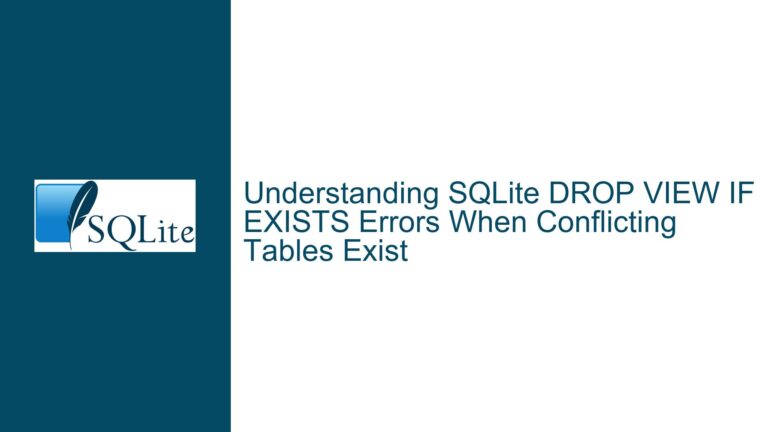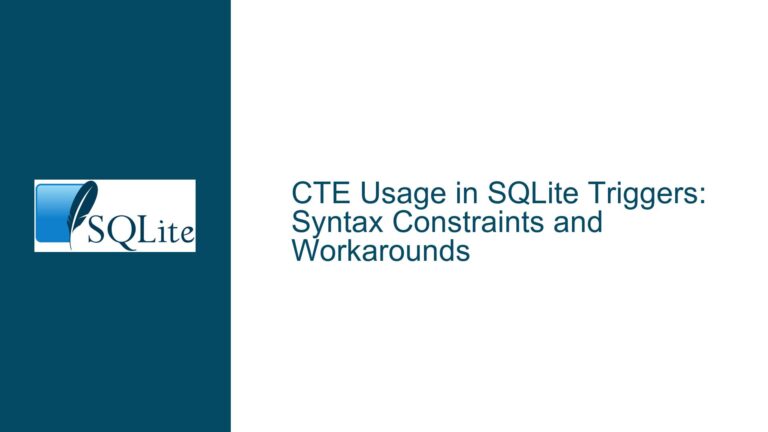SQLite Hexadecimal Literals and String Conversion Issues
Issue Overview: Hexadecimal Literals and String Conversion in SQLite
The core issue revolves around the behavior of SQLite when handling hexadecimal literals and their conversion from strings. Specifically, the problem arises when attempting to use the format function to generate a hexadecimal string representation of a number and then trying to use that string in arithmetic operations. The key observation is that while SQLite can directly interpret hexadecimal literals (e.g., 0x315) as integers, it does not recognize a string that represents a hexadecimal number (e.g., '0x315') as an integer when used in arithmetic operations. This leads to unexpected results, such as the multiplication of an integer by a hexadecimal string resulting in 0 instead of the expected numeric value.
The issue is rooted in SQLite’s type system and its handling of literals and type conversions. SQLite treats hexadecimal literals as integers during the parsing phase, but when a hexadecimal string is generated dynamically (e.g., via the format function), it is treated as a text value. When SQLite attempts to perform arithmetic operations involving a text value, it follows a specific set of rules for type conversion, which does not include interpreting text as a hexadecimal number. This behavior is consistent with SQLite’s design philosophy of maintaining backward compatibility and simplicity in its type system.
Possible Causes: Type System and Backward Compatibility Constraints
The primary cause of this issue lies in SQLite’s type system and its approach to handling literals and type conversions. SQLite is a dynamically typed database engine, meaning that the type of a value is associated with the value itself, not with the column or variable in which the value is stored. This design allows for flexibility but also introduces certain constraints, especially when dealing with literals and type conversions.
Hexadecimal literals were introduced in SQLite version 3.8.6 (2014-08-14). Prior to this version, integer literals could only be represented in decimal form. When hexadecimal literals were added, the SQLite team made a deliberate decision to ensure that existing applications relying on the old behavior would not break. As a result, the hexadecimal notation is only understood by the SQLite parser during the preparation phase (sqlite3_prepare), and not by the runtime text-to-integer converter. This means that while the SQLite parser can recognize and interpret hexadecimal literals directly in the SQL statement, the runtime system does not extend this capability to dynamically generated strings.
When a string is generated dynamically (e.g., using the format function), it is treated as a text value. When this text value is used in an arithmetic operation, SQLite attempts to convert it to an integer using its standard text-to-integer conversion rules. According to these rules, SQLite extracts the longest possible prefix of the text that can be interpreted as an integer and ignores the remainder. In the case of a string like '0x315', the prefix '0' is recognized as a valid integer, but the rest of the string ('x315') is ignored. This results in the text being converted to the integer 0, leading to the observed behavior where 1 * '0x315' evaluates to 0.
Troubleshooting Steps, Solutions & Fixes: Workarounds and Custom Functions
Given the constraints of SQLite’s type system and its handling of hexadecimal literals, there are several approaches to address the issue of converting a hexadecimal string to an integer for use in arithmetic operations. These approaches range from simple workarounds to more advanced solutions involving custom functions.
Workaround Using External Files and SQLite Commands
One straightforward workaround involves using SQLite’s .once and .read commands to generate and execute a SQL statement dynamically. This approach leverages the fact that the SQLite parser can recognize hexadecimal literals when they are part of the SQL statement being prepared. Here’s how it works:
- Use the
printffunction to generate a SQL statement that includes the hexadecimal literal. - Write the generated SQL statement to an external file using the
.oncecommand. - Execute the SQL statement from the external file using the
.readcommand.
For example:
sqlite> .header off
sqlite> .once e:/temp/hex.txt
sqlite> select printf('%s 0x%x','select 1* ',789);
sqlite> .read e:/temp/hex.txt
789
In this example, the printf function generates the SQL statement select 1* 0x315, which is then written to the file e:/temp/hex.txt. The .read command executes the SQL statement from the file, resulting in the correct output 789.
Custom Function for Hexadecimal String Conversion
A more advanced solution involves creating a custom SQLite function that can parse and convert hexadecimal strings to integers at runtime. This approach requires some programming knowledge, as it involves writing a small C function and registering it as a user-defined function (UDF) in SQLite.
Here’s an example of how to implement such a function using the strtoll function from the C standard library:
- Define the custom function in C:
static void _strtoll_(sqlite3_context *ctx, int argc, sqlite3_value **argv)
{
sqlite_int64 result;
int base = 0;
char* start;
char* stop;
if (argc < 1 || argc > 2)
{
sqlite3_result_error(ctx, "Must have 1 or 2 parameters, second (base) defaults to 0", -1);
return;
}
if (sqlite3_value_type(argv[0]) != SQLITE_TEXT)
return;
start = (char*)sqlite3_value_text(argv[0]);
if (*start == 0)
return;
if (argc == 2)
base = sqlite3_value_int(argv[1]);
if (base<0 || base>36)
return;
result = strtoll(start, (char**)&stop, base);
if (start == stop)
return;
sqlite3_result_int64(ctx, result);
}
- Register the custom function in SQLite:
sqlite3_create_function(db, "strtoll", -1, SQLITE_UTF8|SQLITE_DETERMINISTIC|SQLITE_INNOCUOUS, 0, _strtoll_, 0, 0);
- Use the custom function in SQL queries:
sqlite> select strtoll('0x234');
┌──────────────────┐
│ strtoll('0x234') │
├──────────────────┤
│ 564 │
└──────────────────┘
This custom function can parse various formats, including hexadecimal strings, and convert them to integers. It provides a flexible and powerful solution for handling hexadecimal string conversion in SQLite.
Conclusion
The issue of converting hexadecimal strings to integers in SQLite stems from the database engine’s type system and its handling of literals and type conversions. While SQLite can directly interpret hexadecimal literals as integers, it does not extend this capability to dynamically generated strings. This behavior is a result of SQLite’s design philosophy, which prioritizes backward compatibility and simplicity.
To address this issue, users can employ workarounds such as generating and executing SQL statements dynamically using external files, or they can implement custom functions to handle hexadecimal string conversion at runtime. These solutions provide practical ways to work around the limitations of SQLite’s type system and enable the use of hexadecimal strings in arithmetic operations.