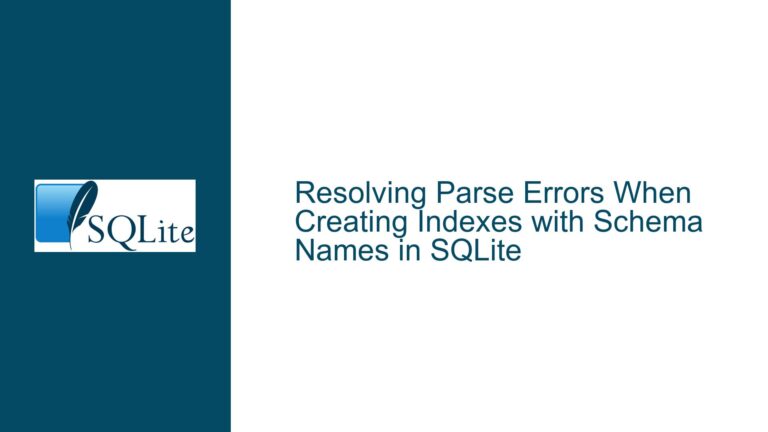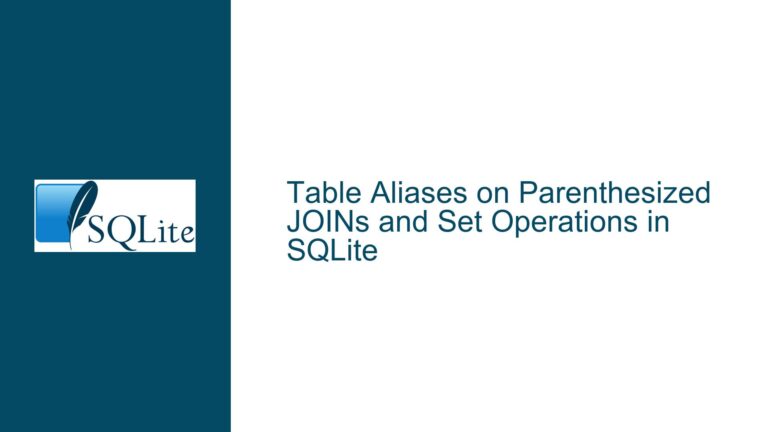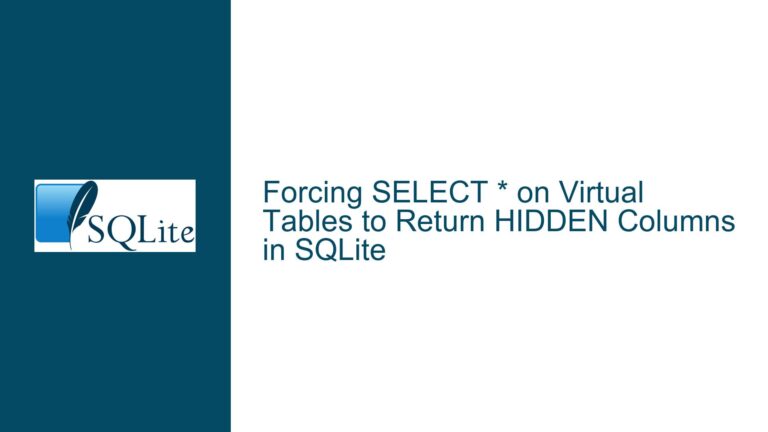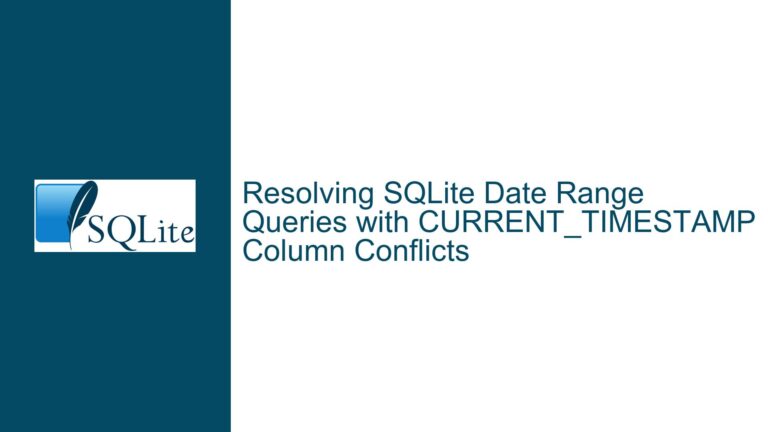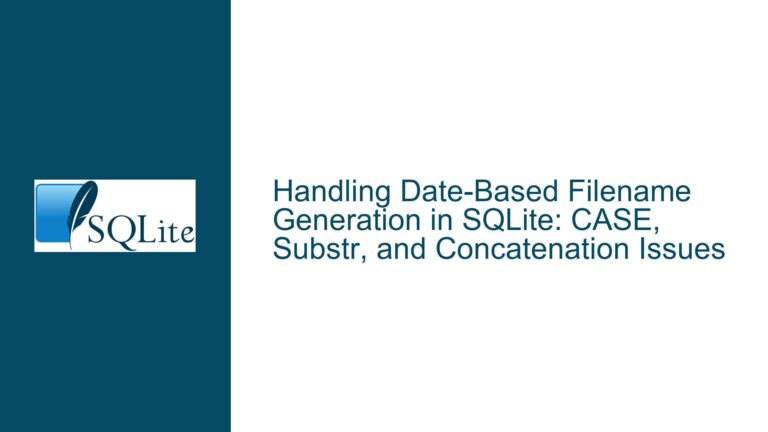SQLite Hangs During Large BLOB Insertion and Sorting Operations
Understanding and Resolving SQLite Hangs in High-Volume BLOB Operations
Issue Manifestation: Query Execution Freezes with Large BLOB Data
A critical performance bottleneck manifests when executing SQLite operations involving:
- Bulk insertion of 4MB BLOBs via self-referential JOINs
- Subsequent sorting of BLOBs through ORDER BY clauses
- Complex Cartesian product generation in INSERT-SELECT statements
The core challenge emerges from exponential data growth patterns combined with SQLite’s storage architecture. A single INSERT-SELECT operation generating 729 rows (9³ from triple self-join) of 4MB zeroblobs creates a 2.9GB dataset. When followed by sorting operations, this pushes SQLite’s memory management and disk I/O subsystems to their limits, particularly with default configuration settings.
Key performance indicators show dramatic resource consumption:
- Storage Requirements: 2.9GB immediate growth + temporary sorting space
- Memory Pressure: 16MB default cache vs multi-GB working sets
- I/O Throughput: 4MB row writes exceeding typical disk subsystem capabilities
- CPU Utilization: BLOB comparison costs in ORDER BY operations
Root Causes of Execution Hangs in BLOB-Intensive Workloads
1. Cartesian Product Explosion in Self-Joins
The FROM clause construction v0 LEFT JOIN v0 JOIN v0 creates an unconstrained N³ row expansion (where N=initial row count). With 9 initial rows in v0, this generates 729 output rows. For tables initialized with larger datasets, this becomes computationally prohibitive:
- Each JOIN operation executes as CROSS JOIN without ON clauses
- Query planner cannot optimize implicit Cartesian products
- Temporary table storage requirements grow exponentially
2. BLOB Handling Characteristics in SQLite
- Write Amplification: 4MB zeroblobs require full-page writes in SQLite’s B-tree structure
- Comparison Overhead: ORDER BY operations on BLOBs use memcmp() across full 4MB contents
- Memory Mapped I/O Limitations: Large BLOBs bypass memory cache efficiency benefits
- Transaction Log Growth: Single transaction context accumulates all 729 inserts
3. Configuration-Induced Performance Cliffs
- PRAGMA cache_size = -2000: 2MB cache size inadequate for 2.9GB dataset
- PRAGMA page_size = 4096: Small pages increase B-tree depth for large rows
- PRAGMA synchronous = FULL: Disk syncs after each page write compound latency
- PRAGMA journal_mode = DELETE: Rollback journal doubles disk space requirements
4. Compile-Time Option Interactions
- SQLITE_ENABLE_STMTVTAB: Statement virtual table overhead during large inserts
- SQLITE_ENABLE_DBPAGE_VTAB: Page-level introspection adds metadata overhead
- SQLITE_ENABLE_BYTECODE_VTAB: Opcode tracking increases statement preparation time
- SQLITE_ENABLE_OFFSET_SQL_FUNC: Function registration contention during bulk inserts
Optimization Strategies and Solutions for BLOB-Intensive Workflows
1. Query Structure Modifications
A. Cartesian Product Mitigation
- Add explicit JOIN constraints even when logically unnecessary:
INSERT INTO v0
SELECT zeroblob(4000000)
FROM v0 AS a
LEFT JOIN v0 AS b ON a.rowid=b.rowid
JOIN v0 AS c ON b.rowid=c.rowid;
- Use LIMIT clauses to prevent uncontrolled row multiplication:
INSERT INTO v0
SELECT zeroblob(4000000)
FROM v0
LIMIT 100;
B. BLOB Storage Optimization
- Store BLOB metadata separately from content:
CREATE TABLE v0_blobs (
blob_id INTEGER PRIMARY KEY,
metadata JSON,
content BLOB
);
- Use incremental zeroblob allocation:
INSERT INTO v0 (v1)
VALUES (zeroblob(4000000))
RETURNING rowid;
C. Batch Insertion Restructuring
- Divide large inserts into atomic transactions:
BEGIN;
INSERT INTO v0 ...; -- 100 rows
COMMIT;
BEGIN;
INSERT INTO v0 ...; -- Next 100 rows
COMMIT;
2. SQLite Configuration Tuning
A. Memory and Cache Settings
PRAGMA cache_size = -1000000; -- 1GB cache
PRAGMA mmap_size = 2147483648; -- 2GB memory mapping
PRAGMA temp_store = MEMORY; -- Keep temp tables in RAM
B. I/O Optimization
PRAGMA synchronous = NORMAL; -- Reduce fsync frequency
PRAGMA journal_mode = WAL; -- Write-Ahead Logging for concurrent access
PRAGMA wal_autocheckpoint = 1000; -- Aggressive WAL checkpointing
C. BLOB-Specific Settings
PRAGMA cell_size_check = OFF; -- Disable per-cell size validation
PRAGMA automatic_index = OFF; -- Prevent automatic index creation
3. Schema Design Patterns for Large BLOBs
A. External Content Storage
CREATE TABLE v0_external (
id INTEGER PRIMARY KEY,
blob_hash TEXT UNIQUE,
blob_size INTEGER,
storage_path TEXT
);
B. Chunked BLOB Storage
CREATE TABLE v0_chunks (
blob_id INTEGER,
chunk_num INTEGER,
chunk_data BLOB,
PRIMARY KEY (blob_id, chunk_num)
);
C. BLOB De-duplication
CREATE TABLE blob_registry (
sha256 TEXT PRIMARY KEY,
ref_count INTEGER DEFAULT 1,
content BLOB
);
CREATE TABLE v0 (
blob_sha256 REFERENCES blob_registry(sha256)
);
4. Compile-Time Configuration Guidance
Essential Flags for BLOB Workloads
-DSQLITE_DIRECT_OVERFLOW_READ
-DSQLITE_USE_ALLOCA
-DSQLITE_THREADSAFE=0
-DSQLITE_DEFAULT_AUTOVACUUM=1
-DSQLITE_MAX_MMAP_SIZE=4294967296
Flags to Avoid
# Remove these for BLOB-heavy use cases:
-DSQLITE_ENABLE_STMTVTAB
-DSQLITE_ENABLE_DBPAGE_VTAB
-DSQLITE_ENABLE_BYTECODE_VTAB
5. Operating System-Level Optimizations
A. Filesystem Configuration
- Use XFS with DIRECT I/O mount options:
mount -o noatime,nodiratime,discard,data=writeback /dev/sdX /data
B. I/O Scheduler Tuning
echo deadline > /sys/block/sdX/queue/scheduler
echo 256 > /sys/block/sdX/queue/nr_requests
C. Virtual Memory Configuration
sysctl -w vm.dirty_bytes=268435456
sysctl -w vm.dirty_background_bytes=67108864
6. Advanced Troubleshooting Techniques
A. Progress Handlers
sqlite3_progress_handler(db, 1000, progress_callback, NULL);
B. SQLITE_BUSY Timeouts
sqlite3_busy_timeout(db, 5000); // 5-second timeout
C. Memory Monitoring
SELECT * FROM sqlite_status(
'MEMORY_USED',
'SCRATCH',
'SCRATCH_OVERFLOW',
'CACHE_USED'
);
7. Alternative Storage Engines
A. Virtual Table Shims
CREATE VIRTUAL TABLE v0_zip USING zipfile(
name TEXT PRIMARY KEY,
content BLOB
);
B. SQLite Extensions
- Load the Carray extension for bulk operations:
SELECT * FROM carray(?1, 729); -- Bind 729-element array
C. Alternative BLOB Formats
INSERT INTO v0 VALUES(
hex(compress(randomblob(4000000)))
);
8. Performance Monitoring Framework
A. Execution Plan Analysis
EXPLAIN QUERY PLAN
INSERT INTO v0 SELECT ...;
B. Statement Timing
.timer ON
-- Execute queries
C. Page Cache Analysis
SELECT * FROM sqlite_dbpage
WHERE pgno BETWEEN 100 AND 200;
9. Recovery Strategies for Hung Sessions
A. Safe Interruption Points
kill -SIGUSR1 $(pidof sqlite3) # Invoke interrupt handler
B. WAL File Recovery
sqlite3 hung.db 'PRAGMA wal_checkpoint(TRUNCATE);'
C. Forced Cache Flush
PRAGMA shrink_memory;
PRAGMA optimize;
10. Long-Term Architectural Considerations
A. Sharding Strategies
ATTACH 'v0_part1.db' AS part1;
ATTACH 'v0_part2.db' AS part2;
B. Client-Side Caching
class BlobCache(LRUCache):
def __getitem__(self, sha256):
if sha256 not in self.store:
self.store[sha256] = db.execute(
"SELECT content FROM blobs WHERE sha256=?",
(sha256,)
).fetchone()[0]
return self.store[sha256]
C. Hardware Acceleration
- Utilize GPU-accelerated BLOB processing:
sqlite3_create_function(db, "gpu_compress", 1,
SQLITE_UTF8, NULL, gpu_compress_func, NULL, NULL);
This comprehensive guide provides multiple intervention points across the stack – from query restructuring to low-level system tuning. Implementers should methodically test combinations of these strategies while monitoring system resource utilization. For mission-critical deployments, consider combining SQLite with complementary technologies like Redis for metadata caching or MinIO for external BLOB storage.