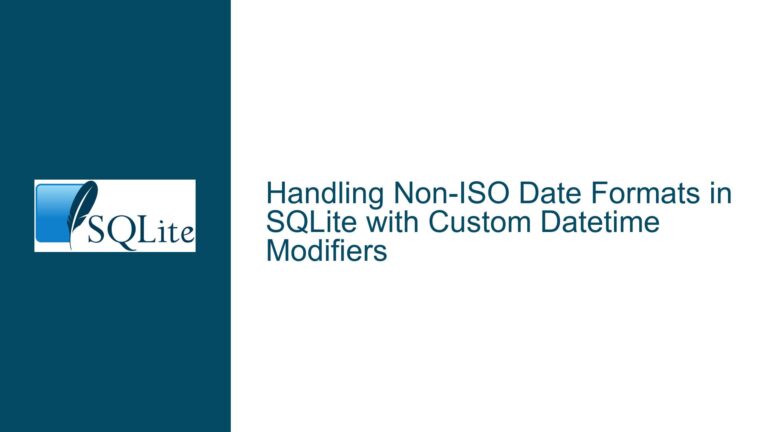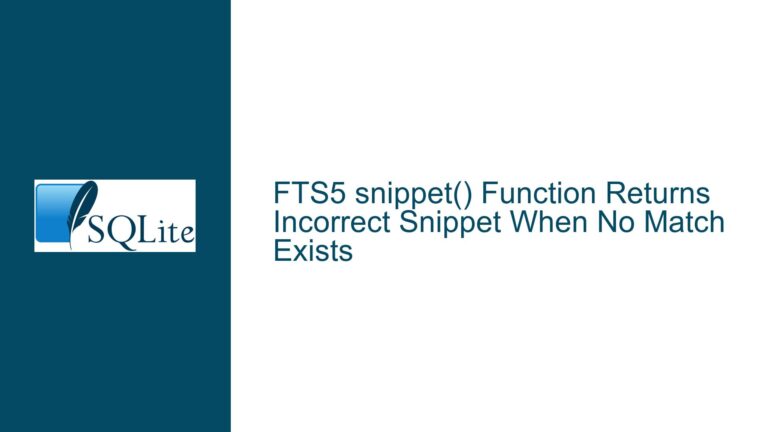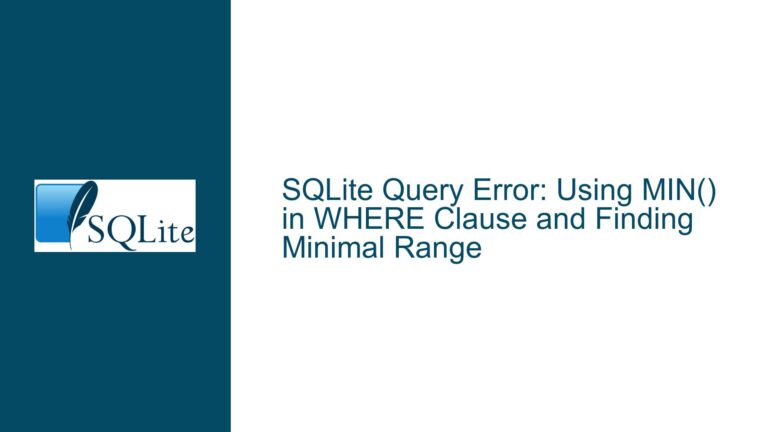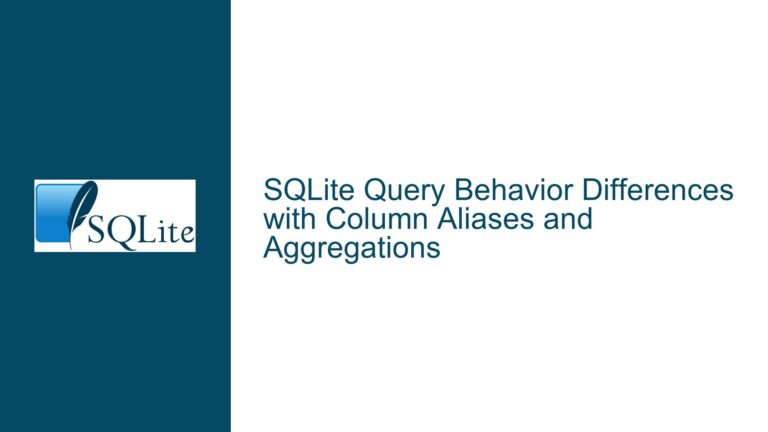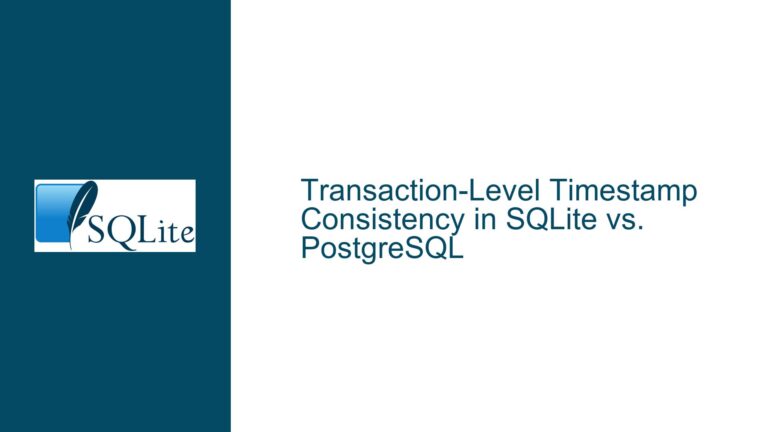SQLite GROUP BY Behavior with Constants and Non-Aggregated Columns
Issue Overview: GROUP BY with Constants and Non-Aggregated Columns
The core issue revolves around the behavior of the GROUP BY clause in SQLite when used with constant expressions, such as false, true, or other literal values, and how it interacts with non-aggregated columns in the SELECT statement. The confusion arises from the fact that SQLite allows GROUP BY to be followed by expressions that are not column names or ordinal positions, which can lead to unexpected results, especially when non-aggregated columns are selected without explicit aggregation functions.
In SQLite, when you use a constant expression in the GROUP BY clause, all rows are grouped into a single group because the expression evaluates to the same value for every row. This results in a single row being returned, with non-aggregated columns taking their values from an arbitrarily chosen row within that group. This behavior is different from other SQL databases, where non-aggregated columns in the SELECT clause must either be part of the GROUP BY clause or be used within an aggregate function.
The confusion is further compounded by the fact that SQLite does not strictly adhere to the SQL standard in this regard. While the SQL standard requires that non-aggregated columns in the SELECT clause must be part of the GROUP BY clause, SQLite allows for more flexibility, which can lead to results that are not immediately intuitive, especially for those coming from other SQL database systems.
Possible Causes: Why SQLite Behaves Differently with GROUP BY
The behavior of SQLite’s GROUP BY clause with constant expressions and non-aggregated columns can be attributed to several factors:
Constant Expressions in GROUP BY: When a constant expression like
falseortrueis used in theGROUP BYclause, SQLite treats it as a single group because the expression evaluates to the same value for every row. This is whySELECT * FROM t2 GROUP BY false;returns only one row. The constant expression does not vary across rows, so all rows are grouped together.Non-Aggregated Columns in SELECT: SQLite allows non-aggregated columns to be selected without being part of the
GROUP BYclause. In such cases, SQLite arbitrarily selects a value from one of the rows in the group. This is why the querySELECT * FROM t2 GROUP BY false;returns the first row of the table. The value of the non-aggregated columns is taken from an arbitrary row within the group, which in this case is the first row.Literal Values vs. Column Ordinals: SQLite differentiates between literal values (like
false,true, or0) and column ordinals (like1or2). When a literal value is used in theGROUP BYclause, it is treated as a constant expression, and all rows are grouped together. However, when an integer literal is used, SQLite interprets it as a column ordinal, which refers to the position of the column in theSELECTlist. This is whySELECT * FROM t2 GROUP BY 1;groups by the first column (c0), whileSELECT * FROM t2 GROUP BY false;groups all rows into a single group.SQLite’s Relaxed SQL Standard Compliance: SQLite does not strictly adhere to the SQL standard when it comes to the
GROUP BYclause. While the SQL standard requires that non-aggregated columns in theSELECTclause must be part of theGROUP BYclause or used within an aggregate function, SQLite allows for more flexibility. This flexibility can lead to unexpected results, especially for users who are accustomed to the stricter behavior of other SQL databases.Arbitrary Row Selection: When non-aggregated columns are selected without being part of the
GROUP BYclause, SQLite arbitrarily selects a value from one of the rows in the group. This behavior is not guaranteed to be consistent across different executions or different versions of SQLite, as it depends on the internal visitation order of the rows, which can vary based on the query plan, data shape, and other factors.
Troubleshooting Steps, Solutions & Fixes: How to Handle GROUP BY in SQLite
To avoid confusion and ensure predictable results when using the GROUP BY clause in SQLite, consider the following troubleshooting steps, solutions, and fixes:
Avoid Using Constant Expressions in GROUP BY: If you want to group by a specific column or set of columns, explicitly specify the column names or ordinal positions in the
GROUP BYclause. Avoid using constant expressions likefalse,true, or literal values unless you intend to group all rows into a single group.-- Correct: Group by a specific column SELECT c0, c1 FROM t2 GROUP BY c0; -- Incorrect: Group by a constant expression SELECT * FROM t2 GROUP BY false;Use Aggregate Functions for Non-Aggregated Columns: If you need to select non-aggregated columns in a
GROUP BYquery, use aggregate functions likeMIN(),MAX(),SUM(), orAVG()to ensure that the results are predictable and consistent. This approach aligns more closely with the SQL standard and avoids the arbitrary selection of values from within the group.-- Correct: Use aggregate functions for non-aggregated columns SELECT c0, MIN(c1) FROM t2 GROUP BY c0; -- Incorrect: Select non-aggregated columns without aggregation SELECT c0, c1 FROM t2 GROUP BY c0;Be Explicit with Column Ordinals: If you choose to use column ordinals in the
GROUP BYclause, ensure that the ordinals correspond to the correct columns in theSELECTlist. This approach can be useful for simplifying queries, but it can also lead to confusion if theSELECTlist changes.-- Correct: Use column ordinals explicitly SELECT c0, c1 FROM t2 GROUP BY 1; -- Incorrect: Use column ordinals without understanding their meaning SELECT c0, c1 FROM t2 GROUP BY 2;Avoid Using Wildcard (*) in SELECT: Using the wildcard
*in theSELECTclause can lead to unpredictable results, especially when the schema changes. Instead, explicitly list the columns you need in theSELECTclause, and ensure that non-aggregated columns are either part of theGROUP BYclause or used within an aggregate function.-- Correct: Explicitly list columns in SELECT SELECT c0, c1 FROM t2 GROUP BY c0; -- Incorrect: Use wildcard in SELECT with GROUP BY SELECT * FROM t2 GROUP BY c0;Understand SQLite’s Relaxed SQL Standard Compliance: Recognize that SQLite does not strictly adhere to the SQL standard when it comes to the
GROUP BYclause. This means that certain queries that would be invalid in other SQL databases may work in SQLite but produce unexpected results. Always test your queries thoroughly and ensure that the results are consistent with your expectations.Use Custom Aggregates for Advanced Grouping: If you need more control over how rows are grouped and how values are selected within each group, consider using custom aggregate functions. SQLite allows you to define your own aggregate functions, which can be useful for complex grouping scenarios.
-- Example: Custom aggregate function to select the first non-null value SELECT c0, first_not_null(c1) FROM t2 GROUP BY c0;Avoid Relying on Arbitrary Row Selection: Since SQLite arbitrarily selects values from within a group for non-aggregated columns, avoid relying on this behavior for critical queries. Instead, use aggregate functions or ensure that non-aggregated columns are part of the
GROUP BYclause to guarantee consistent results.-- Correct: Use aggregate functions to ensure consistent results SELECT c0, MAX(c1) FROM t2 GROUP BY c0; -- Incorrect: Rely on arbitrary row selection for non-aggregated columns SELECT c0, c1 FROM t2 GROUP BY c0;
By following these troubleshooting steps, solutions, and fixes, you can avoid common pitfalls when using the GROUP BY clause in SQLite and ensure that your queries produce predictable and consistent results. Understanding the nuances of SQLite’s behavior with GROUP BY is key to writing effective and reliable SQL queries.