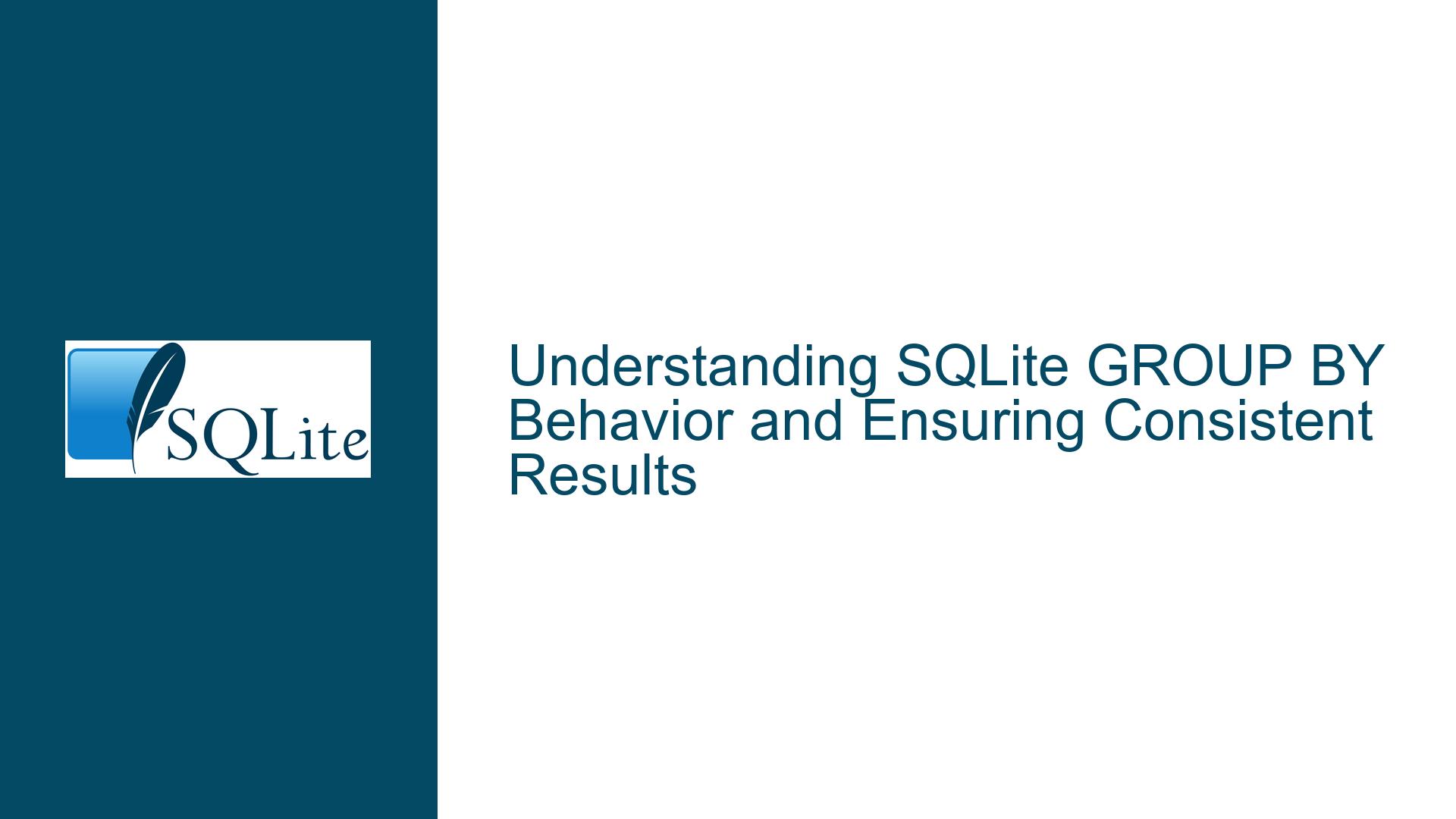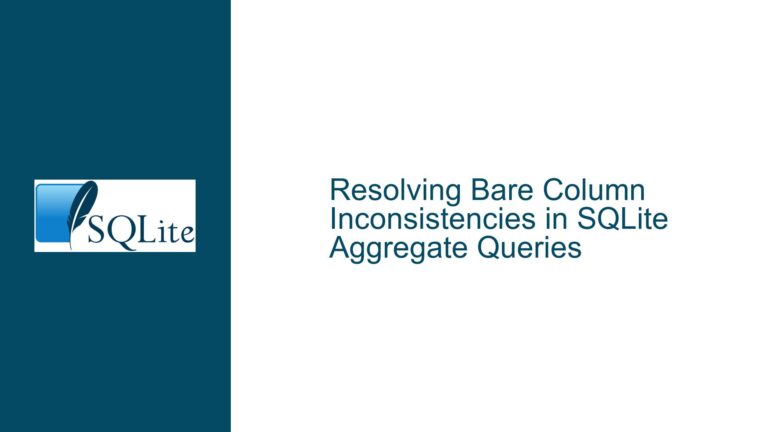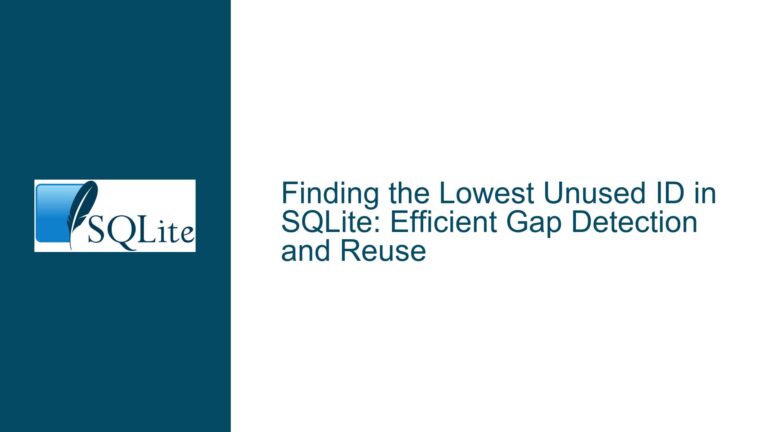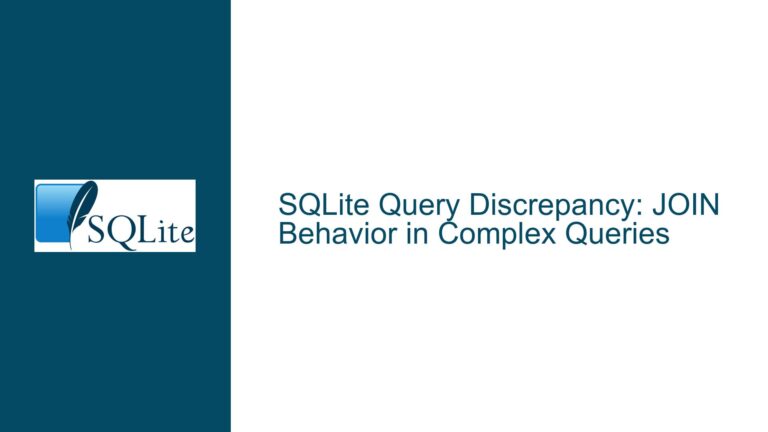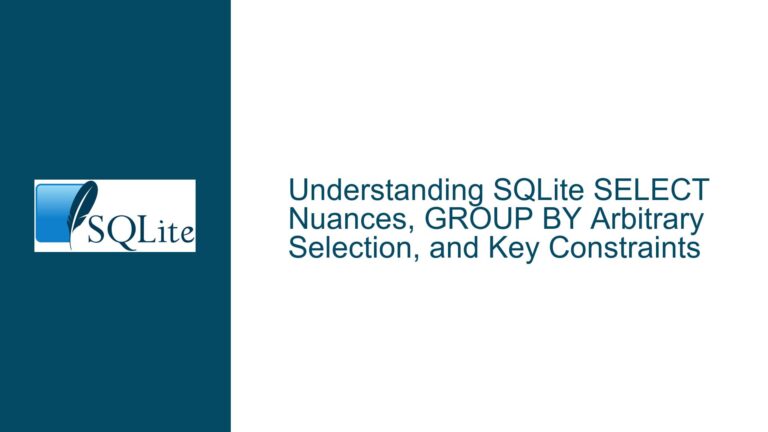SQLite GROUP BY Behavior and Ensuring Consistent Results
SQLite GROUP BY Query Returning Inconsistent Results
When working with SQLite, particularly when using different libraries or tools such as System.Data.SQLite.dll and sqlitestudio.exe, you might encounter inconsistent results when executing GROUP BY queries. This inconsistency arises because SQLite allows non-aggregated columns in the SELECT clause alongside grouped columns, leading to unpredictable behavior. For instance, consider a table with columns Name, Age, School, and number. Executing a query like SELECT Name, Age, School, number FROM db GROUP BY Name; might yield different results depending on the SQLite engine version or the tool used. This discrepancy can be puzzling and problematic, especially when consistent results are crucial for your application.
The core of the issue lies in how SQLite handles non-aggregated columns in GROUP BY queries. Unlike some other database systems that enforce strict rules requiring all selected columns to be either aggregated or part of the GROUP BY clause, SQLite permits non-aggregated columns. This leniency can lead to different query execution plans and optimizations, resulting in varying outputs. Understanding this behavior is essential for writing reliable and predictable queries.
Non-Aggregated Columns in GROUP BY Queries Leading to Ambiguity
The primary cause of inconsistent results in GROUP BY queries is the presence of non-aggregated columns in the SELECT clause. When you group by a specific column, SQLite is free to choose any value from the non-grouped columns for each group. This behavior is not inherently wrong but can lead to ambiguity and unexpected results. For example, in the query SELECT Name, Age, School, number FROM db GROUP BY Name;, SQLite might return different values for Age, School, and number for the same Name, depending on the internal query execution plan.
Different SQLite engines or tools might implement slight variations in how they handle these queries. For instance, System.Data.SQLite.dll might use a different version of the SQLite engine compared to sqlitestudio.exe, leading to different query optimizations and execution plans. These differences can cause the same query to produce different results when run in different environments. Additionally, the lack of strict enforcement on non-aggregated columns means that SQLite does not guarantee which value will be selected from the grouped rows, further contributing to the inconsistency.
Another factor contributing to this issue is the absence of explicit aggregate functions for non-grouped columns. Without specifying how to aggregate these columns, SQLite has no clear directive on which value to return, leading to arbitrary selection. This behavior is particularly problematic when migrating queries between different database systems or when expecting consistent results across various tools and libraries.
Implementing Aggregate Functions and Strict Query Design for Consistent Results
To ensure consistent and predictable results in GROUP BY queries, it is crucial to use explicit aggregate functions for non-grouped columns. By specifying how to aggregate these columns, you eliminate ambiguity and ensure that SQLite returns the desired values. For example, instead of writing SELECT Name, Age, School, number FROM db GROUP BY Name;, you should use aggregate functions like MAX, MIN, or AVG to specify exactly which value to return for each non-grouped column.
Consider the following revised query: SELECT Name, MAX(Age), MIN(School), AVG(number) FROM db GROUP BY Name;. In this query, the MAX function ensures that the highest Age value is returned for each group, the MIN function ensures the lowest School value is returned, and the AVG function calculates the average number for each group. By using these aggregate functions, you explicitly define the desired behavior, eliminating any ambiguity and ensuring consistent results across different SQLite engines and tools.
Another approach to achieving consistent results is to adopt a strict query design that aligns with the SQL standard. This involves ensuring that all selected columns are either part of the GROUP BY clause or have an aggregate function applied. While SQLite’s leniency allows for more flexible query writing, adhering to stricter standards can prevent unexpected behavior and improve query reliability. For instance, rewriting the previous query to SELECT Name, Age, School, number FROM db GROUP BY Name, Age, School, number; ensures that all selected columns are part of the GROUP BY clause, though this might not always be practical depending on the use case.
In addition to using aggregate functions and strict query design, it is also beneficial to understand the specific behavior of the SQLite engine or library you are using. Different versions of SQLite might implement optimizations and query execution plans differently, leading to variations in results. By staying informed about these differences and testing your queries across different environments, you can better anticipate and mitigate potential inconsistencies.
Furthermore, consider using tools and libraries that provide more control over query execution and optimization. For example, some SQLite wrappers and tools offer configuration options that allow you to enforce stricter query rules or customize query execution plans. Leveraging these features can help you achieve more consistent and predictable results in your GROUP BY queries.
In summary, the inconsistency in GROUP BY query results in SQLite stems from the leniency in handling non-aggregated columns. By using explicit aggregate functions, adopting strict query design practices, and understanding the behavior of different SQLite engines and tools, you can ensure consistent and reliable results. This approach not only resolves the immediate issue but also enhances the overall robustness and predictability of your database queries.