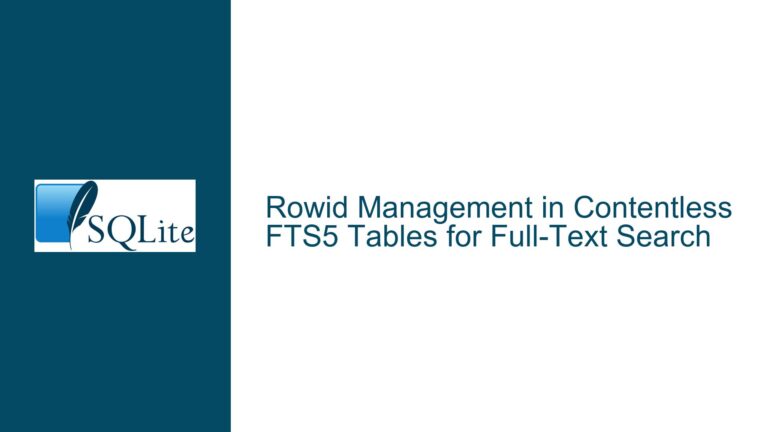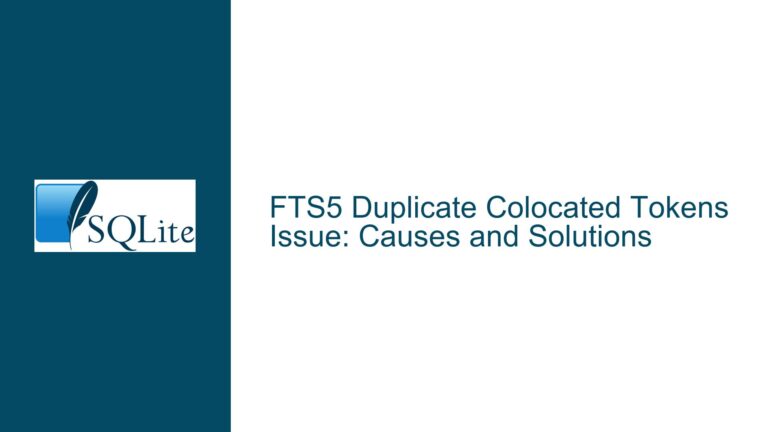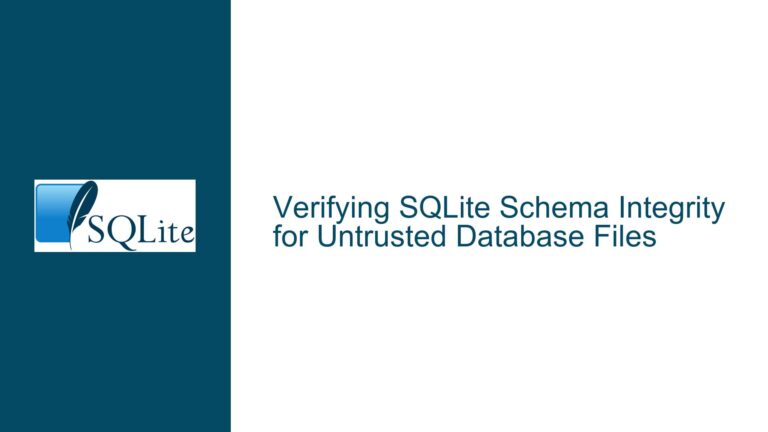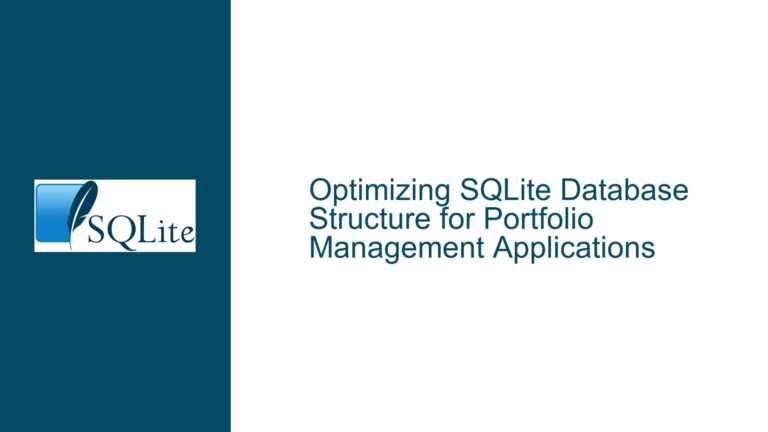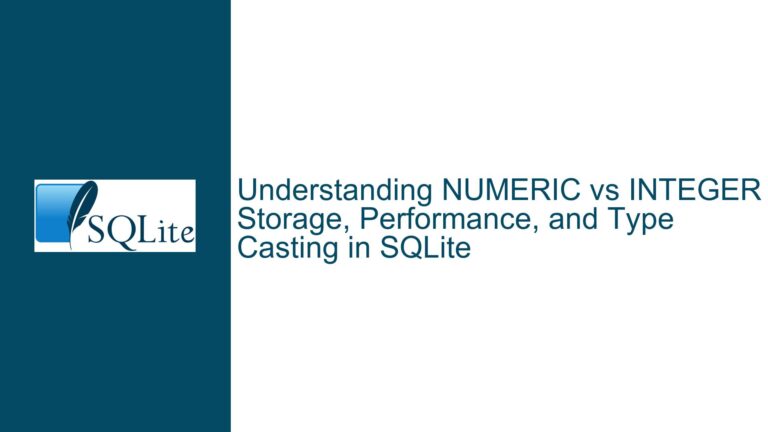SQLite Generated Columns: Version Mismatch and Compatibility Issues
SQLite Generated Columns Failing Due to Version Mismatch
Generated columns in SQLite are a powerful feature introduced in version 3.31.0, allowing users to define columns whose values are computed from expressions involving other columns in the same table. This feature is particularly useful for maintaining derived data without manually updating it, ensuring consistency and reducing redundancy. However, the implementation of generated columns is tightly coupled with the version of SQLite being used. When attempting to create a table with a generated column, users may encounter the error near "AS": syntax error, which is often indicative of a version mismatch between the SQLite engine and the tool being used to execute the SQL commands.
The error occurs because the syntax for generated columns is not recognized by versions of SQLite prior to 3.31.0. This issue is further complicated when using third-party tools like SQLiteStudio, which often bundle their own embedded version of SQLite. If the embedded version is older than 3.31.0, the tool will fail to parse and execute the GENERATED ALWAYS AS clause, resulting in the aforementioned syntax error. This scenario highlights the importance of ensuring that both the SQLite engine and the tools used to interact with it are compatible with the features being utilized.
Embedded SQLite Version in Third-Party Tools Causing Compatibility Issues
The root cause of the issue lies in the embedded version of SQLite used by third-party tools like SQLiteStudio. These tools often include a specific version of SQLite within their installation package, which may not be the latest version available. For example, SQLiteStudio 3.2.1 includes SQLite 3.24.0, which predates the introduction of generated columns. When a user attempts to create a table with a generated column using such a tool, the embedded SQLite engine fails to recognize the syntax, leading to the near "AS": syntax error.
This problem is exacerbated by the fact that many third-party tools do not allow users to easily swap out the embedded SQLite version for a newer one. Even if a newer version of SQLite is installed on the system, the tool may continue to use its embedded version, rendering the newer features inaccessible. Additionally, attempting to use a database containing generated columns with a tool that has an incompatible embedded SQLite version can cause the tool to crash, as it is unable to properly interpret the database schema.
Upgrading SQLite and Using Compatible Tools for Generated Columns
To resolve the issue of generated columns not working due to version mismatches, users must ensure that both the SQLite engine and the tools they use are compatible with the feature. The first step is to verify the version of SQLite being used by running the command SELECT sqlite_version(); within the tool. If the version returned is older than 3.31.0, the tool is not capable of supporting generated columns.
For users who need to work with generated columns immediately, one solution is to use the SQLite command-line tool, which can be downloaded directly from the SQLite website. The command-line tool is typically updated more frequently than third-party tools and allows users to interact with databases using the latest version of SQLite. By creating and managing databases with the command-line tool, users can take full advantage of generated columns and other features introduced in recent versions of SQLite.
For those who prefer graphical interfaces, it is essential to use a tool that either includes a compatible version of SQLite or allows users to specify an external SQLite engine. Some tools, such as DB Browser for SQLite, offer the flexibility to use an external SQLite DLL, enabling users to leverage the latest features without waiting for the tool itself to be updated. Alternatively, users can wait for the next release of their preferred tool, which may include an updated version of SQLite. For example, SQLiteStudio 3.2.2 is expected to include SQLite 3.30 or 3.31, making it compatible with generated columns.
In cases where a database has already been created with an older version of SQLite, users can upgrade the database to a newer version by exporting the schema and data, then importing them into a new database created with the updated SQLite engine. This process ensures that all features, including generated columns, are available and functional. However, care must be taken to avoid data loss or corruption during the migration process, particularly when dealing with complex schemas or large datasets.
To summarize, the issue of generated columns failing in SQLite due to version mismatches can be resolved by ensuring that both the SQLite engine and the tools used to interact with it are up-to-date and compatible. By verifying the SQLite version, using the command-line tool, or upgrading to a compatible third-party tool, users can successfully implement and utilize generated columns in their databases. This approach not only resolves the immediate issue but also ensures that users can take full advantage of the latest features and improvements in SQLite.