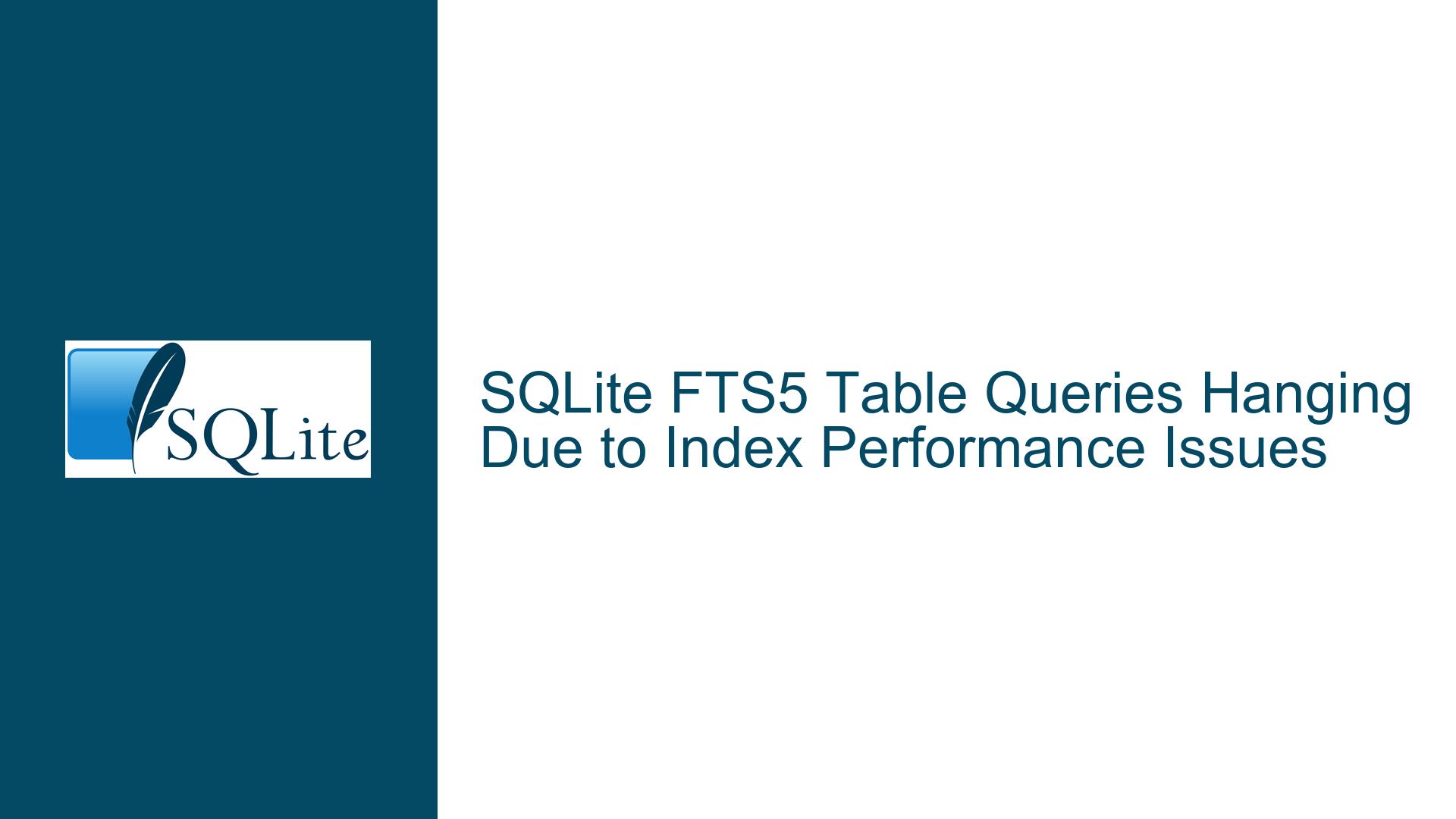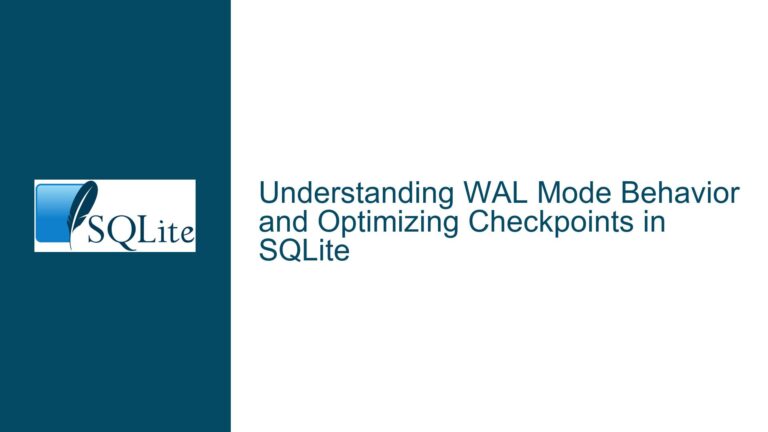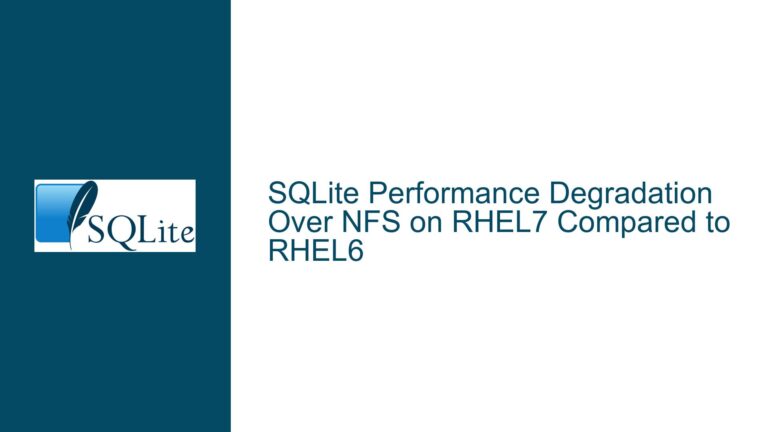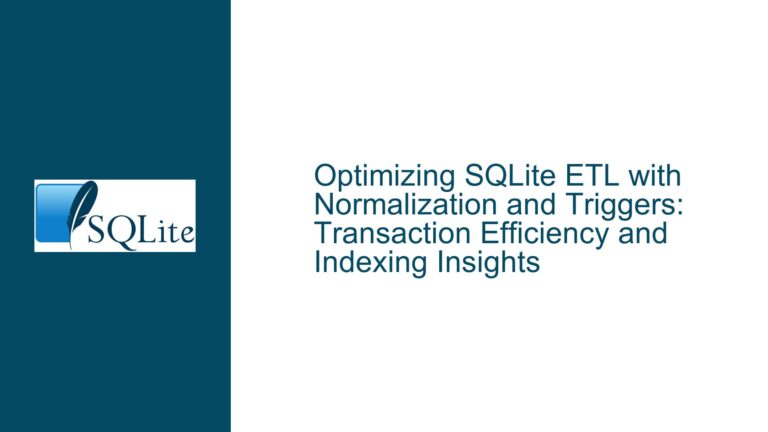SQLite FTS5 Table Queries Hanging Due to Index Performance Issues
FTS5 Table Queries Hanging on Large-Scale Databases
When working with SQLite databases that utilize FTS5 (Full-Text Search) tables, particularly those of substantial size (e.g., 750GB), you may encounter a scenario where queries that involve FTS5 indices hang or take an excessively long time to complete. This issue is often perplexing because the database appears to be structurally sound, with no corruption detected via standard integrity checks. The problem typically manifests when performing operations such as SELECT COUNT(*) or DELETE on FTS5 tables, where the query appears to run indefinitely or consumes an inordinate amount of time.
The core of the issue lies in the interaction between the FTS5 indices and the underlying data structures. FTS5 tables are designed for efficient full-text search operations, but they can exhibit performance degradation under certain conditions, especially when dealing with large datasets. The problem is exacerbated when the database is under heavy load or when the FTS5 tables are subjected to complex queries that strain the indexing mechanism.
FTS5 Index Performance Degradation Under Heavy Load
One of the primary causes of FTS5 query hanging is the performance degradation of the FTS5 indices under heavy load. FTS5 tables are optimized for text search operations, but they are not inherently designed to handle large-scale data operations efficiently. When the database is subjected to a high volume of read/write operations, particularly during a bulk data load, the FTS5 indices can become a bottleneck.
The FTS5 index structure is built to facilitate rapid text searches, but it does not scale linearly with the size of the dataset. As the dataset grows, the complexity of maintaining and querying the index increases, leading to longer query times. This is particularly evident when performing operations that require scanning the entire index, such as SELECT COUNT(*) or DELETE operations. These operations can cause the query to hang or take an excessively long time to complete, as the FTS5 index struggles to keep up with the demand.
Another contributing factor is the way FTS5 handles data updates. When data is inserted, updated, or deleted in an FTS5 table, the index must be updated to reflect these changes. In a large-scale database, these updates can be frequent and extensive, leading to increased contention and performance degradation. The FTS5 index may become fragmented or inefficient, further exacerbating the problem.
Optimizing FTS5 Index Performance and Resolving Query Hangs
To address the issue of FTS5 query hanging, several strategies can be employed to optimize the performance of the FTS5 indices and mitigate the impact of heavy load on the database.
1. Database Optimization and Maintenance:
- VACUUM Command: Running the
VACUUMcommand can help to defragment the database and optimize the storage of the FTS5 indices. This command rebuilds the database file, repacking it into a minimal amount of disk space. While this operation can be time-consuming, it can significantly improve the performance of the FTS5 tables. - ANALYZE Command: The
ANALYZEcommand collects statistics about the tables and indices in the database, which the query planner can use to make more informed decisions. RunningANALYZEcan help to improve the efficiency of queries involving FTS5 tables.
2. Index Management:
- Rebuilding FTS5 Indices: If the FTS5 indices are suspected to be inefficient or fragmented, they can be rebuilt. This can be done by dropping and recreating the FTS5 tables, or by using the
REINDEXcommand. Rebuilding the indices can help to restore their performance and resolve issues with query hanging. - Partitioning FTS5 Tables: For very large datasets, consider partitioning the FTS5 tables into smaller, more manageable segments. This can reduce the load on individual indices and improve query performance. Partitioning can be done based on logical criteria, such as date ranges or categories.
3. Query Optimization:
- Limiting Query Scope: When performing operations on FTS5 tables, try to limit the scope of the query to reduce the load on the index. For example, instead of running a
SELECT COUNT(*)on the entire table, consider breaking the query into smaller chunks or using a more specific WHERE clause to narrow down the results. - Using Content Tables: FTS5 tables have an associated content table (e.g.,
publications_fts5_content) that stores the actual data. Queries that do not require full-text search capabilities can be directed to the content table, which may be more efficient for certain operations.
4. Hardware and Configuration Considerations:
- Increasing Memory Allocation: SQLite’s performance can be influenced by the amount of memory allocated to it. Increasing the cache size using the
PRAGMA cache_sizecommand can help to improve the performance of FTS5 queries. - Optimizing Disk I/O: Ensure that the disk subsystem is optimized for high I/O throughput. Using SSDs instead of traditional HDDs can significantly improve the performance of large-scale databases. Additionally, consider using a journaling mode that minimizes disk I/O, such as
PRAGMA journal_mode=WAL.
5. Monitoring and Diagnostics:
- Using EXPLAIN QUERY PLAN: The
EXPLAIN QUERY PLANcommand can be used to analyze the execution plan of a query. This can provide insights into how SQLite is processing the query and help to identify potential bottlenecks. - Profiling Queries: Use profiling tools to monitor the performance of queries in real-time. This can help to identify slow-running queries and provide data for further optimization.
By implementing these strategies, you can significantly improve the performance of FTS5 tables in large-scale SQLite databases and resolve issues with query hanging. It is important to approach the problem systematically, starting with database optimization and maintenance, and then moving on to index management, query optimization, and hardware considerations. Regular monitoring and diagnostics can help to ensure that the database continues to perform efficiently as it grows and evolves.
In conclusion, while FTS5 tables are a powerful tool for full-text search in SQLite, they require careful management and optimization when dealing with large datasets. By understanding the underlying causes of performance degradation and implementing targeted solutions, you can ensure that your FTS5 tables remain efficient and responsive, even under heavy load.