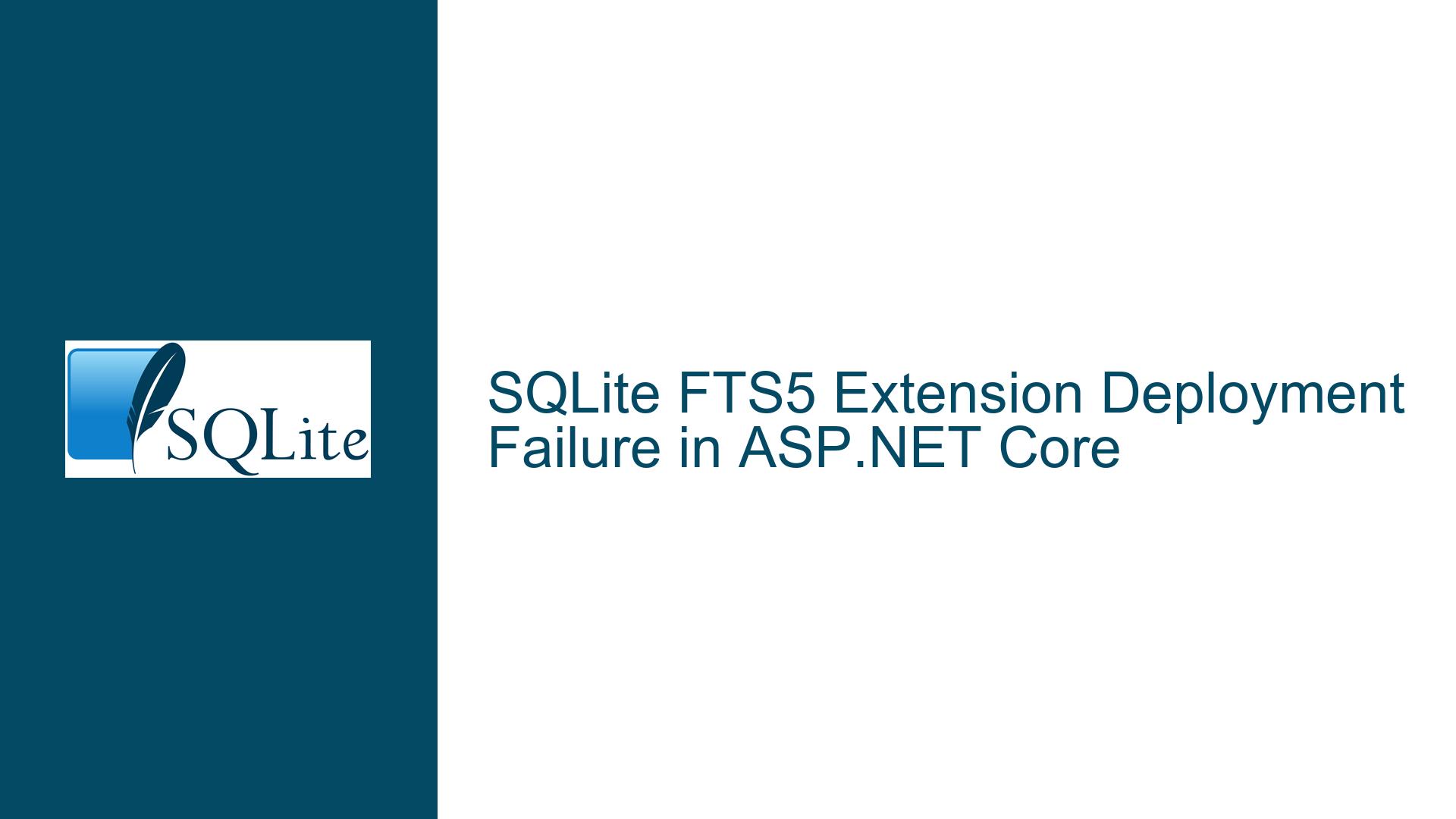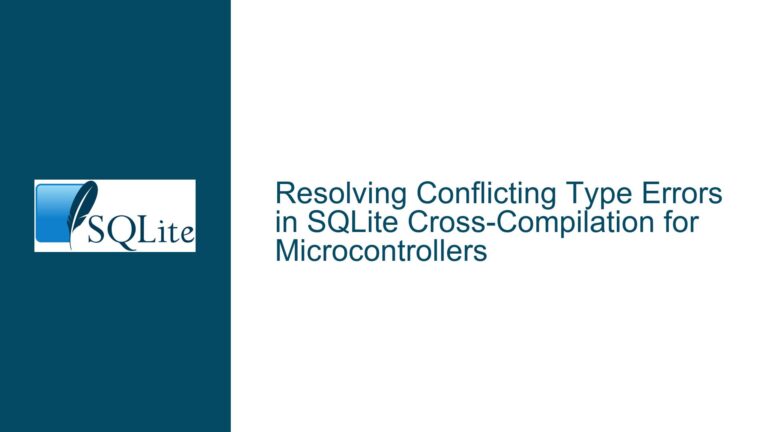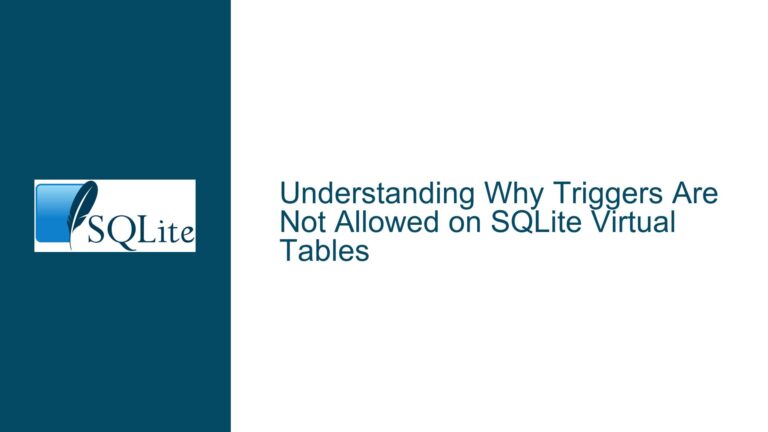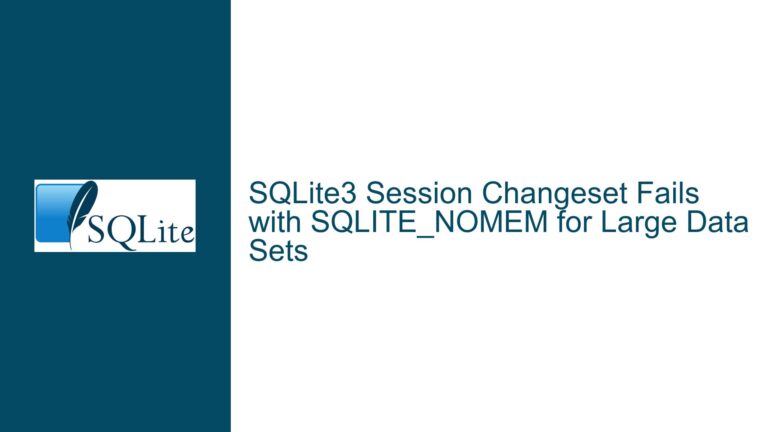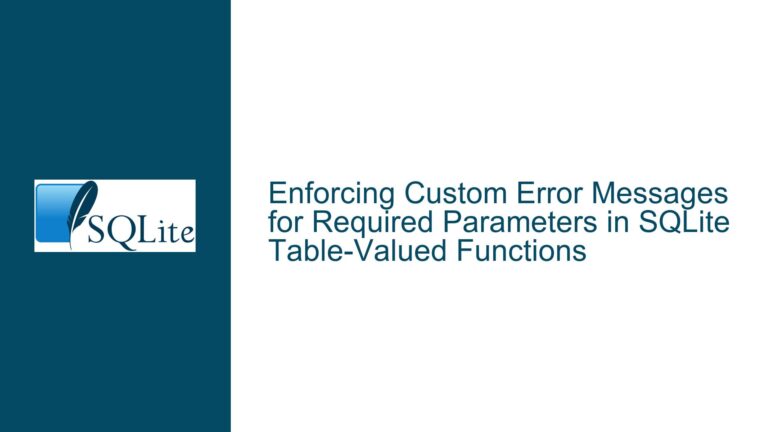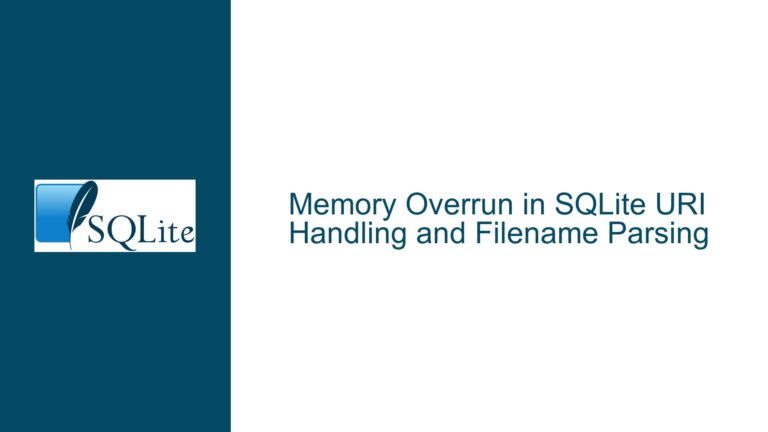SQLite FTS5 Extension Deployment Failure in ASP.NET Core
FTS5 Extension Works Locally but Fails on Host Deployment
When working with SQLite’s FTS5 extension in an ASP.NET Core web project, it is not uncommon to encounter scenarios where the extension functions perfectly on a local development machine but fails to operate correctly after deployment to a hosting environment. This discrepancy often stems from differences in configuration, missing dependencies, or incorrect setup of the SQLite provider in the web.config file. The issue is particularly prevalent when using the System.Data.SQLite.Core.FTS5 library, which integrates the FTS5 extension into the .NET ecosystem.
The core symptom of this problem is that FTS5 queries, which execute without issue on the local machine, either fail to return results or throw exceptions when the application is deployed to a hosting environment. This behavior suggests that the FTS5 extension is either not being loaded correctly or is not available in the deployed environment. The web.config file, which is responsible for configuring the SQLite data provider, is often the culprit. Misconfigurations in this file can prevent the FTS5 extension from being recognized or loaded, leading to the observed failures.
Misconfigured DbProviderFactories in web.config
One of the primary causes of FTS5 extension deployment failures is an incorrect or incomplete configuration of the DbProviderFactories section in the web.config file. The DbProviderFactories section is crucial for registering the SQLite data provider with the .NET framework, and any errors in this section can prevent the FTS5 extension from being loaded correctly. In the provided configuration, the invariant attribute is set to "System.Data.SQLite.Core.FTS5", which may not match the expected invariant name for the SQLite provider. This mismatch can cause the .NET framework to fail to recognize the provider, leading to the FTS5 extension not being loaded.
Another potential issue is the version number specified in the type attribute. If the version number does not match the actual version of the System.Data.SQLite.Core.FTS5 library being used, the .NET framework may fail to load the provider. Additionally, the PublicKeyToken must match the one used in the library; otherwise, the provider registration will fail. These subtle misconfigurations can be difficult to detect but are critical for the correct operation of the FTS5 extension.
Furthermore, the hosting environment may have different security settings or missing dependencies that are required for the FTS5 extension to function. For example, the hosting environment might not have the necessary native SQLite libraries installed, or it might have restrictions on loading external libraries. These environmental differences can lead to the FTS5 extension failing to load or operate correctly after deployment.
Correcting DbProviderFactories Configuration and Ensuring Host Compatibility
To resolve the issue of the FTS5 extension failing after deployment, the first step is to ensure that the DbProviderFactories section in the web.config file is correctly configured. The invariant attribute should be set to "System.Data.SQLite", which is the standard invariant name for the SQLite provider. The type attribute should accurately reflect the version and PublicKeyToken of the System.Data.SQLite.Core.FTS5 library being used. Here is an example of a corrected configuration:
<system.data>
<DbProviderFactories>
<remove invariant="System.Data.SQLite"/>
<add name="SQLite Data Provider" invariant="System.Data.SQLite" description=".Net Framework Data Provider for SQLite" type="System.Data.SQLite.SQLiteFactory, System.Data.SQLite, Version=1.0.109.1, Culture=neutral, PublicKeyToken=db937bc2d44ff139" />
</DbProviderFactories>
</system.data>
In this corrected configuration, the invariant attribute is set to "System.Data.SQLite", and the type attribute points to the correct factory class and assembly. This ensures that the .NET framework can correctly identify and load the SQLite provider, including the FTS5 extension.
Next, it is essential to verify that the hosting environment has all the necessary dependencies for the FTS5 extension to function. This includes ensuring that the native SQLite libraries are available and that the hosting environment allows the loading of these libraries. If the hosting environment restricts the loading of native libraries, it may be necessary to contact the hosting provider to resolve these restrictions.
Additionally, it is advisable to include the native SQLite libraries in the deployment package to ensure that they are available in the hosting environment. This can be done by adding the native libraries to the project and setting their properties to "Copy to Output Directory". This ensures that the libraries are included in the deployment package and are available in the hosting environment.
Finally, it is crucial to test the deployment in a staging environment that closely mirrors the production environment. This allows for the detection of any environmental differences that might affect the operation of the FTS5 extension. By testing in a staging environment, any issues can be identified and resolved before deploying to the production environment.
In conclusion, the failure of the FTS5 extension after deployment to a hosting environment is often due to misconfigurations in the web.config file or missing dependencies in the hosting environment. By ensuring that the DbProviderFactories section is correctly configured and that all necessary dependencies are available in the hosting environment, the FTS5 extension can be made to function correctly after deployment. Testing in a staging environment that closely mirrors the production environment is also essential for identifying and resolving any environmental differences that might affect the operation of the FTS5 extension.