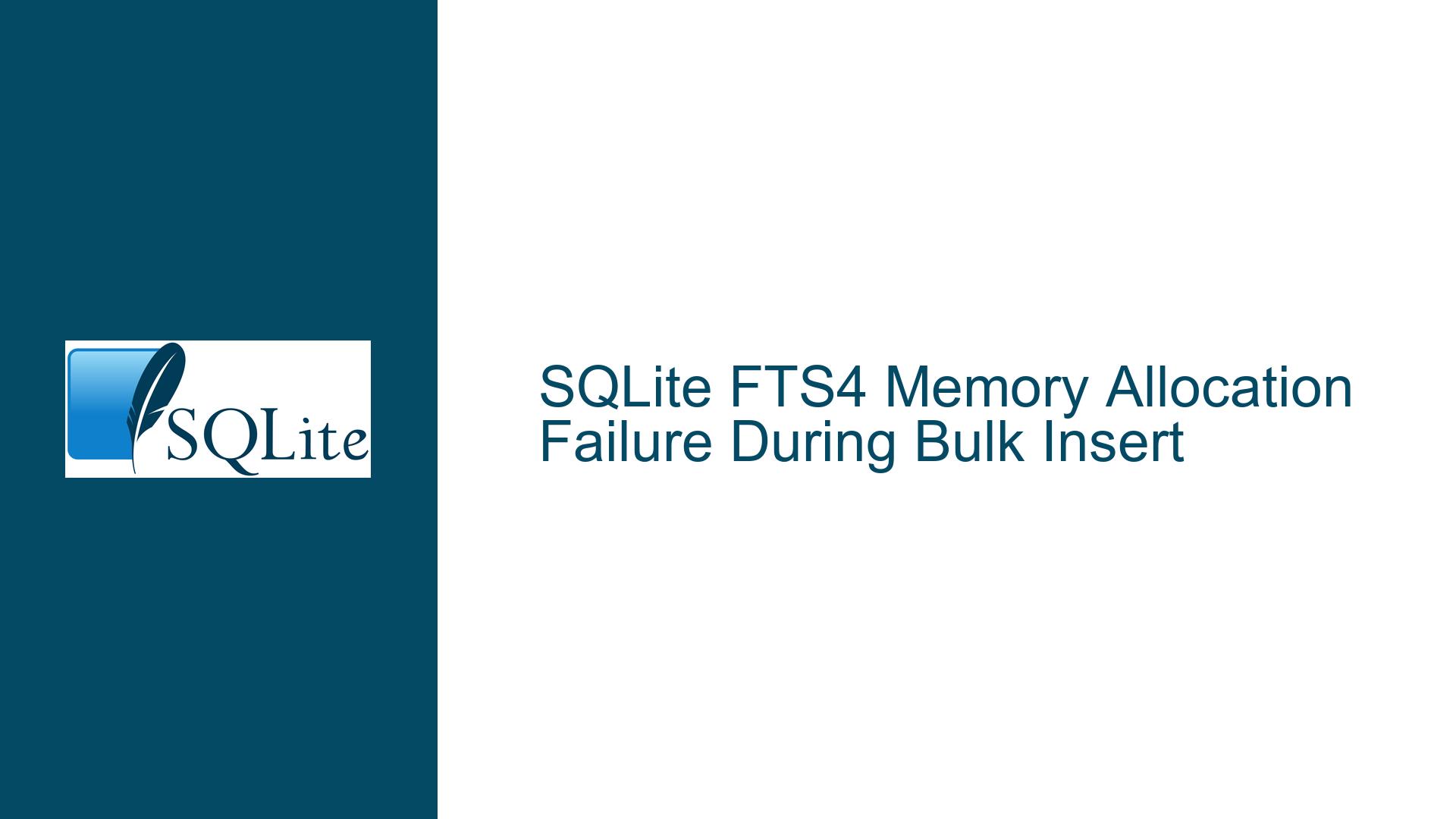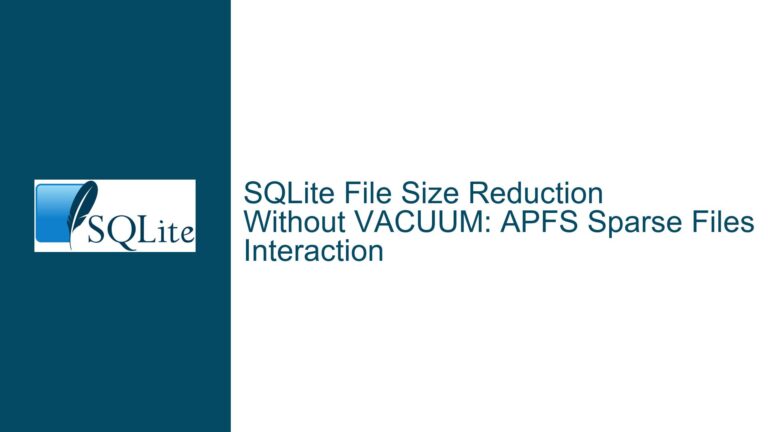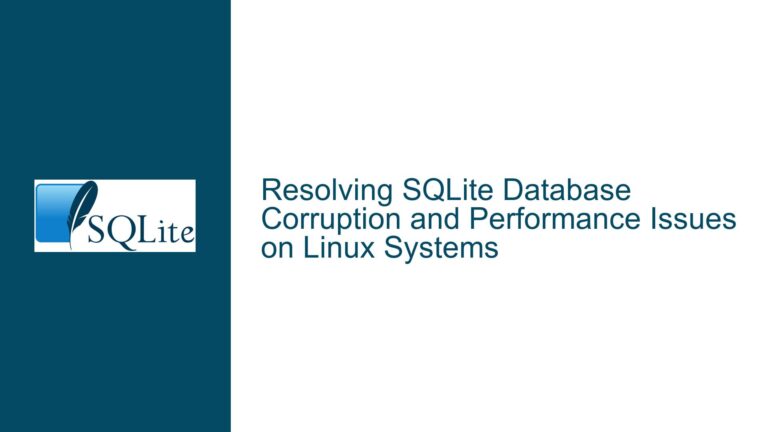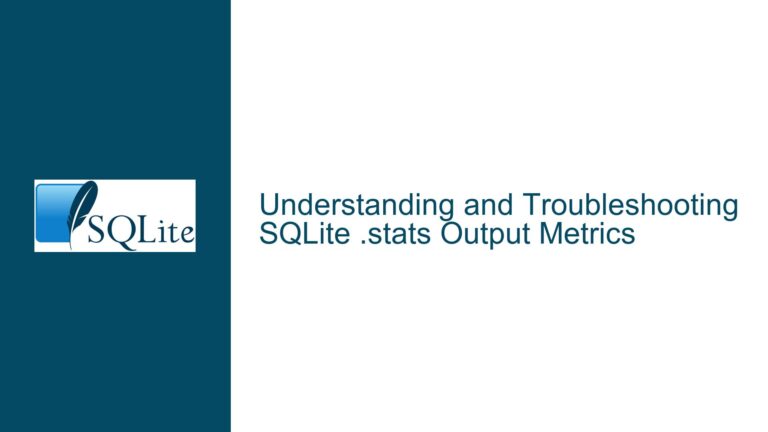SQLite FTS4 Memory Allocation Failure During Bulk Insert
Memory Allocation Failure in SQLite FTS4 During Large Data Insertion
Issue Overview
The core issue revolves around a memory allocation failure in SQLite when attempting to insert a large volume of data into a virtual table that utilizes the Full-Text Search (FTS) version 4 (FTS4) module. The error message, SQLite error (7): failed to HeapReAlloc 465625658 bytes (8), heap=7A20000, indicates that SQLite is unable to allocate a significant amount of memory during the insertion process. This problem arises specifically when converting data from an Oracle database to SQLite, with the process failing close to the 260,000-row mark. The error is thrown within the System.Data.SQLite library, which is a .NET wrapper for SQLite, and is particularly evident when the target table is a virtual table using FTS4.
The issue is exacerbated by the presence of large XML data containing Thai script strings, which are being inserted into the FTS4-enabled table. The process is wrapped in a transaction, and despite attempts to mitigate the problem by splitting the process into smaller transactions, disposing and recreating SQLiteCommand and SQLiteConnection objects, and manually releasing memory, the error persists. The problem appears to be deeply rooted in how FTS4 handles large data sets, particularly during the merging of FTS nodes, which requires substantial memory allocation.
Possible Causes
The memory allocation failure in SQLite FTS4 during bulk insertion can be attributed to several factors, each of which contributes to the overall problem. Understanding these causes is crucial for diagnosing and resolving the issue effectively.
1. FTS4 Memory Management During Node Merging:
FTS4, unlike its successor FTS5, has a less efficient memory management system, particularly when it comes to merging FTS nodes. When data is inserted into an FTS4 table, the module creates and maintains a series of nodes that store the indexed data. As more data is inserted, these nodes need to be merged to maintain efficiency. However, the merging process in FTS4 can be extremely memory-intensive, especially when dealing with large data sets. The error message indicates that SQLite is attempting to allocate a large block of memory (465,625,658 bytes) for this merging process, but the allocation fails, leading to the observed exception.
2. Large Data Volumes and Transaction Size:
The process involves inserting approximately 260,000 rows of data, which includes large XML columns containing Thai script strings. The size of the data being inserted, combined with the fact that the process is wrapped in a single transaction, places a significant burden on SQLite’s memory management. Even when the process is split into smaller transactions (e.g., 10,000 or 1,000 rows), the cumulative memory requirements for FTS4 node merging can still exceed available resources, leading to allocation failures.
3. XML Data and Character Encoding:
The presence of large XML data containing Thai script strings introduces additional complexity. Thai script, being a non-Latin character set, requires more storage and processing power compared to simpler character sets. When this data is inserted into an FTS4 table, the module must index not only the text but also handle the complexities of the character encoding. This increases the memory footprint of the insertion process, further straining SQLite’s memory allocation capabilities.
4. System.Data.SQLite Library Limitations:
The issue is observed within the System.Data.SQLite library, which is a .NET wrapper for SQLite. While this library provides a convenient interface for interacting with SQLite in C#, it may introduce additional overhead or limitations, particularly when dealing with large data sets and complex operations like FTS4 node merging. The library’s memory management may not be optimized for handling the extreme memory requirements of FTS4, leading to allocation failures.
5. FTS4 vs. FTS5 Memory Efficiency:
A key insight from the discussion is that upgrading to FTS5 resolves most, if not all, of the memory-related issues. This suggests that FTS5 has significant improvements in memory management and efficiency compared to FTS4. The memory allocation failure observed in FTS4 may be a result of its less efficient handling of large data sets, which has been addressed in FTS5.
Troubleshooting Steps, Solutions & Fixes
Addressing the memory allocation failure in SQLite FTS4 during bulk insertion requires a multi-faceted approach, focusing on optimizing memory usage, reducing the data load, and potentially upgrading to FTS5. Below are detailed steps and solutions to resolve the issue.
1. Upgrade to FTS5:
The most effective solution, as indicated in the discussion, is to upgrade from FTS4 to FTS5. FTS5 offers significant improvements in memory management and efficiency, particularly when dealing with large data sets. The memory allocation failures observed in FTS4 are largely mitigated in FTS5, making it a more suitable choice for applications requiring full-text search capabilities with large data volumes. To upgrade, simply replace the FTS4 table definition with an FTS5 table definition. For example, if the original table was defined as:
CREATE VIRTUAL TABLE my_table USING fts4(column1, column2);
It can be upgraded to FTS5 by changing the definition to:
CREATE VIRTUAL TABLE my_table USING fts5(column1, column2);
This change alone may resolve the memory allocation issues, as FTS5 is designed to handle large data sets more efficiently.
2. Data Sharding:
If upgrading to FTS5 is not feasible, another approach is to shard the data into smaller, more manageable chunks. Sharding involves splitting the data into multiple tables or databases, each containing a subset of the data. This reduces the memory requirements for each individual FTS4 table, as the data volume per table is significantly lower. For example, instead of inserting 260,000 rows into a single FTS4 table, the data can be split into 26 tables, each containing 10,000 rows. This approach reduces the memory load during node merging, as each table handles a smaller data set.
To implement data sharding, modify the data insertion process to distribute the data across multiple tables. For example:
CREATE VIRTUAL TABLE my_table_1 USING fts4(column1, column2);
CREATE VIRTUAL TABLE my_table_2 USING fts4(column1, column2);
-- Repeat for additional tables
Then, insert the data into the appropriate table based on a sharding key, such as a row ID or a hash of the data. This approach requires additional logic in the application to manage the sharded tables and query them appropriately.
3. Optimize Data Insertion Process:
Optimizing the data insertion process can also help mitigate memory allocation failures. Several strategies can be employed to reduce the memory load during insertion:
a. Sort Data Before Insertion:
Sorting the data before insertion can improve the efficiency of the FTS4 indexing process. When data is inserted in a sorted order, FTS4 can more efficiently merge nodes, reducing the memory requirements. For example, if the data has a unique ID column, sorting the data by this column before insertion can help optimize the indexing process.
b. Reduce Query Frequency:
Reducing the number of queries executed during the insertion process can also help minimize memory usage. Instead of executing individual insert statements for each row, batch multiple rows into a single insert statement. This reduces the overhead associated with query execution and can help manage memory more effectively.
c. Retrieve Data Row by Row:
When dealing with large column contents, such as XML data, retrieving the data row by row instead of in large batches can help manage memory usage. This approach reduces the amount of data held in memory at any given time, preventing memory allocation failures. For example, instead of retrieving all 260,000 rows at once, retrieve and insert them in smaller batches, such as 1,000 rows at a time.
4. Manual Memory Management:
In some cases, manual memory management techniques can help alleviate memory allocation issues. The SQLiteConnection.ReleaseMemory() method can be used to manually release memory allocated by SQLite. This method can be called periodically during the insertion process to free up memory and prevent allocation failures. Additionally, the SQLiteConnection.Shutdown() method can be used to close and reopen the SQLite connection, which can help reset the memory state and reduce memory usage.
5. Monitor and Adjust SQLite Configuration:
SQLite provides several configuration options that can be adjusted to optimize memory usage. For example, the PRAGMA cache_size command can be used to control the size of the memory cache used by SQLite. Increasing the cache size can improve performance, but it also increases memory usage. Conversely, reducing the cache size can help manage memory more effectively, particularly in memory-constrained environments. Additionally, the PRAGMA temp_store command can be used to control where temporary data is stored. Setting temp_store to MEMORY stores temporary data in memory, while setting it to FILE stores it on disk, which can help reduce memory usage.
6. Consider Alternative Storage for Large Data:
If the XML data containing Thai script strings is particularly large and contributes significantly to the memory load, consider storing this data outside of the FTS4 table. For example, the XML data could be stored in a separate table or even in a file system, with only a reference to the data stored in the FTS4 table. This approach reduces the amount of data that needs to be indexed by FTS4, thereby reducing memory requirements.
7. Evaluate System Resources:
Finally, evaluate the system resources available to the SQLite process. Ensure that the system has sufficient memory and that other processes are not consuming excessive resources. If the system is memory-constrained, consider increasing the available memory or optimizing other processes to free up resources for SQLite.
By implementing these troubleshooting steps and solutions, the memory allocation failure in SQLite FTS4 during bulk insertion can be effectively addressed. Upgrading to FTS5, sharding data, optimizing the insertion process, and managing memory manually are all viable strategies for resolving the issue and ensuring smooth data insertion into SQLite databases.