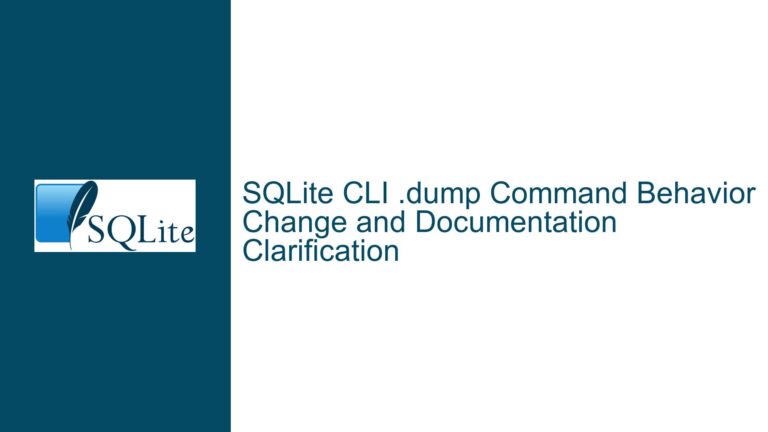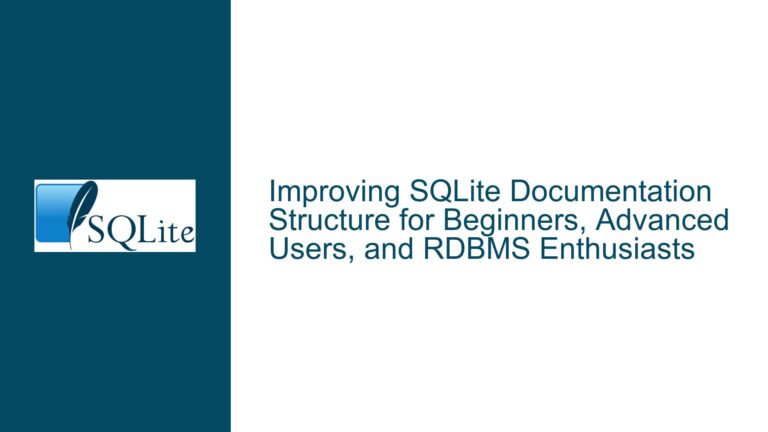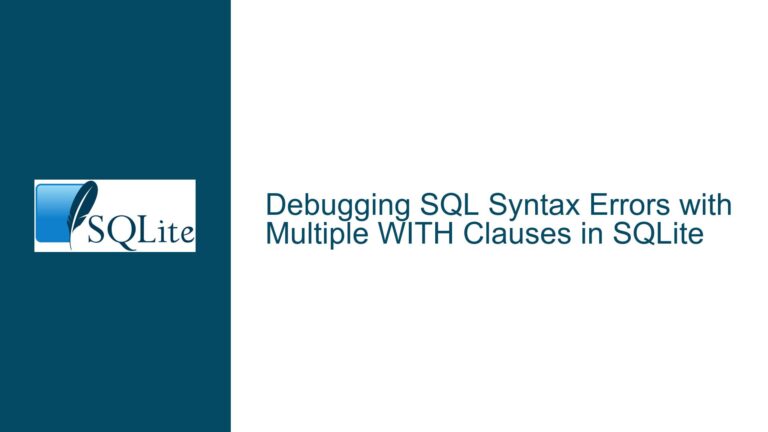SQLite FTS3 Corruption Test Failure on s390x Architecture
Issue Overview: FTS3 Corruption Test Failing on s390x Architecture
The core issue revolves around a specific SQLite test, fts3corrupt4.test, failing on the s390x architecture, which is a big-endian system. The test in question is designed to verify that SQLite correctly handles a corrupted FTS3 (Full-Text Search) index without crashing or causing memory errors. The test injects a malformed database image and checks whether SQLite can detect and report the corruption appropriately. On most architectures, the test passes as expected, but on s390x, the test fails to detect the corruption, resulting in a discrepancy between the expected and actual outputs.
The expected behavior is for SQLite to return an error indicating that the database disk image is malformed ([1 {database disk image is malformed}]). However, on s390x, the test incorrectly returns a success status ([0 {}]), suggesting that the corruption was not detected. This discrepancy raises concerns about whether the test is producing a false positive on s390x or if there is an underlying issue in SQLite’s handling of FTS3 corruption on big-endian systems.
The test failure is particularly significant because s390x is one of the architectures supported by Fedora, and ensuring compatibility across all supported platforms is critical for widespread adoption and reliability. The issue was initially reported by a developer who observed the failure on Fedora Rawhide and confirmed that the same behavior persists in the latest trunk version of SQLite. The developer also noted that the failure is isolated to s390x, as the test passes on other architectures such as i686, x86_64, aarch64, and ppc64le.
Possible Causes: Endianness and FTS3 Corruption Detection
The most plausible cause of the test failure is related to the endianness of the s390x architecture. Endianness refers to the order in which bytes are stored in memory. Big-endian systems, like s390x, store the most significant byte at the smallest memory address, while little-endian systems, like x86_64, store the least significant byte at the smallest address. This difference can lead to subtle bugs when software assumes a specific byte order, especially when dealing with binary data formats such as SQLite database files.
In the context of the fts3corrupt4.test, the test injects a corrupted FTS3 index into the database. The corruption is carefully crafted to trigger specific error-handling pathways in SQLite. However, if the corruption detection logic assumes a little-endian byte order, it may fail to correctly interpret the corrupted data on a big-endian system like s390x. This could explain why the test fails to detect the corruption and incorrectly reports a success status.
Another potential cause is the interaction between the FTS3 module and the underlying SQLite storage engine. The FTS3 module relies on the storage engine to read and interpret the database file. If there are any endianness-related issues in the storage engine’s handling of FTS3 indexes, it could lead to the observed behavior. For example, the storage engine might incorrectly interpret the byte order of certain fields in the FTS3 index, causing it to miss the corruption.
Additionally, the test itself might have assumptions about the byte order that are not explicitly documented. The test uses a hex dump of a corrupted database file, which is injected into the database during the test. If the hex dump assumes a little-endian byte order, it might not produce the expected corruption on a big-endian system. This could result in the test failing to trigger the intended error-handling pathways.
Finally, the issue could be related to the specific implementation of the FTS3 module on s390x. The FTS3 module is a complex piece of code that interacts with the SQLite storage engine in various ways. If there are any platform-specific optimizations or quirks in the FTS3 module, they could lead to differences in behavior on s390x. For example, the module might use platform-specific instructions or data structures that behave differently on big-endian systems.
Troubleshooting Steps, Solutions & Fixes: Debugging and Resolving the FTS3 Corruption Test Failure
To address the issue, a systematic approach is required to identify the root cause and implement a solution. The following steps outline the process of debugging and resolving the FTS3 corruption test failure on s390x.
Step 1: Reproduce the Issue in a Controlled Environment
The first step is to reproduce the issue in a controlled environment to confirm that the failure is indeed related to the s390x architecture. This involves setting up a s390x system or emulator and running the fts3corrupt4.test test case. The developer in the discussion attempted to reproduce the issue manually using the SQLite shell but encountered difficulties due to the complexity of the test setup.
To simplify the process, the developer used the --unsafe-testing option, which allows SQLite to bypass certain safety checks and execute potentially dangerous operations. This option is necessary for injecting the corrupted database image into the test environment. Once the issue was reproduced manually, the developer confirmed that the test fails on s390x but passes on other architectures.
Step 2: Analyze the Test Case and Corruption Logic
The next step is to analyze the fts3corrupt4.test test case and the logic used to inject and detect corruption. The test case includes a hex dump of a corrupted database file, which is injected into the database during the test. The hex dump is designed to trigger specific error-handling pathways in SQLite, ensuring that the FTS3 module correctly detects and reports corruption.
The developer in the discussion noted that the test case was originally added in response to a crash found by the dbsqlfuzz fuzzer. This suggests that the test case is designed to simulate a specific type of corruption that was previously found to cause issues in SQLite. By understanding the nature of the corruption and how it is injected, it is possible to identify potential areas where endianness-related issues might arise.
Step 3: Investigate Endianness-Related Issues
Given that the issue is isolated to s390x, a big-endian architecture, the next step is to investigate potential endianness-related issues in the test case or the SQLite code. This involves examining the hex dump used in the test case to determine whether it assumes a specific byte order. If the hex dump assumes a little-endian byte order, it might not produce the expected corruption on a big-endian system.
Additionally, the SQLite code that handles FTS3 corruption detection should be reviewed for any assumptions about byte order. For example, if the code reads multi-byte values from the database file without accounting for endianness, it might incorrectly interpret the data on a big-endian system. This could lead to the corruption being missed, resulting in the test failure.
Step 4: Modify the Test Case for Big-Endian Systems
If the issue is determined to be related to endianness, the test case should be modified to account for big-endian systems. This could involve creating a separate hex dump for big-endian systems or adding logic to the test case to adjust the byte order based on the target architecture. By ensuring that the test case produces the expected corruption on both little-endian and big-endian systems, the issue can be resolved without requiring changes to the SQLite code.
Step 5: Implement Platform-Specific Error Handling
If the issue is not solely related to the test case, it may be necessary to implement platform-specific error handling in the SQLite code. This could involve adding checks for big-endian systems and adjusting the corruption detection logic accordingly. For example, the code could use conditional compilation to include platform-specific logic for handling FTS3 corruption on big-endian systems.
Step 6: Validate the Fix Across All Platforms
Once a fix has been implemented, it is essential to validate the fix across all supported platforms to ensure that it does not introduce new issues. This involves running the fts3corrupt4.test test case on all architectures, including s390x, and verifying that the test passes as expected. Additionally, other FTS3-related tests should be run to ensure that the fix does not have unintended side effects.
Step 7: Document the Issue and Fix
Finally, the issue and the implemented fix should be documented to provide a clear understanding of the problem and its resolution. This documentation should include details about the root cause, the steps taken to debug and resolve the issue, and any changes made to the test case or SQLite code. By documenting the issue, future developers can avoid similar problems and have a reference for troubleshooting related issues.
In conclusion, the FTS3 corruption test failure on s390x is a complex issue that requires a thorough understanding of both the SQLite code and the s390x architecture. By following a systematic approach to debugging and resolving the issue, it is possible to ensure that SQLite remains reliable and consistent across all supported platforms.