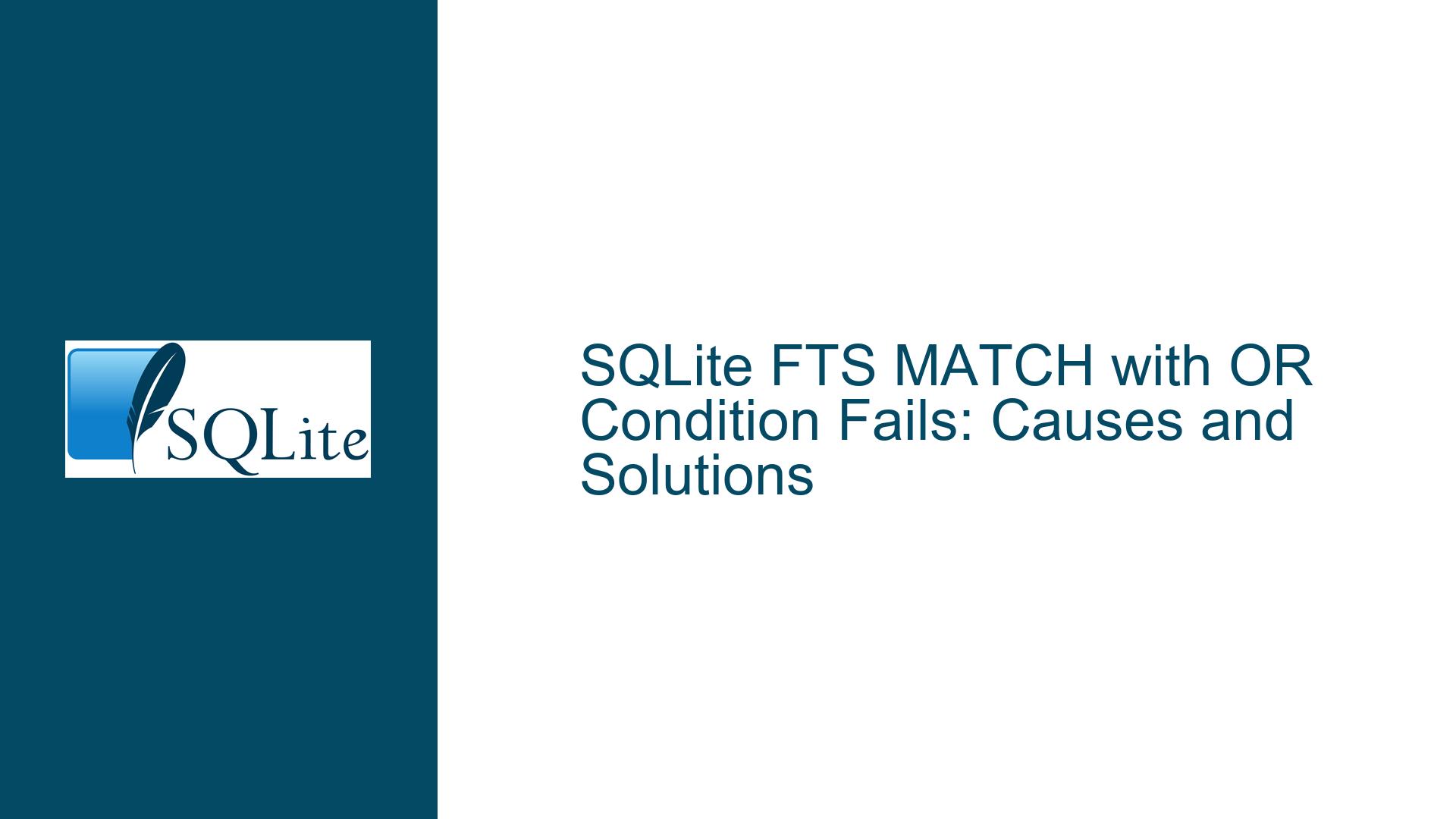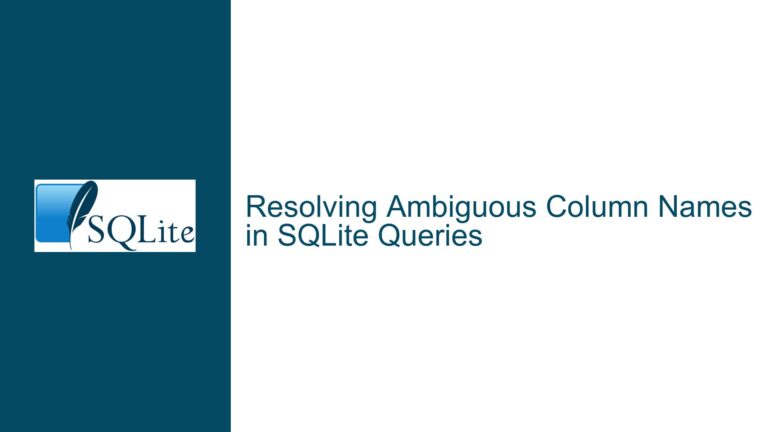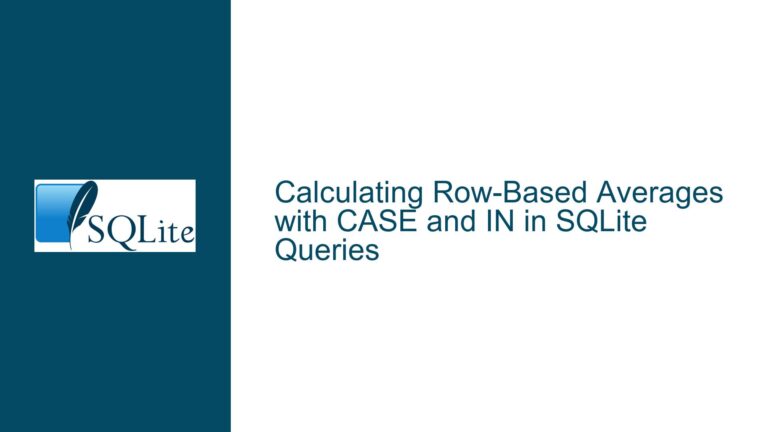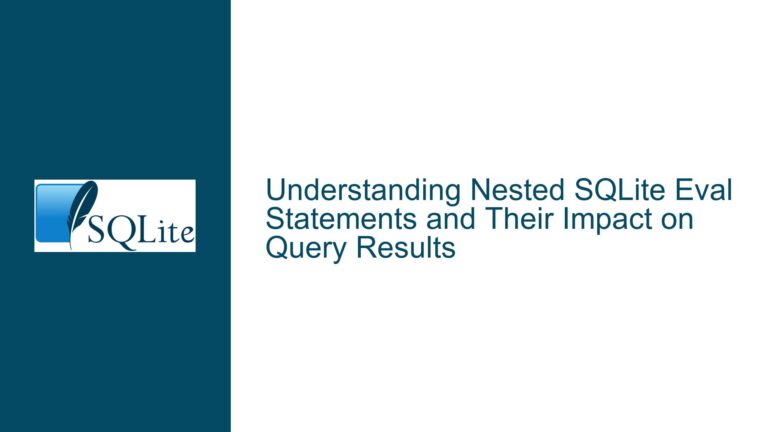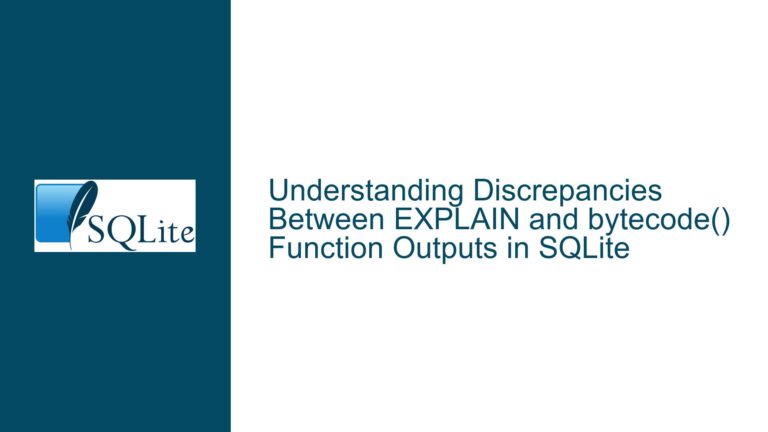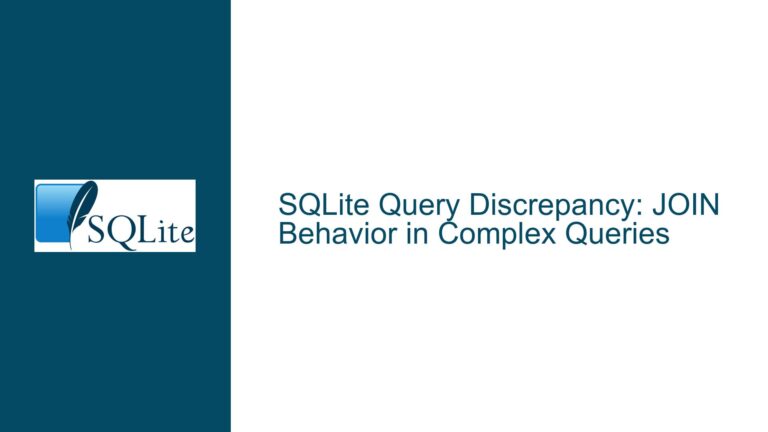SQLite FTS MATCH with OR Condition Fails: Causes and Solutions
Issue Overview: FTS MATCH with OR Condition Fails in SQLite Queries
When working with SQLite’s Full-Text Search (FTS) capabilities, particularly with FTS5, users often encounter a specific issue where queries involving the MATCH operator combined with an OR condition fail to execute. This issue manifests when attempting to search across multiple FTS virtual tables or columns within a single query. The error message typically returned is:
[SQLITE_ERROR] SQL error or missing database (unable to use function MATCH in the requested context)
This problem is particularly perplexing because the same query structure works flawlessly when the AND operator is used instead of OR. For example, consider a scenario where you have an email table linked to an address table via many-to-many relationships (email_address_from and email_address_to). The address table has an associated FTS virtual table (address_fts) for full-text search capabilities. A query that searches for emails with addresses matching either "google" or "gmail" using the OR operator fails, while the same query with an AND operator succeeds.
The core of the issue lies in how SQLite’s FTS engine processes the MATCH operator in conjunction with logical operators like OR. Unlike standard SQL queries, FTS virtual tables have specific limitations and behaviors that can lead to unexpected results or errors. Understanding these nuances is critical to resolving the issue and crafting effective queries.
Possible Causes: Why FTS MATCH with OR Fails in SQLite
The failure of MATCH with OR in SQLite FTS queries can be attributed to several underlying causes, each rooted in the way SQLite handles FTS virtual tables and their interactions with logical operators.
FTS Virtual Table Limitations:
FTS virtual tables, such as those created usingfts5, are not treated identically to regular tables in SQLite. While they appear similar in structure, their internal implementation differs significantly. TheMATCHoperator is designed to work within the constraints of FTS virtual tables, and its behavior can be inconsistent when combined with certain logical operators, particularlyOR. This is because the FTS engine processesMATCHoperations in a way that may not seamlessly integrate with the broader SQL query execution plan.Query Optimization and Execution Plan:
SQLite’s query optimizer generates an execution plan based on the structure of the query and the tables involved. WhenMATCHis used withAND, the optimizer can efficiently combine the results from multiple FTS searches. However, whenORis introduced, the optimizer may struggle to reconcile the results from separate FTS operations, leading to the observed error. This is especially true when the query involves multiple joins and FTS virtual tables.Historical Bugs and Inconsistencies:
As noted in historical discussions, similar issues were present in earlier versions of SQLite’s FTS implementation (e.g., FTS3). While many of these bugs have been addressed over time, some quirks remain, particularly in complex query scenarios. The behavior observed in the current issue may be a remnant of these earlier limitations.Misalignment Between FTS and Standard SQL Semantics:
Users often assume that FTS virtual tables behave identically to standard SQL tables. This assumption can lead to misunderstandings and errors when constructing queries. For example, theMATCHoperator is specific to FTS and does not follow the same rules as standard SQL operators. This misalignment can cause queries to fail when logical operators likeORare used in ways that are incompatible with FTS semantics.Trigger-Based Population of FTS Tables:
In the provided schema, theaddress_ftstable is populated using triggers. While this approach is valid, it introduces additional complexity into the query execution process. If the triggers or the data population mechanism are not perfectly aligned with the FTS requirements, it can exacerbate issues withMATCHandORconditions.
Troubleshooting Steps, Solutions & Fixes: Resolving FTS MATCH with OR Issues
To address the issue of MATCH with OR failing in SQLite FTS queries, several strategies can be employed. These include modifying the query structure, leveraging subqueries, and understanding the limitations of FTS virtual tables.
Use Subqueries to Isolate FTS Operations:
One effective solution is to isolate theMATCHoperations using subqueries. This approach ensures that eachMATCHoperation is executed independently, and the results are combined using standard SQL logic. For example:SELECT e.id FROM email e INNER JOIN email_address_from eaf ON eaf.email_id = e.id INNER JOIN address_fts fa on fa.rowid = eaf.address_id INNER JOIN email_address_to eat ON eat.email_id = e.id INNER JOIN address_fts ta on ta.rowid = eat.address_id WHERE fa.rowid IN (SELECT rowid FROM address_fts WHERE address_fts MATCH 'google') OR ta.rowid IN (SELECT rowid FROM address_fts WHERE address_fts MATCH 'gmail') LIMIT 20;This query structure ensures that each
MATCHoperation is performed in a separate subquery, avoiding the pitfalls of combining them directly withOR.Reevaluate the Schema and Data Population Mechanism:
Ensure that the FTS virtual table (address_fts) is correctly populated and aligned with the underlying data. Verify that the triggers or mechanisms used to populate the FTS table are functioning as intended. Any discrepancies in data synchronization can lead to unexpected query behavior.Consider Alternative Query Structures:
If subqueries are not feasible, consider restructuring the query to avoid combiningMATCHoperations withOR. For example, you could perform separate queries for eachMATCHcondition and combine the results programmatically in your application code.Leverage UNION for Combining Results:
Another approach is to use theUNIONoperator to combine the results of separate queries, each containing a singleMATCHoperation. This avoids the need to useORdirectly withMATCH. For example:SELECT e.id FROM email e INNER JOIN email_address_from eaf ON eaf.email_id = e.id INNER JOIN address_fts fa on fa.rowid = eaf.address_id WHERE fa.address_fts MATCH 'google' UNION SELECT e.id FROM email e INNER JOIN email_address_to eat ON eat.email_id = e.id INNER JOIN address_fts ta on ta.rowid = eat.address_id WHERE ta.address_fts MATCH 'gmail' LIMIT 20;This approach ensures that each
MATCHoperation is executed independently, and the results are combined without encountering the limitations ofOR.Consult SQLite Documentation and Community Resources:
SQLite’s documentation provides valuable insights into the behavior of FTS virtual tables and theMATCHoperator. Additionally, community forums and historical discussions (e.g., the mail archive link provided in the discussion) can offer guidance and potential solutions. Staying informed about known issues and best practices is essential for effective troubleshooting.Test with Different SQLite Versions:
While the issue was observed in SQLite versions 3.34.0 and 3.36.0, it is worth testing with other versions to determine if the behavior is consistent across releases. Some versions may have specific fixes or optimizations that address the issue.Evaluate the Need for FTS:
In some cases, the complexity introduced by FTS virtual tables may outweigh the benefits. If full-text search is not a strict requirement, consider using standard SQL queries withLIKEorGLOBoperators. While these operators are less powerful thanMATCH, they may suffice for simpler search requirements and avoid the pitfalls associated with FTS.
By following these troubleshooting steps and solutions, users can effectively address the issue of MATCH with OR failing in SQLite FTS queries. Understanding the limitations and nuances of FTS virtual tables is key to crafting robust and efficient queries.