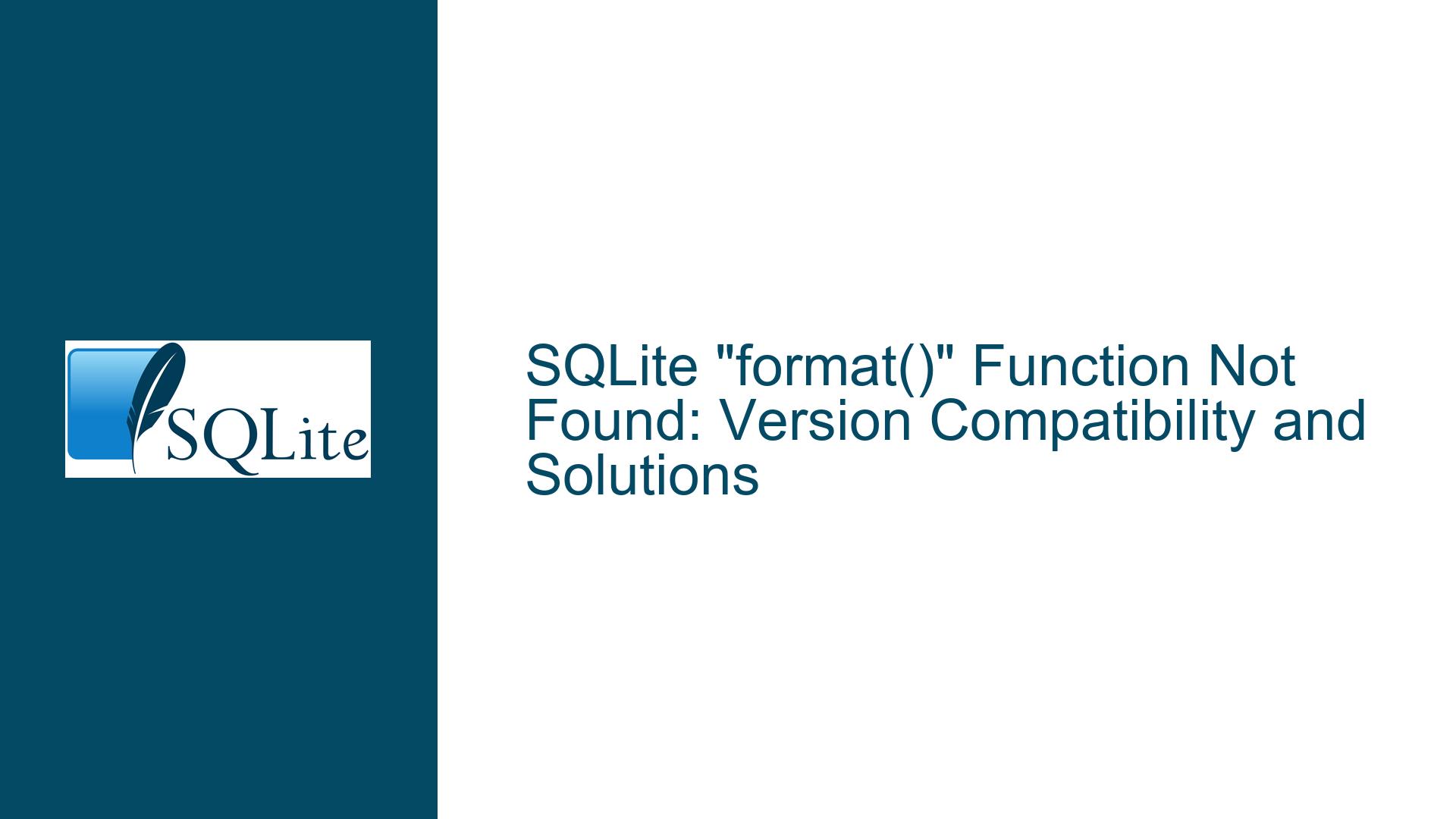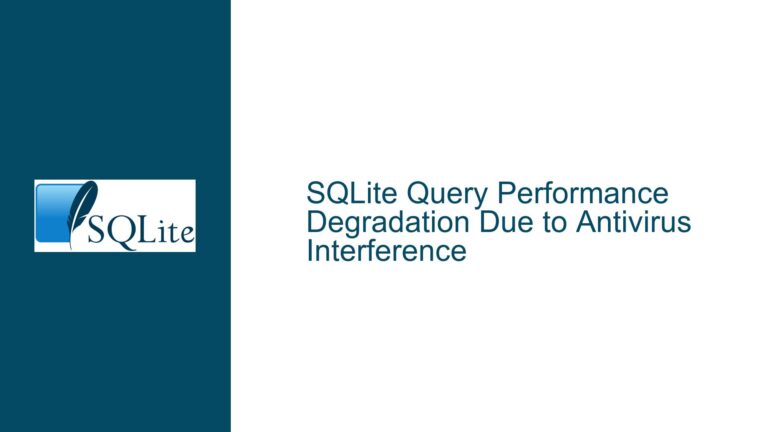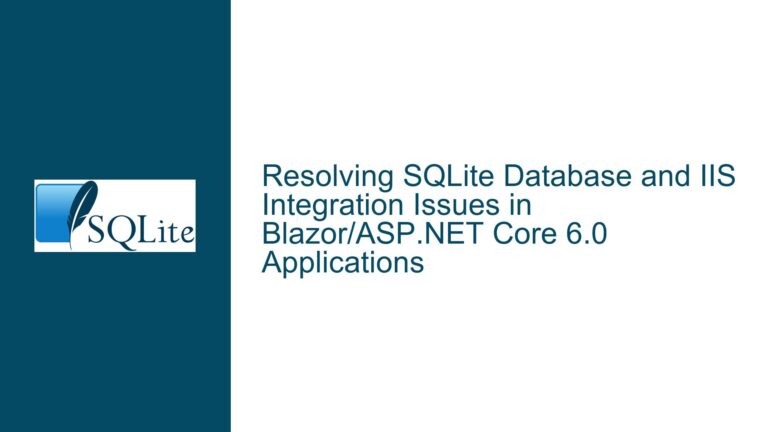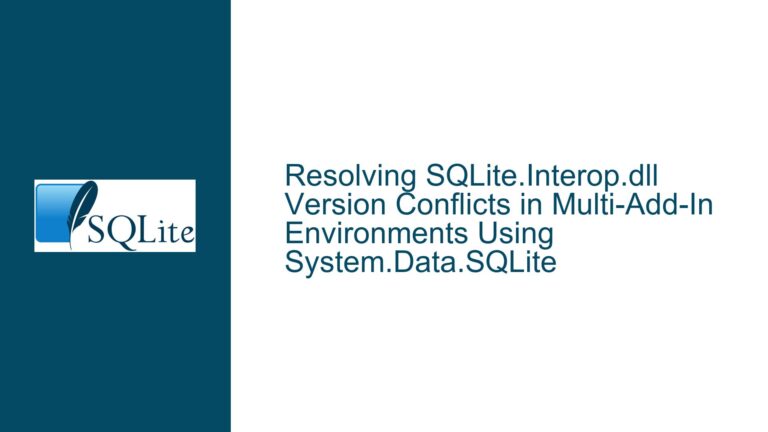SQLite “format()” Function Not Found: Version Compatibility and Solutions
Issue Overview: Core Function "format()" Raises "No Such Function" Error
When attempting to use the SQLite core function format(), users may encounter the error Error: no such function: format. This occurs despite the function being documented as part of SQLite’s standard function library. The error is not a result of syntax misuse or incorrect parameters but is instead tied to version compatibility.
The format() function was introduced in SQLite version 3.38.0 (2022-02-22) as a rename of the legacy printf() function. Prior to this release, printf() was the primary function for formatted string output. The format() function was added to align SQLite’s function naming conventions with other database systems and programming languages. However, this renaming creates confusion for users working with SQLite versions older than 3.38.0 or environments where the upgrade to this version has not been applied.
The error manifests in scenarios such as:
SELECT format('Solution=%d', 42);
-- Output: Error: no such function: format
This issue is particularly prevalent in systems where SQLite is embedded (e.g., mobile apps, web browsers, or legacy software) or where the SQLite library has not been updated for compatibility reasons.
Possible Causes: Version Mismatch, Documentation Misalignment, and Function Renaming
1. SQLite Version Older Than 3.38.0
The format() function does not exist in SQLite versions prior to 3.38.0. If the environment executing the query uses an older SQLite library, calls to format() will fail. This is common in:
- Operating systems with preinstalled SQLite (e.g., older Linux distributions).
- Applications bundling SQLite as an embedded database (e.g., Android apps, Python’s
sqlite3module). - Development environments relying on system-wide SQLite installations.
2. Confusion Between printf() and format()
Before version 3.38.0, SQLite provided printf() for formatted string output. The function was renamed to format() to reduce confusion with the C-language printf() function, which has slightly different formatting rules. Users unaware of this rename may reference outdated examples or documentation that use printf(), leading to unexpected errors when attempting to use format().
3. Documentation Version Mismatch
SQLite’s online documentation defaults to the latest release. Users reading documentation for version 3.38.0 or newer will see format() listed as a core function, but their local SQLite installation may be older. This discrepancy causes frustration, as the function appears valid in the documentation but is unavailable in practice.
4. Environment-Specific SQLite Implementations
Some programming languages or frameworks ship with modified SQLite builds. For example:
- Python’s
sqlite3module uses a bundled SQLite version, which may lag behind the official releases. - Web browsers like Firefox or Chrome use their own SQLite forks.
- Mobile platforms (Android, iOS) may include SQLite versions customized for the OS.
These environments may not immediately adopt newer SQLite versions, leavingformat()unavailable even if the host system is up to date.
Troubleshooting Steps, Solutions & Fixes: Resolving "No Such Function: format"
Step 1: Confirm the SQLite Version
Action: Determine the SQLite version in use.
Command-Line Example:
sqlite3 --version
SQL Query:
SELECT sqlite_version();
Expected Output for format() Support:
3.38.0 or higher.
Interpretation:
If the version is below 3.38.0, format() is unavailable. Proceed to Step 2.
Step 2: Replace format() with printf() in Queries
Action: Modify SQL queries to use printf() instead of format().
Example:
SELECT printf('Solution=%d', 42); -- Works in all SQLite versions
Functional Equivalence:
printf() and format() are identical in functionality. The rename was purely cosmetic.
Considerations:
- Update application code, stored procedures, or ORM configurations to use
printf(). - Audit third-party tools or libraries that may generate SQL queries with
format().
Step 3: Upgrade SQLite to Version 3.38.0 or Newer
Action: Install or compile SQLite 3.38.0+ for the target environment.
Platform-Specific Instructions:
Linux/Unix Systems
- Package Manager (Not Recommended):
Most repositories lag behind SQLite releases. For example, Ubuntu 22.04 LTS includes SQLite 3.37.2. - Manual Compilation:
wget https://www.sqlite.org/2022/sqlite-autoconf-3380000.tar.gz tar xvfz sqlite-autoconf-3380000.tar.gz cd sqlite-autoconf-3380000 ./configure make sudo make install - Verify Installation:
sqlite3 --version
Windows Systems
- Precompiled Binaries:
Download the latestsqlite-toolspackage from sqlite.org/download. - Update PATH Variable:
Ensure the newsqlite3.exeis prioritized in the system PATH.
Python Applications
- Upgrade the
sqlite3Module:
Python’s built-insqlite3module uses a bundled SQLite version. To override this:- Compile Python with a newer SQLite library.
- Use third-party libraries like
apsw(Another Python SQLite Wrapper).
- Check SQLite Version in Python:
import sqlite3 print(sqlite3.sqlite_version) # Output: 3.38.0 or higher
Android Applications
- Bundled SQLite:
Android’s SQLite version depends on the OS version. For example:- Android 12 (API 31): SQLite 3.36.0
- Android 13 (API 33): SQLite 3.39.0
- Use SQLiteAssetHelper:
Bundle a newer SQLite binary with your app using libraries like SQLiteAssetHelper.
Step 4: Cross-Version Query Compatibility
Action: Write SQL that works across SQLite versions.
Example:
SELECT
CASE
WHEN sqlite_version() >= '3.38.0' THEN format('Solution=%d', 42)
ELSE printf('Solution=%d', 42)
END;
Caveats:
- Dynamic version checks add complexity.
- May not be feasible in ORM-generated queries.
Step 5: Validate Environment-Specific SQLite Implementations
Action: Ensure the application uses the intended SQLite library.
Common Pitfalls:
- Multiple SQLite installations coexisting on a system.
- Environment variables (e.g.,
LD_LIBRARY_PATH) pointing to outdated libraries.
Diagnostic Commands:
# Linux: Find all sqlite3 installations
find / -name 'libsqlite3.so*' 2>/dev/null
# Windows: Search for sqlite3.dll
Get-ChildItem -Path C:\ -Filter sqlite3.dll -Recurse -ErrorAction SilentlyContinue
Step 6: Consult Version-Correct Documentation
Action: Access documentation matching the installed SQLite version.
Procedure:
- Visit SQLite Documentation Archive.
- Select the version from the dropdown (e.g., 3.37.2).
- Search for
printfinstead offormat.
Example Link:
Step 7: Advocate for Environment Upgrades
Action: Request updates from platform maintainers if SQLite is managed externally.
Examples:
- Python: Submit a feature request to update the bundled SQLite version.
- Linux Distros: File a bug report for backporting SQLite 3.38.0+.
- Embedded Systems: Work with vendors to update firmware SQLite libraries.
Step 8: Monitor SQLite Release Notes
Action: Subscribe to SQLite announcements to anticipate future changes.
Resources:
Key Takeaway:
Proactively tracking updates helps avoid surprises from function renames, deprecations, or new features.
Final Recommendations
Adopt
printf()for Broad Compatibility:
Unless requiring features exclusive to SQLite ≥3.38.0, useprintf()to ensure queries work across versions.Standardize SQLite Versions in Development Pipelines:
Use containerization (Docker) or configuration management (Ansible) to enforce consistent SQLite versions across environments.Document Function Dependencies:
Maintain an internal registry of SQL functions and their required SQLite versions to guide developers.
By methodically addressing version mismatches, updating environments, and aligning documentation with runtime installations, users can resolve the "no such function: format" error and prevent recurrence in future projects.