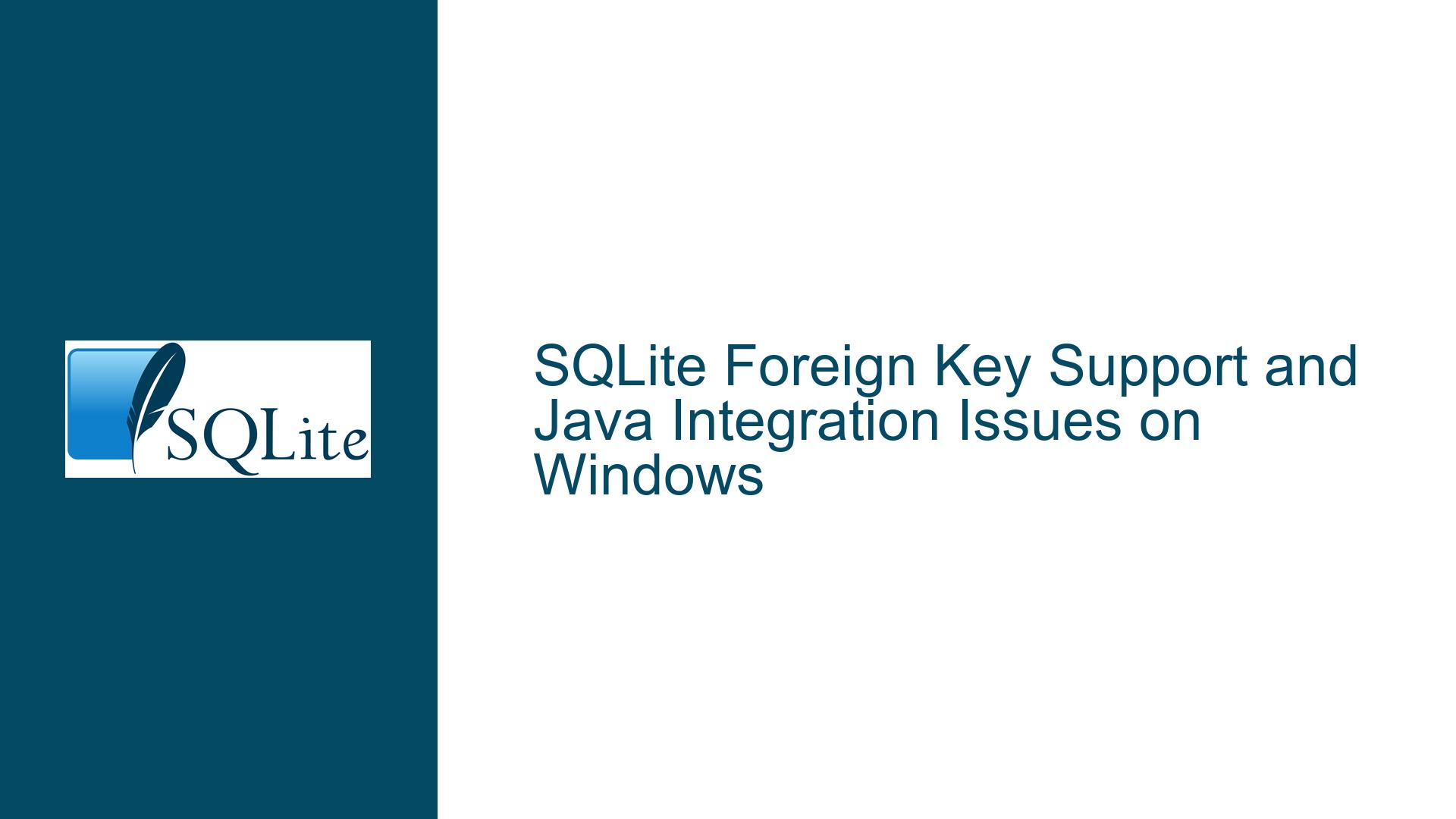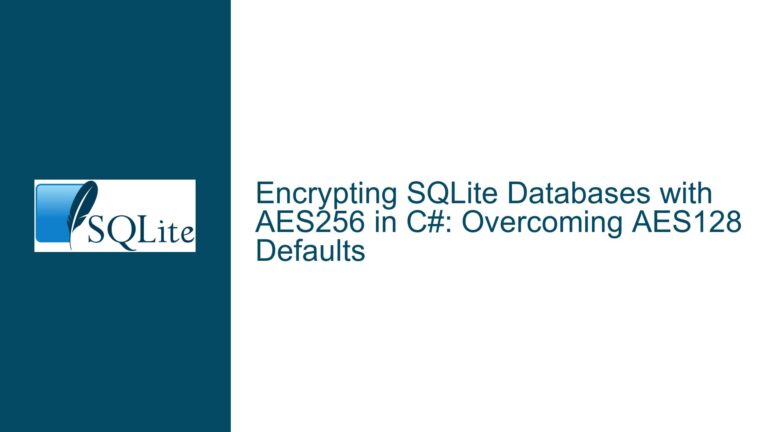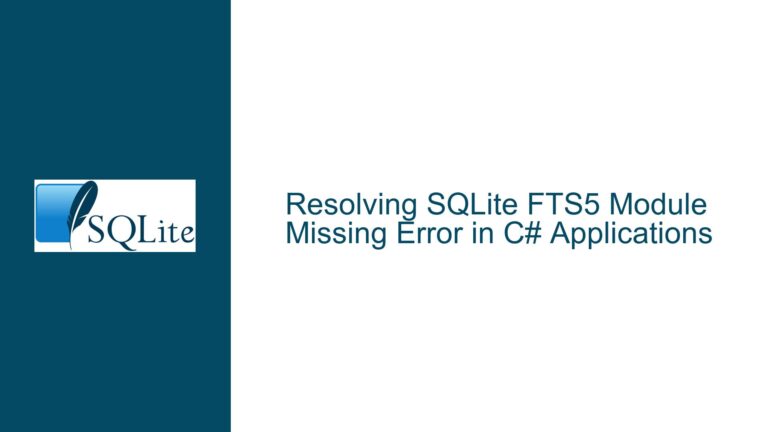SQLite Foreign Key Support and Java Integration Issues on Windows
SQLite Foreign Key Support and Java Integration Challenges
When working with SQLite in a Java environment, particularly on Windows, enabling foreign key support and integrating the SQLite library into a Java application can present several challenges. SQLite, by default, does not enforce foreign key constraints unless explicitly enabled at runtime using the PRAGMA foreign_keys = ON; command. However, for developers aiming to compile SQLite with foreign key support and integrate it into a Java application, the process can be fraught with complications, especially when dealing with the generation of a .jar file without the use of Microsoft Visual Studio (MVS).
The core issue revolves around the compilation of SQLite with foreign key support enabled and the subsequent integration of this compiled library into a Java application. The process involves several steps, including the compilation of SQLite with the appropriate flags, the generation of a Java Native Interface (JNI) layer, and the packaging of the resulting binaries into a .jar file. Each of these steps must be executed correctly to ensure that the SQLite library functions as expected within the Java environment, particularly with respect to foreign key constraints and cascading updates.
One of the primary challenges is the compilation of SQLite with foreign key support. SQLite’s foreign key support is controlled by the SQLITE_OMIT_FOREIGN_KEY and SQLITE_OMIT_TRIGGER compile-time options. By default, these options are not set, meaning that foreign key support is included in the build. However, if these options are set, foreign key support will be omitted from the build. Therefore, it is crucial to ensure that these options are not set when compiling SQLite for use in a Java application that requires foreign key support.
Another challenge is the generation of a .jar file that includes the compiled SQLite library. This process typically involves the use of a JNI layer, which allows Java code to interact with native code written in C or C++. The JNI layer must be correctly configured to ensure that the SQLite library is properly integrated into the Java application. This includes the generation of appropriate header files, the compilation of the JNI layer, and the packaging of the resulting binaries into a .jar file.
Compilation and Configuration Issues with SQLite and Java
The compilation and configuration of SQLite for use in a Java environment can be complex, particularly when foreign key support is required. The process involves several steps, each of which must be executed correctly to ensure that the SQLite library functions as expected within the Java application.
The first step in the process is the compilation of SQLite with foreign key support enabled. This involves downloading the SQLite source code and configuring the build process to ensure that the SQLITE_OMIT_FOREIGN_KEY and SQLITE_OMIT_TRIGGER options are not set. This can be done by modifying the Makefile or using the appropriate command-line options when running the configure script. Once the build process is configured correctly, the SQLite library can be compiled using the make command.
After the SQLite library has been compiled, the next step is to generate the JNI layer. This involves creating a Java class that declares the native methods that will be used to interact with the SQLite library. The javah tool can then be used to generate the corresponding header file, which contains the declarations for the native methods. The JNI layer must then be implemented in C or C++, and the resulting code must be compiled into a shared library that can be loaded by the Java application.
The final step in the process is the packaging of the compiled SQLite library and the JNI layer into a .jar file. This can be done using the jar tool, which is included with the Java Development Kit (JDK). The .jar file must include the compiled SQLite library, the JNI shared library, and any other resources that are required by the Java application. Once the .jar file has been created, it can be included in the Java application’s classpath, allowing the application to access the SQLite library and its foreign key support.
Troubleshooting SQLite Foreign Key Support and Java Integration
When troubleshooting issues related to SQLite foreign key support and Java integration, it is important to follow a systematic approach to identify and resolve the underlying problems. The following steps outline a comprehensive troubleshooting process that can be used to diagnose and fix issues related to the compilation, configuration, and integration of SQLite with foreign key support in a Java environment.
The first step in the troubleshooting process is to verify that the SQLite library has been compiled with foreign key support enabled. This can be done by checking the build configuration to ensure that the SQLITE_OMIT_FOREIGN_KEY and SQLITE_OMIT_TRIGGER options are not set. If these options are set, the SQLite library will not include foreign key support, and the Java application will not be able to enforce foreign key constraints. In this case, the build configuration must be modified to ensure that these options are not set, and the SQLite library must be recompiled.
Once the SQLite library has been compiled with foreign key support enabled, the next step is to verify that the JNI layer has been correctly implemented and compiled. This involves checking the Java class that declares the native methods to ensure that the method signatures are correct. The javah tool should then be used to generate the corresponding header file, and the JNI layer must be implemented in C or C++ using the declarations in the header file. The resulting code must be compiled into a shared library that can be loaded by the Java application. If the JNI layer is not correctly implemented or compiled, the Java application will not be able to interact with the SQLite library, and foreign key support will not be available.
The final step in the troubleshooting process is to verify that the compiled SQLite library and the JNI layer have been correctly packaged into a .jar file. This involves checking the contents of the .jar file to ensure that it includes the compiled SQLite library, the JNI shared library, and any other resources that are required by the Java application. If the .jar file is not correctly packaged, the Java application will not be able to access the SQLite library, and foreign key support will not be available. In this case, the .jar file must be recreated using the jar tool, ensuring that all required resources are included.
In addition to these steps, it is also important to verify that the Java application is correctly configured to load the SQLite library and the JNI layer. This involves checking the Java application’s classpath to ensure that the .jar file is included, and that the JNI shared library is located in a directory that is included in the system’s library path. If the Java application is not correctly configured, it will not be able to load the SQLite library, and foreign key support will not be available. In this case, the Java application’s configuration must be modified to ensure that the .jar file and the JNI shared library are correctly loaded.
By following these troubleshooting steps, it is possible to diagnose and resolve issues related to SQLite foreign key support and Java integration. The key to successful troubleshooting is to approach the problem systematically, verifying each step in the process to ensure that the SQLite library is correctly compiled, configured, and integrated into the Java application. With careful attention to detail and a thorough understanding of the underlying technologies, it is possible to overcome the challenges associated with SQLite foreign key support and Java integration, ensuring that the Java application can enforce foreign key constraints and cascading updates as required.