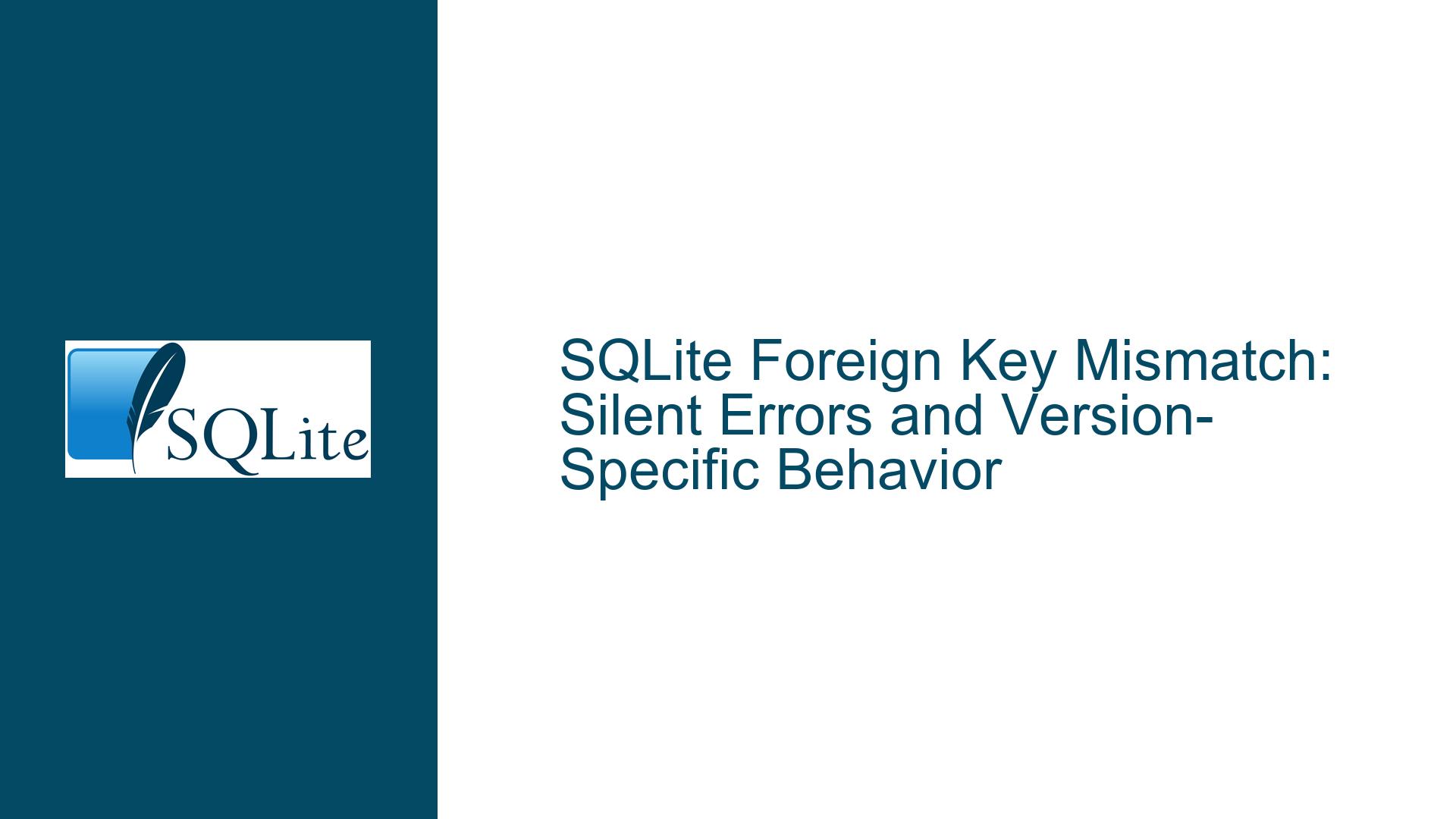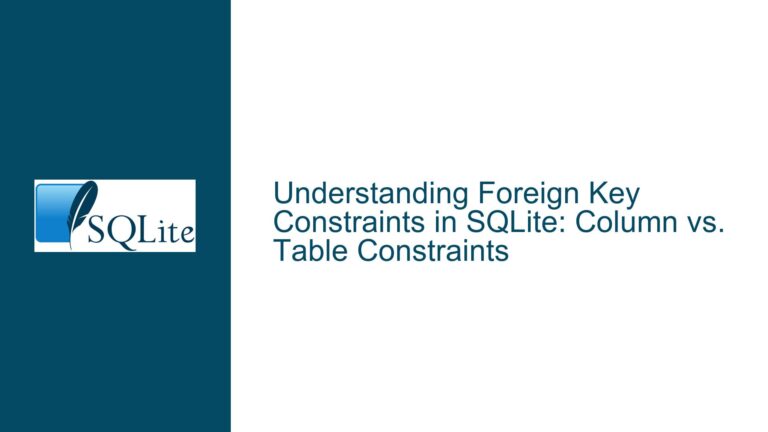SQLite Foreign Key Mismatch: Silent Errors and Version-Specific Behavior
Issue Overview: Foreign Key Mismatch and Silent Errors in SQLite
In SQLite, foreign key constraints are a powerful feature for maintaining referential integrity between tables. However, the behavior of foreign key enforcement can sometimes be unintuitive, especially when dealing with schema definitions and version-specific implementations. The core issue in this scenario revolves around the absence of an error when referencing a non-existent column in a foreign key constraint during table creation, followed by inconsistent behavior during data insertion across different SQLite versions.
The schema in question involves two tables: Owner and Pet. The Owner table has a primary key column name, while the Pet table includes a foreign key column owner_name that is intended to reference the Owner table. However, the foreign key definition in the Pet table incorrectly references Owner(owner_name) instead of Owner(name). This mismatch should ideally trigger an error during the table creation phase, but SQLite does not raise any error at this stage. Instead, the error manifests during data insertion, with a "foreign key mismatch" message.
The behavior varies across SQLite versions. In version 3.34.0, no error is reported during insertion, while in version 3.36.0, the "foreign key mismatch" error is correctly raised. This discrepancy raises questions about whether this is a bug, a feature, or a result of version-specific fixes. Additionally, the absence of an error during table creation can lead to confusion, as developers might assume that the schema is valid until runtime errors occur.
Possible Causes: Why SQLite Behaves This Way
The behavior described above can be attributed to several factors, including SQLite’s design philosophy, version-specific implementations, and the intricacies of foreign key enforcement. Below, we explore these causes in detail.
1. Delayed Foreign Key Validation in SQLite
SQLite does not validate foreign key constraints at the time of table creation. This design choice is intentional and is primarily motivated by the need to support database dumping and reloading. When a database is dumped, tables are typically written in the order they are stored in the file or alphabetically. If SQLite enforced foreign key constraints during table creation, it would require a complex dependency resolution mechanism to determine the correct order for dumping tables. By deferring foreign key validation, SQLite simplifies this process and ensures compatibility with various database utilities.
However, this design can lead to confusion, as developers might expect immediate feedback when defining invalid foreign key constraints. The absence of an error during table creation can mask schema issues until runtime, making debugging more challenging.
2. Version-Specific Behavior and Bug Fixes
The difference in behavior between SQLite versions 3.34.0 and 3.36.0 highlights the impact of version-specific implementations and bug fixes. In version 3.34.0, the "foreign key mismatch" error is not raised during insertion, which is inconsistent with the expected behavior. This suggests a bug in the foreign key enforcement mechanism of that version. The issue was likely identified and fixed in version 3.36.0, where the error is correctly reported.
This version-specific behavior underscores the importance of staying updated with the latest SQLite releases and understanding the changes introduced in each version. Developers working with older versions might encounter unexpected issues that have since been resolved in newer releases.
3. Misalignment Between Schema Definition and Foreign Key Reference
The root cause of the issue lies in the misalignment between the schema definition and the foreign key reference. The Owner table has a primary key column named name, but the Pet table attempts to reference a non-existent column owner_name in the Owner table. This mismatch should ideally be caught during schema definition, but SQLite’s deferred validation allows it to go unnoticed until runtime.
This misalignment can occur due to typographical errors, changes in schema design, or misunderstandings of the table structure. Regardless of the cause, the result is a schema that appears valid but contains a critical flaw that only becomes apparent during data manipulation.
Troubleshooting Steps, Solutions & Fixes: Addressing the Issue
To resolve the issue and prevent similar problems in the future, developers can follow a series of troubleshooting steps and implement best practices for schema design and foreign key management. Below, we outline a comprehensive approach to addressing the issue.
1. Correcting the Foreign Key Reference
The first step in resolving the issue is to correct the foreign key reference in the Pet table. The foreign key should reference the primary key column name in the Owner table, not the non-existent owner_name column. The corrected schema definition is as follows:
PRAGMA foreign_keys = ON;
CREATE TABLE Owner(
name TEXT PRIMARY KEY,
address TEXT
);
CREATE TABLE Pet(
pet_name TEXT PRIMARY KEY,
pet_species TEXT,
pet_DOB TEXT,
owner_name TEXT,
FOREIGN KEY (owner_name) REFERENCES Owner(name)
);
By ensuring that the foreign key references the correct column, the schema will enforce referential integrity as intended. This correction should be applied to both new and existing databases to avoid runtime errors.
2. Validating Schema Definitions
To catch schema issues early, developers should validate their schema definitions before deploying them to production. This can be done using tools or scripts that analyze the schema and identify potential issues, such as invalid foreign key references. Additionally, developers can manually review the schema to ensure that all foreign key constraints are correctly defined.
For example, the following query can be used to verify foreign key constraints in an SQLite database:
SELECT * FROM sqlite_master WHERE type = 'table';
This query returns a list of all tables in the database, along with their schema definitions. Developers can review the output to ensure that foreign key references are accurate and consistent with the table structure.
3. Testing Across SQLite Versions
Given the version-specific behavior observed in this issue, it is crucial to test database schemas and queries across multiple SQLite versions. This ensures that the application behaves consistently regardless of the SQLite version in use. Developers can use version control systems to manage different SQLite versions and automate testing to identify version-specific issues.
For example, a test script can be created to validate foreign key enforcement across different SQLite versions:
#!/bin/bash
VERSIONS=("3.34.0" "3.36.0")
for version in "${VERSIONS[@]}"; do
echo "Testing with SQLite version $version"
sqlite3 -version
sqlite3 test.db "PRAGMA foreign_keys = ON;"
sqlite3 test.db "CREATE TABLE Owner(name TEXT PRIMARY KEY, address TEXT);"
sqlite3 test.db "CREATE TABLE Pet(pet_name TEXT PRIMARY KEY, pet_species TEXT, pet_DOB TEXT, owner_name TEXT, FOREIGN KEY (owner_name) REFERENCES Owner(name));"
sqlite3 test.db "INSERT INTO Pet(pet_name, pet_species, pet_DOB, owner_name) VALUES ('Rufus', 'dog', '12/10/2017', 'Jim');"
done
This script tests the schema and insertion logic across the specified SQLite versions, helping developers identify and address version-specific issues.
4. Enabling Foreign Key Enforcement
Foreign key enforcement in SQLite is controlled by the PRAGMA foreign_keys setting. By default, this setting is disabled, which means that foreign key constraints are not enforced unless explicitly enabled. To ensure that foreign key constraints are always enforced, developers should enable this setting at the beginning of each database session.
For example:
PRAGMA foreign_keys = ON;
This setting should be included in the initialization script for the database to ensure consistent behavior across all sessions. Additionally, developers can verify the current state of foreign key enforcement using the following query:
PRAGMA foreign_keys;
This query returns 1 if foreign key enforcement is enabled and 0 if it is disabled.
5. Handling Foreign Key Mismatch Errors
When a foreign key mismatch error occurs, developers should carefully review the schema and data to identify the root cause. The error message typically provides details about the mismatch, including the table and column names involved. Developers can use this information to correct the schema or data as needed.
For example, if the error message indicates a mismatch between the Pet and Owner tables, developers should verify that the owner_name column in the Pet table correctly references the name column in the Owner table. Additionally, developers should ensure that the referenced column exists and is correctly defined as a primary key or unique constraint.
6. Best Practices for Schema Design
To prevent foreign key mismatch issues, developers should follow best practices for schema design and foreign key management. These practices include:
Consistent Naming Conventions: Use consistent naming conventions for columns and tables to avoid confusion and typographical errors. For example, if the primary key column in the
Ownertable is namedname, the foreign key column in thePettable should also be namednameor follow a clear naming pattern, such asowner_name.Explicit Column References: Always explicitly reference the primary key or unique constraint column in foreign key definitions. Avoid relying on implicit references or assumptions about column names.
Schema Reviews: Conduct regular schema reviews to identify and address potential issues before they impact production. This can be done manually or using automated tools that analyze the schema for inconsistencies.
Documentation: Document the schema design, including foreign key relationships, to provide a clear reference for developers and maintainers. This documentation should be updated whenever the schema changes.
By following these best practices, developers can create robust and maintainable database schemas that minimize the risk of foreign key mismatch issues.
7. Monitoring and Logging
In production environments, it is essential to monitor and log foreign key enforcement errors to identify and address issues promptly. Developers can configure logging to capture foreign key mismatch errors and other database-related issues. This information can be used to diagnose problems, track their frequency, and implement corrective actions.
For example, the following query can be used to log foreign key mismatch errors:
INSERT INTO ErrorLog (error_message, timestamp)
VALUES ('Foreign key mismatch error: ' || sqlite_errmsg(), CURRENT_TIMESTAMP);
This query inserts the error message and timestamp into an ErrorLog table, providing a record of foreign key enforcement issues.
8. Upgrading SQLite
Given the version-specific behavior observed in this issue, developers should consider upgrading to the latest stable version of SQLite. Newer versions often include bug fixes, performance improvements, and new features that can enhance the reliability and functionality of the database. Before upgrading, developers should thoroughly test their application with the new version to ensure compatibility and identify any potential issues.
For example, to upgrade SQLite on a Linux system, developers can use the following commands:
wget https://www.sqlite.org/2023/sqlite-autoconf-3420000.tar.gz
tar -xzf sqlite-autoconf-3420000.tar.gz
cd sqlite-autoconf-3420000
./configure
make
sudo make install
This process downloads, compiles, and installs the latest version of SQLite, replacing the existing installation.
Conclusion
The issue of foreign key mismatch and silent errors in SQLite highlights the importance of careful schema design, thorough testing, and understanding version-specific behavior. By following the troubleshooting steps and best practices outlined in this guide, developers can address the issue effectively and prevent similar problems in the future. Whether correcting foreign key references, validating schema definitions, or upgrading SQLite, a proactive approach to database management is essential for maintaining data integrity and ensuring the reliability of applications.