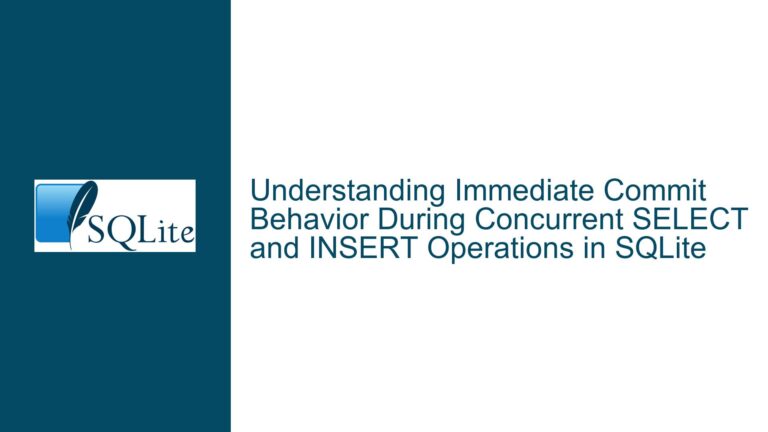SQLite Foreign Key Constraints and Validation Issues in sqlite-x
Understanding Foreign Key Constraints and Validation in SQLite
SQLite is a powerful, lightweight database engine that supports a wide range of features, including foreign key constraints and data validation. However, these features can sometimes be tricky to implement correctly, especially when working with third-party tools like sqlite-x. In this post, we will delve into the core issues surrounding foreign key constraints and data validation in SQLite, explore the possible causes of these issues, and provide detailed troubleshooting steps and solutions.
The Role of Foreign Key Constraints and Data Validation in SQLite
Foreign key constraints are a fundamental aspect of relational databases, ensuring referential integrity between tables. In SQLite, foreign key constraints enforce relationships between tables by ensuring that a value in one table’s column must exist in another table’s column. This is particularly useful for maintaining data consistency and preventing orphaned records.
Data validation, on the other hand, ensures that the data entered into the database meets specific criteria. SQLite provides several mechanisms for data validation, including CHECK constraints, NOT NULL constraints, and UNIQUE constraints. These constraints help maintain data quality by preventing invalid data from being inserted into the database.
However, when using third-party tools like sqlite-x, which is a lightweight front-end for SQLite, these constraints may not always behave as expected. This can lead to issues where invalid data is inserted into the database, or foreign key constraints are not enforced. Understanding the root causes of these issues and how to troubleshoot them is essential for maintaining a robust and reliable database.
Possible Causes of Foreign Key and Validation Issues in sqlite-x
There are several potential causes for foreign key and validation issues when using sqlite-x with SQLite. These include:
Foreign Key Support Not Enabled by Default: SQLite has foreign key constraints disabled by default for legacy reasons. This means that even if you define foreign key constraints in your schema, they will not be enforced unless you explicitly enable them using the
PRAGMA foreign_keys = ON;command. If sqlite-x does not enable foreign key support by default, this could lead to foreign key constraints being ignored.Third-Party Tool Limitations: sqlite-x is a lightweight front-end for SQLite, and it may not fully support all SQLite features, including foreign key constraints and advanced data validation. If sqlite-x does not handle these features correctly, it could result in invalid data being inserted into the database.
Incorrect Schema Design: If the schema is not designed correctly, foreign key constraints and data validation may not work as expected. For example, if the data types of the columns involved in a foreign key relationship do not match, the constraint may not be enforced. Similarly, if
CHECKconstraints are not defined correctly, they may not prevent invalid data from being inserted.Compiler Directives and Build Options: SQLite allows for various compiler directives and build options that can affect the behavior of constraints and validation. For example, the
SQLITE_ENABLE_HIDDEN_COLUMNSdirective is required for certain types of generated columns. If these directives are not set correctly when building sqlite-x, it could lead to issues with data validation.Date Validation Issues: Date validation can be particularly tricky, especially when dealing with different formats and edge cases (e.g., February 31st). If the
CHECKconstraints for date validation are not defined correctly, invalid dates may be allowed into the database.
Troubleshooting Steps, Solutions, and Fixes for Foreign Key and Validation Issues
To address the issues with foreign key constraints and data validation in sqlite-x, follow these detailed troubleshooting steps and solutions:
1. Enable Foreign Key Support in SQLite
The first step is to ensure that foreign key support is enabled in SQLite. This can be done by executing the following command at the beginning of your SQL script or session:
PRAGMA foreign_keys = ON;
This command enables foreign key constraints for the current database connection. If sqlite-x does not enable foreign key support by default, you may need to modify the source code to ensure that this command is executed when the database is opened.
2. Verify Foreign Key Constraints in the Schema
Next, verify that the foreign key constraints are correctly defined in your schema. For example, consider the following schema definition:
CREATE TABLE Contacts (
contact_id INTEGER PRIMARY KEY,
first_name TEXT NOT NULL,
last_name TEXT NOT NULL,
Sex TEXT NOT NULL,
FOREIGN KEY(Sex) REFERENCES _Valid_Sex(Sex)
) WITHOUT ROWID;
CREATE TABLE _Valid_Sex (
Sex TEXT PRIMARY KEY
) WITHOUT ROWID;
In this schema, the Sex column in the Contacts table is a foreign key that references the Sex column in the _Valid_Sex table. Ensure that the data types of the columns involved in the foreign key relationship match. In this case, both columns are of type TEXT, so the foreign key constraint should work as expected.
3. Test Foreign Key Constraints in SQLite
After enabling foreign key support and verifying the schema, test the foreign key constraints by attempting to insert invalid data. For example:
-- Expected to pass
INSERT INTO Contacts (contact_id, first_name, last_name, Sex)
VALUES (1, 'James', 'Kirk', 'Male');
-- Expected to fail
INSERT INTO Contacts (contact_id, first_name, last_name, Sex)
VALUES (2, 'Mr', 'Spock', 'Vulcan');
If the foreign key constraints are working correctly, the second insert should fail with an error indicating that the value ‘Vulcan’ does not exist in the _Valid_Sex table.
4. Check for Third-Party Tool Limitations
If the foreign key constraints work correctly in SQLite but not in sqlite-x, the issue may be with the tool itself. Check the documentation for sqlite-x to see if it supports foreign key constraints and data validation. If it does not, you may need to consider using a different front-end tool that fully supports these features.
5. Review and Correct Schema Design
If the schema is not designed correctly, foreign key constraints and data validation may not work as expected. Review the schema to ensure that all constraints are defined correctly. For example, consider the following schema for a Patients table:
CREATE TABLE Patients (
NHS_number TEXT PRIMARY KEY CHECK(length(NHS_number) = 10),
MRN_number TEXT CHECK(length(MRN_number) > 5),
first_name TEXT NOT NULL,
last_name TEXT NOT NULL,
sex TEXT NOT NULL,
DOB_day INTEGER CHECK(DOB_day >=1 AND DOB_day <= 31),
DOB_month INTEGER CHECK(DOB_month >=1 AND DOB_month <= 12),
DOB_year INTEGER CHECK(DOB_year >= 1903 AND DOB_year <= 2023),
FOREIGN KEY(sex) REFERENCES _valid_sex(sex)
);
In this schema, the NHS_number column has a CHECK constraint that ensures the length of the value is exactly 10 characters. The DOB_day, DOB_month, and DOB_year columns have CHECK constraints that ensure the values are within valid ranges. The sex column is a foreign key that references the _valid_sex table.
Ensure that all constraints are defined correctly and that the data types of the columns involved in foreign key relationships match.
6. Address Date Validation Issues
Date validation can be particularly tricky, especially when dealing with edge cases like February 31st. To ensure that dates are valid, use CHECK constraints that validate the date format. For example:
CHECK (date(__hidden__DOB, '+0 days') IS date(__hidden__DOB)),
CHECK (date(__hidden__DOA, '+0 days') IS date(__hidden__DOA)),
CHECK (date(__hidden__DOO, '+0 days') IS date(__hidden__DOO)),
These constraints ensure that the dates stored in the __hidden__DOB, __hidden__DOA, and __hidden__DOO columns are valid. If the date is invalid, the date() function will return NULL, and the CHECK constraint will fail.
7. Modify Compiler Directives and Build Options
If you are building sqlite-x from source, ensure that the necessary compiler directives and build options are set correctly. For example, the SQLITE_ENABLE_HIDDEN_COLUMNS directive is required for certain types of generated columns. If this directive is not set, the generated columns may not work as expected.
8. Test Data Validation in sqlite-x
After making the necessary changes to the schema and ensuring that foreign key support is enabled, test the data validation in sqlite-x. Attempt to insert invalid data and verify that the constraints are enforced. For example:
-- Expected to pass
INSERT INTO Patients (NHS_number, first_name, last_name, sex, DOB_day, DOB_month, DOB_year)
VALUES ('9434765919', 'James', 'Kirk', 'Male', 1, 12, 1945);
-- Expected to fail - Invalid NHS number
INSERT INTO Patients (NHS_number, first_name, last_name, sex, DOB_day, DOB_month, DOB_year)
VALUES ('4057615971', 'Leonard', 'McCoy', 'Male', 7, 2, 1950);
-- Expected to fail - Null DOB_year
INSERT INTO Patients (NHS_number, first_name, last_name, sex, DOB_day, DOB_month, DOB_year)
VALUES ('2575973449', 'Leonard', 'McCoy', 'Male', 7, 2, '');
-- Expected to fail - Invalid sex
INSERT INTO Patients (NHS_number, first_name, last_name, sex, DOB_day, DOB_month, DOB_year)
VALUES ('2575973449', 'Leonard', 'McCoy', 'Vulcan', 7, 2, 1950);
If the constraints are working correctly, the invalid inserts should fail with appropriate error messages.
9. Consider Alternative Front-End Tools
If sqlite-x does not fully support foreign key constraints and data validation, consider using an alternative front-end tool that does. There are several lightweight SQLite front-end tools available that provide better support for these features. Some popular options include:
- DB Browser for SQLite: A high-quality, visual, open-source tool to create, design, and edit database files compatible with SQLite.
- SQLiteStudio: A powerful SQLite database manager with a user-friendly interface and support for advanced features like foreign key constraints and data validation.
- DBeaver: A universal database tool that supports SQLite and provides advanced features for database management and data validation.
By following these troubleshooting steps and solutions, you should be able to resolve the issues with foreign key constraints and data validation in sqlite-x and ensure that your database maintains high data quality and integrity.