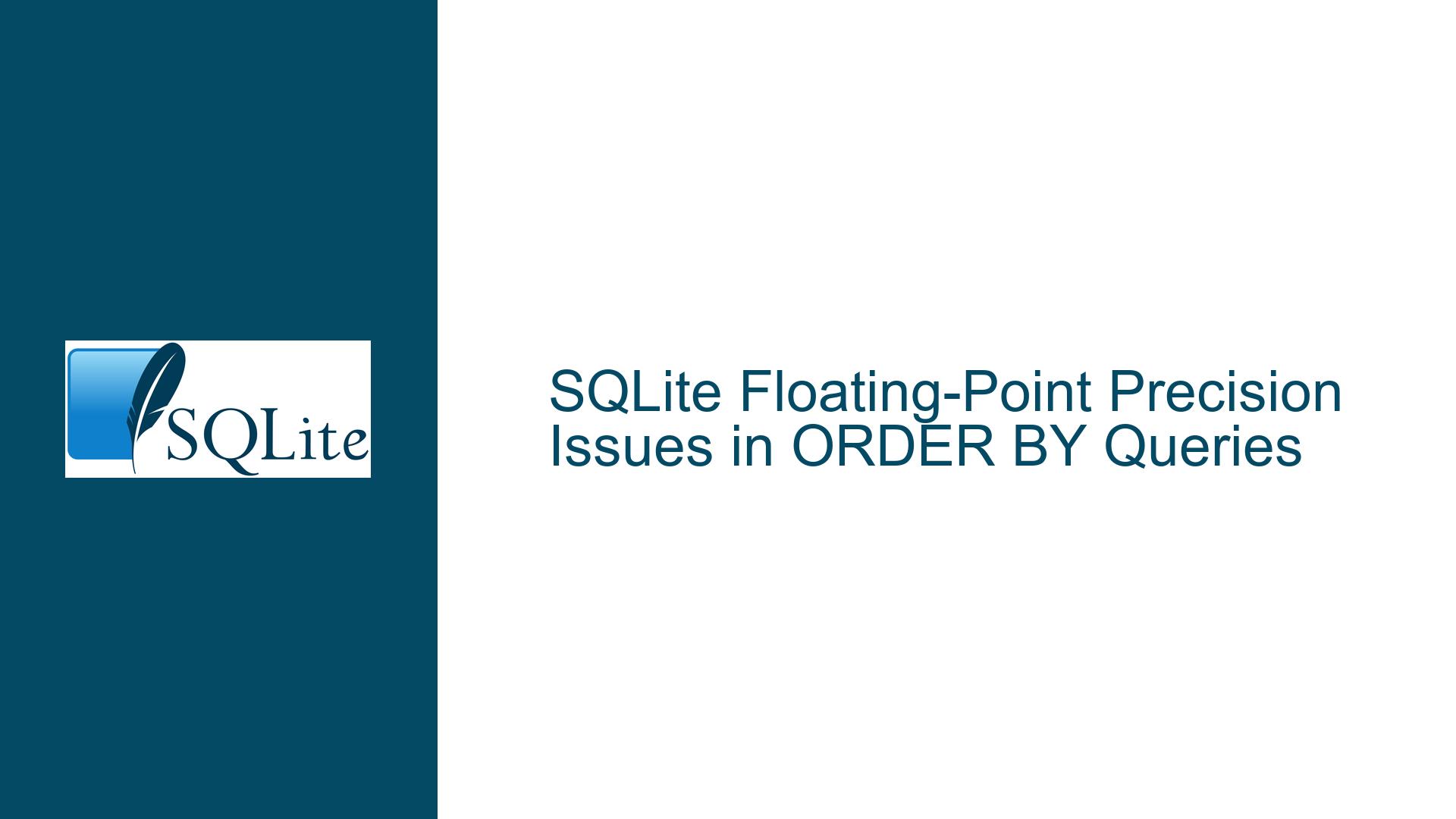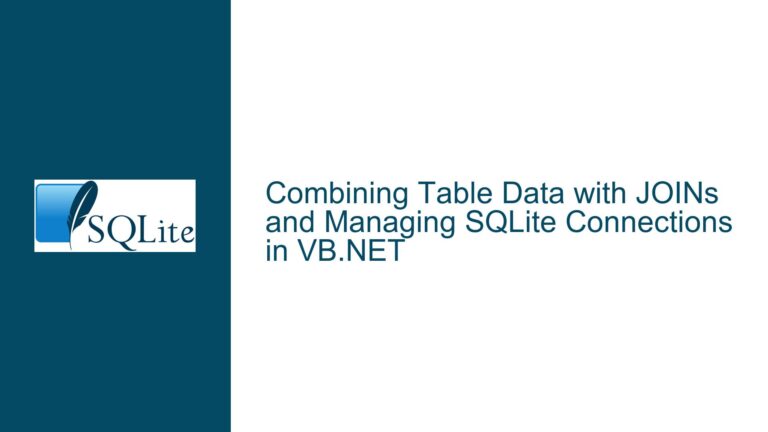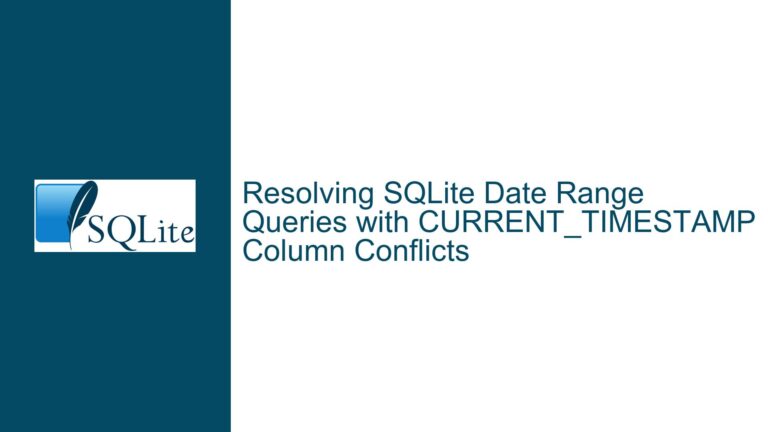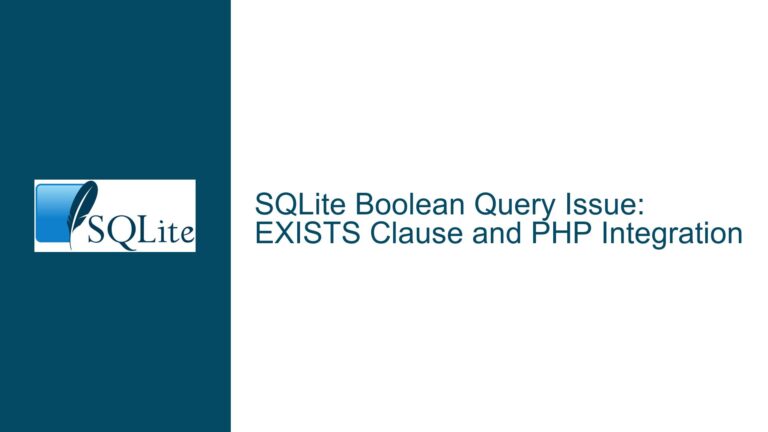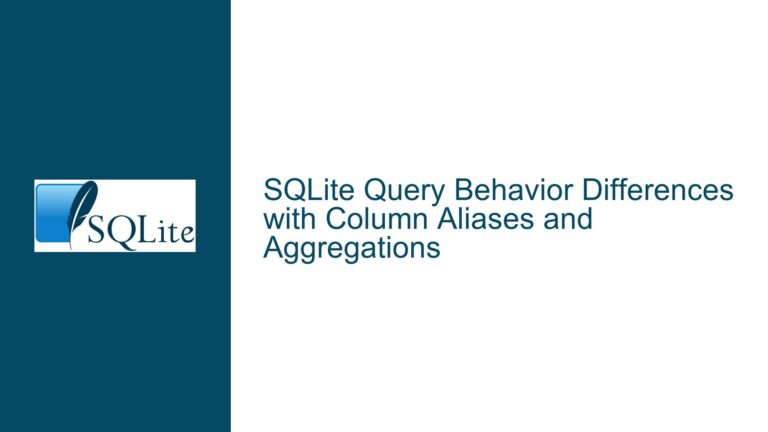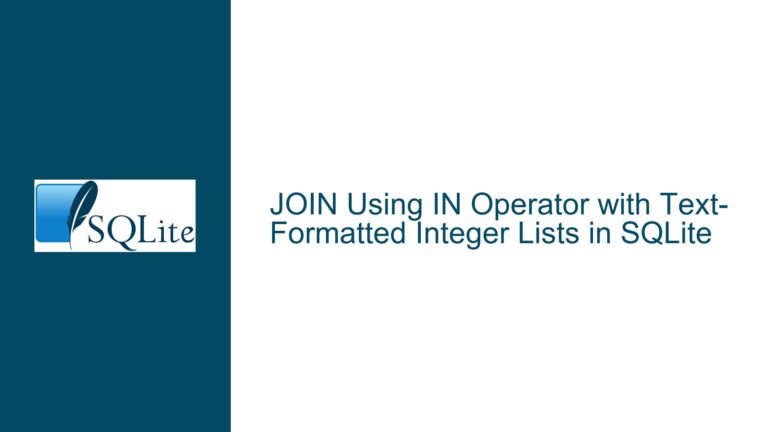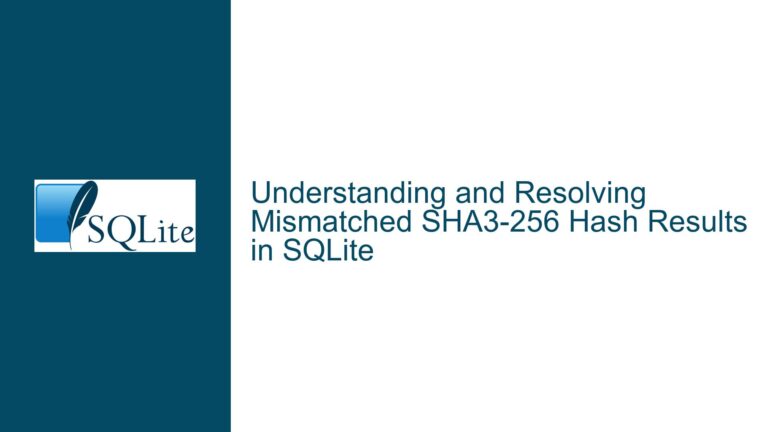SQLite Floating-Point Precision Issues in ORDER BY Queries
Floating-Point Precision Anomalies in SQLite ORDER BY Operations
When working with SQLite, one of the most common yet subtle issues developers encounter is the unexpected behavior of floating-point numbers in ORDER BY operations. This issue arises due to the inherent nature of how floating-point numbers are represented and stored in computer systems, particularly in SQLite. The problem manifests when querying a table with floating-point columns and attempting to sort the results using ORDER BY. Despite the expectation that the results will be sorted numerically, the output may appear inconsistent or incorrect, especially when dealing with values that are very close to each other.
For example, consider a table latiSaltxi with columns lati10 and longi, both storing floating-point values. A query such as:
SELECT *
FROM latiSaltxi
WHERE lati10 >= 41 AND lati10 <= 41.3
ORDER BY lati10, longi;
might produce results where the sorting order seems incorrect, particularly around values like 41.2. This inconsistency is not due to a bug in SQLite but rather a consequence of how floating-point numbers are handled in the database.
Understanding the Root Cause: IEEE 754 Floating-Point Representation
The core of the issue lies in the IEEE 754 standard for floating-point arithmetic, which SQLite (and most other databases) adheres to. Floating-point numbers are represented in binary, and not all decimal fractions can be precisely represented in binary. This leads to small rounding errors that are often negligible in most computations but can become significant when sorting or comparing values.
For instance, the decimal number 41.2 cannot be represented exactly in binary. Instead, it is stored as the closest possible approximation, which might be 41.199999999999995735 or 41.200000000000002843. These approximations are mathematically very close to 41.2, but they are not exactly equal to it. When SQLite performs an ORDER BY operation, it sorts these values based on their actual stored binary representation, not their human-readable decimal equivalents. This can lead to seemingly incorrect sorting, especially when the values are very close to each other.
Impact of Floating-Point Precision on Query Results
The impact of floating-point precision becomes evident when querying a range of values. In the example above, the query filters rows where lati10 is between 41 and 41.3. Within this range, there might be multiple rows with lati10 values that are very close to 41.2. Due to the slight differences in their binary representations, these rows might not be sorted in the expected order. For example, a row with lati10 = 41.199999999999995735 might appear before a row with lati10 = 41.200000000000002843, even though both values are approximately 41.2.
This behavior is particularly confusing because it can appear inconsistent. If the query is modified to filter only values greater than or equal to 41.2, the sorting might appear correct because the slight differences in the binary representations are no longer relevant. However, this is not a reliable solution, as the underlying issue remains.
Addressing Floating-Point Precision Issues in SQLite
To mitigate the impact of floating-point precision issues in SQLite, several strategies can be employed. These strategies aim to ensure that the sorting and comparison operations produce the expected results, even when dealing with floating-point numbers.
1. Rounding Floating-Point Values
One effective approach is to round the floating-point values to a specific number of decimal places before performing the ORDER BY operation. This can be done using the ROUND function in SQLite. For example:
SELECT *
FROM latiSaltxi
WHERE ROUND(lati10, 1) BETWEEN 41.0 AND 41.3
ORDER BY ROUND(lati10, 1), ROUND(longi, 1);
By rounding lati10 and longi to one decimal place, the query ensures that values like 41.199999999999995735 and 41.200000000000002843 are treated as equal, resulting in the expected sorting order.
However, rounding can have performance implications, especially when dealing with large datasets. Each rounding operation adds computational overhead, which can slow down the query. To address this, consider creating an index on the rounded values:
CREATE INDEX r_latiSaltxi ON latiSaltxi(ROUND(lati10, 1), ROUND(longi, 1));
This index allows SQLite to perform the rounding operation once during data insertion or update, rather than repeatedly during query execution. As a result, queries that filter and sort based on the rounded values can be executed more efficiently.
2. Using Fixed-Precision Arithmetic
Another approach is to use fixed-precision arithmetic by storing values as integers. For example, instead of storing lati10 as a floating-point number, you could store it as an integer representing the value multiplied by a scaling factor (e.g., 1000 for three decimal places). This approach eliminates the precision issues associated with floating-point numbers, as all values are stored and manipulated as integers.
For example, instead of storing 41.2 as a floating-point number, you could store it as 41200. When querying the data, you would divide the stored value by the scaling factor to retrieve the original value:
SELECT westCCod, lati10 / 1000.0 AS lati10, longi / 1000.0 AS longi
FROM latiSaltxi
WHERE lati10 BETWEEN 41000 AND 41300
ORDER BY lati10, longi;
This approach ensures that all values are stored and compared with the same precision, eliminating the inconsistencies caused by floating-point representation.
3. Consistent Rounding During Data Insertion
To avoid the need for rounding during query execution, you can round the values to a consistent precision when inserting or updating the data. This ensures that all values in the database are stored with the same precision, making sorting and comparison operations more predictable.
For example, you could use the ROUND function during data insertion:
INSERT INTO latiSaltxi (westCCod, lati10, longi)
VALUES (408, ROUND(41.199999999999995735, 1), ROUND(129.72757172350807764, 1));
By rounding the values to a consistent precision during data insertion, you can avoid the need for rounding during query execution, resulting in more efficient queries.
Conclusion: Best Practices for Handling Floating-Point Precision in SQLite
Floating-point precision issues are a common challenge when working with SQLite, particularly in scenarios involving sorting and comparison operations. These issues arise due to the inherent limitations of the IEEE 754 floating-point representation, which can lead to small rounding errors that affect the results of queries.
To address these issues, it is essential to adopt strategies that ensure consistent and predictable behavior when working with floating-point numbers. Rounding values to a specific precision, using fixed-precision arithmetic, and ensuring consistent rounding during data insertion are all effective approaches that can help mitigate the impact of floating-point precision issues.
By understanding the root cause of these issues and implementing the appropriate strategies, developers can ensure that their SQLite queries produce the expected results, even when dealing with floating-point numbers. This not only improves the accuracy of the data but also enhances the overall performance and reliability of the database.