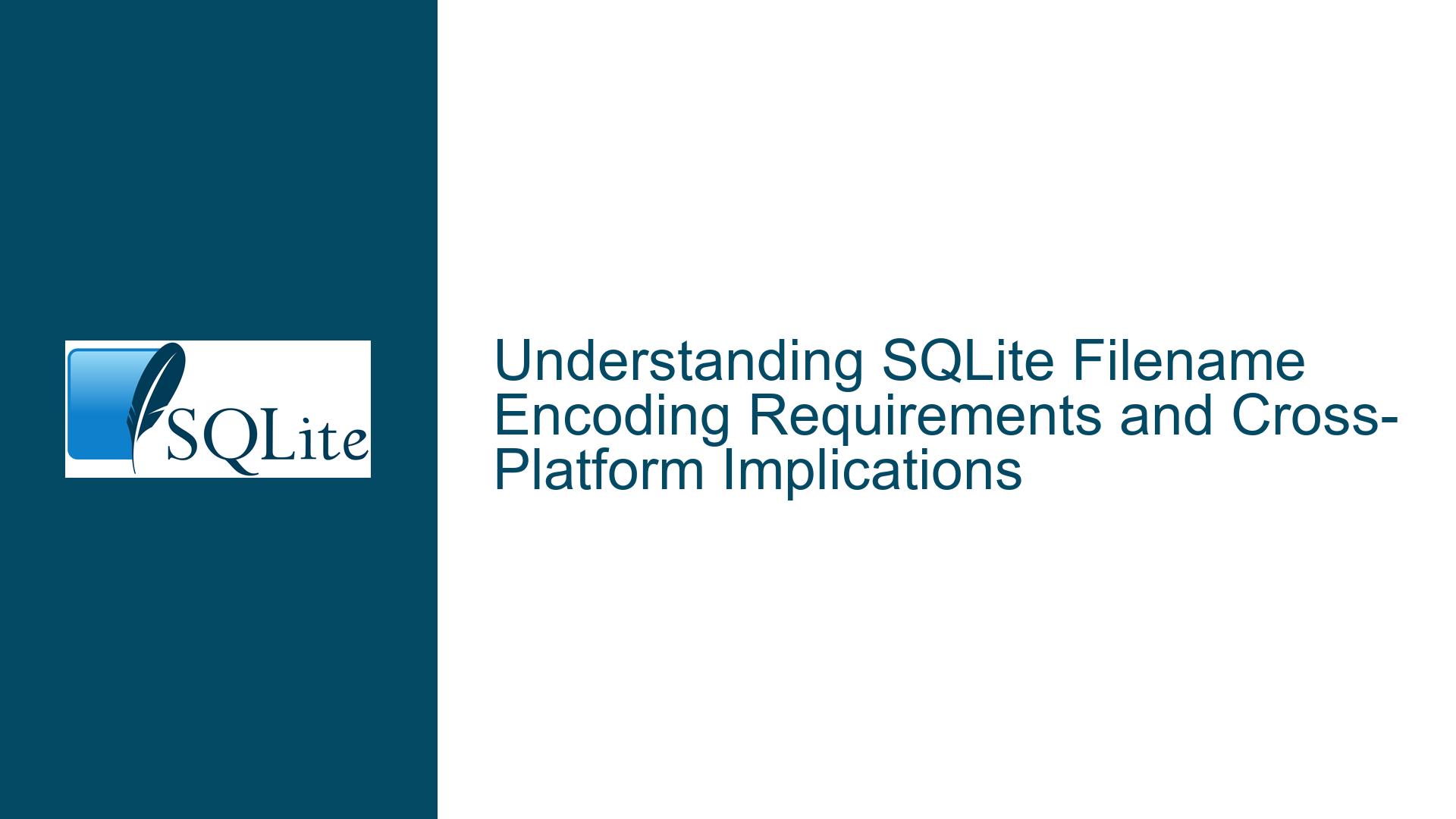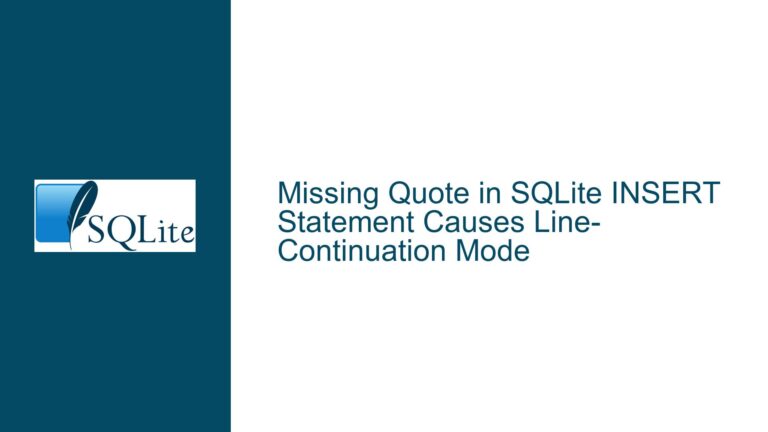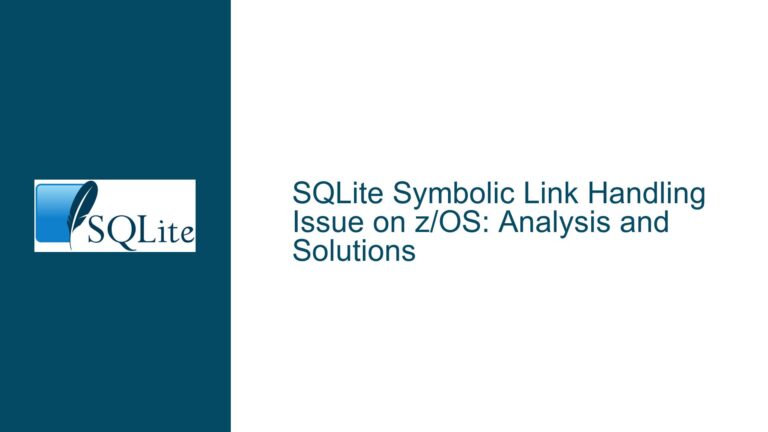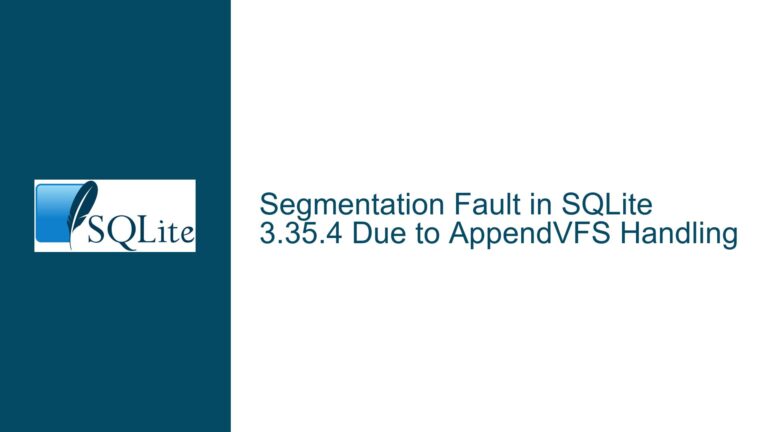SQLite Filename Encoding Requirements and Cross-Platform Implications
Filename Encoding Constraints in SQLite: Technical Foundations and Observed Behavior
Core Conflict Between SQLite Documentation and Filesystem Practices
The central issue revolves around SQLite’s documented requirement that filenames passed to sqlite3_open() and related functions must be UTF-8 or UTF-16 encoded. This conflicts with Unix-family operating systems’ historical treatment of filenames as raw octet sequences, where no specific character encoding is enforced by the filesystem layer. On such systems, filenames are simply byte strings with restrictions limited to excluding null bytes (0x00) and forward slashes (0x2F). The concern arises from SQLite’s apparent imposition of a character encoding constraint where none exists at the OS level, potentially limiting flexibility for applications that rely on non-UTF-8 filenames.
The problem manifests in two distinct dimensions:
- Documentation vs. Implementation Discrepancy: Users report successfully creating SQLite databases with filenames containing arbitrary byte sequences (e.g.,
4d ed a5 65 e1 6cin hex) despite the documentation stating that filenames must be valid UTF-8 or UTF-16. This raises questions about whether the restriction is theoretical (documentation-only) or inconsistently enforced in practice. - Cross-Platform Compatibility Risks: SQLite’s design prioritizes portability. If the library internally assumes filenames are UTF-8 encoded, this could lead to unexpected behavior when the same application is compiled for Windows (which uses UTF-16 for filenames) or runs in environments with legacy encodings (e.g., Shift-JIS).
A deeper technical analysis reveals SQLite’s dependency on filename manipulation logic for auxiliary files like journals (-journal), write-ahead logs (-wal), and shared memory (-shm). For example, when opening example.db, SQLite generates example.db-journal by appending a suffix. If the base filename contains multi-byte characters or invalid UTF-8 sequences, this suffixing process could produce unpredictable results, especially on systems where filenames are treated as structured text rather than opaque byte arrays.
Underlying Causes of Encoding Restrictions and Ambiguities
1. Auxiliary File Generation Logic and UTF-8’s Design Advantages
SQLite’s internal logic for deriving auxiliary filenames relies on string operations that assume valid UTF-8 encoding. UTF-8 has a critical property: no multi-byte character contains a subsequence that matches a single-byte ASCII character (e.g., ., /, or -). This ensures that operations like finding the last occurrence of . to append a suffix are safe and unambiguous. In contrast, legacy encodings like Shift-JIS or GBK lack this property, making suffix insertion error-prone. For example, a filename containing a multi-byte character that includes 0x2E (the ASCII code for .) could cause SQLite to misidentify the "extension" point, leading to corrupted or misplaced auxiliary files.
2. Windows Compatibility and VFS Layer Constraints
While Unix-like systems treat filenames as byte strings, Windows requires filenames to be valid UTF-16 strings. SQLite’s Virtual File System (VFS) layer abstracts OS-specific file operations, but the default VFS implementations must reconcile these differences. By standardizing on UTF-8 for filename arguments (which are converted to UTF-16 for Windows APIs), SQLite ensures consistent behavior across platforms. However, this design choice introduces a de facto encoding requirement even on systems that don’t enforce it natively.
3. URI Filename Handling and Undefined Behavior
SQLite supports URI-style filenames (e.g., file:data.db?mode=rwc) to enable advanced features like read-only databases or exclusive locking. When using URIs, non-ASCII characters must be percent-encoded. The documentation warns that invalid UTF-8 sequences in decoded URIs result in undefined behavior. This creates a dilemma: while URI percent-encoding allows arbitrary byte sequences (e.g., file:%D4%D5%D0%C9%C3%C1), the requirement for valid UTF-8 after decoding makes this approach unreliable for non-UTF-8 filenames.
4. Evolution of SQLite’s Filename Handling
Older versions of SQLite (pre-3.7.14, 2012) had less stringent checks for UTF-8 validity, leading to observed behavior where invalid UTF-8 filenames "work" on some platforms. Subsequent updates tightened these checks, but inconsistencies remain due to platform-specific VFS implementations. For example, the unix VFS might pass raw bytes to the OS without validation, while the win32 VFS performs UTF-8 to UTF-16 conversion, rejecting invalid sequences.
Resolving Encoding Conflicts: Strategies and Workarounds
Step 1: Validate Observed Behavior Against Documentation Claims
Begin by testing whether your SQLite build enforces UTF-8 filename constraints:
- Test Case: Attempt to create a database with a filename containing invalid UTF-8 bytes (e.g.,
echo -ne '\x4d\xed\xa5\x65\xe1\x6c' | xargs sqlite3). - Outcome Analysis:
- If the file is created, your VFS does not enforce UTF-8 validation (common in Unix).
- If creation fails with
SQLITE_CANTOPEN, UTF-8 checks are active (typical in Windows builds).
Action: Document the behavior of your target platforms and SQLite versions. If non-UTF-8 filenames work in your environment, recognize that this is implementation-dependent and may break in future updates.
Step 2: Leverage URI Filenames with Percent-Encoding
For explicit control over filename encoding, use URI syntax and percent-encode every byte:
sqlite3_open("file:/path/to/%D4%D5%D0%C9%C3%C1.db?mode=rwc", &db);
- Advantage: Bypasses SQLite’s UTF-8 checks by treating the filename as a URI component.
- Risk: The documentation states that invalid UTF-8 post-decoding leads to undefined behavior. Test thoroughly across platforms.
Workaround: Preprocess filenames to percent-encode all non-ASCII bytes, ensuring the URI path is valid UTF-8. Tools like sqlite3_uri_parameter() can help extract and validate components.
Step 3: Custom VFS Implementation for Raw Byte Handling
Develop a custom VFS that bypasses SQLite’s internal UTF-8 conversions:
- Unix Example: Implement
xOpenmethods that pass filenames directly toopen()without encoding checks. - Windows Example: Convert filenames from UTF-8 to bytes using
CP_ACP(ANSI code page) instead of UTF-16, though this limits Unicode support.
Code Sketch (Unix):
static int customUnixOpen(
sqlite3_vfs* pVfs,
const char* zName,
sqlite3_file* pFile,
int flags,
int* pOutFlags
){
int fd = open(zName, flags, 0644); // Pass raw bytes to OS
// ... handle fd ...
}
Step 4: Symbolic Links as an Abstraction Layer
Use symbolic links to decouple SQLite’s UTF-8 filename expectations from the actual filesystem entries:
ln -s non_utf8.db legitimate_name.db
sqlite3 legitimate_name.db
- Advantage: SQLite interacts with a UTF-8 compliant name, while the OS manages the underlying non-UTF8 filename.
- Drawback: Adds complexity for file management and cross-platform deployment.
Step 5: File Handle Passing via Alternative Methods
Open the database file using a file descriptor or handle outside SQLite, then pass it to sqlite3_open_v2() with the SQLITE_OPEN_URI flag:
int fd = open("non_utf8.db", O_RDWR);
char uri[256];
snprintf(uri, sizeof(uri), "file:/fd/%d?noshm=1", fd);
sqlite3_open_v2(uri, &db, SQLITE_OPEN_READWRITE | SQLITE_OPEN_URI, NULL);
- Note: This method is highly platform-specific and may not work with all VFS modules.
Step 6: Advocacy for Documentation Clarification
File a documentation bug with the SQLite team, citing observed inconsistencies:
- Request: Clarify whether UTF-8 is strictly required or merely recommended.
- Proposal: Document platform-specific behaviors in the
sqlite3_open()family of functions.
Example Documentation Patch:
Filename Encoding (sqlite3_open()):
On Unix-like systems, filenames are passed directly to the OS as byte strings; UTF-8 validity is not enforced by default. On Windows, filenames are converted to UTF-16 and must be valid UTF-8. Auxiliary file generation assumes UTF-8 encoding; invalid sequences may cause undefined behavior.
Step 7: Mitigate Auxiliary File Corruption Risks
If using non-UTF-8 filenames, disable features that generate auxiliary files:
sqlite3_open_v2("non_utf8.db", &db, SQLITE_OPEN_READWRITE | SQLITE_OPEN_NOMUTEX, NULL);
PRAGMA journal_mode = OFF;
PRAGMA locking_mode = EXCLUSIVE;
- Caution: Disabling journals and WAL removes crash safety and concurrency features.
Step 8: Cross-Platform Testing Matrix
Create a test matrix covering target platforms (Linux, Windows, macOS) and SQLite versions (3.36.0, 3.44.2, etc.). For each combination:
- Attempt to open/create databases with invalid UTF-8 filenames.
- Verify auxiliary file generation (journals, WAL).
- Check error codes and database integrity after crashes.
Outcome: Build a compatibility matrix to guide filename encoding policies for your application.
Step 9: Fallback to Alternative Storage Mechanisms
If UTF-8 restrictions are untenable, consider alternative approaches:
- In-Memory Databases:
sqlite3_open(":memory:", &db);(volatile, no filenames). - Blob Storage: Store database contents as a BLOB in another SQLite database with a UTF-8 filename.
- Custom FUSE Filesystems: Implement a virtual filesystem that maps UTF-8 names to arbitrary byte sequences.
Final Recommendations
- Prefer UTF-8 Filenames: Despite Unix’s flexibility, UTF-8 ensures compatibility with SQLite’s auxiliary file logic and cross-platform VFS layers.
- Use URI Percent-Encoding Judiciously: Percent-encode non-UTF-8 filenames but validate across all target platforms.
- Monitor SQLite Updates: Track changes to filename handling in release notes, especially for VFS modules.
By methodically addressing encoding assumptions, leveraging platform-specific behaviors, and advocating for documentation improvements, developers can reconcile SQLite’s UTF-8 expectations with the realities of diverse filesystems and legacy systems.