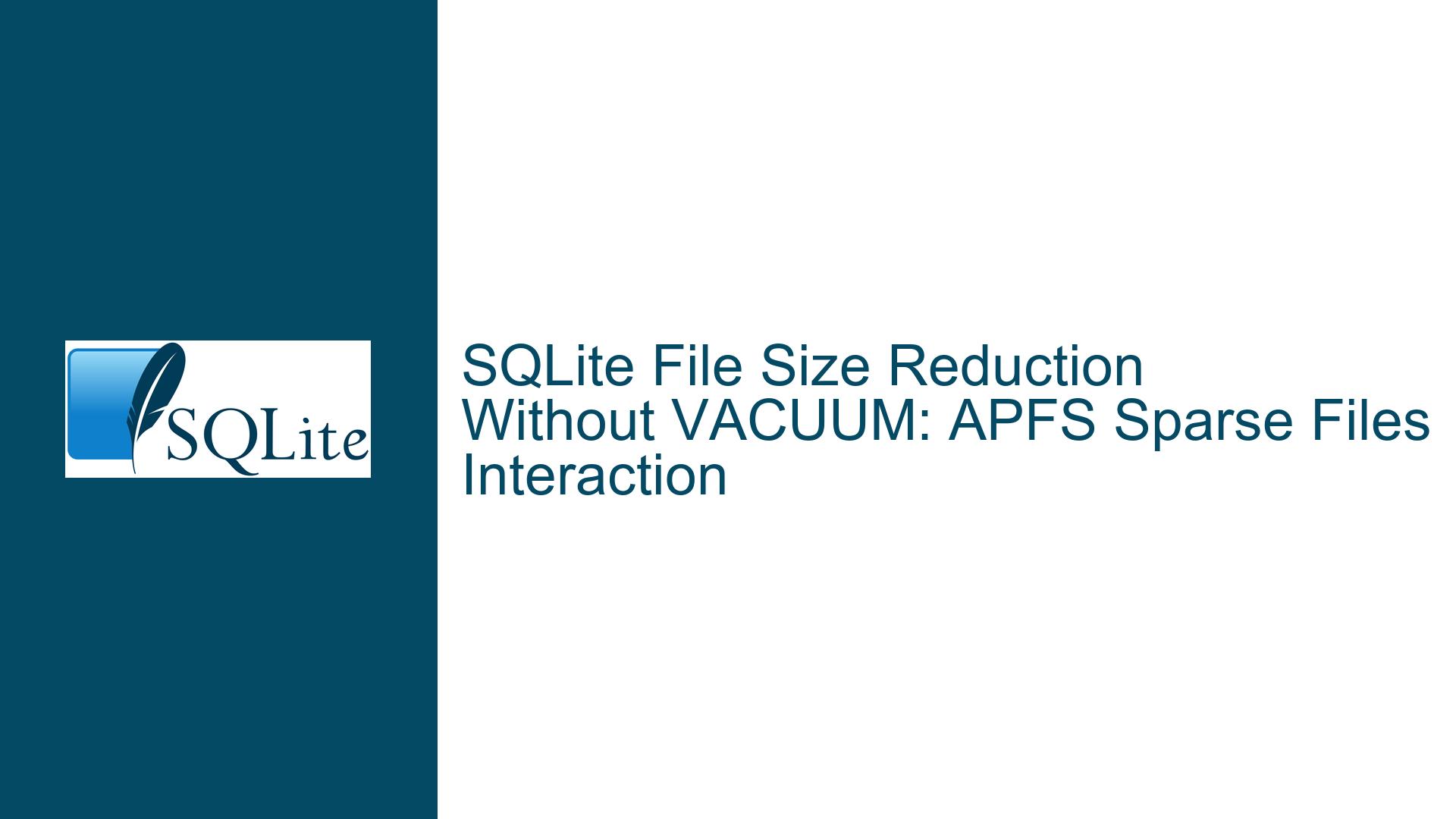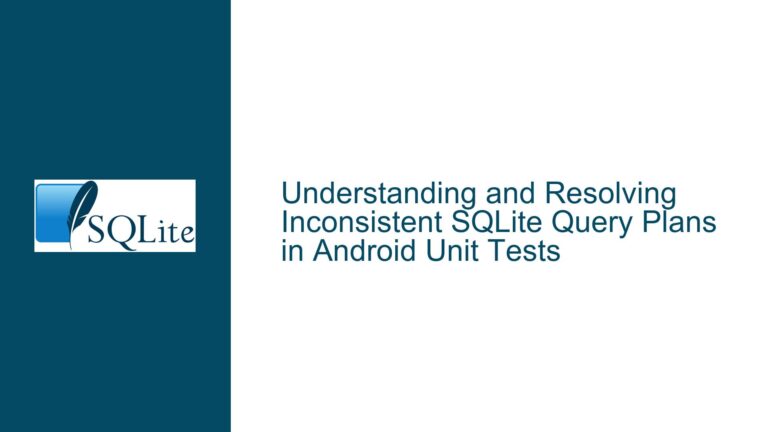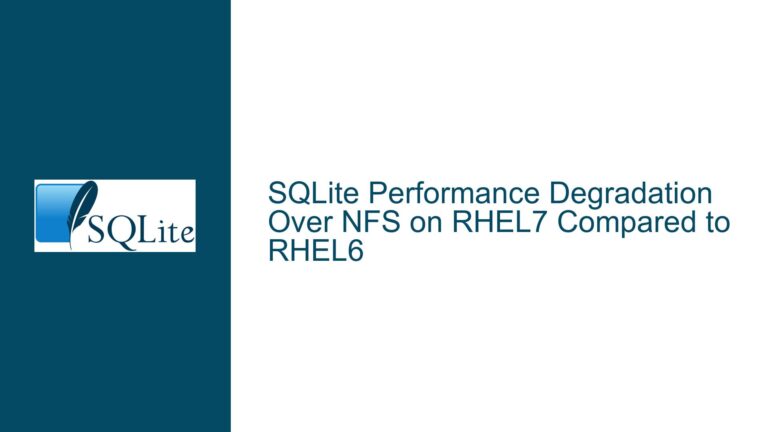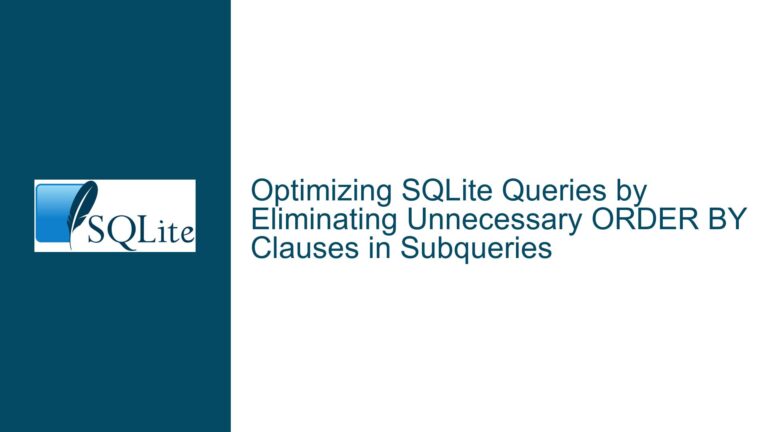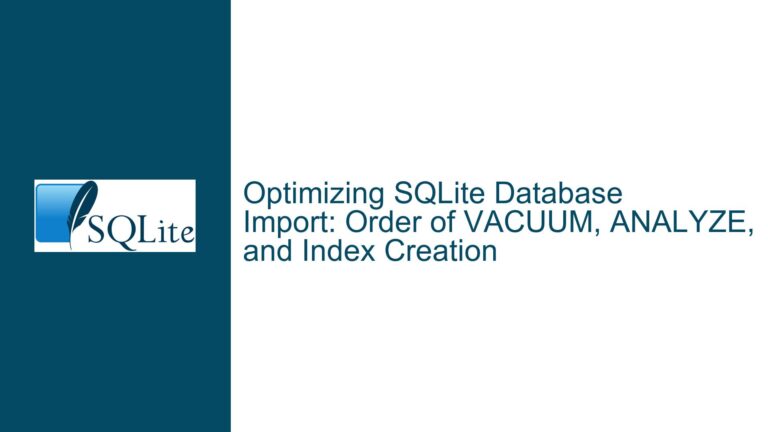SQLite File Size Reduction Without VACUUM: APFS Sparse Files Interaction
Understanding SQLite’s File Size Reduction Without VACUUM
When working with SQLite databases, particularly on Apple’s APFS (Apple File System), you may encounter unexpected file size reductions after deleting or updating large amounts of data, even without running the VACUUM command. This behavior can be puzzling, especially if you are accustomed to SQLite’s traditional behavior of retaining freed space within the database file until explicitly reclaimed via VACUUM. The observed file size reduction in this scenario is not due to SQLite’s internal mechanisms but rather an interaction between SQLite’s handling of freed pages and APFS’s sparse file management. This post delves into the technical details of this interaction, explores the underlying causes, and provides actionable steps to diagnose and understand this behavior.
The Role of APFS Sparse Files in SQLite File Size Reduction
APFS, the default file system for Apple devices since macOS High Sierra and iOS 10.3, introduces several advanced features, one of which is sparse file support. Sparse files are a file system feature that optimizes storage by not allocating physical disk space for blocks of data that consist entirely of zeros. Instead, the file system records these blocks as "logical zeros" without consuming actual disk space. This feature is particularly useful for applications that frequently write and delete large amounts of data, as it allows the file system to efficiently manage disk space.
SQLite, on the other hand, is designed to reuse freed pages within the database file rather than immediately releasing them back to the operating system. When data is deleted or updated, SQLite marks the corresponding pages as free but does not zero them out unless the PRAGMA secure_delete setting is enabled. Even with secure_delete enabled, SQLite’s primary goal is to prevent data recovery by overwriting deleted data with zeros, not to optimize file size. However, when SQLite overwrites pages with zeros, APFS may interpret these zero-filled pages as sparse blocks and deallocate the corresponding physical disk space, leading to an apparent reduction in file size.
This interaction between SQLite and APFS is not a bug but rather a side effect of how both systems handle zero-filled data. SQLite uses zeros to securely delete data, while APFS uses zeros to optimize storage. When these behaviors align, the result is a reduction in file size without explicit intervention from the user.
Diagnosing and Confirming APFS Sparse File Behavior
To confirm whether the observed file size reduction is due to APFS sparse file behavior, you can perform the following diagnostic steps:
Check SQLite’s Internal File Size Calculation: Use the query provided in the discussion to determine how SQLite perceives the size of the database file:
SELECT page_count * page_size FROM pragma_page_size, pragma_page_count;This query calculates the expected file size based on SQLite’s internal page count and page size. If the result is significantly larger than the actual file size reported by the file system, it indicates that the file system is optimizing storage by treating zero-filled pages as sparse blocks.
Verify APFS Sparse File Behavior: To confirm that APFS is treating the SQLite database file as a sparse file, you can use the
statcommand on macOS or iOS:stat -f "%k, %z, %b" /path/to/database.dbThis command provides the block size (
%k), the logical size of the file (%z), and the number of blocks allocated to the file (%b). If the logical size is much larger than the allocated size, it confirms that APFS is treating the file as sparse.Compare Behavior Across File Systems: To rule out other factors, repeat the same operations on a different file system, such as NTFS on Windows or ext4 on Linux. If the file size reduction only occurs on APFS, it further confirms that the behavior is specific to APFS’s sparse file support.
Test with
PRAGMA secure_deleteDisabled: DisablePRAGMA secure_deleteand repeat the data deletion or update operation. If the file size reduction no longer occurs, it indicates that the zeroing out of freed pages by SQLite is triggering APFS’s sparse file optimization.
Addressing Concerns and Ensuring Data Integrity
While the interaction between SQLite and APFS can lead to unexpected file size reductions, it does not compromise data integrity. However, if you rely on implicit rowids or other SQLite features that could be affected by page reuse, you should take the following precautions:
Monitor File Size Changes: Regularly monitor the file size of your SQLite database using both SQLite’s internal calculations and the file system’s reported size. This helps you identify any discrepancies and understand the impact of APFS sparse file behavior.
Use Explicit Rowids: If possible, avoid relying on implicit rowids and instead use explicit primary keys. This reduces the risk of rowid reassignment during page reuse and ensures stable references between rows.
Understand
PRAGMA secure_deleteImplications: Be aware that enablingPRAGMA secure_deletecan trigger APFS sparse file behavior. If this is undesirable, consider disablingsecure_deleteor using alternative methods to secure deleted data.Plan for Storage Optimization: If storage optimization is a priority, leverage APFS’s sparse file support by ensuring that SQLite’s page size aligns with the file system’s block size. This alignment maximizes the efficiency of sparse file management and minimizes wasted space.
Document and Communicate Behavior: If you are working in a team or deploying SQLite databases across multiple platforms, document the observed behavior and communicate it to stakeholders. This ensures that everyone is aware of the potential for file size reductions and understands the underlying causes.
By following these steps, you can confidently navigate the interaction between SQLite and APFS, ensuring both efficient storage usage and data integrity. This understanding also empowers you to make informed decisions when designing and managing SQLite databases on Apple’s platforms.