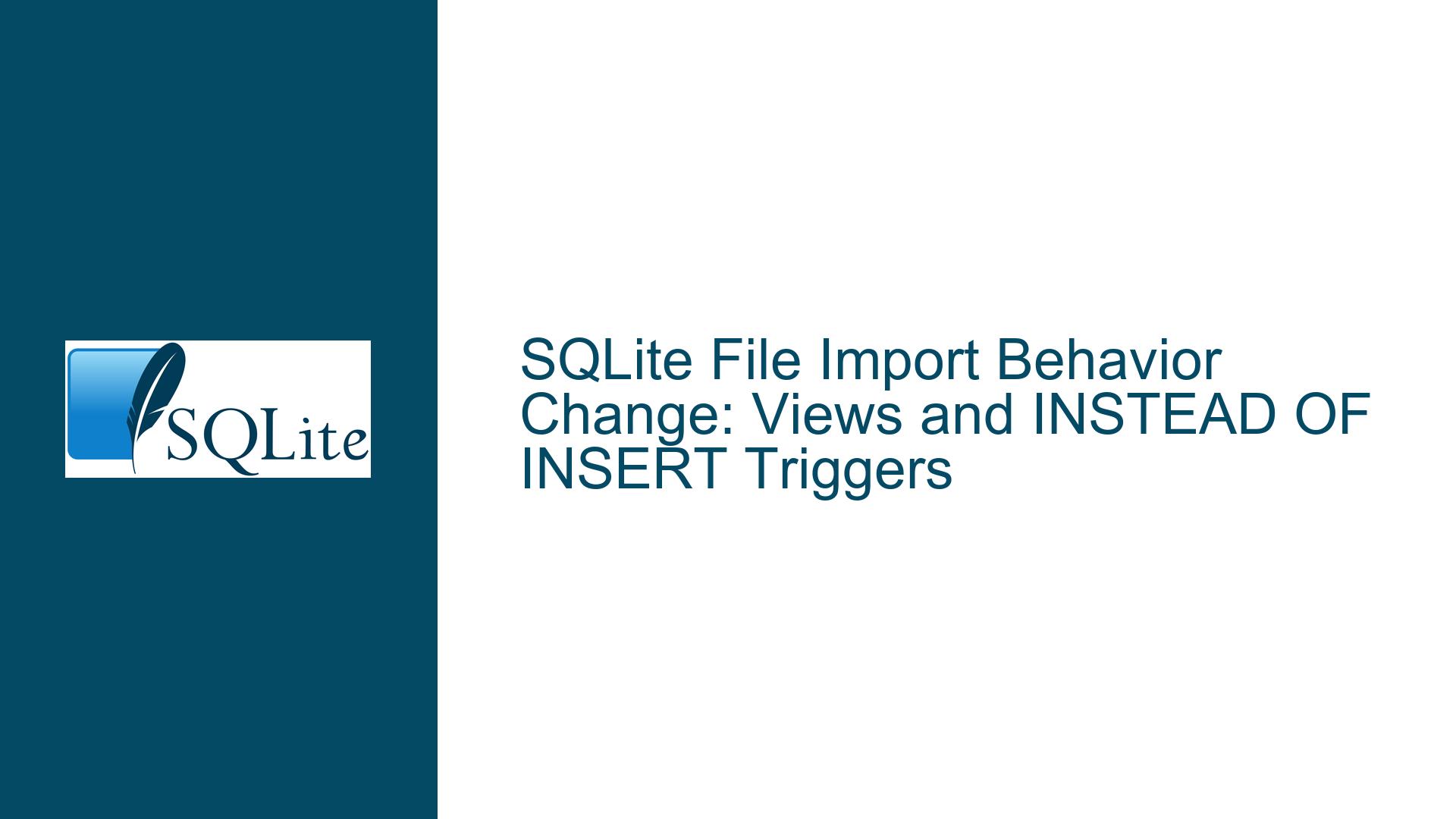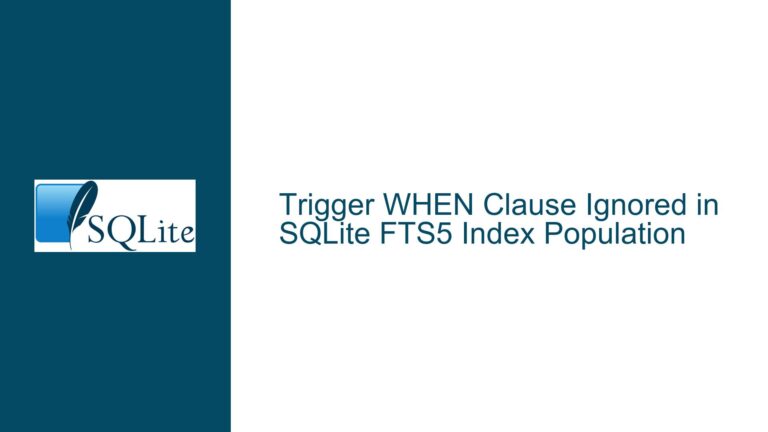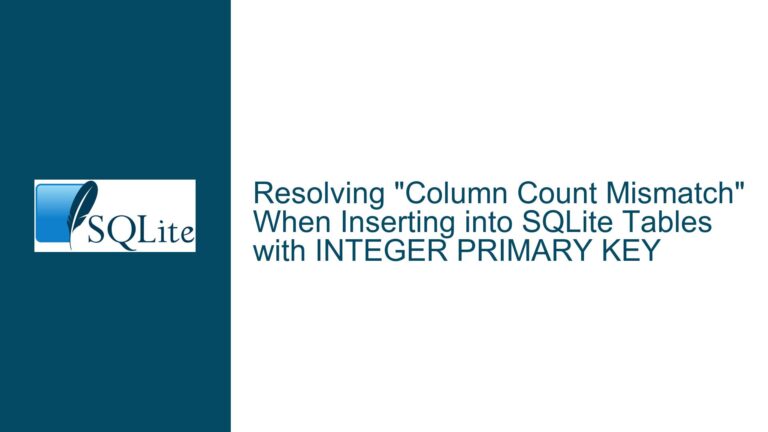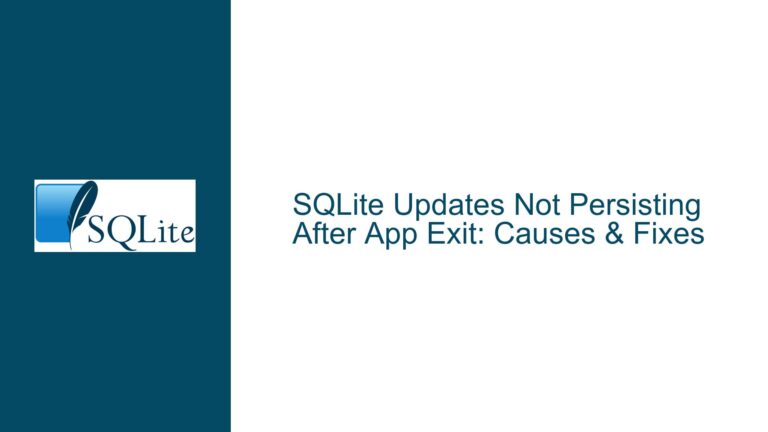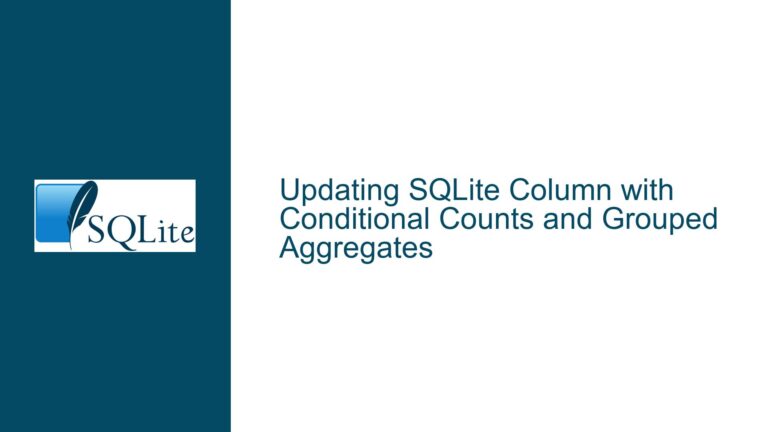SQLite File Import Behavior Change: Views and INSTEAD OF INSERT Triggers
Issue Overview: File Import into Views with INSTEAD OF INSERT Triggers Fails in SQLite 3.45.2
The core issue revolves around a behavioral change in SQLite’s file import functionality when attempting to import data into a view that utilizes an INSTEAD OF INSERT trigger. This change was introduced between SQLite versions 3.45.1 and 3.45.2. Previously, it was possible to import data directly into a view, which would then be routed through an INSTEAD OF INSERT trigger to insert the data into an underlying table. However, in version 3.45.2, this process now results in an error: ERROR: table already exists.
The error occurs because SQLite now uses sqlite3_table_column_metadata to check whether the destination exists before attempting the import. Unlike the previous method, sqlite3_table_column_metadata does not work on views, leading to the erroneous conclusion that the view already exists, even when it does not. This change has disrupted workflows that rely on importing data into views with INSTEAD OF INSERT triggers, particularly when the underlying table includes an auto-increment ID column.
Possible Causes: Why the File Import into Views with INSTEAD OF INSERT Triggers Fails
The root cause of this issue lies in the internal changes made to SQLite’s file import mechanism, specifically the introduction of sqlite3_table_column_metadata for destination validation. This function is designed to retrieve metadata about a table’s columns, such as their names, types, and constraints. However, it is not designed to work with views, as views are virtual tables that do not store data directly and do not have the same metadata structure as physical tables.
When the file import process attempts to validate the destination using sqlite3_table_column_metadata, it fails because the function cannot retrieve metadata for the view. This failure is misinterpreted as the view already existing, leading to the ERROR: table already exists message. This behavior is a regression from previous versions, where the import process did not rely on sqlite3_table_column_metadata and could successfully import data into views with INSTEAD OF INSERT triggers.
Another contributing factor is the reliance on views and triggers for data transformation during the import process. Views with INSTEAD OF INSERT triggers are often used to perform complex data transformations or routing logic before inserting data into the underlying table. This approach is particularly useful when the underlying table has an auto-increment ID column, as it allows the import process to handle the ID generation automatically. However, the new validation mechanism disrupts this workflow, forcing users to adopt less efficient workarounds.
Troubleshooting Steps, Solutions & Fixes: Addressing the File Import Issue in SQLite 3.45.2
To address this issue, there are several potential solutions and workarounds, each with its own trade-offs. Below, we explore these options in detail, including steps to implement them and considerations for their use.
1. Reverting to SQLite 3.45.1 or Earlier
The simplest solution is to revert to SQLite version 3.45.1 or earlier, where the file import process does not rely on sqlite3_table_column_metadata and can successfully import data into views with INSTEAD OF INSERT triggers. This approach is ideal for users who need an immediate fix and do not require the new features or bug fixes introduced in SQLite 3.45.2.
To revert to an earlier version of SQLite, follow these steps:
- Download the desired version of SQLite from the official SQLite website or your package manager.
- Uninstall the current version of SQLite if necessary.
- Install the earlier version of SQLite.
- Verify the installation by checking the SQLite version using the command
sqlite3 --version.
While this solution provides a quick fix, it is not a long-term solution, as it may leave your system vulnerable to bugs or security issues that were addressed in later versions of SQLite.
2. Using a Secondary Table for Initial Import
Another workaround is to use a secondary table for the initial import, followed by column-specific inserts into the primary target table. This approach avoids the issue with views and INSTEAD OF INSERT triggers by importing the data into a temporary table first and then transferring it to the final destination.
Here is an example of how to implement this workaround:
-- Step 1: Create the primary target table with an auto-increment ID column
CREATE TABLE primary_table (
id INTEGER PRIMARY KEY AUTOINCREMENT,
x REAL,
y REAL
);
-- Step 2: Create a secondary table without the auto-increment ID column
CREATE TABLE secondary_table (
x REAL,
y REAL
);
-- Step 3: Import the data into the secondary table
.import -csv test.csv secondary_table
-- Step 4: Insert the data from the secondary table into the primary table
INSERT INTO primary_table (x, y)
SELECT x, y FROM secondary_table;
-- Step 5: Drop the secondary table (optional)
DROP TABLE secondary_table;
This workaround allows you to continue using the file import process, albeit with reduced efficiency due to the additional steps required. It is a viable solution for users who need to maintain compatibility with SQLite 3.45.2 or later.
3. Modifying the View and Trigger Logic
If reverting to an earlier version of SQLite or using a secondary table is not feasible, you can modify the view and trigger logic to work around the issue. One approach is to replace the view with a physical table and handle the data transformation logic in the application layer or through additional triggers.
Here is an example of how to modify the schema and logic:
-- Step 1: Create the primary target table with an auto-increment ID column
CREATE TABLE primary_table (
id INTEGER PRIMARY KEY AUTOINCREMENT,
u REAL,
v REAL
);
-- Step 2: Create a physical table to replace the view
CREATE TABLE uv_table (
u REAL,
v REAL
);
-- Step 3: Create a trigger to handle the data transformation
CREATE TRIGGER uv_trigger
AFTER INSERT ON uv_table
BEGIN
INSERT INTO primary_table (u, v)
VALUES ((NEW.u + NEW.v) / 2.0, (NEW.u - NEW.v) / 2.0);
END;
-- Step 4: Import the data into the physical table
.import -csv test.csv uv_table
-- Step 5: Verify the data in the primary table
SELECT * FROM primary_table;
This approach eliminates the need for a view and INSTEAD OF INSERT trigger, allowing the file import process to work as expected. However, it requires significant changes to the schema and logic, which may not be practical for all users.
4. Reporting the Issue and Requesting a Fix
Finally, users affected by this issue can report it to the SQLite development team and request a fix. While this approach does not provide an immediate solution, it can help ensure that the issue is addressed in future versions of SQLite.
To report the issue, follow these steps:
- Visit the SQLite website and navigate to the "Bug Reporting" section.
- Provide a detailed description of the issue, including the steps to reproduce it and the expected versus actual behavior.
- Include any relevant code snippets, error messages, or version information.
- Submit the bug report and monitor the SQLite mailing list or issue tracker for updates.
By reporting the issue, you contribute to the ongoing development and improvement of SQLite, helping to ensure that it remains a reliable and efficient database solution for all users.
Conclusion
The behavioral change in SQLite’s file import process between versions 3.45.1 and 3.45.2 has disrupted workflows that rely on importing data into views with INSTEAD OF INSERT triggers. This issue stems from the introduction of sqlite3_table_column_metadata for destination validation, which does not work with views. While there are several workarounds available, each comes with its own trade-offs, and the best solution depends on your specific requirements and constraints.
By understanding the root cause of the issue and exploring the available solutions, you can make an informed decision on how to address it in your environment. Whether you choose to revert to an earlier version of SQLite, use a secondary table for initial import, modify your schema and logic, or report the issue to the SQLite development team, you can ensure that your file import process remains efficient and reliable.