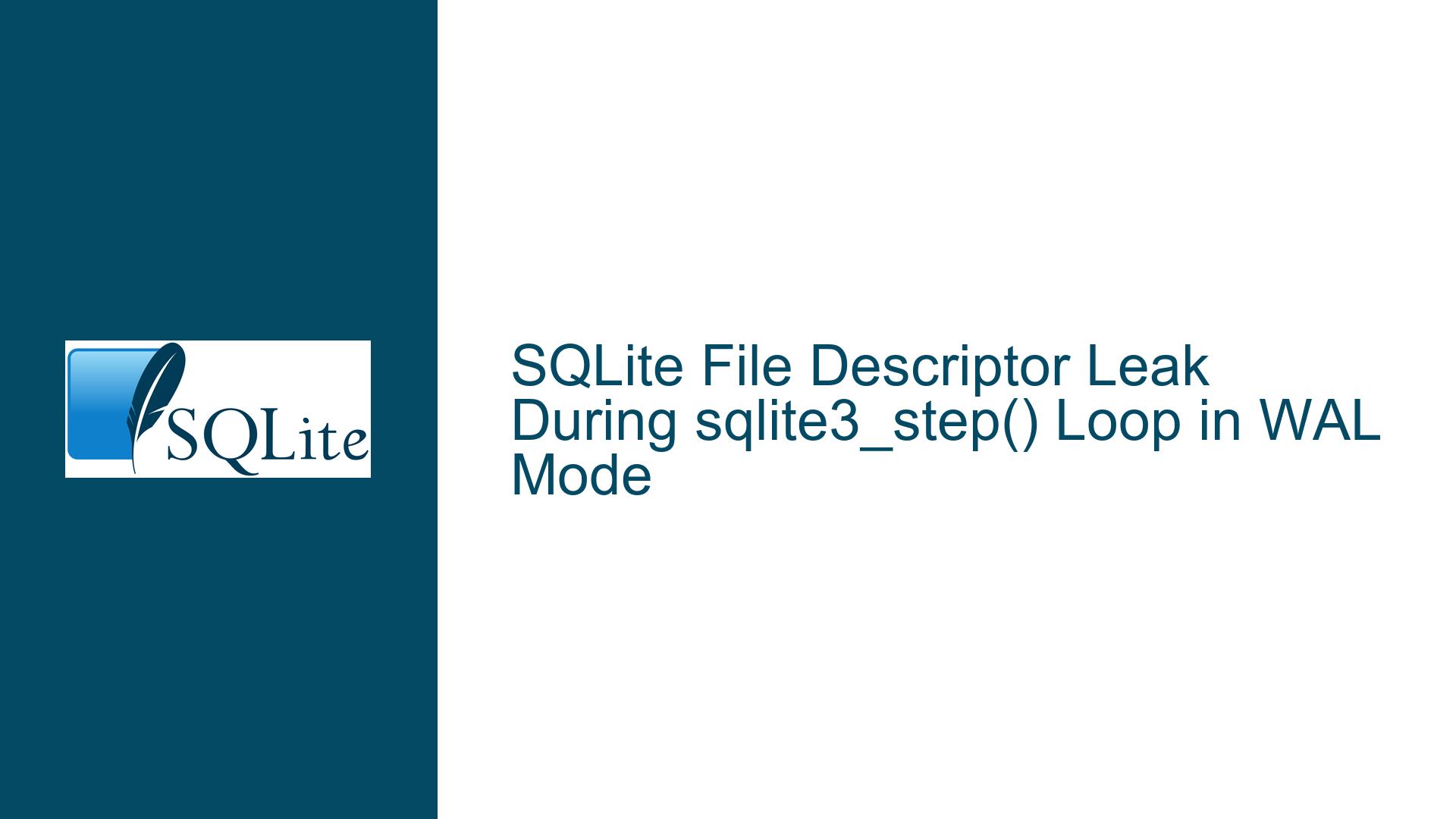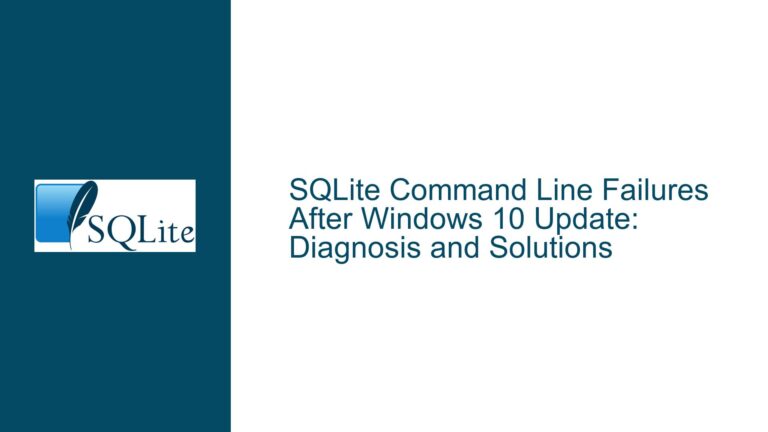SQLite File Descriptor Leak During sqlite3_step() Loop in WAL Mode
Issue Overview: sqlite3_step() Loop Causes File Descriptor Exhaustion in WAL Mode
This guide addresses a critical operational failure observed in SQLite-based applications running on Linux systems where iterative calls to sqlite3_step() during result set processing lead to uncontrolled accumulation of file descriptors (FDs) for the primary database file, Write-Ahead Logging (WAL) file (-wal), and shared memory file (-shm). The symptom manifests as eventual exhaustion of the system’s FD limit, causing application crashes or unresponsiveness. The environment in focus uses SQLite 3.36.0 on CentOS 7 with WAL mode enabled, though the principles discussed apply broadly.
At the core of this issue is a conflict between SQLite’s internal resource management logic and application behavior. SQLite’s WAL mode retains references to database-related files for the duration of a database connection to enable concurrent reads and writes. However, under normal operation, these FDs should remain stable in count after connection establishment. The anomalous FD growth during sqlite3_step() iteration indicates either 1) misconfiguration of the database connection, 2) improper handling of prepared statements or transactions, 3) corruption within SQLite’s internal data structures, or 4) interference from external processes.
Key technical observations include:
- FD growth pattern: New FDs for db, db-wal, and db-shm appear with every sqlite3_step() call.
- No repeated sqlite3_open_v2() calls: The database connection is opened once, confirmed via code audit.
- Resource management: The application explicitly finalizes statements after processing, suggesting no obvious API misuse.
- Environment constraints: Use of a fixed SQLite version (3.36.0) and CentOS 7’s legacy toolchain complicates diagnostics.
Possible Causes: Resource Leak Triggers in SQLite WAL Mode Operations
1. Unmanaged Transaction Boundaries Leading to WAL File Proliferation
SQLite’s WAL mode relies on transactional boundaries to manage the lifecycle of the -wal and -shm files. If a read transaction remains open indefinitely (e.g., due to missing sqlite3_reset() or sqlite3_finalize()), SQLite may retain locks and internal references to these files. Each sqlite3_step() in a loop without transaction finalization could cause incremental allocation of WAL-related resources. This is particularly likely when:
- The application uses BEGIN IMMEDIATE or BEGIN EXCLUSIVE transactions but never commits or rolls back.
- The code wraps the sqlite3_step() loop in an implicit transaction that isn’t closed due to missing error handling.
2. Prepared Statement Leaks or Misuse
While the provided code finalizes the statement after the loop, intermediate operations within the processing block (e.g., nested SQL queries) might prepare additional statements without proper cleanup. Each prepared statement in SQLite can hold references to database objects, and failing to call sqlite3_finalize() on these statements will leak associated resources, including FDs in WAL mode. For example:
while (sqlite3_step(stmt) == SQLITE_ROW) {
sqlite3_stmt* nestedStmt;
sqlite3_prepare_v2(db, "SELECT ...", -1, &nestedStmt, NULL); // Leaked if not finalized
}
If nestedStmt isn’t finalized inside the loop, each iteration accumulates a new statement handle, potentially increasing FD usage.
3. Database Connection Pooling or Accidental Reopening
Though the code explicitly calls sqlite3_open_v2() once, misimplemented connection pooling mechanisms or wrapper libraries might inadvertently open new connections. This is common in multi-threaded environments where thread-local storage (TLS) isn’t managed correctly. Each new connection in WAL mode creates distinct -wal and -shm FDs. Symptoms mimic FD leakage but stem from connection proliferation.
4. SQLite Library or Heap Corruption
Memory corruption within the SQLite library’s internal structures (e.g., due to buffer overflows, use-after-free errors, or third-party instrumentation) can disrupt file handle management. For instance, corruption of the sqlite3_file structure or the unixInodeInfo cache might cause SQLite to erroneously open new FDs instead of reusing existing ones. This scenario is rare but possible in environments with custom VFS implementations or low-level system modifications.
5. External Process Interference
Anti-virus software, file monitoring tools, or backup utilities that hook into file system operations can interfere with SQLite’s FD management. For example, a tool that scans each accessed file might force SQLite to reopen FDs to bypass locks, inadvertently causing leaks. CentOS 7’s SELinux policies or auditd rules could also contribute if misconfigured.
Troubleshooting Steps, Solutions & Fixes: Diagnosing and Resolving FD Leaks in SQLite
Step 1: Confirm the FD Leak Source with System-Level Diagnostics
Objective: Isolate the process responsible for FD accumulation and identify the affected files.
Procedure:
Monitor FDs in real-time:
watch -n 1 "ls -l /proc/$(pgrep -f your_application)/fd | grep -E '\.db$|wal$|shm$'"This command lists FDs associated with the database files, updating every second. Observe if the count increases with each sqlite3_step() iteration.
Trace file open() syscalls:
strace -e trace=open,openat,close -p $(pgrep -f your_application) 2>&1 | grep -E '\.db"|wal"|shm"'strace captures system calls, showing when FDs are opened/closed. Filter for database files to identify the code path responsible.
Check WAL mode configuration:
PRAGMA journal_mode; -- Ensure output is 'wal' PRAGMA wal_checkpoint; -- Manually trigger checkpoint to test FD retentionIf manual checkpointing reduces FD count, the issue relates to automatic checkpointing failure.
Interpretation:
- If strace shows repeated openat() calls for the same files, SQLite is reopening FDs due to resource leaks or internal errors.
- Lack of close() calls indicates SQLite is retaining FDs beyond expected lifetimes.
Step 2: Audit Application Code for SQLite API Misuse
Objective: Ensure proper use of transactions, statements, and connections.
Procedure:
Verify transaction boundaries:
- Explicitly begin/commit transactions around the sqlite3_step() loop:
sqlite3_exec(db, "BEGIN", NULL, NULL, NULL); while (sqlite3_step(stmt) == SQLITE_ROW) { ... } sqlite3_exec(db, "COMMIT", NULL, NULL, NULL); - Omission of COMMIT in WAL mode can cause WAL file growth but not necessarily FD leaks. However, pending transactions may block checkpointing.
- Explicitly begin/commit transactions around the sqlite3_step() loop:
Inspect statement lifecycle management:
- Use sqlite3_next_stmt() to detect unfinalized statements:
sqlite3_stmt* stmt = NULL; while ((stmt = sqlite3_next_stmt(db, stmt)) != NULL) { printf("Unfinalized stmt: %p\n", stmt); } - Run this check before and after the processing loop to identify leaks.
- Use sqlite3_next_stmt() to detect unfinalized statements:
Check for connection pooling:
- Global search the codebase for sqlite3_open_v2(), sqlite3_close(), and wrapper functions.
- Ensure no thread-local or static database handles are reused improperly.
Interpretation:
- Unfinalized statements indicate a need for better RAII (Resource Acquisition Is Initialization) patterns.
- Missing transaction commits suggest incorrect concurrency management.
Step 3: Test with SQLite Debug Symbols and Custom Builds
Objective: Rule out library-level corruption or bugs by using instrumented SQLite builds.
Procedure:
Install debuginfo packages on CentOS 7:
sudo yum install yum-utils sudo debuginfo-install sqliteIf unavailable, build SQLite from the amalgamation source with debugging enabled:
gcc -g -O0 -DSQLITE_DEBUG -DSQLITE_ENABLE_EXPLAIN_COMMENTS \ sqlite3.c -o libsqlite3.so -shared -fPICReplace the system library temporarily (ensure proper permissions).
Use GDB to trace internal SQLite functions:
- Set breakpoints on sqlite3_open(), unixOpen(), and unixClose():
break sqlite3_open_v2 break unixOpen break unixClose - Inspect backtraces when FDs are opened but not closed.
- Set breakpoints on sqlite3_open(), unixOpen(), and unixClose():
Interpretation:
- Repeated calls to unixOpen() without matching unixClose() indicate SQLite’s VFS layer isn’t releasing files.
- Corrupted internal state (e.g., invalid sqlite3_vfs pointers) would manifest as segmentation faults or inconsistent return codes.
Step 4: Evaluate External Factors and System Configuration
Objective: Eliminate environmental causes like SELinux policies or third-party tools.
Procedure:
Disable SELinux temporarily:
sudo setenforce 0Monitor FD leakage. If resolved, audit SELinux policies with audit2allow.
Test with WAL mode disabled:
PRAGMA journal_mode=DELETE;If FD leaks disappear, focus on WAL-specific configurations like wal_autocheckpoint:
PRAGMA wal_autocheckpoint=1000; -- Default is 1000 pagesInspect file locks with fuser:
fuser -v your_database.dbVerify only your application holds the lock. Multiple processes accessing the same DB in WAL mode can cause FD proliferation.
Interpretation:
- SELinux denials logged in /var/log/audit/audit.log may show permission issues causing SQLite to reopen FDs.
- WAL mode-specific leaks suggest issues with shared memory handling or checkpointing.
Step 5: Implement Corrective Measures and Best Practices
Objective: Apply fixes based on diagnostic findings.
Solutions:
Enforce RAII for SQLite objects:
- Use C++ wrappers like sqlite_modern_cpp or custom classes that call sqlite3_finalize() in destructors.
- Example:
class Statement { public: Statement(sqlite3* db, const char* sql) { sqlite3_prepare_v2(db, sql, -1, &stmt_, nullptr); } ~Statement() { sqlite3_finalize(stmt_); } operator sqlite3_stmt*() { return stmt_; } private: sqlite3_stmt* stmt_; };
Configure aggressive WAL checkpointing:
// After opening the database: sqlite3_exec(db, "PRAGMA wal_autocheckpoint=100;", NULL, NULL, NULL); // Periodically in long-running transactions: sqlite3_exec(db, "PRAGMA wal_checkpoint(TRUNCATE);", NULL, NULL, NULL);Limit concurrent access:
- Ensure only one process or thread accesses the database in WAL mode unless properly synchronized.
- Use SQLITE_OPEN_FULLMUTEX during sqlite3_open_v2() for serialized threading mode.
Patch SQLite or Upgrade:
- SQLite 3.36.0 has no known FD leaks, but custom builds can integrate backported fixes.
- If possible, upgrade to SQLite 3.44.2 (latest as of 2023-10-04), which includes improvements to WAL handling.
Final Validation:
- Run the application with FD monitoring and strace to confirm leak resolution.
- Perform load testing to simulate extended operation under high iteration counts.