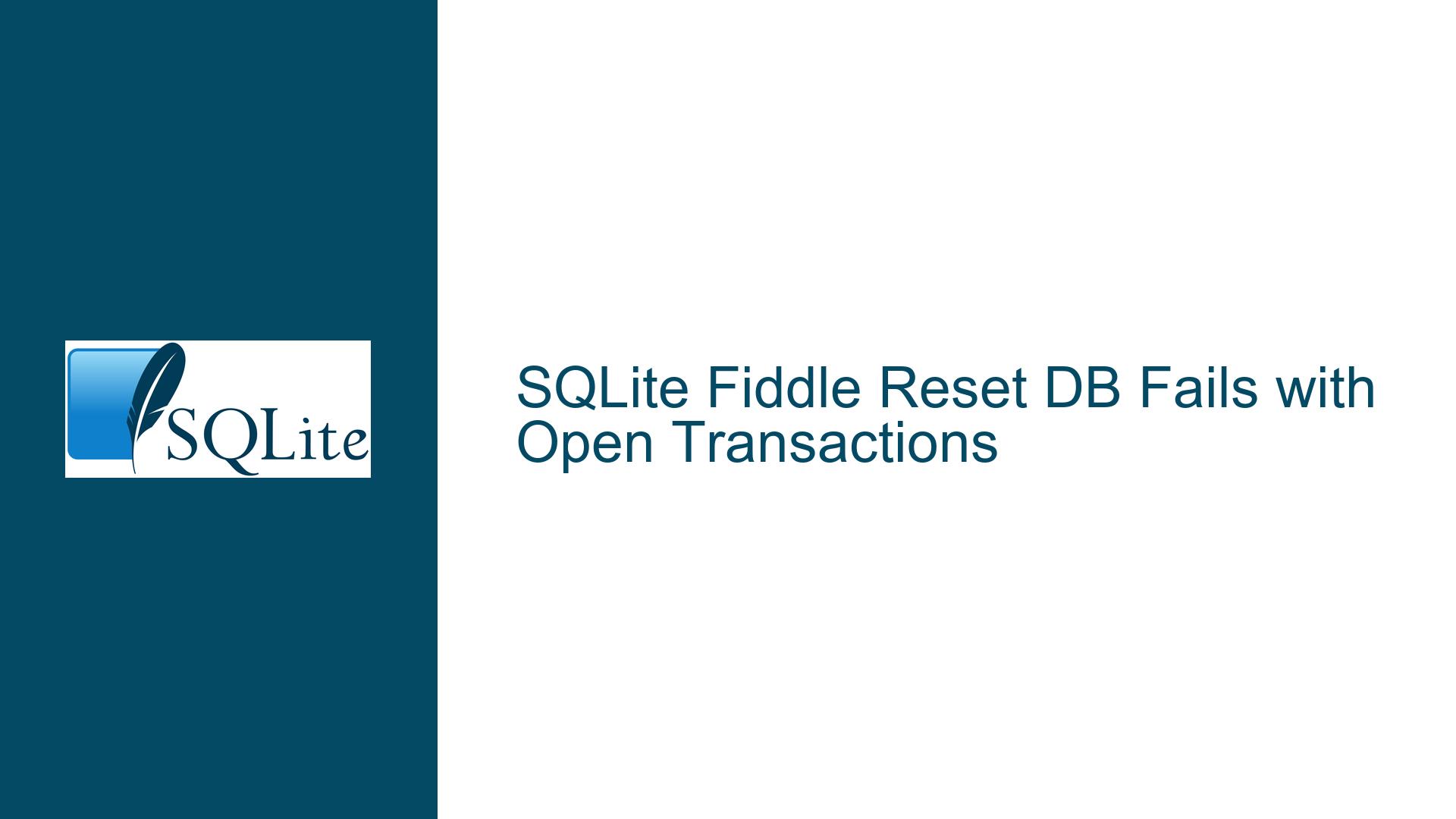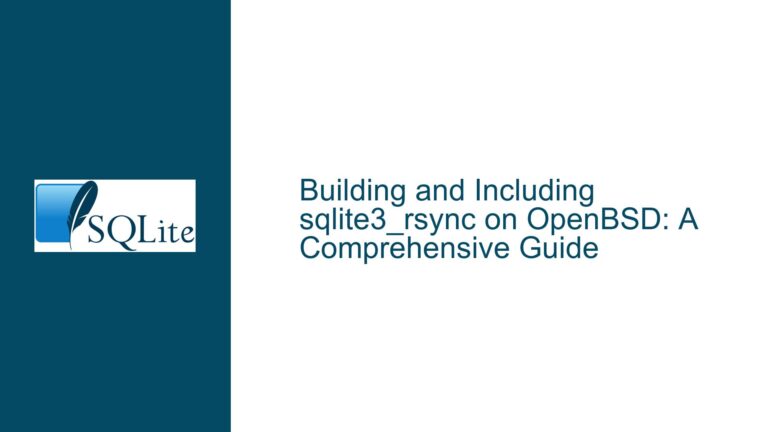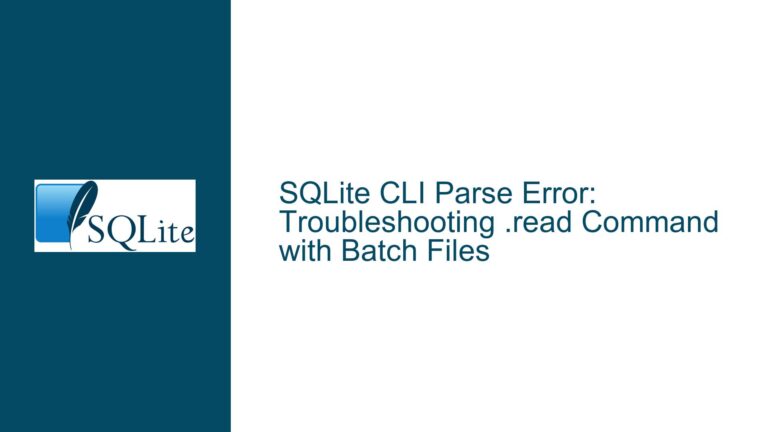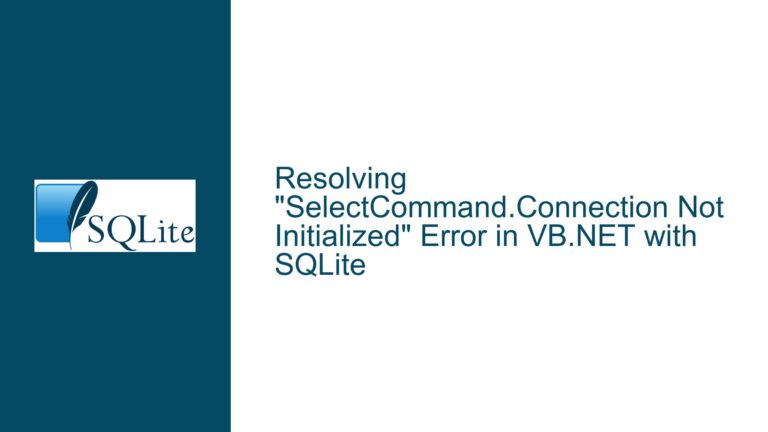SQLite Fiddle Reset DB Fails with Open Transactions
Database Reset Inconsistencies in SQLite Fiddle Due to Uncommitted Transactions
Issue Overview: Unclosed Transactions Prevent Database Reset in SQLite Fiddle
The SQLite Fiddle web interface provides a "Reset DB" button designed to revert the database to its initial state, discarding all runtime modifications. However, when a user initiates an unclosed transaction (e.g., a BEGIN statement without a corresponding COMMIT or ROLLBACK), the "Reset DB" operation may fail to reset the database to its original state. This manifests as subsequent queries retaining data or schema changes that should have been erased after the reset.
Key Observations
Reproduction Steps:
- Create a table and start a transaction without closing it.
- Execute "Reset DB" and rerun queries.
- The database retains schema or data changes from before the reset.
Expected Behavior:
- "Reset DB" should terminate all active transactions and rebuild the database from scratch.
- Users should always work with a clean slate after resetting.
Underlying Mechanism:
SQLite Fiddle initializes a transient in-memory database (:memory:) or a temporary file-based database. The "Reset DB" button is intended to reinitialize this database by reloading the initial schema and data. However, open transactions place the database in a locked state, preventing the reset process from fully releasing the existing database handle.Feature Request Context:
Users have requested a "Reset DB before run" option to automate database cleanup before each execution. This was rejected due to risks of unintended data loss, particularly when using the Origin Private File System (OPFS) for persistent storage.
Possible Causes: Transaction Locking and Reset Workflow Limitations
The failure of the "Reset DB" operation stems from transaction lifecycle mismanagement and database handle persistence. Below are the technical factors contributing to the issue:
Uncommitted Transactions Lock the Database:
SQLite databases enter a locked state during transactions to enforce ACID compliance. An open transaction (e.g.,BEGINwithoutCOMMIT/ROLLBACK) retains exclusive locks on the database, preventing external processes from modifying the database file. When the "Reset DB" button is clicked, SQLite Fiddle attempts to close the current database connection and recreate it. However, if a transaction is active, the connection cannot be fully released, causing the reset to fail silently.Incomplete Connection Cleanup in SQLite Fiddle:
The Fiddle’s reset logic initially lacked explicit handling for open transactions. Instead of forcing aROLLBACK, it relied on closing the database connection, which does not guarantee transaction termination. SQLite’s default behavior allows transactions to remain open until explicitly closed or the connection terminates. In web environments, connection termination is asynchronous, leading to race conditions where the reset occurs before the transaction is fully rolled back.OPFS Integration Complications:
When using OPFS (a browser-based storage API), databases are persisted across sessions. The "Reset DB" button must distinguish between transient and OPFS-backed databases. For OPFS databases, a reset deletes the underlying file, which fails if the file is locked by an open transaction. This creates edge cases where the reset operation appears to succeed but leaves the database in an inconsistent state.Ambiguity in Database Initialization:
SQLite Fiddle initializes databases by re-executing the user-provided schema script. If the script contains transactions, the reset process must ensure these are rolled back before reinitialization. Failure to do so results in partial schema application or conflicting locks.
Troubleshooting Steps, Solutions, and Fixes
1. Immediate Workarounds for Unreset Databases
Manual Transaction Termination:
Before clicking "Reset DB," explicitly close all transactions by appendingCOMMITorROLLBACKto your script. For example:BEGIN; -- Your queries here COMMIT; -- Add this to ensure the transaction closesIf a transaction is left open unintentionally, inject a
ROLLBACKstatement before resetting.Page Reload (Ctrl-R):
Refreshing the browser page (Ctrl-R) forces a full cleanup of all transient database connections. This is more reliable than the "Reset DB" button for in-memory databases but does not affect OPFS-backed databases.Avoid Long-Running Transactions:
Design scripts to minimize the scope of transactions. UseBEGIN IMMEDIATEorBEGIN EXCLUSIVEto reduce locking conflicts, and ensure everyBEGINhas a matchingCOMMIT/ROLLBACK.
2. Leveraging the Patched Reset Functionality
A fix has been implemented in SQLite’s source repository to explicitly roll back active transactions during a reset:
Resetting database.
Rolling back in-progress transaction.
Reset /fiddle.sqlite3
To benefit from this fix:
- Monitor SQLite Fiddle Updates: The patch will deploy when the website is next updated. Check the SQLite Fiddle changelog for announcements.
- Test with OPFS Databases: After the update, verify that resetting OPFS-backed databases terminates transactions and deletes files cleanly.
3. Mitigating Risks Without "Reset DB Before Run"
The rejected "Reset DB before run" feature posed risks of accidental data loss, especially with OPFS. Below are alternatives:
- Script Templating:
Save initial schema and data scripts in a text file. Before each run, paste the template into Fiddle and click "Reset DB" manually. - Browser Extensions for Automation:
Use tools like Tampermonkey to inject a script that auto-resets the database before each run. Example:// Auto-click "Reset DB" before "Run" document.querySelector('#runButton').addEventListener('click', () => { document.querySelector('#resetButton').click(); }); - Dedicated OPFS Management:
For persistent databases, implement explicit cleanup routines:async function deleteOPFSDatabase() { const root = await navigator.storage.getDirectory(); await root.removeEntry('fiddle.sqlite3'); }
4. Debugging Transaction Leaks
- Enable SQLite Trace Logs:
Use thesqlite3_trace()API to log transaction activity. In Fiddle, simulate this withPRAGMA vdbe_trace = ON;to trace virtual machine instructions. - Check Transaction State:
QuerySELECT * FROM sqlite_schema WHERE type = 'transaction';to detect active transactions (note: this is a diagnostic extension and not part of standard SQLite).
5. Best Practices for Reliable Resets
- Explicit Transaction Control:
Always pairBEGINwithCOMMIT/ROLLBACK. Use savepoints for nested transactions:SAVEPOINT my_savepoint; -- Queries RELEASE my_savepoint; -- Or ROLLBACK TO my_savepoint - Isolate Test Cases:
Split complex scripts into discrete sections, resetting the database between each test case. - Prefer In-Memory Databases:
Use:memory:databases for transient experiments. These are less prone to locking issues compared to file-based or OPFS databases.
6. Understanding OPFS Constraints
- OPFS Locking Behavior:
Browsers enforce strict locking on OPFS files. An open database connection retains an exclusive lock, preventing deletion until all transactions are closed. AlwaysCLOSEdatabase connections programmatically before resetting. - Synchronous File Operations:
OPFS requires synchronous file handles for SQLite operations. Use theopfs-synclibrary to manage file locks:import { getSyncAccessHandle } from 'opfs-sync'; const handle = await getSyncAccessHandle('fiddle.sqlite3'); await handle.close();
7. Advanced: Custom Reset Handlers
For developers hosting private SQLite Fiddle instances, extend the reset logic:
- Inject Rollback Commands:
Modify the reset function to executeROLLBACKbefore closing the connection:function resetDatabase() { db.exec('ROLLBACK;'); db.close(); db = new SQLite3.Database(':memory:'); } - Connection Pooling:
Use connection pools with idle timeouts to force transaction rollbacks after inactivity.
By addressing transaction lifecycle management and OPFS integration nuances, users can achieve reliable database resets in SQLite Fiddle. The forthcoming patch will resolve the core issue, while proactive scripting and browser-level mitigations offer interim solutions.