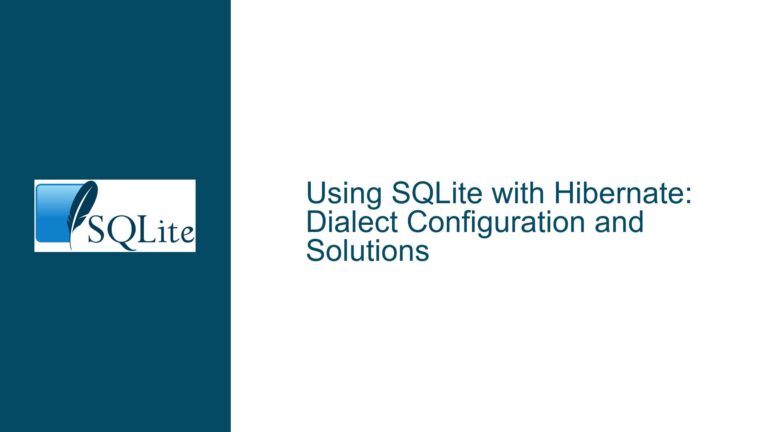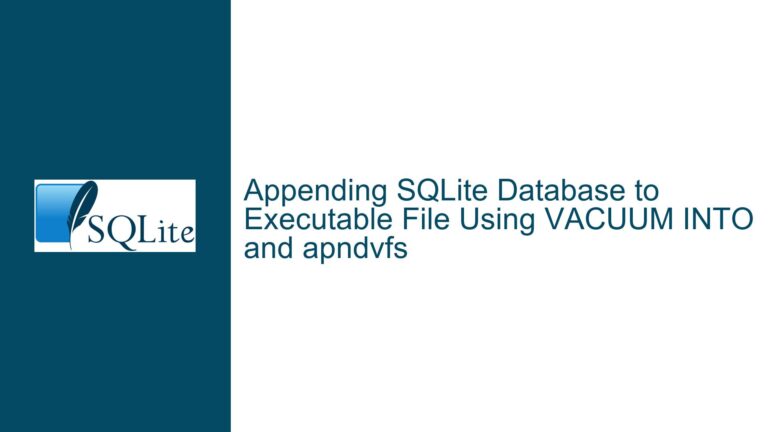SQLite Fiddle Mandelbrot Example Output Formatting Issue
Mandelbrot Example Output Misalignment in JSON Mode
The core issue revolves around the misalignment of the Mandelbrot example output when the SQLite Fiddle interface is set to JSON mode. This misalignment occurs because the JSON mode, which is designed to format query outputs as JSON objects, does not handle the Mandelbrot example’s output format appropriately. The Mandelbrot example, which generates a visual representation of the Mandelbrot set using SQLite’s recursive capabilities, produces a grid of characters. When JSON mode is active, this grid is rendered as a JSON string, leading to an unsightly and confusing output that does not reflect the intended visual representation.
The JSON mode is a feature of SQLite’s command-line interface (CLI) that formats query results as JSON objects. This mode is particularly useful for applications that require JSON output for further processing or integration with web services. However, the Mandelbrot example is a special case where the output is not a traditional query result but a visual representation. The JSON mode, being a general-purpose formatter, does not account for this special case, resulting in the misaligned output.
The SQLite Fiddle interface, which is a web-based wrapper around the SQLite CLI, inherits this behavior. The Fiddle interface is designed to be a thin client, providing minimal additional functionality beyond what the CLI offers. This design philosophy means that the Fiddle interface does not include special handling for the Mandelbrot example’s output format. As a result, when a user selects the Mandelbrot example after setting the interface to JSON mode, the output is rendered as a JSON string, which is not the intended behavior.
JSON Mode Interference with Mandelbrot Example Output
The primary cause of the issue is the interference between the JSON mode and the Mandelbrot example’s output format. JSON mode is designed to format query results as JSON objects, which works well for traditional query outputs but not for the Mandelbrot example’s visual representation. The Mandelbrot example generates a grid of characters that represent the Mandelbrot set, and this grid is not compatible with JSON formatting.
When the Fiddle interface is set to JSON mode, it applies JSON formatting to all query outputs, including the Mandelbrot example. This results in the grid of characters being rendered as a JSON string, which is not the intended output. The JSON string includes escape characters and other formatting elements that disrupt the visual representation of the Mandelbrot set.
Another contributing factor is the lack of context awareness in the Fiddle interface. The interface does not recognize that the Mandelbrot example is a special case that requires a different output format. As a result, it applies the same JSON formatting to the Mandelbrot example as it does to other query outputs, leading to the misaligned output.
The design philosophy of the Fiddle interface also plays a role in this issue. The interface is intended to be a thin client that closely mirrors the behavior of the SQLite CLI. This means that it does not include additional functionality to handle special cases like the Mandelbrot example. While this design philosophy ensures that the Fiddle interface remains lightweight and easy to maintain, it also means that it does not provide the flexibility needed to handle cases where the output format needs to be adjusted based on the context.
Resolving Mandelbrot Example Output Formatting in JSON Mode
To resolve the issue of the Mandelbrot example output being misaligned in JSON mode, several steps can be taken. The first step is to modify the Fiddle interface to recognize the Mandelbrot example as a special case that requires a different output format. This can be achieved by adding a check in the Fiddle interface’s code that detects when the Mandelbrot example is selected and adjusts the output format accordingly.
One approach to implementing this check is to add a flag or a special marker to the Mandelbrot example’s code that indicates it requires a non-JSON output format. When the Fiddle interface detects this flag, it can temporarily disable JSON mode for the duration of the Mandelbrot example’s execution. After the example has completed, the interface can restore the previous output mode, ensuring that the user’s settings are preserved.
Another approach is to modify the Mandelbrot example’s code to include a .mode command that sets the output format to a non-JSON mode before generating the grid of characters. This approach would require the Fiddle interface to support the execution of .mode commands within examples, which is not currently the case. However, adding this support would provide a more flexible solution that could be applied to other examples that require special output formats.
In addition to these technical solutions, it is also important to consider the user experience. The Fiddle interface should provide clear feedback to users when the output format is adjusted for special cases like the Mandelbrot example. This feedback can be in the form of a message or a visual indicator that informs the user that the output format has been temporarily changed. This will help prevent confusion and ensure that users understand why the output format has changed.
Finally, it is important to consider the broader implications of these changes. While the immediate goal is to resolve the issue with the Mandelbrot example’s output format, the changes made to the Fiddle interface should be designed in a way that allows for future flexibility. This means that the interface should be able to handle other special cases that may arise in the future, without requiring significant modifications to the codebase.
In conclusion, the issue of the Mandelbrot example output being misaligned in JSON mode is a result of the interference between the JSON mode and the example’s output format. By modifying the Fiddle interface to recognize the Mandelbrot example as a special case and adjusting the output format accordingly, this issue can be resolved. Additionally, providing clear feedback to users and ensuring that the interface is designed for future flexibility will help prevent similar issues from arising in the future.