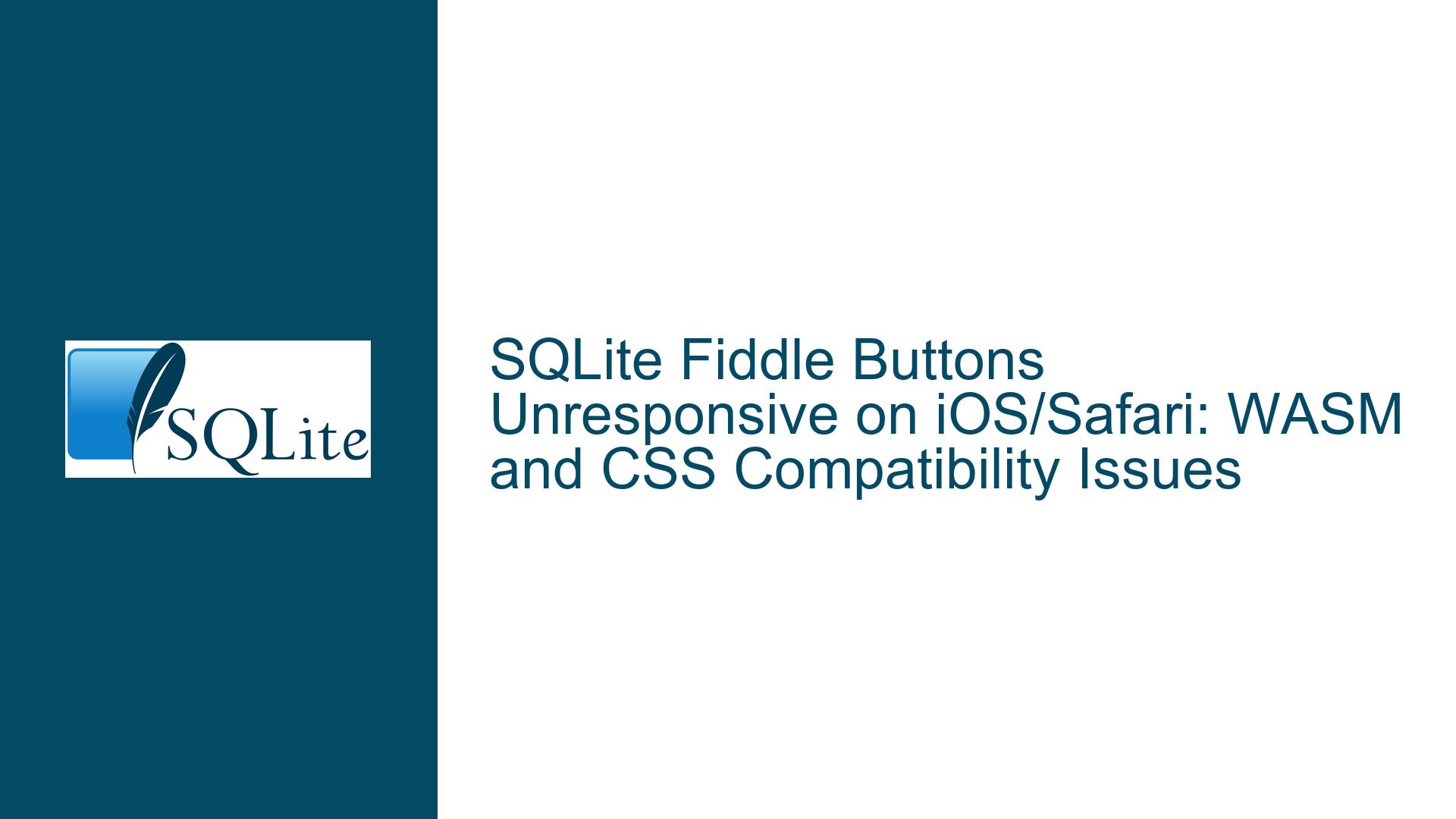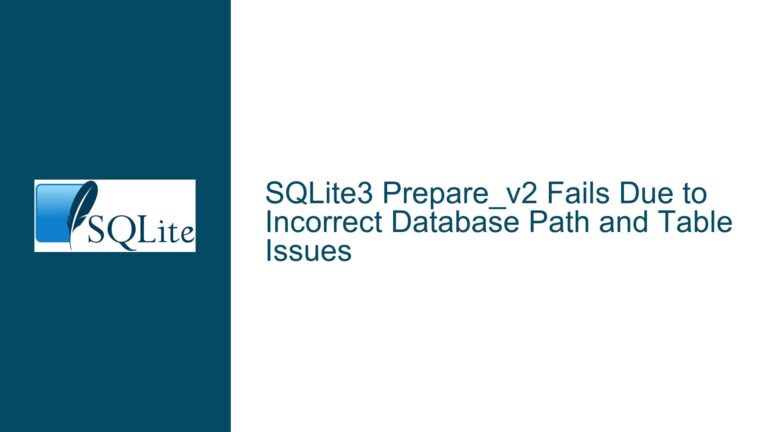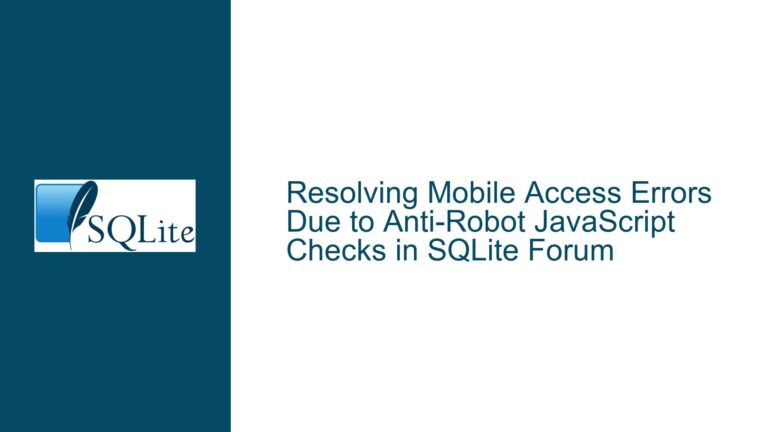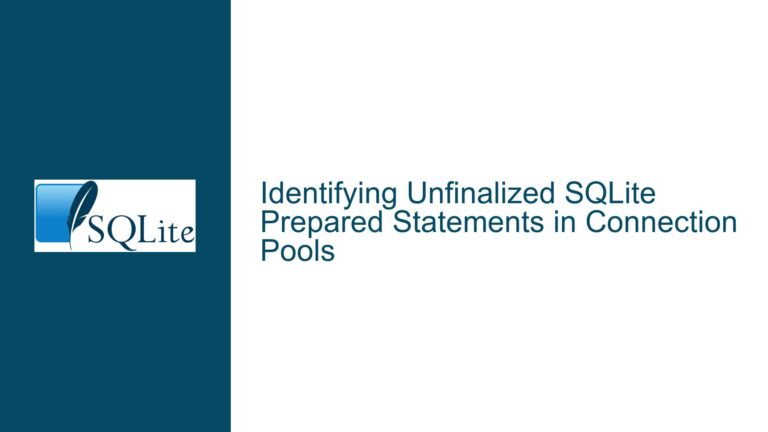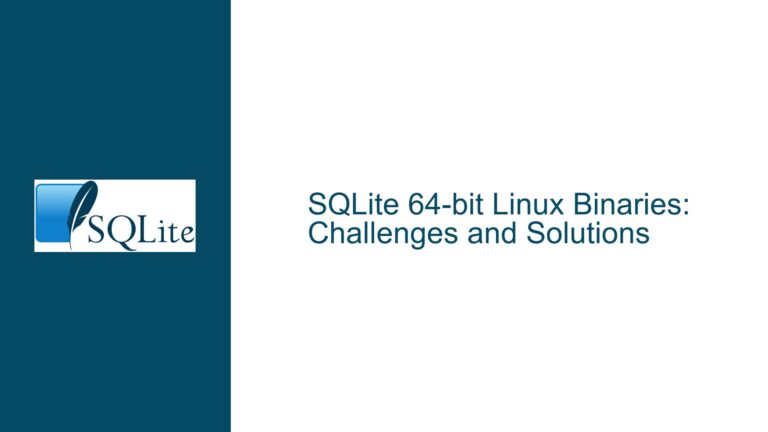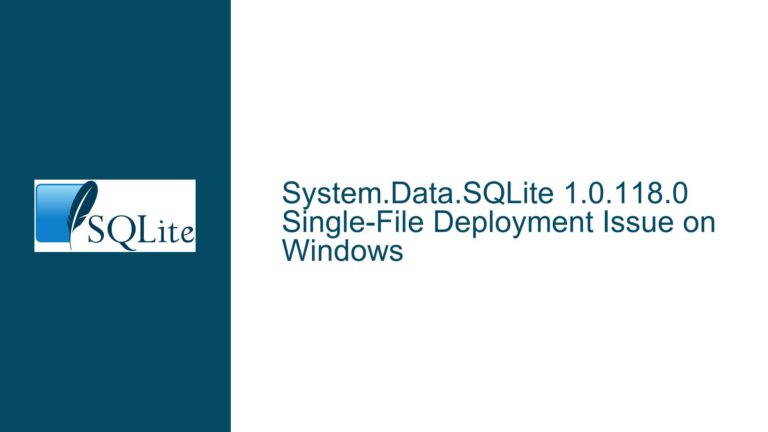SQLite Fiddle Buttons Unresponsive on iOS/Safari: WASM and CSS Compatibility Issues
Issue Overview: Unresponsive UI Elements in SQLite Fiddle on WebKit-Based Browsers
The SQLite Fiddle web application (https://sqlite.org/fiddle), a browser-based tool for experimenting with SQLite databases, exhibits unresponsive behavior for critical UI elements (e.g., "Run," "Clear," and "Examples" buttons) on WebKit-based browsers, including Safari for macOS and iOS/iPadOS. Users report that these buttons appear clickable but trigger no action when selected. The issue is particularly acute on mobile devices (iPads, iPhones) and desktop Safari, while browsers like Firefox and Chrome generally function correctly. The problem stems from two interrelated technical factors: WebAssembly (WASM) runtime compatibility and CSS layout engine discrepancies in WebKit browsers.
At its core, SQLite Fiddle is a WASM-compiled application that relies on JavaScript (JS) APIs to interface with browser features. The unresponsiveness occurs due to a combination of incomplete WASM feature support in older browser versions and CSS flexbox rendering quirks in WebKit that interfere with event handling. These issues manifest differently across platforms:
- iOS/iPadOS Safari: Buttons fail to register click/touch events despite visible initialization.
- Desktop Safari (macOS): The "Examples" dropdown and other top-bar buttons exhibit similar unresponsiveness.
- Non-WebKit Browsers (Firefox, Chrome): Functionality works as intended, confirming platform-specific incompatibilities.
The problem is exacerbated by WebKit’s historically slower adoption of emerging web standards compared to Chromium and Firefox. SQLite Fiddle’s dependency on Emscripten-generated JS/WASM glue code introduces subtle incompatibilities with Safari’s JS engine (JavaScriptCore) and CSS layout engine. Additionally, the application’s UI uses a display: flex CSS property that interacts poorly with WebKit’s event propagation logic, causing click events to be swallowed or ignored.
Possible Causes: WebAssembly Limitations and CSS Layout Conflicts
1. Incomplete WebAssembly Feature Support in WebKit
- WASM Threading and SIMD: Safari lagged behind other browsers in implementing WASM threading and SIMD (Single Instruction Multiple Data) support. While recent Safari versions (16.4+) have added these features, older iOS/macOS installations may lack them. SQLite Fiddle’s WASM build may implicitly depend on these features via Emscripten’s toolchain.
- JS-WASM Memory Sharing: Safari’s handling of
SharedArrayBuffer—a critical API for synchronous JS-WASM communication—is gated behind cross-origin isolation headers. If SQLite Fiddle’s hosting configuration lacks these headers, WASM modules requiring shared memory will fail silently. - Legacy Browser Detection: WebKit’s user-agent strings and feature detection mechanisms may incorrectly report WASM compatibility. For example, Safari 15.6 (reported by a user) supports WASM 1.0 but lacks later features like exception handling or multi-memory, causing runtime errors in Emscripten-generated code.
2. CSS Flexbox Rendering Bugs in WebKit
- Event Target Miscalculation: A user identified that disabling
.zone-wrapper { display: flex }in Safari’s Web Inspector immediately restores button functionality. This suggests WebKit miscomputes the hit-testing region for flex containers, causing click events to target invisible layers or child elements instead of the intended button. - Z-Index Stacking Contexts: Flex containers in WebKit sometimes create unexpected stacking contexts, placing interactive elements behind non-interactive ones. This is exacerbated by SQLite Fiddle’s minimalistic UI design, which uses flexbox for layout without explicit z-index management.
- Touch Event Handling: iOS Safari applies aggressive optimizations to touch events, such as delaying or coalescing clicks. If the Fiddle UI doesn’t explicitly declare touch-action regions via CSS (
touch-action: manipulation), Safari may fail to dispatch events to buttons.
3. Emscripten Toolchain Quirks
- Synchronous FS Operations: Emscripten’s filesystem emulation relies on synchronous XHR requests, which are deprecated in modern browsers. Safari’s stricter deprecation policies may block these calls, halting WASM initialization.
- JS Promise Unhandled Rejections: Emscripten-generated code often uses Promises without
.catch()handlers. Safari’s unhandled promise rejection behavior differs from other browsers, potentially terminating script execution prematurely. - Module Initialization Race Conditions: The Fiddle app’s startup sequence may assume WASM module instantiation completes before UI event listeners are attached. Safari’s slower parsing/execution of JS-heavy pages could expose timing vulnerabilities.
Troubleshooting Steps, Solutions & Fixes
1. End-User Workarounds for Unresponsive Buttons
- Switch to a Supported Browser: Install Firefox or Chrome on macOS or Android devices. For iOS/iPadOS, use Firefox Focus (WebKit-based but with fewer extensions) or lobby Apple to allow third-party browser engines.
- Force-Refresh the Page: Clear Safari’s cache via Settings > Safari > Clear History and Website Data to purge corrupted WASM module caches.
- Enable Experimental Features: On Safari (macOS), enable Develop > Experimental Features > WebAssembly Streaming Compilation and WebAssembly SIMD. Note: These options are unavailable on iOS.
- Use Desktop Mode: Request the desktop site in iOS Safari (AA icon > Request Desktop Website) to bypass mobile-specific CSS rules.
- Manual CSS Overrides: Use Safari’s Web Inspector (macOS) or third-party iOS debuggers like Inspect (https://inspect.dev/) to disable
.zone-wrapper { display: flex }or addpointer-events: autoto button elements.
2. Developer-Side Fixes for WebKit Compatibility
- CSS Layout Adjustments:
/* Replace flexbox with grid for critical UI containers */ .zone-wrapper { display: grid; grid-template-columns: repeat(auto-fit, minmax(100px, 1fr)); } /* Ensure buttons are direct children of clickable regions */ .fiddle-button { position: relative; z-index: 1; touch-action: manipulation; } - WASM Build Configuration:
- Compile SQLite with
-s ALLOW_MEMORY_GROWTH=1to avoid fixed-memory assumptions. - Disable SIMD and threading via Emscripten flags (
-msimd128=0 -pthread=0) for broader compatibility. - Use
-s MODULARIZE=1to wrap the WASM module in a Promise, ensuring initialization order.
- Compile SQLite with
- Feature Detection and Fallbacks:
// Check for WebAssembly exceptions and SIMD support if (!WebAssembly.validate(new Uint8Array([0x00, 0x61, 0x73, 0x6d, ...]))) { showWarning("Your browser lacks required WASM features. Use Firefox/Chrome."); } // Test SharedArrayBuffer support if (typeof SharedArrayBuffer === 'undefined') { window.crossOriginIsolated = false; // Fall back to non-threaded mode }
3. Long-Term Mitigations for Mobile Usability
- Progressive Enhancement: Implement a server-side SQL executor as a fallback for WASM-incompatible browsers. This would allow users to submit queries to a remote SQLite instance, trading off local execution for accessibility.
- Touch-Optimized UI: Increase button tap targets to 48x48px, add touch feedback (
:activestates), and use<button>elements instead of<div>for native event handling. - Safari-Specific Polyfills: Inject CSS fixes dynamically when WebKit is detected:
if (navigator.vendor.includes('Apple')) { const style = document.createElement('style'); style.textContent = `.fiddle-button { min-width: 48px; min-height: 48px; }`; document.head.appendChild(style); } - Enhanced Debugging: Integrate Sentry.io or similar error-tracking tools to capture client-side exceptions in unsupported browsers, prioritizing fixes based on real-world data.
This guide synthesizes technical insights from the forum discussion, emphasizing actionable fixes while acknowledging the constraints of WebKit’s evolving standards support. Developers and users alike must balance cutting-edge web technologies with the fragmented reality of browser ecosystems.