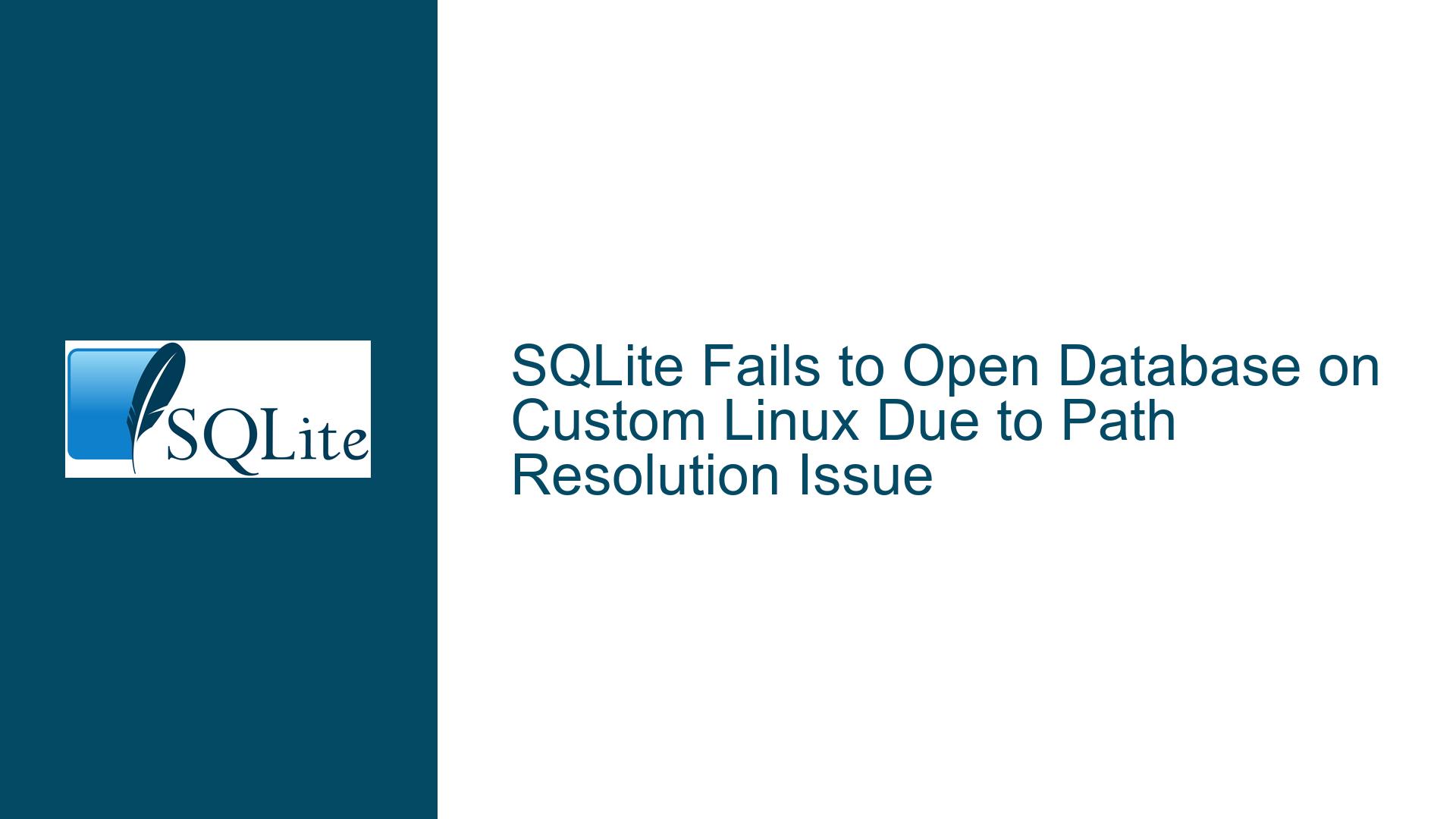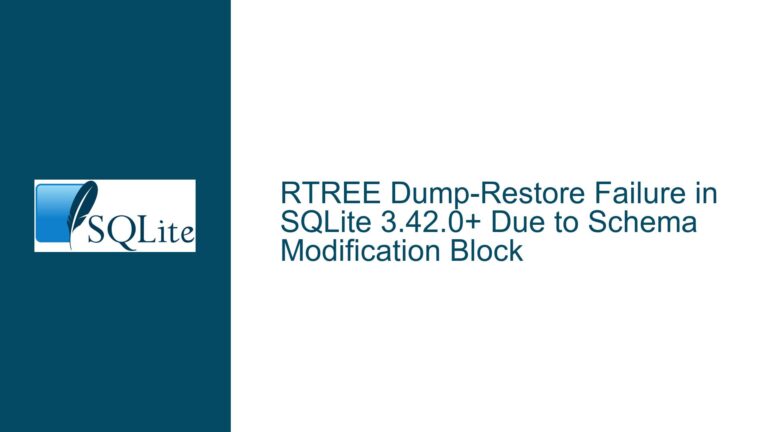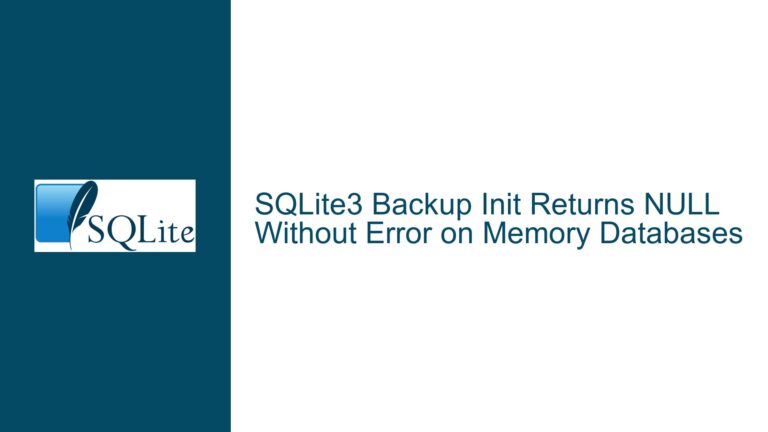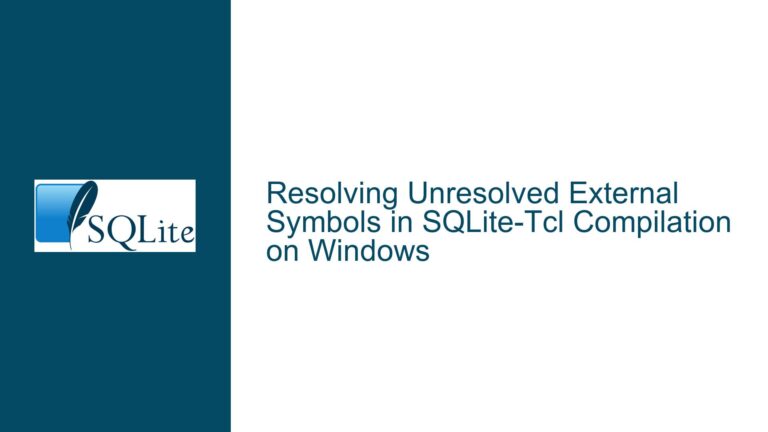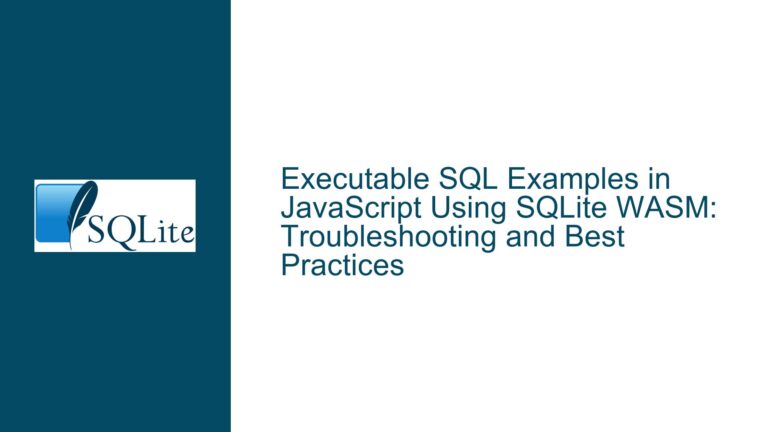SQLite Fails to Open Database on Custom Linux Due to Path Resolution Issue
Issue Overview: SQLite Path Resolution Fails on Custom Linux Systems with Symlinked Directories
The core issue revolves around SQLite’s inability to open a database file on a custom Linux system where certain directories are symlinked to relative paths. Specifically, the problem occurs when the /home directory is symlinked to a relative path like ../writable/home. This setup causes SQLite’s unixFullPathname() function to fail when resolving the absolute path of the database file. The function, introduced in SQLite version 3.39.2, attempts to expand the path but encounters an error when processing relative path components (e.g., ../). This issue does not manifest in older versions of SQLite, such as 3.36.0, where the path resolution logic was different.
The error occurs because the unixFullPathname() function does not correctly handle relative path components when constructing the absolute path. When the function encounters a relative path like ../writable/home/user/xxx, it fails to resolve it properly, leading to a SQLITE_CANTOPEN_BKPT error. This behavior is particularly problematic on systems where directories like /home are symlinked to relative paths, as it breaks the assumption that all paths can be resolved to an absolute form without relative components.
Possible Causes: Path Resolution Logic and Symlink Handling in SQLite
The root cause of this issue lies in the path resolution logic implemented in the unixFullPathname() function. This function is responsible for converting a potentially relative path into an absolute path. However, the function assumes that the current working directory (CWD) and the input path can be combined without encountering relative path components like ../. This assumption breaks down in environments where directories are symlinked to relative paths.
The function first retrieves the current working directory using osGetcwd(). If the input path is relative (i.e., it does not start with /), the function appends the CWD to the output buffer. It then appends the input path to the output buffer. However, if the CWD or the input path contains relative components (e.g., ../), the function fails to resolve them correctly. Specifically, the function checks for relative components using the following logic:
if( nName==1 ) return;
if( zName[1]=='.' && nName==2 ){
if( pPath->nUsed<=1 ){
pPath->rc = SQLITE_ERROR;
return;
}
}
This code snippet checks if the path component is .. and if the current path length (pPath->nUsed) is less than or equal to 1. If so, it sets an error code and returns. This logic assumes that the path cannot contain relative components, which is not true in environments where directories are symlinked to relative paths.
Another contributing factor is the handling of the root directory (/). On Unix systems, the root directory is considered its own parent directory. Therefore, /../ is equivalent to /. This corner case was not accounted for in the original implementation of unixFullPathname(), leading to incorrect path resolution.
Troubleshooting Steps, Solutions & Fixes: Resolving Path Resolution Issues in SQLite
To address this issue, several steps can be taken to ensure that SQLite correctly handles paths with relative components, especially in environments where directories are symlinked to relative paths.
Step 1: Verify the Environment and Symlink Configuration
Before making any changes to the SQLite code, it is essential to verify the environment and symlink configuration. Use the ls -l command to inspect the symlinks and ensure that they are correctly configured. For example:
ls -l /home
This command should display the symlink target, such as ../writable/home. Ensure that the symlink target is valid and points to the correct directory. Additionally, verify the current working directory when attempting to open the database file. This information can help identify any discrepancies in the path resolution process.
Step 2: Modify the unixFullPathname() Function to Handle Relative Paths
The unixFullPathname() function needs to be modified to handle relative path components correctly. Specifically, the function should resolve relative components like ../ before constructing the absolute path. One approach is to use the realpath() function, which resolves all symbolic links and relative path components to produce a canonical absolute path.
Here is an updated version of the unixFullPathname() function that uses realpath():
static int unixFullPathname(
sqlite3_vfs *pVfs, /* Pointer to vfs object */
const char *zPath, /* Possibly relative input path */
int nOut, /* Size of output buffer in bytes */
char *zOut /* Output buffer */
){
char zResolvedPath[SQLITE_MAX_PATHLEN+2];
UNUSED_PARAMETER(pVfs);
if( realpath(zPath, zResolvedPath) == NULL ){
return unixLogError(SQLITE_CANTOPEN_BKPT, "realpath", zPath);
}
if( strlen(zResolvedPath) >= nOut ){
return SQLITE_CANTOPEN_BKPT;
}
strncpy(zOut, zResolvedPath, nOut);
zOut[nOut-1] = 0;
return SQLITE_OK;
}
This version of the function uses realpath() to resolve the input path to an absolute path. If realpath() fails, the function returns an error. Otherwise, it copies the resolved path to the output buffer.
Step 3: Handle the Root Directory Corner Case
The root directory (/) is its own parent directory on Unix systems. Therefore, /../ is equivalent to /. This corner case should be handled explicitly in the unixFullPathname() function. Here is an updated version of the function that handles this case:
static int unixFullPathname(
sqlite3_vfs *pVfs, /* Pointer to vfs object */
const char *zPath, /* Possibly relative input path */
int nOut, /* Size of output buffer in bytes */
char *zOut /* Output buffer */
){
char zResolvedPath[SQLITE_MAX_PATHLEN+2];
UNUSED_PARAMETER(pVfs);
if( strcmp(zPath, "/../") == 0 || strcmp(zPath, "/..") == 0 ){
strncpy(zOut, "/", nOut);
zOut[nOut-1] = 0;
return SQLITE_OK;
}
if( realpath(zPath, zResolvedPath) == NULL ){
return unixLogError(SQLITE_CANTOPEN_BKPT, "realpath", zPath);
}
if( strlen(zResolvedPath) >= nOut ){
return SQLITE_CANTOPEN_BKPT;
}
strncpy(zOut, zResolvedPath, nOut);
zOut[nOut-1] = 0;
return SQLITE_OK;
}
This version of the function explicitly checks if the input path is /../ or /.. and sets the output path to / in such cases. This ensures that the root directory corner case is handled correctly.
Step 4: Test the Updated Function in the Target Environment
After modifying the unixFullPathname() function, it is crucial to test the updated SQLite library in the target environment. Verify that the library can correctly open database files in directories that are symlinked to relative paths. Additionally, test the function with various path configurations, including paths with multiple relative components and paths that resolve to the root directory.
Step 5: Submit the Fix to the SQLite Development Team
If the updated function resolves the issue, consider submitting the fix to the SQLite development team. Provide a detailed description of the problem, the proposed solution, and the test results. This will help ensure that the fix is incorporated into future releases of SQLite, benefiting other users who may encounter similar issues.
Step 6: Implement a Workaround for Existing Systems
For systems where updating the SQLite library is not immediately feasible, implement a workaround to avoid the issue. One possible workaround is to ensure that all paths used to open database files are absolute and do not contain relative components. This can be achieved by resolving the paths using a script or utility before passing them to SQLite.
For example, use the realpath command in a shell script to resolve the path before opening the database:
#!/bin/bash
DB_PATH=$(realpath "$1")
sqlite3 "$DB_PATH"
This script resolves the input path to an absolute path and then opens the database using SQLite. This workaround can be used until the SQLite library is updated with the fix.
By following these steps, the path resolution issue in SQLite can be effectively addressed, ensuring that the library works correctly in environments with symlinked directories and relative paths.