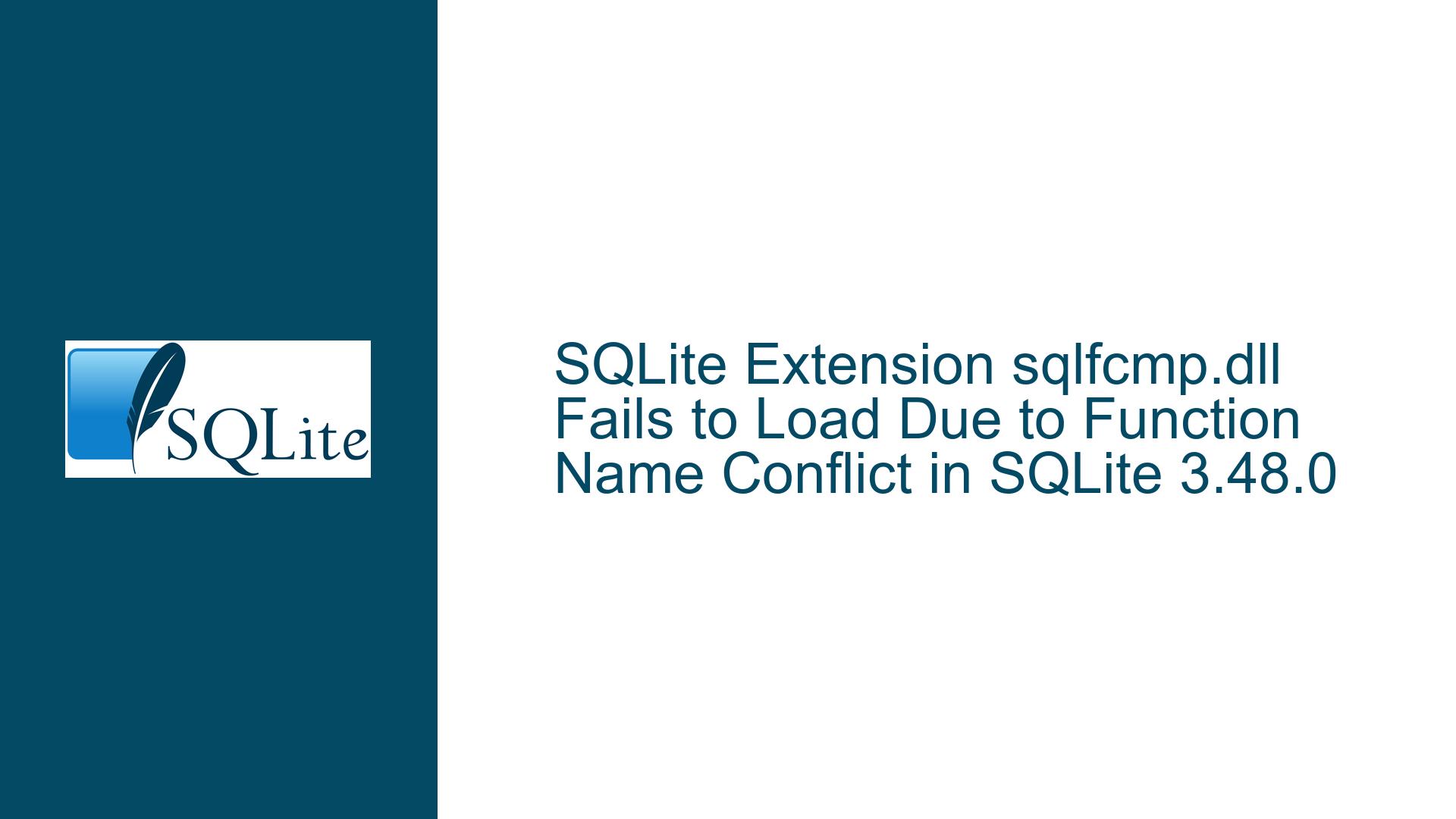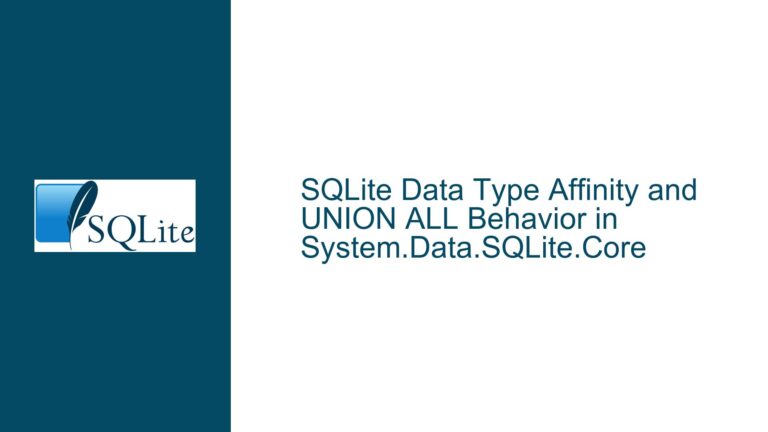SQLite Extension sqlfcmp.dll Fails to Load Due to Function Name Conflict in SQLite 3.48.0
Issue Overview: sqlfcmp Extension Fails to Initialize Due to Function Name Conflict
The core issue revolves around the failure of the sqlfcmp extension to load in SQLite version 3.48.0. The extension, which provides utility functions for Unit in the Last Place (ULP) calculations, builds successfully but fails during initialization when attempting to load it via SELECT load_extension('sqlfcmp'). The error message "error during initialization" indicates that the extension’s initialization routine is returning a non-zero value, signaling a failure in the setup process.
The root cause of this failure is a function name conflict introduced in SQLite 3.48.0. Specifically, the sqlfcmp extension defines a function named if, which clashes with a newly introduced alias in SQLite 3.48.0. This alias, if, is now a reserved function name in SQLite, serving as a shorthand for the iif function. The conflict arises because SQLite does not allow the replacement or removal of functions while a transaction is active, and the if function is now a built-in function as of SQLite 3.48.0.
This issue is particularly problematic because the sqlfcmp extension attempts to register the if function during its initialization routine, which is executed within the context of a transaction when using SELECT load_extension(). The transaction context prevents the extension from overwriting the built-in if function, leading to the initialization failure.
Possible Causes: Function Name Conflict and Transaction Context
The failure of the sqlfcmp extension to load can be attributed to two primary factors: the introduction of the if function alias in SQLite 3.48.0 and the transaction context in which the extension is loaded.
1. Function Name Conflict with SQLite 3.48.0
SQLite 3.48.0 introduced an alias for the iif function, naming it if. This change was likely made to improve the readability and usability of SQL queries, as iif is a commonly used conditional function. However, this introduction inadvertently created a conflict with the sqlfcmp extension, which also defines a function named if. The sqlfcmp extension’s if function is used for ULP calculations and is registered during the extension’s initialization routine.
When the extension attempts to register the if function, SQLite detects that a function with the same name already exists and is marked as a built-in function. Since SQLite does not allow the replacement or removal of built-in functions, the registration fails, causing the extension’s initialization routine to return a non-zero value and triggering the "error during initialization" message.
2. Transaction Context During Extension Loading
The second factor contributing to the issue is the transaction context in which the extension is loaded. When using SELECT load_extension(), SQLite initiates a transaction before executing the extension’s initialization routine. This transaction context imposes restrictions on certain operations, including the registration of new functions that conflict with existing ones.
In contrast, the .load command does not initiate a transaction, allowing the extension to be loaded without encountering the same restrictions. This explains why the workaround of using .load sqlfcmp instead of SELECT load_extension('sqlfcmp') successfully loads the extension.
Troubleshooting Steps, Solutions & Fixes: Resolving the Function Name Conflict
To resolve the issue, several approaches can be taken, each with its own trade-offs. Below, we explore the most effective solutions and provide detailed steps for implementing them.
1. Remove or Rename the Conflicting Function in sqlfcmp
The most straightforward solution is to modify the sqlfcmp extension to remove or rename the conflicting if function. This approach avoids the function name conflict entirely and allows the extension to load successfully.
Steps to Implement:
- Open the
sqlfcmp.csource file. - Locate the line where the
iffunction is registered. This line will look similar to the following:nErr += sqlite3_create_function(db, "if", 3, SQLITE_UTF8|SQLITE_DETERMINISTIC|SQLITE_INNOCUOUS, 0, _ifFunc, 0, 0); - Comment out or remove this line to prevent the registration of the
iffunction. - Rebuild the
sqlfcmpextension using the same build process as before. - Test the modified extension by loading it into SQLite using
SELECT load_extension('sqlfcmp').
Considerations:
- This solution may break existing code that relies on the
iffunction provided by thesqlfcmpextension. If theiffunction is critical to your application, consider renaming it instead of removing it. - Renaming the function requires updating all references to it in your SQL queries and application code.
2. Use the .load Command as a Workaround
If modifying the sqlfcmp extension is not feasible, you can use the .load command as a temporary workaround. This approach avoids the transaction context issue and allows the extension to load successfully.
Steps to Implement:
- Open the SQLite command-line interface or your application’s SQLite connection.
- Use the
.loadcommand to load thesqlfcmpextension:.load sqlfcmp - Verify that the extension loads successfully and that its functions are available for use.
Considerations:
- This workaround is not suitable for all use cases, particularly those where
SELECT load_extension()must be used. - The
.loadcommand is specific to the SQLite command-line interface and may not be available in all SQLite environments.
3. Modify SQLite to Allow Function Replacement
For advanced users, another option is to modify the SQLite source code to allow the replacement of built-in functions during extension initialization. This approach requires a deep understanding of SQLite’s internals and should be undertaken with caution.
Steps to Implement:
- Clone or download the SQLite source code.
- Locate the section of the code responsible for function registration and conflict resolution. This is typically found in the
sqlite3_create_functionimplementation. - Modify the code to allow the replacement of built-in functions during extension initialization.
- Rebuild SQLite with the modified source code.
- Test the modified SQLite build with the
sqlfcmpextension.
Considerations:
- This solution is highly invasive and may introduce unintended side effects or compatibility issues.
- It is not recommended for production environments unless absolutely necessary.
4. Downgrade to an Earlier Version of SQLite
If the if function in the sqlfcmp extension is critical to your application and none of the above solutions are viable, you may consider downgrading to an earlier version of SQLite that does not include the if function alias.
Steps to Implement:
- Identify the version of SQLite that was previously working with the
sqlfcmpextension. - Download and install the earlier version of SQLite.
- Rebuild the
sqlfcmpextension against the earlier version of SQLite. - Test the extension to ensure it loads and functions correctly.
Considerations:
- Downgrading SQLite may result in the loss of other features and improvements introduced in newer versions.
- This solution is not a long-term fix and may not be feasible in environments where the latest SQLite features are required.
Conclusion
The failure of the sqlfcmp extension to load in SQLite 3.48.0 is a result of a function name conflict and the transaction context in which the extension is initialized. By understanding the root causes and exploring the available solutions, you can effectively resolve the issue and ensure the continued functionality of your SQLite environment. Whether you choose to modify the extension, use a workaround, or adjust your SQLite installation, each approach offers a path forward tailored to your specific needs and constraints.