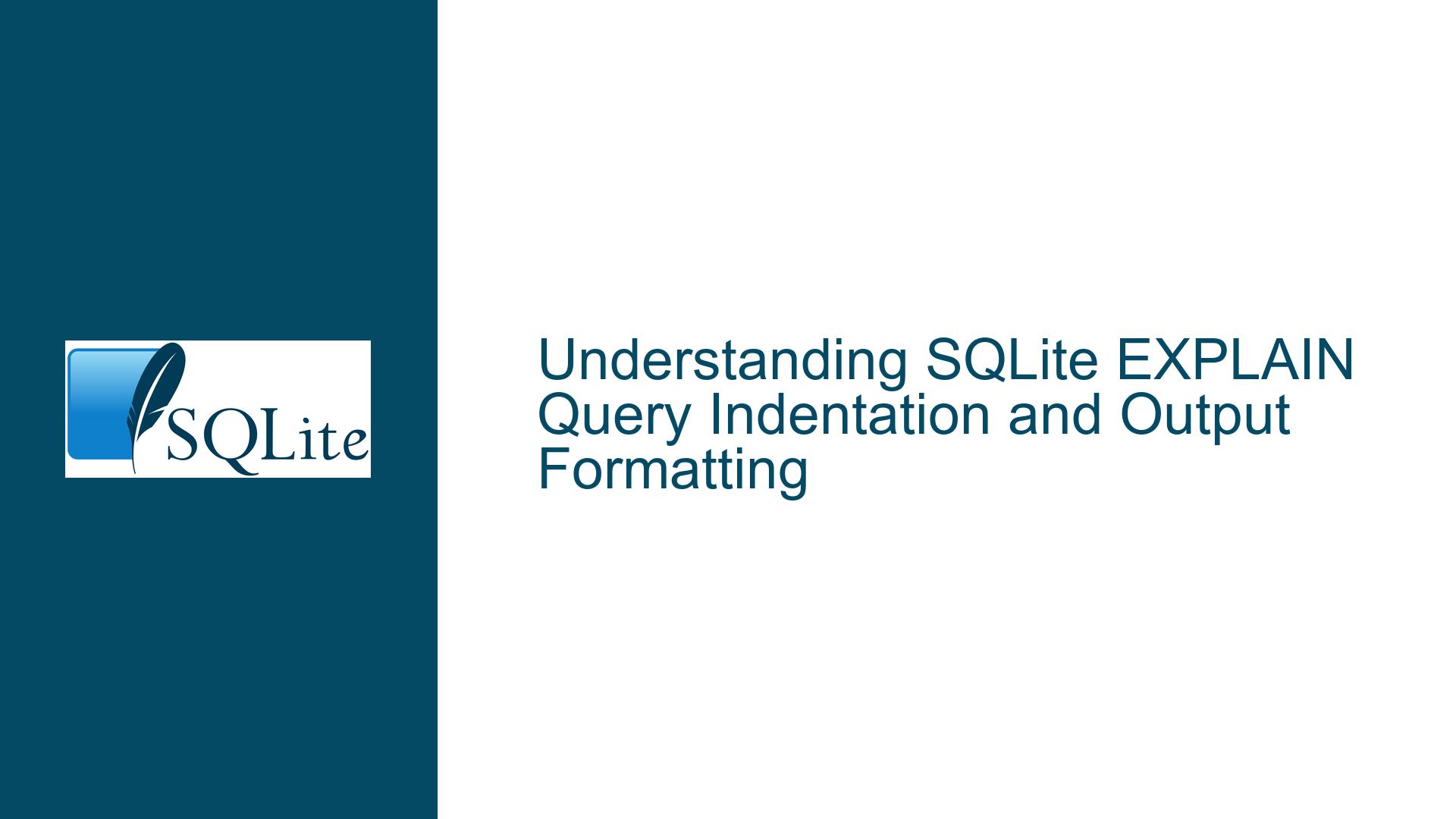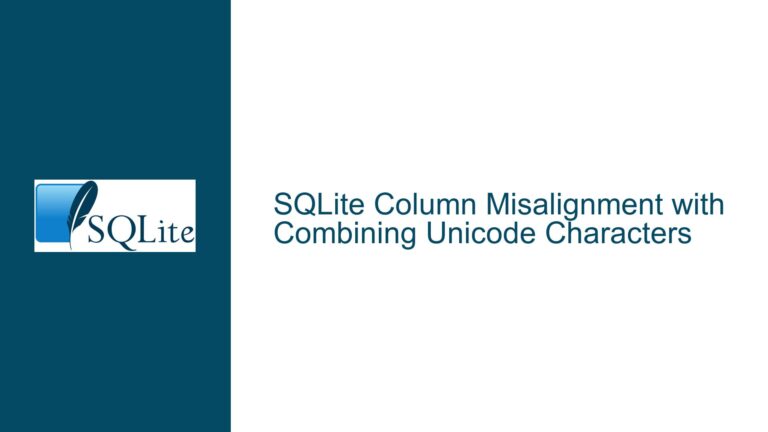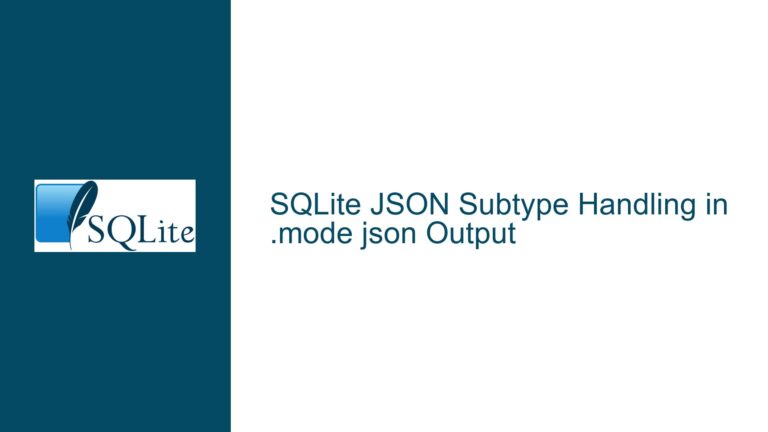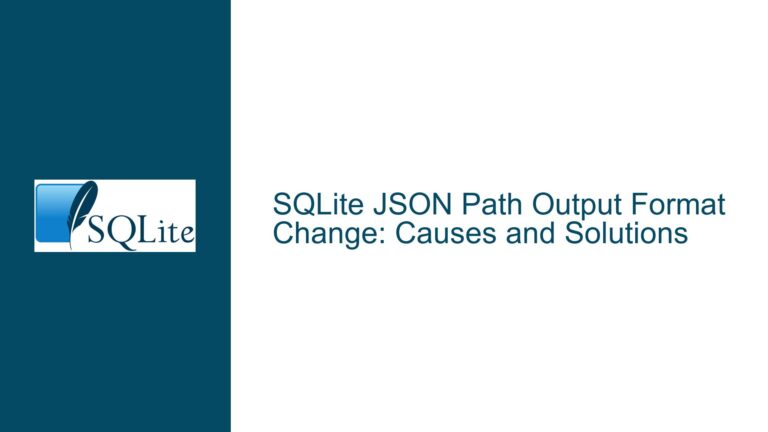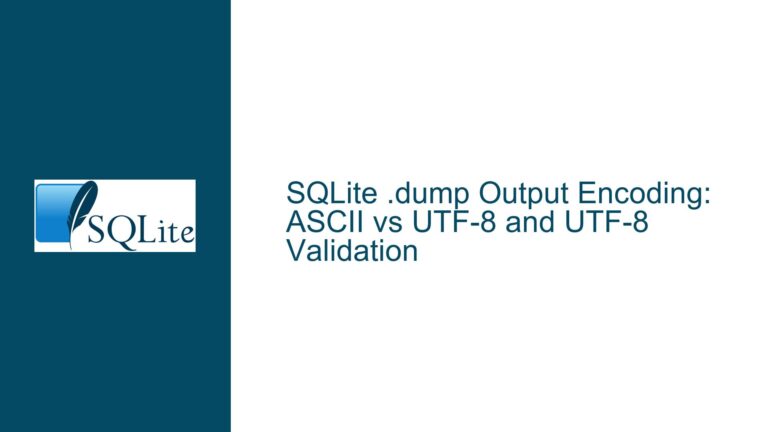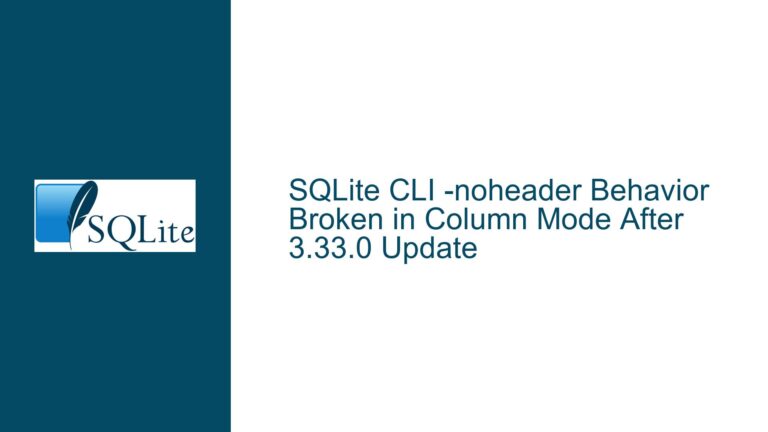SQLite EXPLAIN Query Indentation and Output Formatting
Issue Overview: SQLite EXPLAIN Query Indentation in Shell vs. Python
When working with SQLite, the EXPLAIN command is a powerful tool for understanding how the database engine executes a given query. It provides a detailed breakdown of the virtual machine opcodes that SQLite uses to process the query. One notable feature of the EXPLAIN output in the SQLite shell is the indentation of opcodes, which visually represents the hierarchical structure of the query execution plan. This indentation is not merely cosmetic; it serves as a visual aid to help developers and database administrators quickly grasp the flow and nesting of operations.
However, when using the sqlite3 module in Python to execute the same EXPLAIN query, the output lacks this indentation. This discrepancy raises questions about whether the indentation is a feature of the SQLite shell itself or if the Python library fails to preserve the whitespace formatting. Understanding this behavior is crucial for developers who rely on the EXPLAIN output for query optimization and debugging, especially when switching between different interfaces to interact with SQLite databases.
The SQLite shell employs a special-purpose output formatter for EXPLAIN queries, which introduces the indentation to enhance readability. This formatter is not part of the core SQLite library but is instead a feature of the shell’s user interface. The Python sqlite3 module, on the other hand, uses a general-purpose formatter that does not include this indentation. This difference in formatting behavior can lead to confusion, particularly when comparing outputs from different environments.
Possible Causes: Shell-Specific Formatting and Python’s General-Purpose Formatter
The indentation observed in the SQLite shell’s EXPLAIN output is a result of a special-purpose output formatter implemented within the shell. This formatter is designed to process the raw opcode data returned by the EXPLAIN command and format it in a way that highlights the hierarchical structure of the query execution plan. The indentation algorithm used by this formatter is not part of the SQLite core library but is specific to the shell’s user interface. This means that any application or library that interacts with SQLite, such as Python’s sqlite3 module, will not automatically inherit this formatting behavior.
Python’s sqlite3 module, which provides a DB-API 2.0-compliant interface for working with SQLite databases, uses a general-purpose formatter for all query results, including those from EXPLAIN queries. This formatter does not include the special indentation logic found in the SQLite shell. Instead, it presents the opcode data in a straightforward, unindented format. This difference in formatting approaches explains why the EXPLAIN output appears differently in the SQLite shell compared to Python.
Another factor to consider is the way the SQLite shell and the Python sqlite3 module handle query execution and result presentation. The shell is designed to be an interactive environment where readability and quick comprehension are prioritized. As such, it includes various formatting features, such as the indentation in EXPLAIN output, to enhance the user experience. In contrast, the Python sqlite3 module is a programming interface intended for use within scripts and applications, where the primary concern is data retrieval and manipulation rather than presentation.
Troubleshooting Steps, Solutions & Fixes: Custom Formatting and Shell Commands
To address the discrepancy in EXPLAIN output formatting between the SQLite shell and Python’s sqlite3 module, developers have several options. One approach is to replicate the shell’s indentation logic in Python by implementing a custom formatter. This would involve parsing the raw opcode data returned by the EXPLAIN command and applying the same indentation rules used by the SQLite shell. While this solution requires additional coding effort, it allows developers to maintain consistency in the presentation of EXPLAIN output across different environments.
Another option is to use the SQLite shell’s built-in command to disable the special-purpose formatter and switch to the general-purpose formatter. This can be achieved by executing the .explain off command in the shell. When this command is issued, the shell will no longer apply the indentation to EXPLAIN output, making it consistent with the output generated by the Python sqlite3 module. This approach is useful for developers who prefer a uniform presentation of EXPLAIN results and do not require the visual aids provided by the indentation.
For developers who frequently switch between the SQLite shell and Python, it may be beneficial to create a script or utility that automates the formatting of EXPLAIN output. This utility could be designed to accept raw opcode data from either the shell or Python and apply the desired formatting rules. By centralizing the formatting logic in a single tool, developers can ensure consistent presentation of EXPLAIN results regardless of the environment in which they are working.
In addition to these solutions, developers should also consider the broader implications of EXPLAIN output formatting on their workflow. While the indentation provided by the SQLite shell can be helpful for quickly understanding query execution plans, it is not essential for all use cases. In many situations, the unindented output generated by Python’s sqlite3 module may be sufficient, especially when the primary goal is to analyze the sequence of opcodes rather than their hierarchical structure.
Ultimately, the choice of formatting approach depends on the specific needs and preferences of the developer. By understanding the differences between the SQLite shell and Python’s sqlite3 module, and by leveraging the available tools and techniques, developers can effectively manage EXPLAIN output formatting and ensure that it meets their requirements. Whether through custom formatters, shell commands, or automated utilities, there are multiple ways to achieve consistent and readable EXPLAIN results across different environments.
In conclusion, the indentation of EXPLAIN output in the SQLite shell is a feature of the shell’s user interface and is not preserved when using Python’s sqlite3 module. This difference arises from the use of a special-purpose formatter in the shell and a general-purpose formatter in Python. Developers can address this discrepancy by implementing custom formatting logic, using shell commands to disable the special-purpose formatter, or creating automated utilities to standardize EXPLAIN output presentation. By understanding the underlying causes and exploring the available solutions, developers can effectively manage EXPLAIN output formatting and optimize their query analysis and debugging workflows.