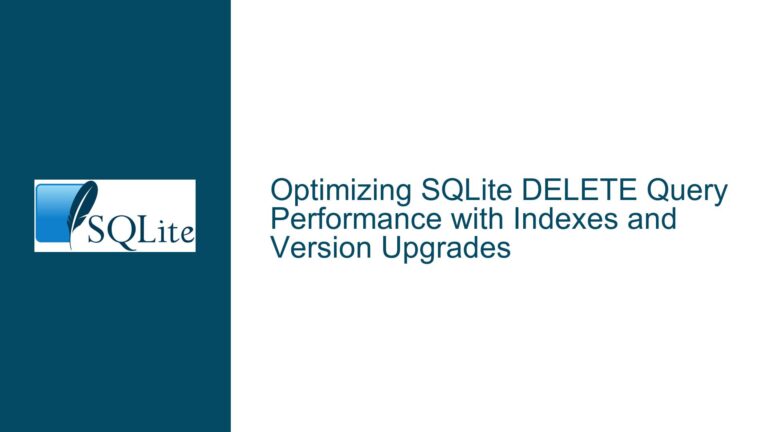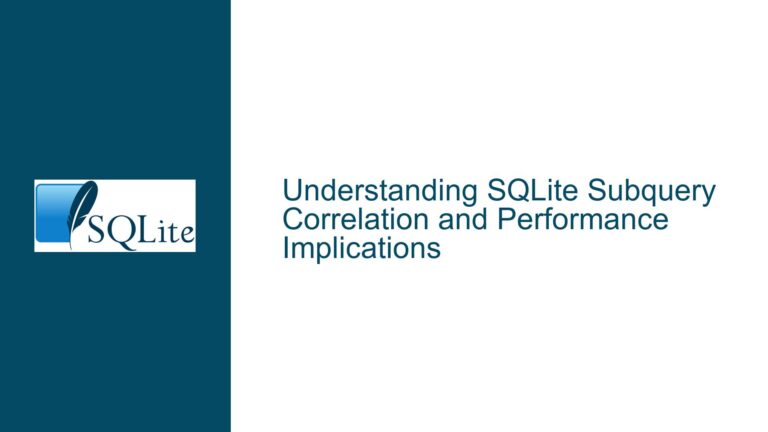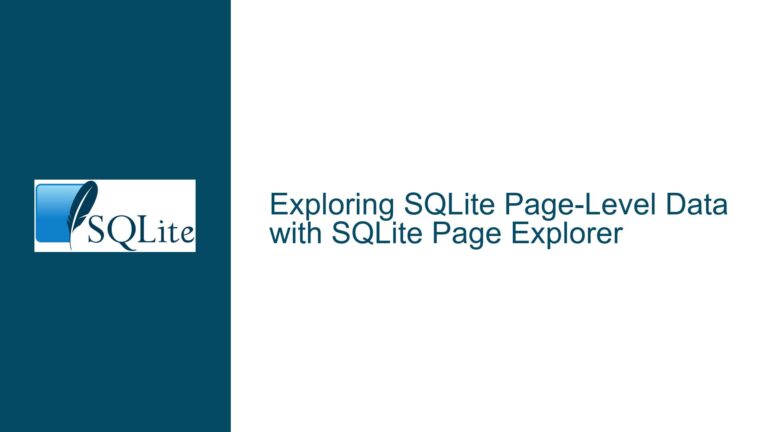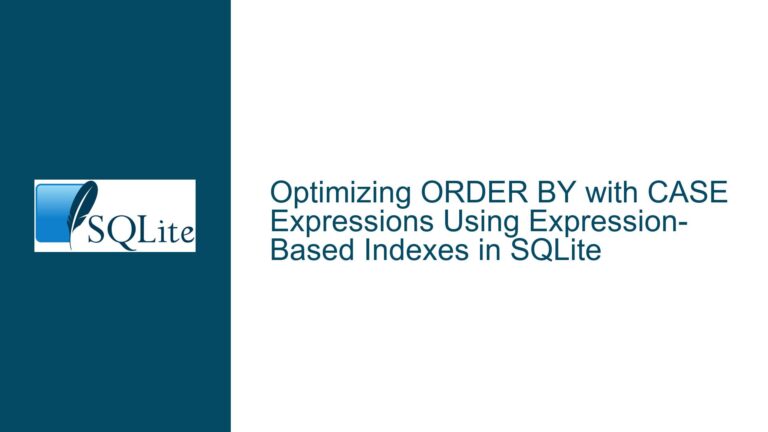SQLite .expert Fails to Propose Indexes for Multi-Column Indexes
Multi-Column Indexes and .expert’s Index Recommendation Behavior
The SQLite .expert tool is designed to help users identify potential indexes that could optimize their queries. However, in certain scenarios involving multi-column indexes, .expert may fail to propose new indexes even when they could theoretically improve query performance. This behavior is particularly noticeable when a query involves a column that is part of an existing multi-column index but is not the leading column in that index.
For instance, consider a table example with columns A, B, and C, where A and B form a composite primary key. When querying on column B alone, .expert does not suggest creating a new single-column index on B, even though such an index could potentially improve query performance. This behavior raises questions about the underlying logic of .expert and whether it fully accounts for the nuances of multi-column indexes.
The issue becomes more complex when considering SQLite’s SKIP-SCAN optimization, which allows the query planner to efficiently use a multi-column index even when the query does not specify the leading column. This optimization can sometimes make it unnecessary to create additional single-column indexes, but it depends heavily on the cardinality of the columns involved. Therefore, the decision to create a new index is not always straightforward and requires a deeper understanding of both the data distribution and the query patterns.
Interplay Between Multi-Column Indexes and Query Optimization
The core of the issue lies in how SQLite’s query planner interacts with multi-column indexes and how .expert interprets these interactions. When a table has a multi-column index, the query planner can use this index in various ways depending on the query. For example, if the query involves the leading column of the index, the planner can perform a straightforward search. However, if the query involves a non-leading column, the planner may resort to a SCAN operation or use the SKIP-SCAN optimization if applicable.
The .expert tool, in its current implementation, appears to prioritize the use of existing indexes over proposing new ones. This behavior is generally sound, as creating redundant indexes can lead to increased storage overhead and slower write operations. However, in cases where the existing index does not provide optimal performance for a specific query, .expert may fail to suggest a more suitable index. This is particularly true for queries involving non-leading columns of a multi-column index.
The SKIP-SCAN optimization further complicates the matter. This optimization allows SQLite to efficiently use a multi-column index even when the query does not specify the leading column. However, the effectiveness of SKIP-SCAN depends on the cardinality of the leading column. If the leading column has low cardinality, SKIP-SCAN can be highly effective, reducing the need for additional indexes. Conversely, if the leading column has high cardinality, SKIP-SCAN may not be as efficient, and a separate single-column index on the non-leading column could be beneficial.
Leveraging PRAGMA Statements and Query Plan Analysis for Index Optimization
To address the limitations of .expert in proposing indexes for multi-column scenarios, developers can take a more hands-on approach to index optimization. This involves using SQLite’s PRAGMA statements to analyze query plans and manually evaluating the need for additional indexes.
One useful PRAGMA statement is PRAGMA index_info, which provides detailed information about the indexes on a table. By examining the output of this statement, developers can gain insights into how existing indexes are structured and whether they are being used effectively by the query planner. Additionally, PRAGMA stats can be used to gather statistics about the distribution of data in the table, which can inform decisions about index creation.
Another valuable tool is the EXPLAIN QUERY PLAN statement, which provides a detailed breakdown of how SQLite plans to execute a query. By analyzing the output of this statement, developers can identify potential bottlenecks and determine whether an additional index could improve performance. For example, if the query plan indicates a SCAN operation on a large table, it may be worth considering creating an index on the relevant column.
In cases where .expert fails to propose an index, developers can manually evaluate the need for one by considering the following factors:
- Cardinality of Columns: High cardinality columns are more likely to benefit from additional indexes, especially if they are frequently used in WHERE clauses.
- Query Patterns: Understanding the typical queries run against the table can help identify which columns are most likely to benefit from indexing.
- Data Distribution: The distribution of data in the table can impact the effectiveness of indexes. For example, if a column has a skewed distribution, an index may not provide significant performance benefits.
By combining these manual analysis techniques with the automated suggestions provided by .expert, developers can make more informed decisions about index creation and optimization. This approach ensures that indexes are created only when they are likely to provide a meaningful performance improvement, avoiding unnecessary overhead and maintaining efficient database operations.
In conclusion, while .expert is a valuable tool for identifying potential indexes, it is not infallible, particularly in scenarios involving multi-column indexes. By understanding the interplay between multi-column indexes, query optimization, and SQLite’s SKIP-SCAN optimization, developers can take a more proactive approach to index management. Leveraging PRAGMA statements and query plan analysis can provide deeper insights into the performance characteristics of queries and help identify opportunities for further optimization. This combination of automated tools and manual analysis ensures that SQLite databases are both performant and efficient, even in complex scenarios.