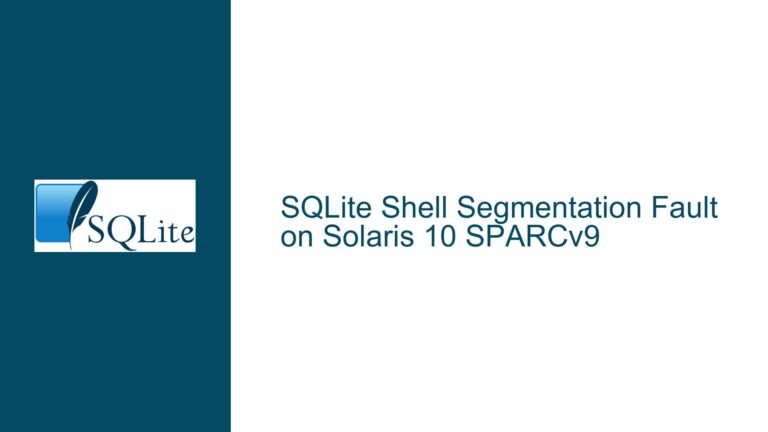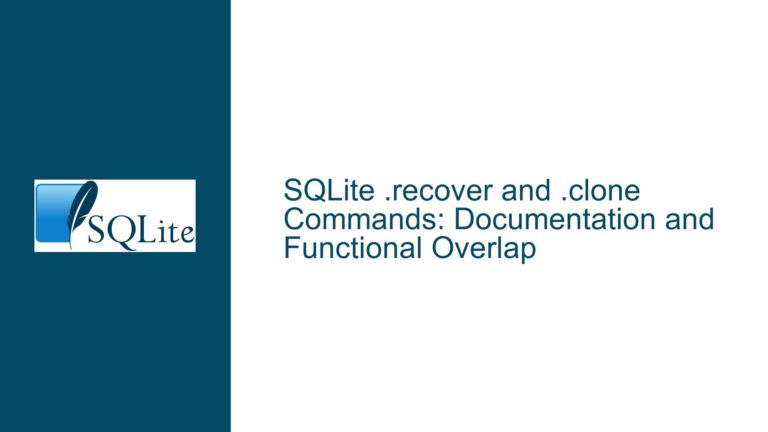SQLite “.expert” Command Fails with “no such function: REGEXP” and UDF Issues
Issue Overview: SQLite ".expert" Command and User-Defined Function (UDF) Limitations
The SQLite .expert command is a powerful tool designed to provide index recommendations for optimizing SQL queries. However, users have encountered a significant limitation when attempting to use .expert with SQL queries that involve User-Defined Functions (UDFs), particularly the REGEXP function. The error message "no such function: REGEXP" is thrown when .expert is invoked on queries containing UDFs, rendering the feature unusable in such scenarios.
The core issue stems from the .expert command’s inability to recognize and replicate UDFs registered in the user’s database connection when it creates a temporary database for its analysis. This limitation is not confined to the REGEXP function but extends to all UDFs, including custom scalar, aggregate, and window functions. Additionally, the problem is exacerbated when virtual columns or virtual tables are involved, as these often rely on UDFs or external modules that are not replicated in the temporary database created by .expert.
The .expert command operates by creating a temporary database and replicating certain aspects of the user’s database schema to analyze query performance and suggest indexes. However, it does not replicate the UDFs registered with the user’s database connection. This omission leads to compilation errors when the .expert command attempts to parse SQL statements that reference these UDFs. The issue is particularly problematic for users who rely heavily on UDFs for their database operations, as it limits the utility of the .expert command in providing optimization recommendations.
Possible Causes: Why UDFs and Virtual Tables Break the ".expert" Command
The root cause of the .expert command’s failure lies in its implementation details. When .expert is invoked, it creates a temporary database and establishes a private connection to this database. It then replicates certain aspects of the user’s database schema, such as table structures and indexes, to this temporary database. However, the replication process does not include the registration of UDFs or the setup of virtual tables, which are essential for the proper functioning of many SQL queries.
UDFs are functions defined by the user and registered with the SQLite database connection using the sqlite3_create_function API. These functions can be scalar, aggregate, or window functions, and they extend the capabilities of SQLite by allowing users to implement custom logic directly within their SQL queries. When .expert creates its temporary database, it does not replicate these UDFs, leading to the "no such function" error when it encounters SQL statements that reference them.
Virtual tables further complicate the issue. Virtual tables are a feature of SQLite that allows users to define tables whose data is not stored in the database file but is instead generated or fetched on-the-fly by a custom module. These tables often rely on UDFs or external modules to function. When .expert attempts to replicate the schema of a database that includes virtual tables, it fails to recognize the modules required to create these tables, resulting in errors such as "no such module: csv."
The problem is compounded by the fact that the .expert command is marked as "EXPERIMENTAL," indicating that it is still under development and may have limitations. The developers have acknowledged that the feature has always had this limitation and have been working on fixes to address these issues. However, until these fixes are fully implemented and tested, users will continue to encounter problems when using .expert with UDFs and virtual tables.
Troubleshooting Steps, Solutions & Fixes: Addressing UDF and Virtual Table Issues with ".expert"
To address the issues with the .expert command and UDFs, several steps can be taken, ranging from temporary workarounds to more permanent fixes. These solutions are designed to help users continue using .expert while minimizing the impact of its current limitations.
1. Avoid Using UDFs in Queries Analyzed by .expert
The simplest workaround is to avoid using UDFs in queries that you intend to analyze with the .expert command. If your query relies on a UDF, consider rewriting the query to use built-in SQLite functions or to exclude the UDF altogether. For example, if your query uses the REGEXP function, you could replace it with a combination of LIKE and GLOB operators, which are supported natively by SQLite.
However, this approach is not always feasible, especially if your UDFs perform complex operations that cannot be easily replicated with built-in functions. In such cases, you may need to explore other solutions.
2. Manually Register UDFs in the Temporary Database
If you have control over the environment in which .expert is run, you can manually register the necessary UDFs in the temporary database created by .expert. This requires modifying the SQLite shell or your application code to intercept the creation of the temporary database and register the UDFs before .expert begins its analysis.
To do this, you would need to:
- Identify the UDFs used in your queries.
- Modify the SQLite shell or your application code to register these UDFs with the temporary database connection.
- Ensure that the UDFs are registered with the correct function types (scalar, aggregate, or window) to match their usage in your queries.
This approach is technically complex and may not be practical for all users, but it provides a way to use .expert with UDFs until a more permanent fix is available.
3. Use a Custom Build of SQLite with UDF Support for .expert
If you are comfortable building SQLite from source, you can create a custom build that includes support for UDFs in the .expert command. This involves modifying the SQLite source code to replicate UDFs when the temporary database is created.
The SQLite development team has already made progress in this area, with recent changes to the repository trunk that address some of the issues with UDFs. These changes allow the .expert command to register UDFs by name and type (but not implementation) with the temporary database, enabling it to parse SQL statements that reference these functions.
To use a custom build of SQLite:
- Download the latest source code from the SQLite repository.
- Apply any relevant patches or changes that address UDF support in
.expert. - Build SQLite from source and replace your existing SQLite installation with the custom build.
This approach provides a more permanent solution but requires technical expertise and may not be suitable for all users.
4. Remove or Modify Virtual Tables Before Using .expert
If your database includes virtual tables that rely on UDFs or external modules, you may need to remove or modify these tables before using the .expert command. Virtual tables that cannot be replicated in the temporary database will cause .expert to fail with errors such as "no such module: csv."
To address this issue:
- Identify the virtual tables in your database that rely on UDFs or external modules.
- Remove these tables from your database or modify them to use built-in functions instead of UDFs.
- Run the
.expertcommand on your queries, ensuring that they do not reference the removed or modified virtual tables.
This approach is a temporary workaround and may not be feasible if your virtual tables are essential to your database operations.
5. Monitor SQLite Development for Updates to .expert
The SQLite development team is actively working on improving the .expert command, including addressing issues with UDFs and virtual tables. By monitoring the SQLite repository and release notes, you can stay informed about updates and fixes that may resolve the issues you are experiencing.
To stay updated:
- Regularly check the SQLite repository for new commits and changes related to
.expert. - Review the SQLite release notes for information about fixes and improvements.
- Consider contributing to the SQLite development effort by reporting bugs, submitting patches, or providing feedback on the
.expertcommand.
By staying informed and engaged with the SQLite development community, you can ensure that you are aware of the latest developments and can take advantage of new features and fixes as they become available.
6. Use Alternative Tools for Query Optimization
If the .expert command is not suitable for your needs due to its limitations with UDFs and virtual tables, consider using alternative tools for query optimization. There are several third-party tools and libraries available that can analyze SQL queries and provide recommendations for improving performance.
Some popular alternatives include:
- SQLite Analyzer: A tool that provides detailed information about the structure and performance of SQLite databases, including index usage and query plans.
- EXPLAIN QUERY PLAN: A built-in SQLite command that provides information about how SQLite executes a query, including the order of operations and the indexes used.
- Third-party SQLite GUIs: Many graphical user interfaces for SQLite, such as DB Browser for SQLite, include tools for analyzing and optimizing queries.
While these tools may not provide the same level of automation as the .expert command, they can still be valuable resources for optimizing your SQL queries and improving database performance.
Conclusion
The SQLite .expert command is a powerful tool for optimizing SQL queries, but its current limitations with UDFs and virtual tables can make it difficult to use in certain scenarios. By understanding the root causes of these issues and exploring the available solutions, you can continue to use .expert effectively while minimizing its impact on your database operations. Whether you choose to avoid UDFs, manually register functions, use a custom build of SQLite, or explore alternative tools, there are several strategies available to help you overcome the challenges posed by the .expert command’s current limitations. As the SQLite development team continues to improve the .expert command, these issues are likely to be addressed in future releases, providing a more seamless experience for users who rely on UDFs and virtual tables in their databases.