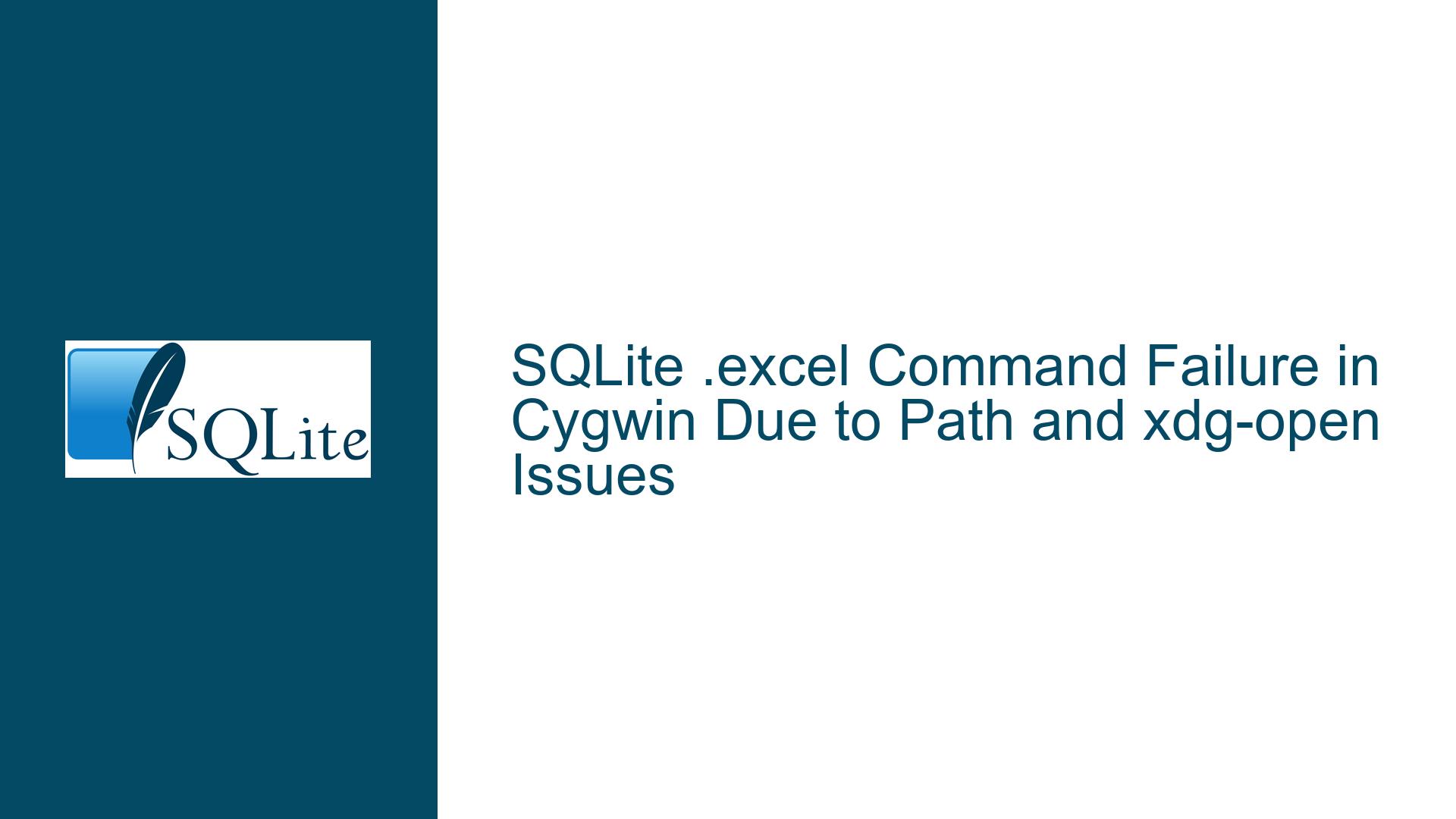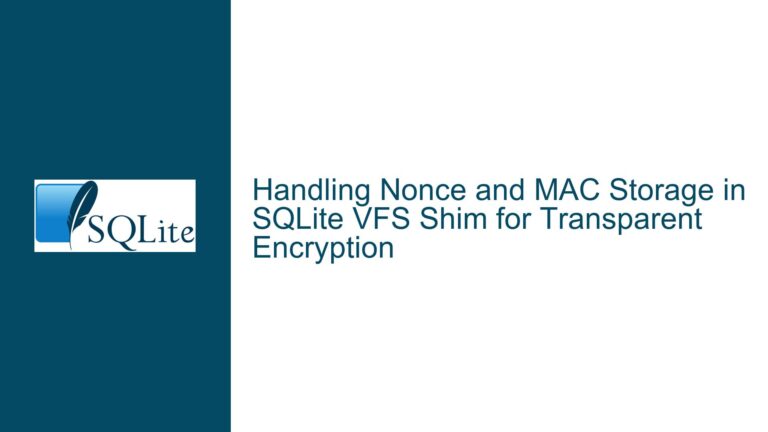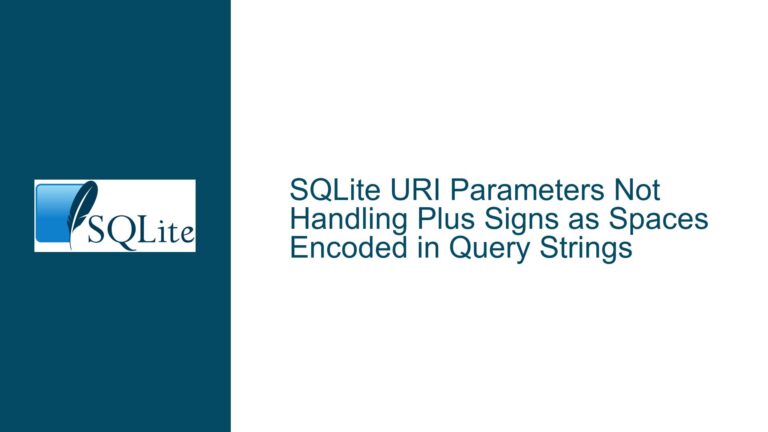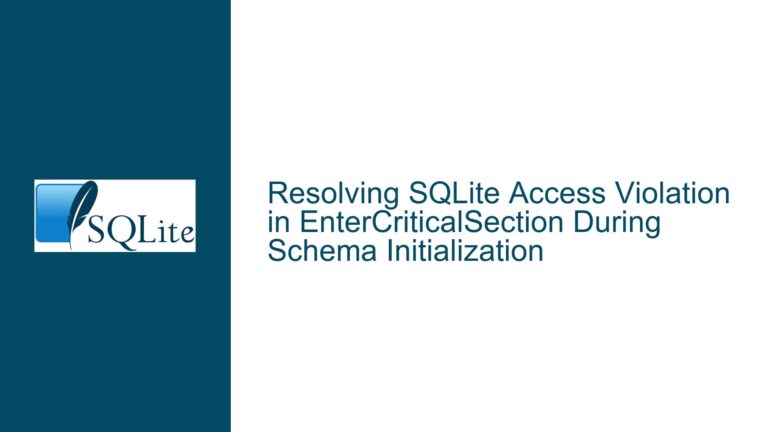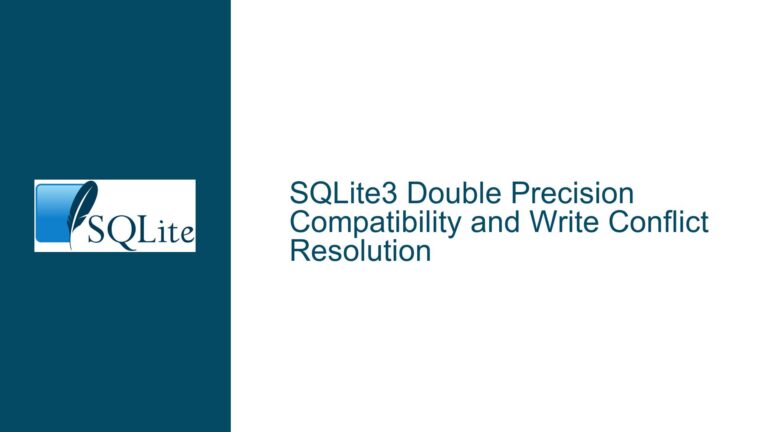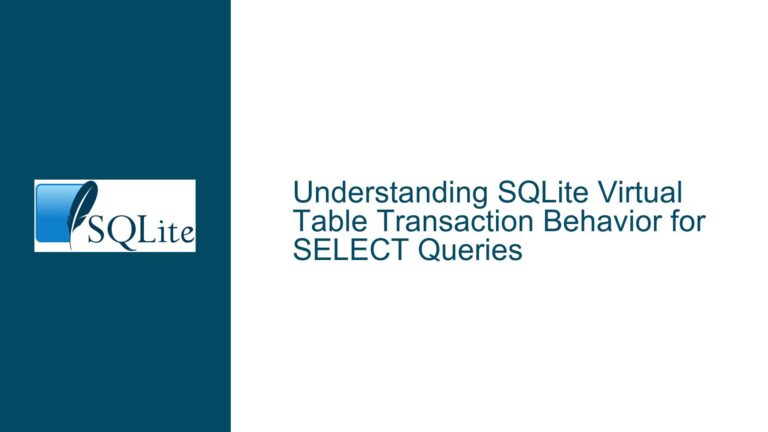SQLite .excel Command Failure in Cygwin Due to Path and xdg-open Issues
SQLite .excel Command Fails in Cygwin Environment
The .excel command in SQLite is designed to export query results directly into a CSV file and open it in a spreadsheet application like Microsoft Excel. However, when using SQLite under the Cygwin environment, users encounter two primary issues that prevent the .excel command from functioning correctly. The first issue stems from SQLite’s assumption that Cygwin is a Unix-style environment, leading it to attempt using xdg-open to open the CSV file. Since xdg-open is not natively available in Cygwin unless the xdg-utils package is installed, this results in a failure. The second issue arises from the incorrect formatting of file paths when xdg-open is invoked, specifically the absence of necessary backslashes in the path, causing the system to fail in locating the file.
Missing xdg-open and Incorrect Path Formatting
The core of the problem lies in the interaction between SQLite’s .excel command and the Cygwin environment. SQLite, when detecting a Unix-style environment, defaults to using xdg-open to handle file opening operations. However, Cygwin, while providing a Unix-like environment on Windows, does not include xdg-open by default. This leads to the first issue where SQLite attempts to call a non-existent utility. Even when xdg-open is installed, the second issue surfaces due to the incorrect formatting of the file path. The path generated by SQLite lacks the necessary backslashes, resulting in an invalid path that xdg-open cannot process. This dual issue creates a scenario where the .excel command fails to execute as intended, leaving users unable to open query results in a spreadsheet application directly from SQLite.
Resolving xdg-open Dependency and Path Formatting Issues
To address the issues with the .excel command in Cygwin, users need to tackle both the dependency on xdg-open and the incorrect path formatting. The first step involves ensuring that xdg-open is available in the Cygwin environment. This can be achieved by installing the xdg-utils package, which includes xdg-open. Once xdg-open is installed, the next step is to correct the path formatting issue. This can be done by modifying the path to include the necessary backslashes or by using the Cygwin-specific path format that starts with /cygdrive/. Additionally, users can create a wrapper script or alias to handle the path conversion automatically, ensuring that the .excel command works seamlessly in the Cygwin environment. By addressing both the dependency and path formatting issues, users can restore the functionality of the .excel command in SQLite under Cygwin.
Detailed Explanation of the Issues and Solutions
SQLite .excel Command Fails in Cygwin Environment
The .excel command in SQLite is a convenient feature that allows users to export query results directly into a CSV file and open it in a spreadsheet application. This command is particularly useful for users who need to quickly analyze data without leaving the SQLite environment. However, when using SQLite under the Cygwin environment, the .excel command fails to work as expected. The failure is primarily due to two issues: the absence of xdg-open in the default Cygwin installation and the incorrect formatting of file paths when xdg-open is invoked.
Cygwin is a Unix-like environment and command-line interface for Microsoft Windows. It provides a large collection of GNU and Open Source tools that offer functionality similar to a Linux distribution. However, Cygwin is not a full-fledged Unix system, and some utilities commonly found in Unix environments are not included by default. One such utility is xdg-open, which is used to open files or URLs in the user’s preferred application. Since SQLite assumes that Cygwin is a Unix-style environment, it attempts to use xdg-open to open the CSV file generated by the .excel command. However, since xdg-open is not available in the default Cygwin installation, this results in a failure.
Even when xdg-open is installed, the .excel command may still fail due to the incorrect formatting of the file path. The path generated by SQLite lacks the necessary backslashes, resulting in an invalid path that xdg-open cannot process. For example, the path C:cygwin64tmpetilqs_VRZheZvmh6MvCTU.csv is missing backslashes, making it invalid. This issue is compounded by the fact that Cygwin uses a different path format compared to native Windows applications. Cygwin paths typically start with /cygdrive/, followed by the drive letter and the rest of the path. For example, the path C:\cygwin64\tmp\etilqs_VRZheZvmh6MvCTU.csv would be represented as /cygdrive/c/cygwin64/tmp/etilqs_VRZheZvmh6MvCTU.csv in Cygwin.
Missing xdg-open and Incorrect Path Formatting
The first issue, the absence of xdg-open in the default Cygwin installation, can be resolved by installing the xdg-utils package. The xdg-utils package includes xdg-open and other utilities that provide desktop integration for Unix-like environments. To install xdg-utils in Cygwin, users can use the Cygwin setup tool to search for and install the package. Once xdg-utils is installed, xdg-open will be available in the Cygwin environment, allowing SQLite to use it to open the CSV file generated by the .excel command.
The second issue, the incorrect formatting of the file path, requires a more nuanced approach. The path generated by SQLite is missing the necessary backslashes, making it invalid. This issue can be addressed by modifying the path to include the necessary backslashes or by using the Cygwin-specific path format. For example, the path C:cygwin64tmpetilqs_VRZheZvmh6MvCTU.csv can be corrected to C:\\cygwin64\\tmp\\etilqs_VRZheZvmh6MvCTU.csv by adding the missing backslashes. Alternatively, users can use the Cygwin-specific path format, which starts with /cygdrive/. For example, the path C:\cygwin64\tmp\etilqs_VRZheZvmh6MvCTU.csv can be represented as /cygdrive/c/cygwin64/tmp/etilqs_VRZheZvmh6MvCTU.csv in Cygwin.
Resolving xdg-open Dependency and Path Formatting Issues
To resolve the issues with the .excel command in Cygwin, users need to address both the dependency on xdg-open and the incorrect path formatting. The first step is to ensure that xdg-open is available in the Cygwin environment. This can be achieved by installing the xdg-utils package using the Cygwin setup tool. Once xdg-open is installed, users can verify its availability by running the command xdg-open --version in the Cygwin terminal. If xdg-open is installed correctly, the command should return the version number of xdg-open.
The next step is to correct the path formatting issue. This can be done by modifying the path to include the necessary backslashes or by using the Cygwin-specific path format. For example, the path C:cygwin64tmpetilqs_VRZheZvmh6MvCTU.csv can be corrected to C:\\cygwin64\\tmp\\etilqs_VRZheZvmh6MvCTU.csv by adding the missing backslashes. Alternatively, users can use the Cygwin-specific path format, which starts with /cygdrive/. For example, the path C:\cygwin64\tmp\etilqs_VRZheZvmh6MvCTU.csv can be represented as /cygdrive/c/cygwin64/tmp/etilqs_VRZheZvmh6MvCTU.csv in Cygwin.
In addition to manually correcting the path, users can create a wrapper script or alias to handle the path conversion automatically. For example, users can create a shell script that takes the path generated by SQLite, converts it to the correct format, and then passes it to xdg-open. The script can be saved as open_csv.sh and placed in a directory that is included in the PATH environment variable. The script can then be invoked from the SQLite command line using the .system command. For example, the command .system open_csv.sh C:cygwin64tmpetilqs_VRZheZvmh6MvCTU.csv would convert the path to the correct format and open the CSV file in the default spreadsheet application.
By addressing both the dependency on xdg-open and the incorrect path formatting, users can restore the functionality of the .excel command in SQLite under Cygwin. This allows users to export query results directly into a CSV file and open it in a spreadsheet application, streamlining the data analysis process and improving productivity.
Conclusion
The .excel command in SQLite is a powerful tool for quickly exporting query results and opening them in a spreadsheet application. However, when using SQLite under the Cygwin environment, users may encounter issues due to the absence of xdg-open and incorrect path formatting. By installing the xdg-utils package and correcting the path formatting, users can resolve these issues and restore the functionality of the .excel command. Additionally, creating a wrapper script or alias to handle the path conversion automatically can further streamline the process, making it easier to work with SQLite in the Cygwin environment. With these solutions in place, users can take full advantage of the .excel command and improve their data analysis workflow.