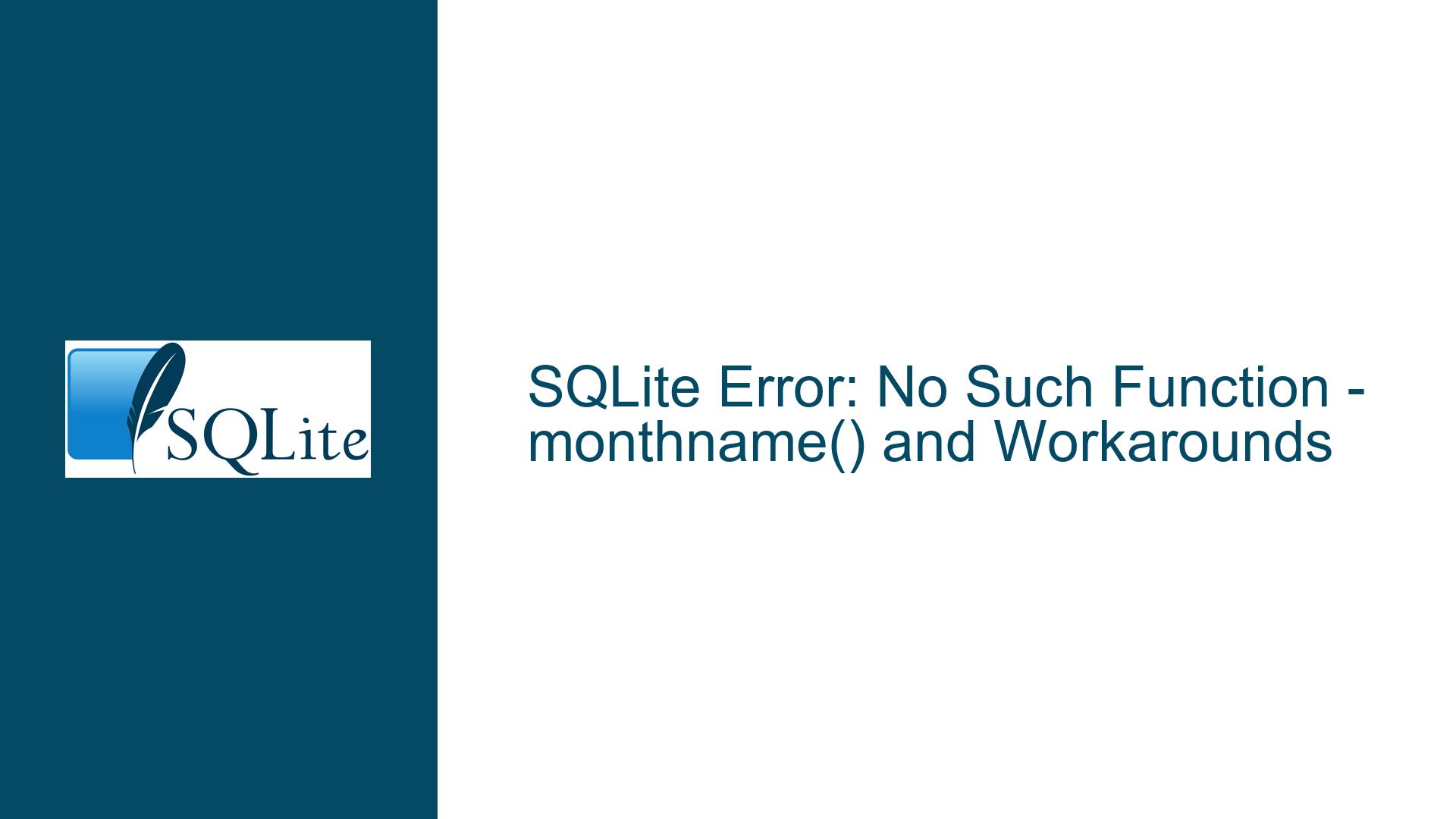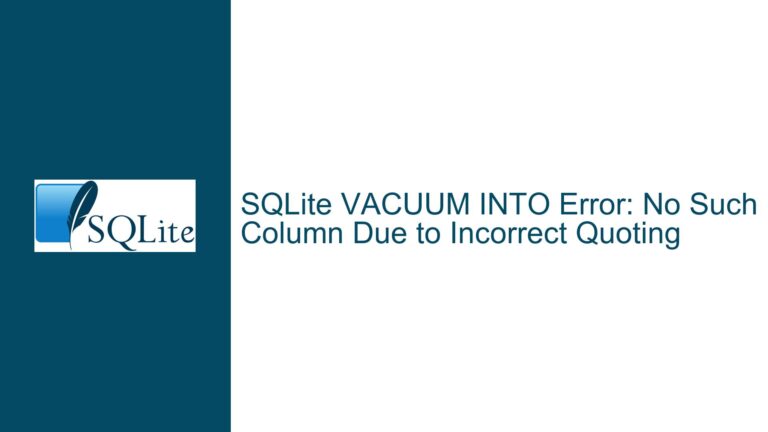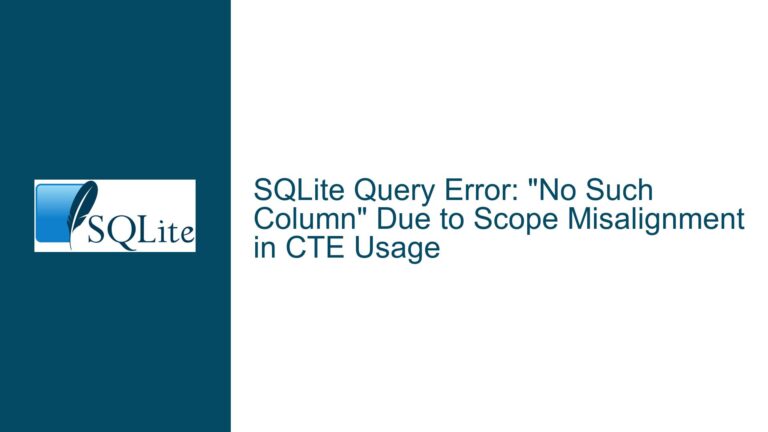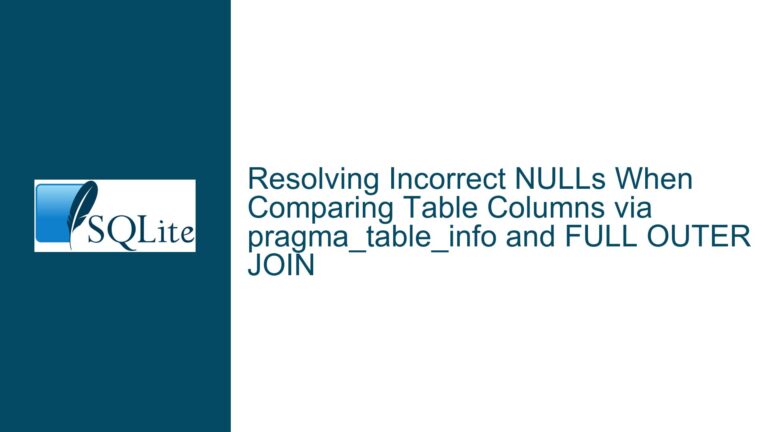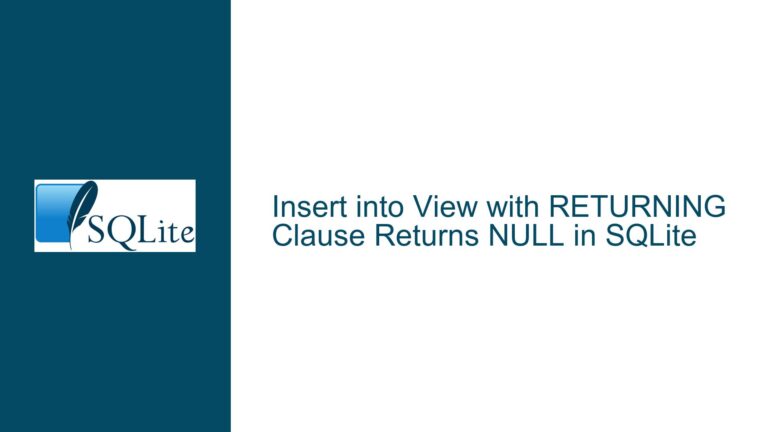SQLite Error: No Such Function – monthname() and Workarounds
Understanding the Absence of monthname() in SQLite
SQLite is a lightweight, serverless database engine that prioritizes simplicity and efficiency. Unlike MySQL, which includes a monthname() function to return the name of the month from a date, SQLite does not natively support this function. This discrepancy arises because SQLite avoids embedding localization data, such as month names, into its core functionality. Localization data varies by language and region, and including it would contradict SQLite’s design philosophy of being lightweight and minimalistic.
The error message "no such function: monthname" occurs when a user attempts to execute a query that includes the monthname() function in SQLite. This function is not part of SQLite’s built-in date and time functions, which are documented in the official SQLite documentation under Date And Time Functions. Instead, SQLite provides the strftime() function, which allows users to format dates and times but does not directly return month names.
The absence of monthname() in SQLite can be particularly frustrating for users migrating from MySQL or other databases that support this function. However, SQLite’s flexibility allows for creative workarounds, such as using custom functions, views, or joins to achieve similar functionality. These solutions leverage SQLite’s existing capabilities while adhering to its design principles.
Why SQLite Lacks monthname() and Localization Data
The absence of the monthname() function in SQLite is not an oversight but a deliberate design choice. SQLite is designed to be a lightweight, embedded database engine that can run in environments with limited resources. Including localization data, such as month names in multiple languages, would significantly increase the size and complexity of the database engine. This would undermine SQLite’s goal of being a minimalistic and efficient solution for applications that do not require extensive localization support.
Localization data is inherently variable. Month names differ across languages and regions, and supporting all possible variations would require a substantial amount of storage and processing power. For example, the month "January" is "Janvier" in French and "Enero" in Spanish. Including these variations in the core SQLite engine would bloat its size and complicate its maintenance.
Instead, SQLite provides the strftime() function, which allows users to format dates and times according to their needs. The strftime() function supports a wide range of format specifiers, such as %Y for the year, %m for the month as a numeric value, and %d for the day. While strftime() does not directly return month names, it can be combined with other SQLite features to achieve similar results.
For users who require month names, SQLite offers several workarounds. These include creating custom functions, defining views, or using joins with auxiliary tables that contain month names. These solutions allow users to tailor SQLite to their specific needs without compromising its lightweight design.
Workarounds for Retrieving Month Names in SQLite
While SQLite does not natively support the monthname() function, there are several effective workarounds for retrieving month names from date values. These solutions leverage SQLite’s existing capabilities, such as the strftime() function, string manipulation functions, and the ability to create custom views and tables.
Using strftime() and String Manipulation
One of the most straightforward workarounds is to use the strftime() function in combination with string manipulation functions like substr() and trim(). The strftime('%m', date_column) function extracts the month as a numeric value (e.g., "01" for January, "02" for February, etc.). This numeric value can then be used to index into a string that contains abbreviated or full month names.
For example, the following query uses substr() to extract the abbreviated month name from a string:
SELECT substr('JanFebMarAprMayJunJulAugSepOctNovDec', 1 + 3 * (strftime('%m', rental_date) - 1), 3) AS rental_month
FROM rental;
In this query, the string 'JanFebMarAprMayJunJulAugSepOctNovDec' contains the abbreviated names of all twelve months, each occupying three characters. The expression 1 + 3 * (strftime('%m', rental_date) - 1) calculates the starting position of the month name in the string. The substr() function then extracts the three-character month name.
For full month names, a similar approach can be used, but the string must account for the varying lengths of month names. For example:
SELECT trim(substr('-------January February March April May June July August SeptemberOctober November December', CAST(strftime('%m', rental_date) AS INTEGER) * 9, 9)) AS rental_month
FROM rental;
In this query, the string '-------January February March April May June July August SeptemberOctober November December' contains the full names of all twelve months, each occupying nine characters. The expression CAST(strftime('%m', rental_date) AS INTEGER) * 9 calculates the starting position of the month name in the string. The trim() function removes any leading or trailing spaces.
Creating a View for Month Names
Another approach is to create a view that calculates the month name for each date in a table. This approach is particularly useful when the same month name calculation is needed in multiple queries. For example:
CREATE VIEW rental_months AS
SELECT rental_date,
substr('JanFebMarAprMayJunJulAugSepOctNovDec', 1 + 3 * (strftime('%m', rental_date) - 1), 3) AS rental_month
FROM rental;
This view adds a rental_month column to the rental table, containing the abbreviated month name for each rental_date. Queries can then reference this view instead of the original table:
SELECT rental_month, count(*) AS num_rentals
FROM rental_months
WHERE rental_date BETWEEN '2005-05-01' AND '2005-08-01'
GROUP BY rental_month;
This query groups the results by the rental_month column and counts the number of rentals for each month.
Using a Month Names Table
For more flexibility, a separate table can be created to store month names. This table can include month names in multiple languages or formats, allowing for greater customization. For example:
CREATE TABLE month_names (
idx INTEGER PRIMARY KEY,
month_name TEXT
);
INSERT INTO month_names (idx, month_name) VALUES
(1, 'January'),
(2, 'February'),
(3, 'March'),
(4, 'April'),
(5, 'May'),
(6, 'June'),
(7, 'July'),
(8, 'August'),
(9, 'September'),
(10, 'October'),
(11, 'November'),
(12, 'December');
This table can then be joined with the rental table to retrieve the month name for each rental_date:
SELECT month_names.month_name AS rental_month, count(*) AS num_rentals
FROM rental
JOIN month_names ON month_names.idx = CAST(strftime('%m', rental_date) AS INTEGER)
WHERE rental_date BETWEEN '2005-05-01' AND '2005-08-01'
GROUP BY month_names.month_name;
This query joins the rental table with the month_names table on the month number, retrieves the month name, and groups the results by the month name.
Addressing Edge Cases and Localization
One potential issue with the string manipulation approach is handling edge cases, such as incorrect month numbers or localization differences. For example, if the rental_date column contains invalid dates or null values, the strftime('%m', rental_date) function may return unexpected results. To address this, additional checks can be added to ensure the month number is within the valid range (1 to 12).
Localization differences can also be addressed by creating multiple versions of the month names table or string. For example, a table could be created for each supported language:
CREATE TABLE month_names_fr (
idx INTEGER PRIMARY KEY,
month_name TEXT
);
INSERT INTO month_names_fr (idx, month_name) VALUES
(1, 'Janvier'),
(2, 'Février'),
(3, 'Mars'),
(4, 'Avril'),
(5, 'Mai'),
(6, 'Juin'),
(7, 'Juillet'),
(8, 'Août'),
(9, 'Septembre'),
(10, 'Octobre'),
(11, 'Novembre'),
(12, 'Décembre');
Queries can then reference the appropriate table based on the desired language.
Conclusion
While SQLite does not natively support the monthname() function, its flexibility and extensibility allow for effective workarounds. By leveraging the strftime() function, string manipulation, views, and auxiliary tables, users can retrieve month names in a variety of formats and languages. These solutions adhere to SQLite’s design principles of simplicity and efficiency while providing the functionality needed for specific use cases. Whether you are migrating from MySQL or building a new application, these techniques ensure that SQLite can meet your requirements for date and time formatting.