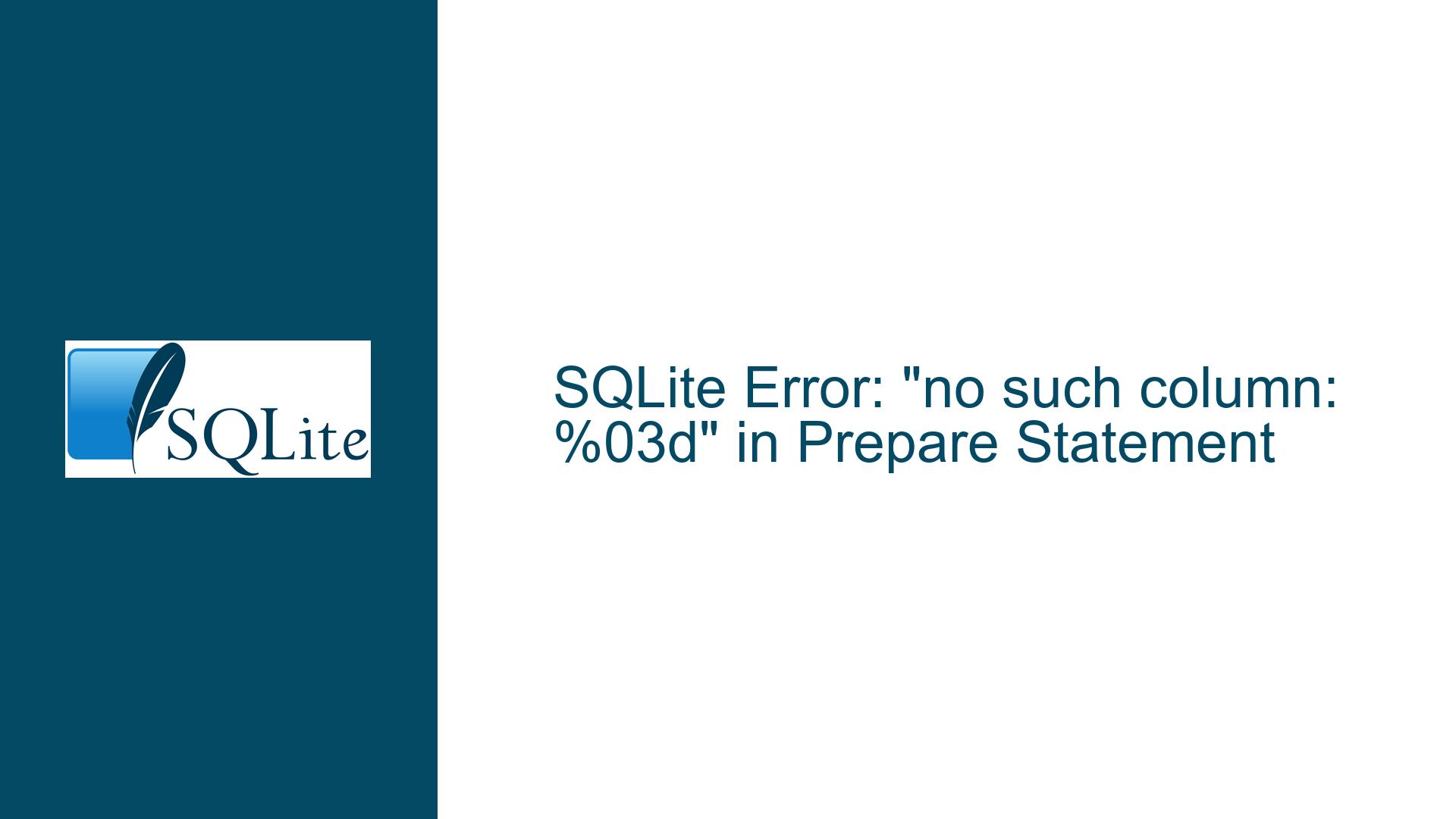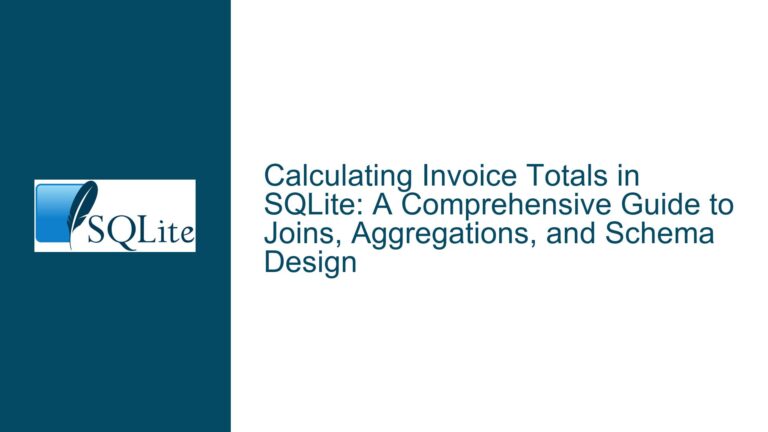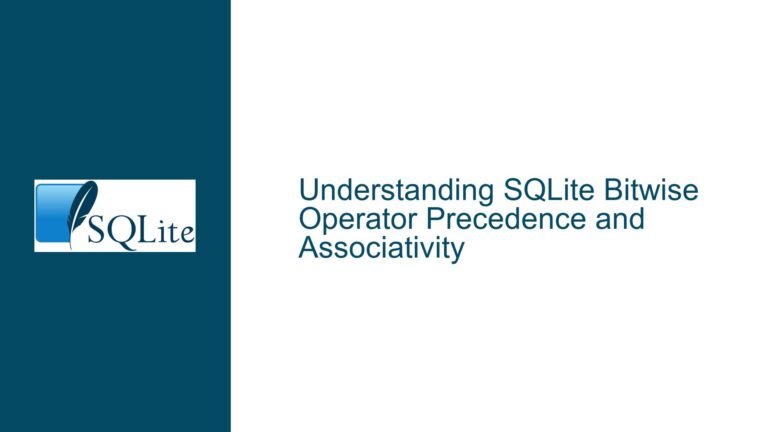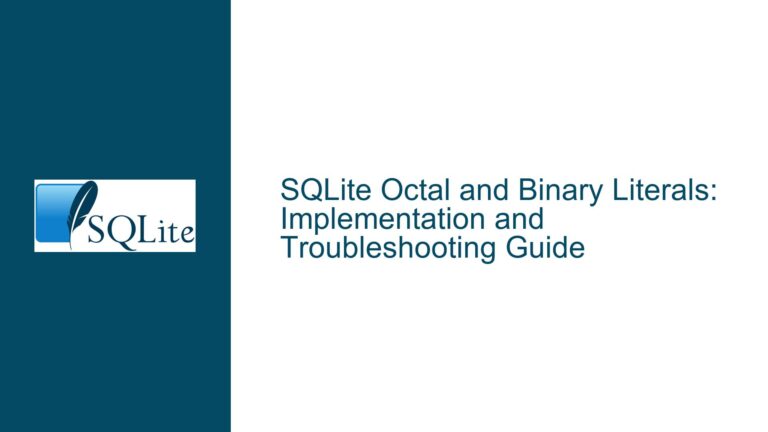SQLite Error: “no such column: %03d” in Prepare Statement
Issue Overview: SQLite Version-Specific Query Failure with "no such column: %03d"
The core issue revolves around a specific SQLite query that fails with the error message "Error: in prepare, no such column: %03d" when executed using SQLite version 3.41.2. This error does not occur in earlier versions of SQLite, such as 3.20.1 or 3.32.3, which execute the same query without issues. The query in question involves selecting data from a table and applying a datetime transformation using the DATETIME function with a Unix epoch timestamp. The error suggests that SQLite is interpreting part of the query as a non-existent column, specifically "%03d," which is not a valid column name in the schema.
The error is particularly perplexing because it only manifests in SQLite versions 3.41.0 and later, indicating a potential regression or change in how SQLite processes certain queries. The query itself is syntactically correct and works as expected in older versions, ruling out simple syntax errors or schema mismatches. The issue appears to be tied to how SQLite 3.41.x handles specific string formatting or function calls within the query, particularly when using the DATETIME function with a Unix epoch timestamp and a timezone offset.
Possible Causes: Version-Specific Changes in SQLite Query Parsing or Function Handling
The error "no such column: %03d" strongly suggests that SQLite is misinterpreting part of the query as a column name. The "%03d" string is a common format specifier in programming languages like C, used for formatting integers with leading zeros. This raises the possibility that SQLite 3.41.x is incorrectly parsing or interpreting format specifiers within the query, leading to the erroneous assumption that "%03d" is a column name.
One potential cause is a change in how SQLite handles string literals or function arguments in version 3.41.x. The DATETIME function in the query includes a Unix epoch timestamp and a timezone offset, which may be processed differently in newer versions. If SQLite 3.41.x attempts to interpret format specifiers within the function arguments, it could lead to the observed error. This behavior would be a regression, as older versions correctly handle the same query without issue.
Another possibility is that SQLite 3.41.x introduced stricter parsing rules for certain types of queries, particularly those involving datetime transformations. The error could be triggered by a specific combination of function calls or string manipulations that older versions tolerate but newer versions flag as invalid. This could be due to changes in the SQLite parser or improvements in error detection that inadvertently catch previously unnoticed issues.
A third potential cause is a bug in the SQLite 3.41.x release that affects how certain queries are prepared or executed. The error occurs during the "prepare" phase, indicating that the issue lies in how SQLite processes the query before execution. This could be due to changes in the query preparation logic, such as how column names and function arguments are validated. If the preparation logic incorrectly identifies "%03d" as a column name, it would result in the observed error.
Troubleshooting Steps, Solutions & Fixes: Diagnosing and Resolving the "no such column: %03d" Error
To diagnose and resolve the "no such column: %03d" error, follow these detailed steps:
Step 1: Verify the Query Syntax and Schema Compatibility
Begin by ensuring that the query syntax is correct and compatible with the SQLite version in use. The query in question involves selecting data from a table and applying a datetime transformation using the DATETIME function. Verify that the table and column names referenced in the query exist in the schema and are spelled correctly. Additionally, confirm that the DATETIME function is used correctly, with valid arguments for the Unix epoch timestamp and timezone offset.
Step 2: Test the Query with Different SQLite Versions
Since the error only occurs in SQLite versions 3.41.0 and later, test the query with older versions to confirm that it works as expected. Use SQLite versions 3.20.1 and 3.32.3, as mentioned in the discussion, to verify that the query executes without errors. This will help isolate the issue to changes introduced in SQLite 3.41.x.
Step 3: Analyze the Query for Potential Format Specifiers
Examine the query for any strings that could be interpreted as format specifiers, such as "%03d." In the context of the DATETIME function, ensure that all arguments are properly formatted and do not contain unintended format specifiers. If the query includes dynamic content or user input, validate that the input does not contain format specifiers that could be misinterpreted by SQLite.
Step 4: Modify the Query to Avoid Ambiguous Formatting
If the query contains strings that could be interpreted as format specifiers, modify the query to avoid ambiguity. For example, if the DATETIME function includes a Unix epoch timestamp and a timezone offset, ensure that the arguments are explicitly formatted and do not rely on implicit string parsing. This may involve using additional functions or string manipulations to ensure that the arguments are correctly interpreted by SQLite.
Step 5: Check for Known Issues or Bugs in SQLite 3.41.x
Research the SQLite release notes and bug tracker for any known issues or bugs related to query parsing or function handling in version 3.41.x. Look for reports of similar errors or regressions that could explain the observed behavior. If a known issue is identified, check for any available patches or workarounds provided by the SQLite development team.
Step 6: Use an Older SQLite Version as a Temporary Workaround
If the issue cannot be resolved immediately, consider using an older version of SQLite as a temporary workaround. As demonstrated in the discussion, SQLite versions 3.20.1 and 3.32.3 execute the query without errors. Download the necessary binaries from the official SQLite website or other trusted sources, and use them until a fix for the issue in SQLite 3.41.x is available.
Step 7: Report the Issue to the SQLite Development Team
If the issue persists and no known fixes or workarounds are available, report the issue to the SQLite development team. Provide a detailed description of the error, including the query, schema, and steps to reproduce the issue. Include information about the SQLite versions tested and any relevant error messages. This will help the development team investigate the issue and provide a fix in a future release.
Step 8: Monitor for Updates and Apply Fixes
Once the issue is reported, monitor the SQLite website and release notes for updates related to the issue. When a fix is released, update to the latest version of SQLite and verify that the query executes without errors. If the issue is resolved, continue using the updated version. If the issue persists, repeat the troubleshooting steps and provide additional feedback to the SQLite development team.
By following these steps, you can diagnose and resolve the "no such column: %03d" error in SQLite. The key is to carefully analyze the query, test with different SQLite versions, and stay informed about updates and fixes from the SQLite development team. With a systematic approach, you can ensure that your queries execute correctly and avoid similar issues in the future.