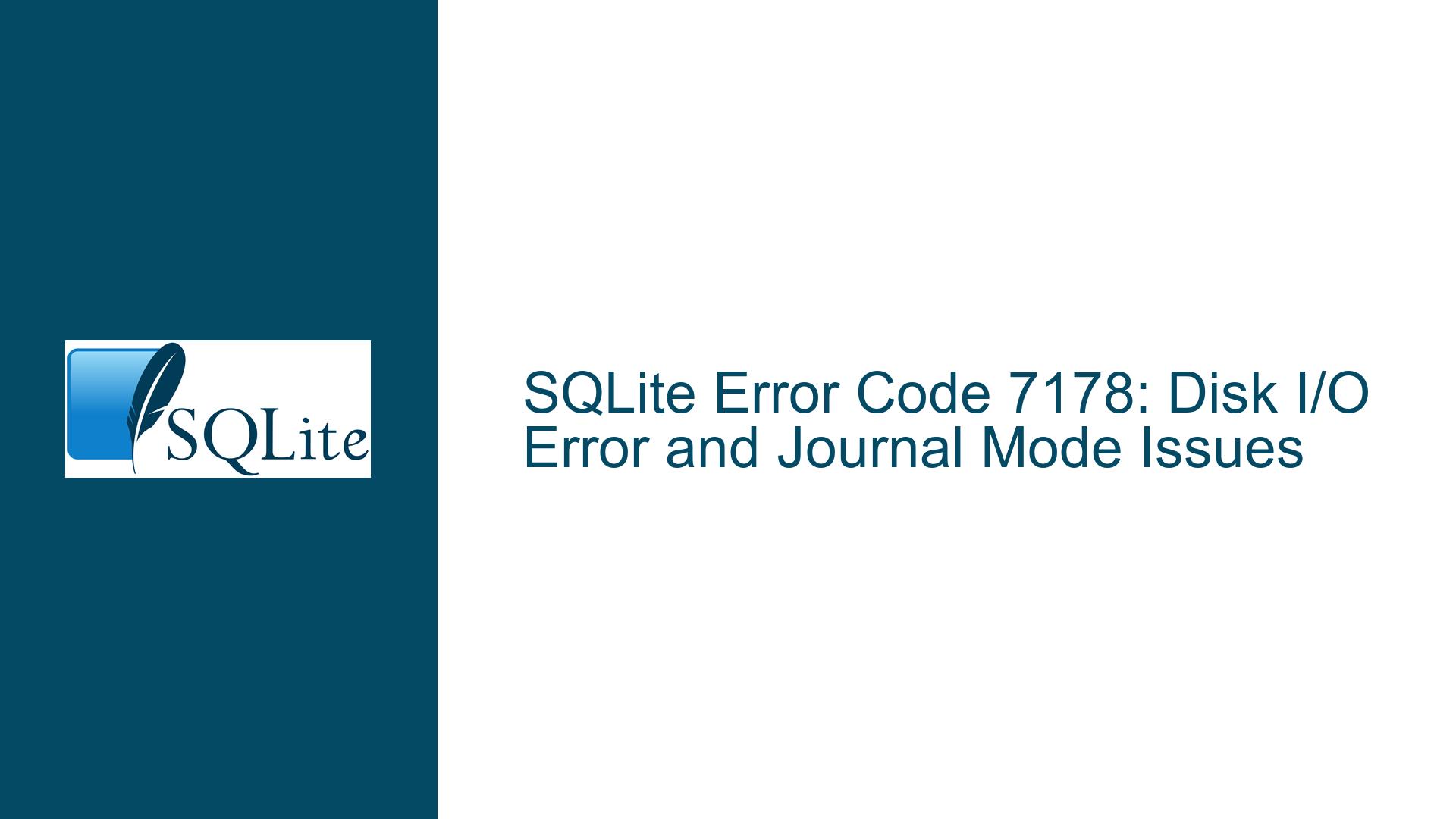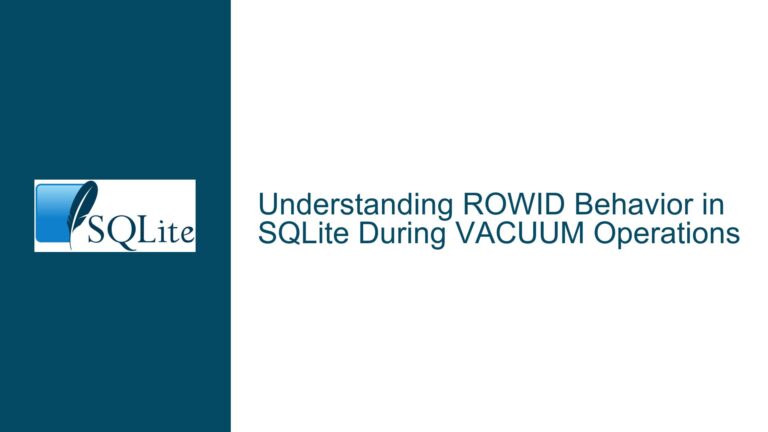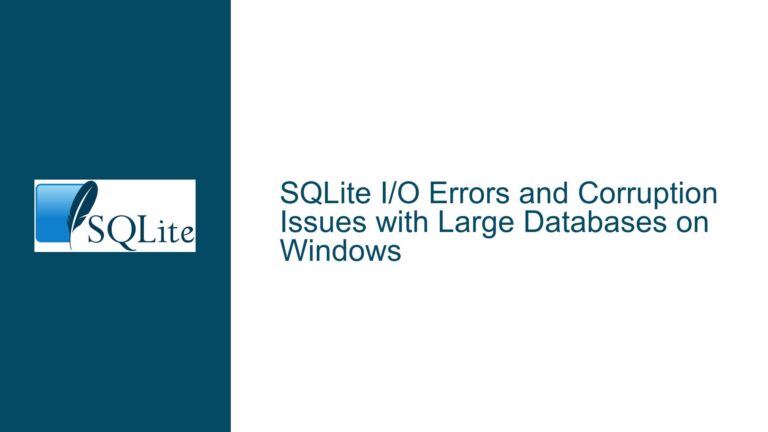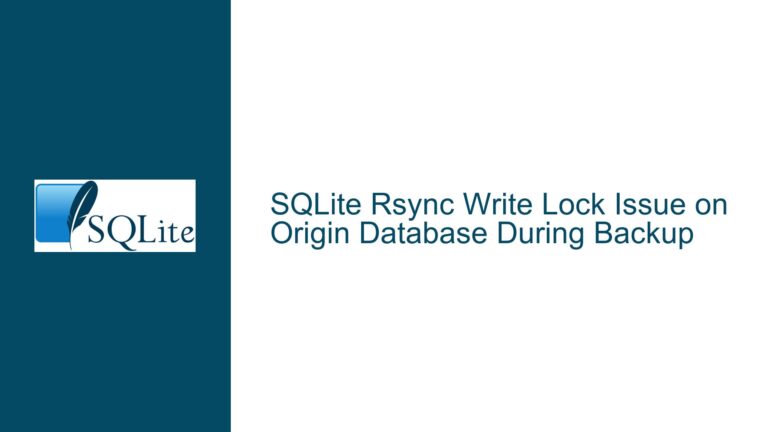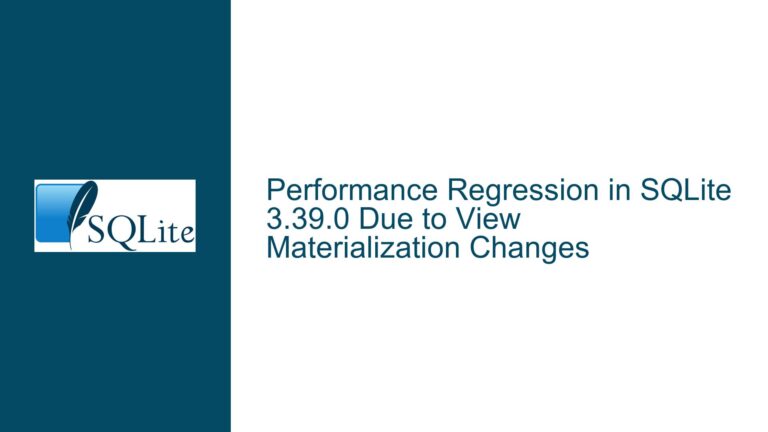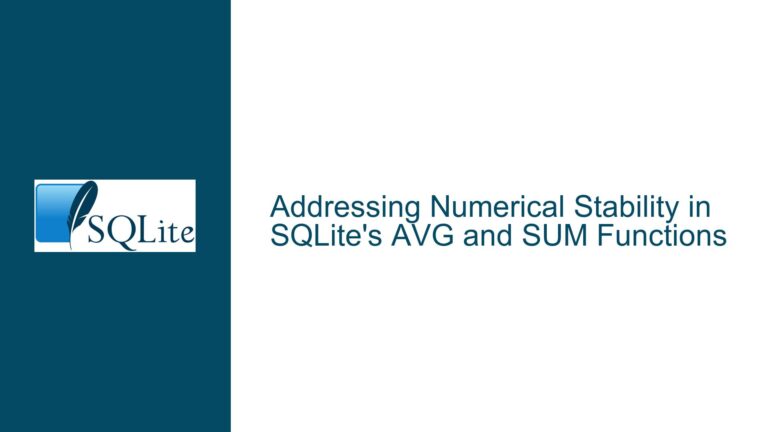SQLite Error Code 7178: Disk I/O Error and Journal Mode Issues
Disk I/O Error (Code 7178): SQLITE_IOERR_SHMSIZE_FULL and Journal Mode Compilation
Issue Overview
The SQLite error code 7178, also known as SQLITE_IOERR_SHMSIZE_FULL, is a disk I/O error that occurs when SQLite attempts to allocate shared memory for its journaling mechanism but encounters a lack of available disk space. This error is particularly critical because it directly impacts SQLite’s ability to maintain data integrity through its journaling system. The error manifests during the compilation of the PRAGMA journal_mode statement, which is used to configure the journaling mode of the database. Journaling is a core feature of SQLite that ensures atomic commits and rollback capabilities, making it essential for transactional integrity.
The error message indicates that the underlying operating system has returned an ENOSPC error, which stands for "No space left on device." This error is not specific to SQLite but is a system-level error that SQLite propagates to the application layer. The PRAGMA journal_mode statement is used to set or query the journaling mode of the database, which can be one of several options: DELETE, TRUNCATE, PERSIST, MEMORY, WAL (Write-Ahead Logging), or OFF. Each of these modes has different implications for performance, durability, and concurrency. When SQLite encounters a disk I/O error while attempting to set or query the journal mode, it raises the SQLITE_IOERR_SHMSIZE_FULL error.
The SQLITE_IOERR_SHMSIZE_FULL error is particularly problematic because it indicates that SQLite cannot allocate the necessary shared memory for its journaling mechanism. Shared memory is used in SQLite’s WAL mode to facilitate concurrent read and write operations. When the shared memory segment cannot be resized due to a lack of disk space, SQLite is unable to proceed with the requested operation, leading to the error. This error is often accompanied by other symptoms, such as slow performance, inability to write to the database, or even database corruption if not handled properly.
Possible Causes
The SQLITE_IOERR_SHMSIZE_FULL error can be caused by several underlying issues, each of which requires a different approach to resolve. The most common cause is a lack of available disk space on the device where the SQLite database resides. When the disk is full, SQLite cannot allocate the necessary shared memory for its journaling mechanism, leading to the error. This can happen even if the database file itself is not large, as SQLite requires additional space for temporary files, journals, and shared memory segments.
Another possible cause is incorrect file system permissions. If the user running the SQLite process does not have the necessary permissions to create or resize shared memory segments, SQLite will be unable to allocate the required resources, leading to the error. This is particularly common in multi-user environments where different users or processes may have restricted access to certain directories or files.
A third possible cause is file system fragmentation. In some cases, even if there is sufficient free disk space, the file system may be too fragmented to allocate a contiguous block of memory for the shared memory segment. This can lead to the SQLITE_IOERR_SHMSIZE_FULL error, especially on older or heavily used file systems.
A fourth possible cause is a misconfigured journal mode. If the journal mode is set to WAL (Write-Ahead Logging) and the database is located on a file system that does not support shared memory, SQLite may encounter the SQLITE_IOERR_SHMSIZE_FULL error. This is because WAL mode relies heavily on shared memory for its operation, and if the file system does not support shared memory, SQLite will be unable to allocate the necessary resources.
A fifth possible cause is a bug or limitation in the SQLite library itself. While SQLite is a highly reliable and well-tested database engine, it is not immune to bugs or limitations. In some cases, the SQLITE_IOERR_SHMSIZE_FULL error may be caused by a bug in the SQLite library that prevents it from properly handling certain edge cases or configurations. This is relatively rare, but it is still a possibility that should be considered, especially if the error occurs in a specific version of SQLite or under specific conditions.
Troubleshooting Steps, Solutions & Fixes
To resolve the SQLITE_IOERR_SHMSIZE_FULL error, it is important to systematically diagnose and address the underlying cause. The following steps provide a comprehensive guide to troubleshooting and resolving this error.
Step 1: Check Disk Space Availability
The first step in troubleshooting the SQLITE_IOERR_SHMSIZE_FULL error is to check the available disk space on the device where the SQLite database resides. This can be done using the df command on Unix-like systems or the Get-Volume command on Windows. If the disk is nearly full, it is important to free up space by deleting unnecessary files, archiving old data, or moving the database to a different device with more available space.
If the disk is not full, it is still possible that the file system is fragmented, preventing SQLite from allocating a contiguous block of memory for the shared memory segment. In this case, it may be necessary to defragment the file system or move the database to a different file system that is less fragmented.
Step 2: Verify File System Permissions
The next step is to verify that the user running the SQLite process has the necessary permissions to create or resize shared memory segments. This can be done by checking the permissions on the directory where the database file is located, as well as the permissions on the database file itself. On Unix-like systems, the ls -l command can be used to view the permissions of a file or directory. On Windows, the icacls command can be used to view and modify file permissions.
If the permissions are incorrect, they should be adjusted to allow the SQLite process to create and resize shared memory segments. This may involve changing the ownership of the file or directory, or modifying the permissions to allow the necessary operations.
Step 3: Evaluate Journal Mode Configuration
If the disk space and file system permissions are not the issue, the next step is to evaluate the journal mode configuration. The journal mode can be queried using the PRAGMA journal_mode statement, and it can be set using the same statement with the desired mode as an argument. For example, to set the journal mode to WAL, the following statement can be used:
PRAGMA journal_mode=WAL;
If the journal mode is set to WAL and the database is located on a file system that does not support shared memory, it may be necessary to change the journal mode to a different mode that does not rely on shared memory. For example, the DELETE or TRUNCATE modes do not require shared memory and may be more suitable for certain file systems.
Step 4: Check for SQLite Bugs or Limitations
If the above steps do not resolve the issue, it is possible that the SQLITE_IOERR_SHMSIZE_FULL error is caused by a bug or limitation in the SQLite library. In this case, it is important to check the SQLite release notes and bug tracker for any known issues related to the error. If a bug is identified, it may be necessary to upgrade to a newer version of SQLite that includes a fix for the issue.
If no bug is identified, it may be necessary to consider alternative solutions, such as using a different database engine or modifying the application to reduce the reliance on shared memory. This is a more drastic step and should only be considered if all other options have been exhausted.
Step 5: Monitor and Optimize Database Performance
Finally, it is important to monitor and optimize the performance of the database to prevent the SQLITE_IOERR_SHMSIZE_FULL error from occurring in the future. This can be done by regularly monitoring disk space usage, file system fragmentation, and database performance metrics. It may also be necessary to optimize the database schema, queries, and indexes to reduce the amount of disk space and shared memory required by the database.
In conclusion, the SQLITE_IOERR_SHMSIZE_FULL error is a serious issue that can impact the performance and integrity of an SQLite database. By systematically diagnosing and addressing the underlying cause, it is possible to resolve the error and prevent it from occurring in the future. The steps outlined above provide a comprehensive guide to troubleshooting and resolving this error, ensuring that the database remains reliable and performant.