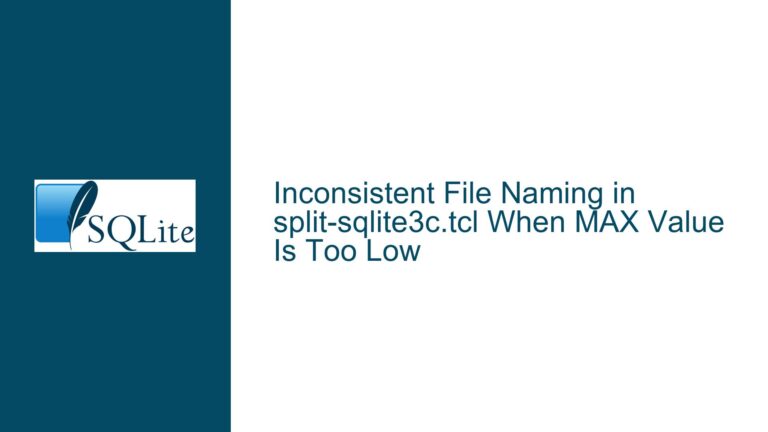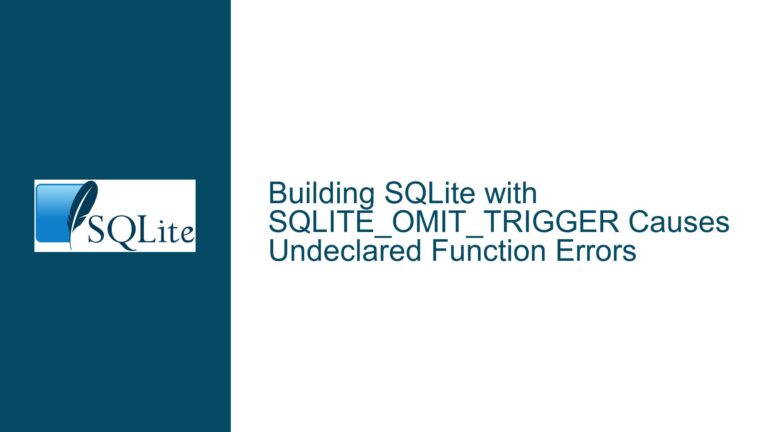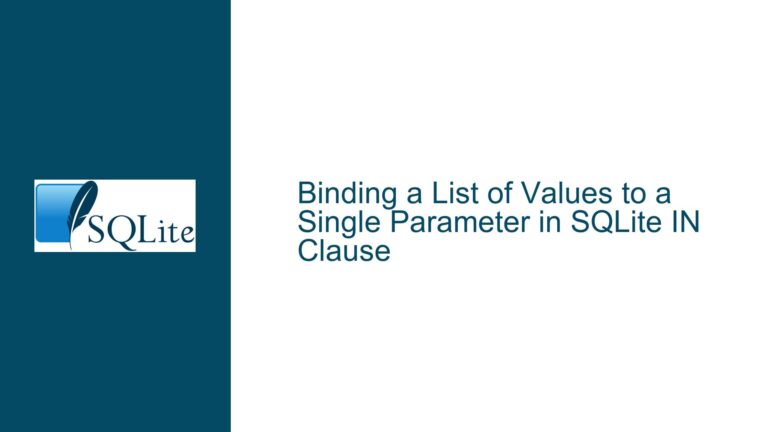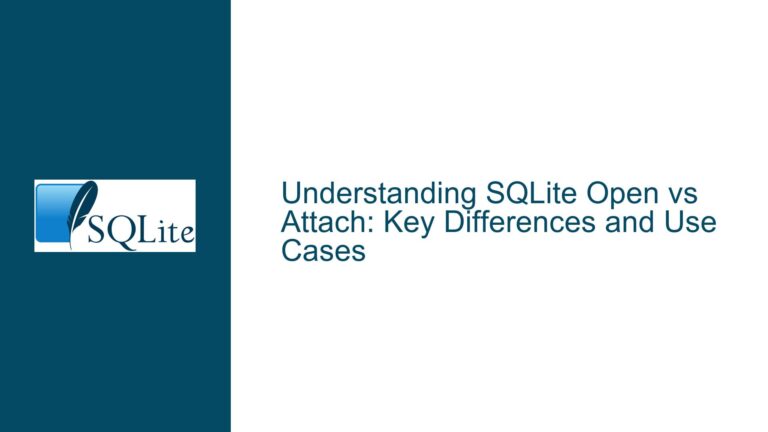SQLite Encryption with SEE: Transition Challenges and Solutions
SQLite Encryption Support Dropped in System.Data.SQLite 1.0.113
The removal of encryption support in System.Data.SQLite 1.0.113 has left many developers scrambling for alternatives. This change means that databases previously encrypted using the unofficial encryption API in System.Data.SQLite can no longer rely on this method for securing their data. The immediate concern is finding a robust, reliable, and cost-effective encryption solution that integrates seamlessly with existing applications, particularly those built on the .NET framework.
The primary issue revolves around the need for encryption in SQLite databases, which is crucial for protecting sensitive data. Without encryption, databases are vulnerable to unauthorized access, especially when stored on portable devices or shared across networks. The challenge is compounded by the fact that SQLite, by default, does not include built-in encryption capabilities. Instead, it offers an optional extension called SQLite Encryption Extension (SEE), which comes at a significant cost.
The transition from System.Data.SQLite’s encryption to a new method is not straightforward. Developers must consider several factors, including compatibility with existing databases, ease of integration, performance impact, and cost. The goal is to achieve a smooth transition with minimal disruption to the application and its users.
High Cost and Complexity of SQLite Encryption Extension (SEE)
One of the primary alternatives to System.Data.SQLite’s encryption is the SQLite Encryption Extension (SEE). However, SEE comes with a hefty price tag of $2,000, which may be prohibitive for smaller projects or individual developers. Additionally, SEE requires manual compilation and integration, which adds to the complexity and potential for errors during the setup process.
The cost of SEE is not the only barrier. The extension also requires developers to compile the SQLite source code themselves and write a .NET wrapper if they are working within the .NET ecosystem. This process can be time-consuming and requires a deep understanding of both SQLite and .NET internals. For teams without the necessary expertise, this could lead to significant delays and increased development costs.
Moreover, SEE’s integration process is not as straightforward as simply adding a NuGet package. Developers must navigate the complexities of compiling the source code, ensuring compatibility with their specific version of SQLite, and writing custom code to interface with the encryption extension. This level of complexity can introduce new points of failure and increase the risk of security vulnerabilities if not implemented correctly.
SQLCipher as an Alternative: Limitations and Costs
SQLCipher is often touted as a viable alternative to SEE, especially since it is available as an open-source variant. However, SQLCipher is not without its own set of challenges. The most significant issue is that SQLCipher is based on an older version of SQLite, which means it does not support the latest features and improvements found in newer SQLite releases. This limitation can be a deal-breaker for developers who require the latest SQLite capabilities.
Furthermore, SQLCipher’s .NET version is only available as a commercial product, priced at $499 per developer. While this is significantly cheaper than SEE, it still represents a considerable investment, especially for larger teams. Additionally, the commercial version of SQLCipher for .NET may not be immediately available for the latest SQLite versions, as the adaptation process is ongoing and prioritized for paying customers.
For those willing to invest the time and effort, it is possible to build the .NET package with SQLCipher support independently. However, this approach requires a high level of technical expertise and a thorough understanding of both SQLCipher and .NET. The process involves compiling the SQLCipher source code, integrating it with the .NET environment, and ensuring that the encryption functions correctly within the application. This DIY approach can be error-prone and may not be feasible for all development teams.
Implementing PRAGMA journal_mode and Database Backup Strategies
Given the challenges associated with both SEE and SQLCipher, developers must consider alternative strategies to secure their SQLite databases. One such strategy involves using the PRAGMA journal_mode command to enhance data integrity and reduce the risk of corruption during write operations. By setting the journal mode to WAL (Write-Ahead Logging), developers can improve the durability of their databases and minimize the risk of data loss in the event of a power failure or system crash.
WAL mode works by writing changes to a separate log file before applying them to the main database file. This approach allows for concurrent read and write operations, improving performance while maintaining data integrity. However, WAL mode alone does not provide encryption, so it must be used in conjunction with other security measures.
Another critical aspect of securing SQLite databases is implementing a robust backup strategy. Regular backups ensure that data can be restored in the event of corruption or unauthorized access. Developers should consider automating the backup process and storing backups in a secure, encrypted location. This approach not only protects against data loss but also provides an additional layer of security by ensuring that sensitive information is not easily accessible.
Exploring Open-Source and Commercial Encryption Solutions
In addition to SEE and SQLCipher, developers should explore other open-source and commercial encryption solutions that may offer a more cost-effective and easier-to-implement alternative. Some options include:
SQLiteCrypt: A commercial encryption extension that offers a simpler integration process compared to SEE. SQLiteCrypt provides strong encryption and is compatible with the latest versions of SQLite. However, it comes with a licensing fee, which may still be a barrier for some projects.
wxSQLite3: An open-source extension that adds encryption support to SQLite. wxSQLite3 is based on the SQLite amalgamation and provides a straightforward way to add encryption to existing databases. While it may not offer the same level of performance or features as SEE or SQLCipher, it can be a viable option for smaller projects or those with limited budgets.
SQLite3MultipleCiphers: Another open-source option that supports multiple encryption algorithms. This extension allows developers to choose the encryption method that best suits their needs, providing flexibility and control over the security of their databases.
Each of these solutions has its own set of advantages and disadvantages, and developers must carefully evaluate their specific requirements before making a decision. Factors to consider include the level of security needed, compatibility with existing systems, ease of integration, and overall cost.
Best Practices for Migrating to a New Encryption Method
Migrating from System.Data.SQLite’s encryption to a new method requires careful planning and execution. The following best practices can help ensure a smooth transition:
Assess the Current Encryption Implementation: Before making any changes, thoroughly assess the current encryption implementation, including the algorithms used, key management practices, and any potential vulnerabilities. This assessment will help identify the specific requirements for the new encryption method.
Choose the Right Encryption Solution: Based on the assessment, select an encryption solution that meets the project’s security, compatibility, and budget requirements. Consider both open-source and commercial options, and evaluate their pros and cons in the context of the project.
Develop a Migration Plan: Create a detailed migration plan that outlines the steps required to transition to the new encryption method. This plan should include tasks such as updating the database schema, modifying application code, and testing the new implementation.
Test Thoroughly: Before deploying the new encryption method in a production environment, conduct extensive testing to ensure that it works as expected and does not introduce new issues. This testing should include performance testing, security testing, and compatibility testing with existing systems.
Implement Key Management Best Practices: Proper key management is critical to the security of any encryption solution. Ensure that encryption keys are stored securely, rotated regularly, and protected from unauthorized access.
Monitor and Maintain: After the migration is complete, continue to monitor the encryption implementation for any issues or vulnerabilities. Regularly update the encryption software and apply security patches as needed.
Conclusion
The removal of encryption support in System.Data.SQLite 1.0.113 has created a significant challenge for developers who rely on SQLite for secure data storage. While the SQLite Encryption Extension (SEE) and SQLCipher offer potential solutions, both come with high costs and technical complexities that may not be feasible for all projects. Developers must carefully evaluate their options and consider alternative strategies, such as implementing PRAGMA journal_mode and robust backup practices, to secure their databases.
Ultimately, the choice of encryption method will depend on the specific requirements of the project, including security needs, budget constraints, and technical expertise. By following best practices and thoroughly testing the new implementation, developers can ensure a smooth transition and maintain the security of their SQLite databases.