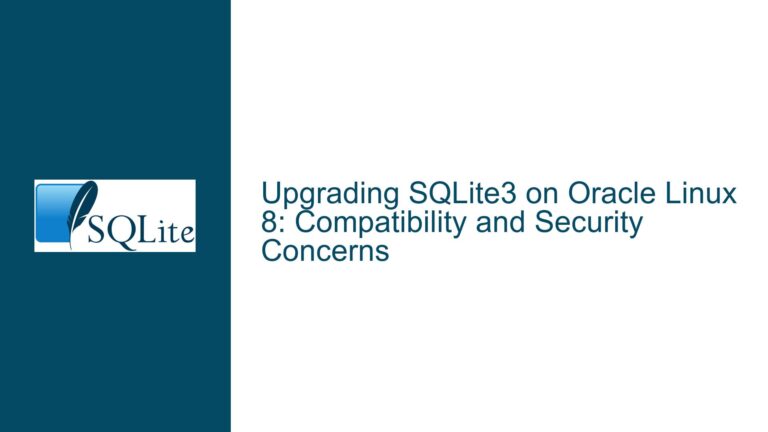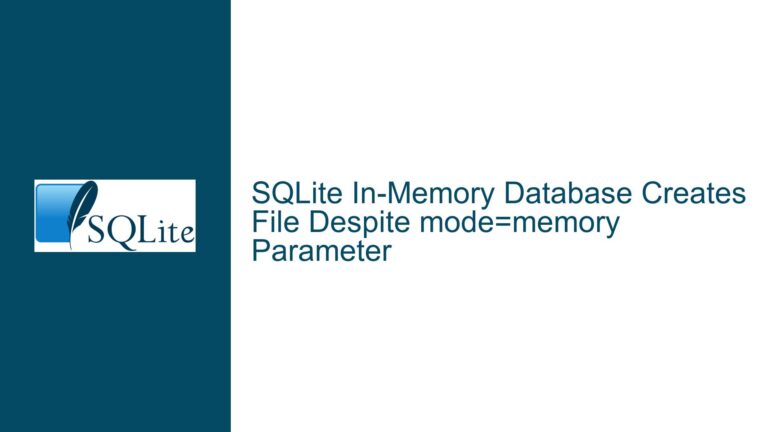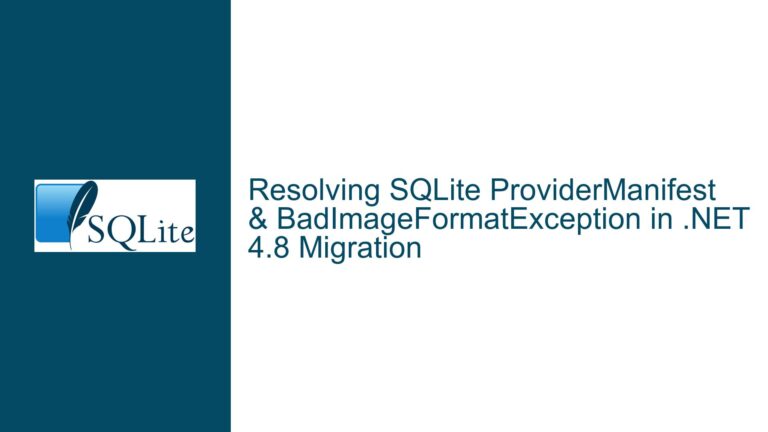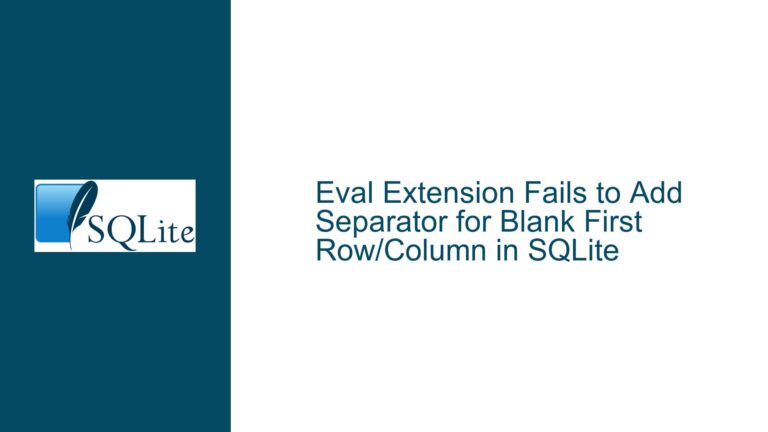SQLite Encryption Options and WASM Compatibility Challenges
SQLite Encryption: Understanding the Landscape and WASM Constraints
SQLite, being one of the most widely used embedded databases, often faces the requirement of encryption, especially in scenarios where sensitive data needs to be protected. The discussion around SQLite encryption typically revolves around several key solutions, each with its own set of features, limitations, and compatibility concerns. One of the most pressing issues in this domain is the compatibility of these encryption solutions with WebAssembly (WASM), particularly for browser-based applications. This post delves into the intricacies of SQLite encryption, the challenges posed by WASM, and the available solutions to navigate these complexities.
SQLite Encryption Extension (SEE): The Official Solution
The SQLite Encryption Extension (SEE) is the official encryption solution provided by the SQLite development team. It has been available since 2007 and is widely used in various consumer products. SEE offers robust encryption capabilities and is maintained by the same team that develops SQLite, ensuring a high level of support and integration. However, SEE is a commercial product, and its licensing terms impose certain restrictions that can be problematic in specific use cases, particularly those involving WebAssembly.
The primary issue with SEE in the context of WASM is its licensing model. SEE’s license prohibits the distribution of the extension in a form that allows clients to copy and reuse it independently. This restriction is particularly challenging in a browser-based WASM environment, where any user visiting a webpage with a WASM build of SEE could potentially download and reuse the extension in their own applications. This limitation makes SEE unsuitable for WASM-based projects, despite its otherwise robust encryption capabilities.
Alternative Encryption Solutions: SQLCipher and SQLite3 Multiple Ciphers
Given the limitations of SEE in WASM environments, alternative encryption solutions have emerged to fill the gap. Two notable alternatives are SQLCipher and SQLite3 Multiple Ciphers. Both of these solutions offer open-source encryption options and have their own unique features and advantages.
SQLCipher is a widely used open-source extension that provides 256-bit AES encryption for SQLite databases. It is known for its strong encryption capabilities and has been adopted in various applications where data security is a priority. SQLCipher is compatible with a wide range of platforms, including mobile and desktop environments, making it a versatile choice for developers.
SQLite3 Multiple Ciphers, on the other hand, is a single library that supports multiple encryption systems, including SQLCipher. This flexibility allows developers to choose the encryption method that best suits their needs. One of the key advantages of SQLite3 Multiple Ciphers is its support for WASM, making it a viable option for browser-based applications. The latest release of SQLite3 Multiple Ciphers even includes a precompiled WASM binary, simplifying the integration process for developers.
WASM Compatibility: Navigating the Challenges
The compatibility of SQLite encryption solutions with WebAssembly is a critical consideration for developers working on browser-based applications. WASM allows for high-performance execution of code in the browser, making it an attractive option for applications that require complex computations or data processing. However, the unique constraints of the browser environment, particularly around licensing and distribution, pose significant challenges for encryption solutions.
In the case of SEE, the licensing restrictions make it unsuitable for WASM-based projects. The inability to prevent users from downloading and reusing the extension in their own applications is a deal-breaker for many developers. This limitation has led to the exploration of alternative solutions like SQLCipher and SQLite3 Multiple Ciphers, which offer more flexible licensing terms and better compatibility with WASM.
SQLite3 Multiple Ciphers, in particular, stands out as a promising solution for WASM-based projects. Its support for multiple encryption systems, including SQLCipher, provides developers with a range of options to choose from. The inclusion of a precompiled WASM binary in the latest release further simplifies the integration process, making it easier for developers to implement encryption in their browser-based applications.
Troubleshooting Steps, Solutions & Fixes
When dealing with SQLite encryption in the context of WASM, developers need to carefully evaluate their options and consider the specific requirements of their projects. Here are some steps to guide you through the process:
Assess Your Encryption Needs: Before choosing an encryption solution, it’s important to assess your specific requirements. Consider factors such as the level of security needed, the platforms you’re targeting, and any licensing constraints that may apply.
Evaluate SEE for Non-WASM Projects: If your project does not involve WASM, the SQLite Encryption Extension (SEE) is a strong candidate. Its robust encryption capabilities and official support from the SQLite development team make it a reliable choice for many applications.
Consider SQLCipher for Open-Source Encryption: For projects that require open-source encryption, SQLCipher is a viable option. Its 256-bit AES encryption provides a high level of security, and its compatibility with various platforms makes it a versatile choice.
Explore SQLite3 Multiple Ciphers for WASM Compatibility: If your project involves WASM, SQLite3 Multiple Ciphers is a promising solution. Its support for multiple encryption systems, including SQLCipher, and its compatibility with WASM make it a strong candidate for browser-based applications.
Integrate Precompiled WASM Binaries: To simplify the integration process, consider using precompiled WASM binaries provided by SQLite3 Multiple Ciphers. This can save time and reduce the complexity of setting up encryption in your project.
Test Thoroughly: Once you’ve chosen an encryption solution, it’s crucial to test it thoroughly in your specific environment. This includes testing for performance, security, and compatibility with other components of your application.
Stay Updated: The landscape of SQLite encryption is constantly evolving, with new solutions and updates being released regularly. Stay informed about the latest developments and consider updating your encryption solution as needed to ensure the best possible security for your data.
By following these steps, you can navigate the complexities of SQLite encryption and choose the solution that best meets your needs, particularly in the context of WASM-based projects. Whether you opt for the official SEE, the open-source SQLCipher, or the versatile SQLite3 Multiple Ciphers, careful evaluation and thorough testing will help you achieve a secure and reliable implementation.