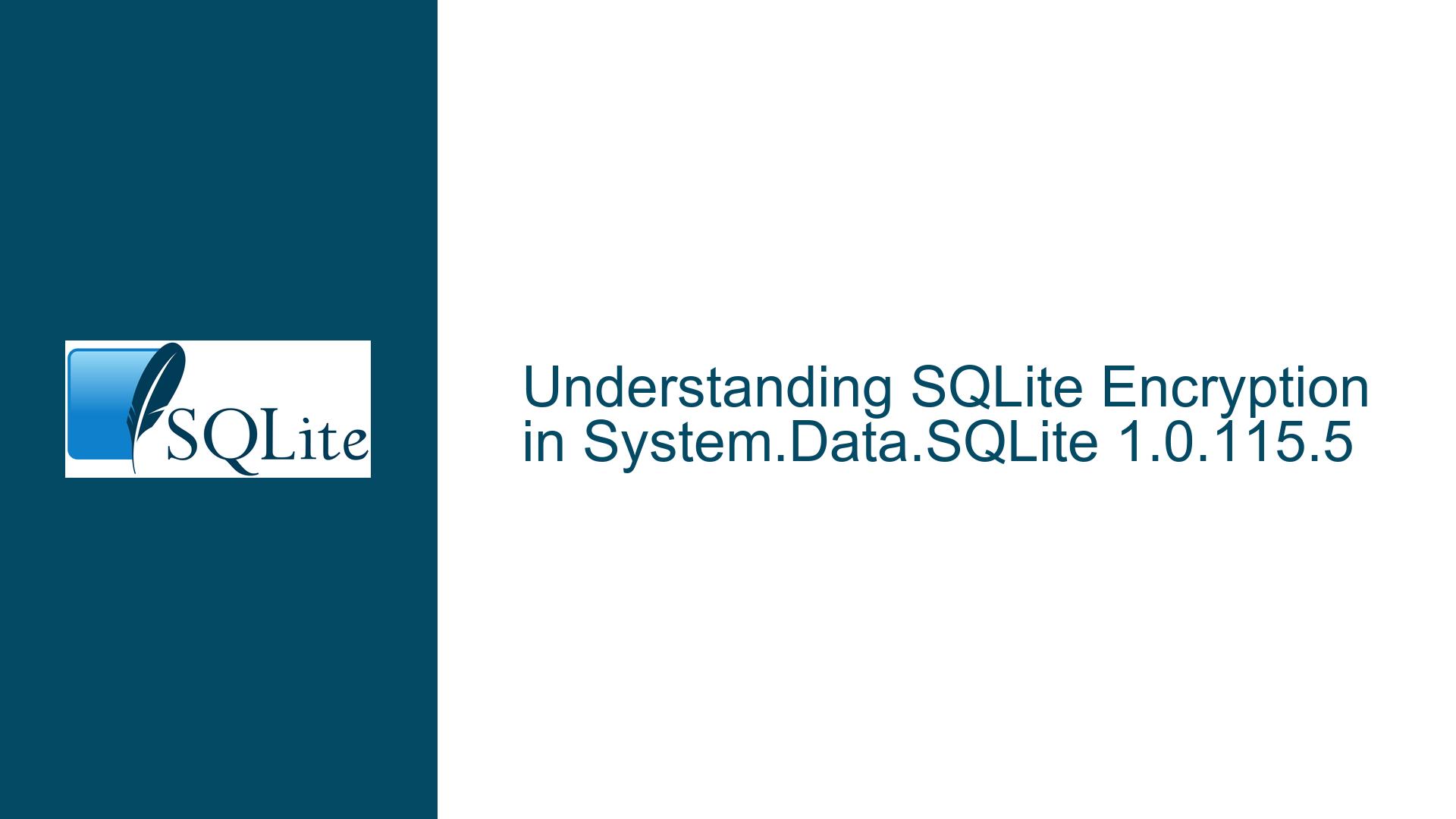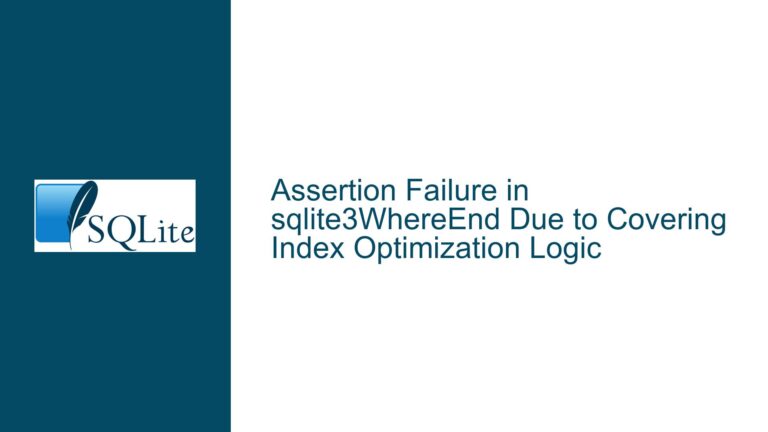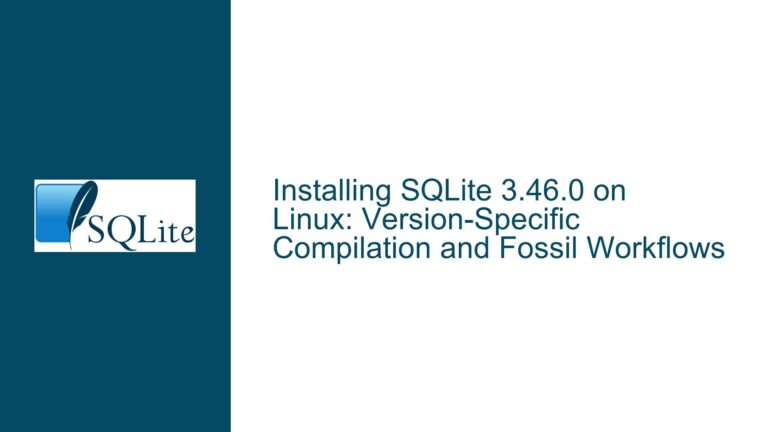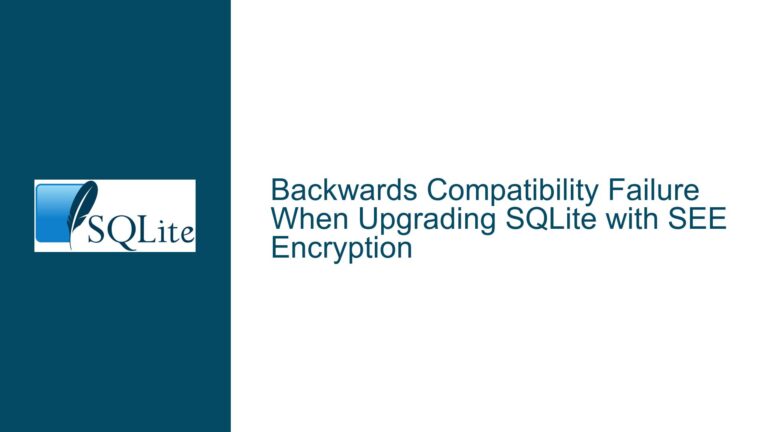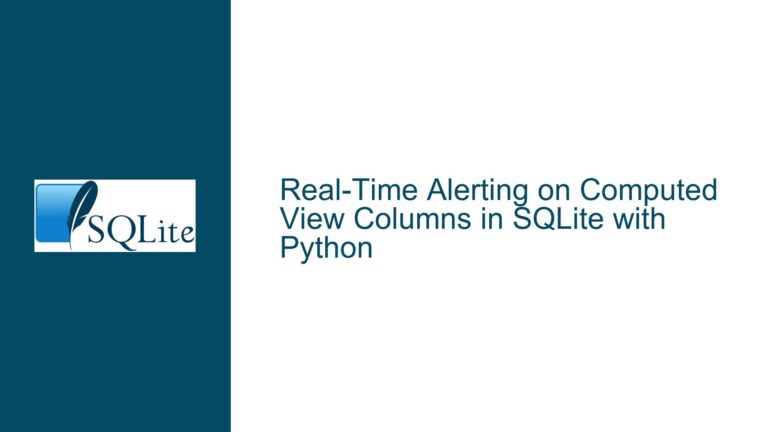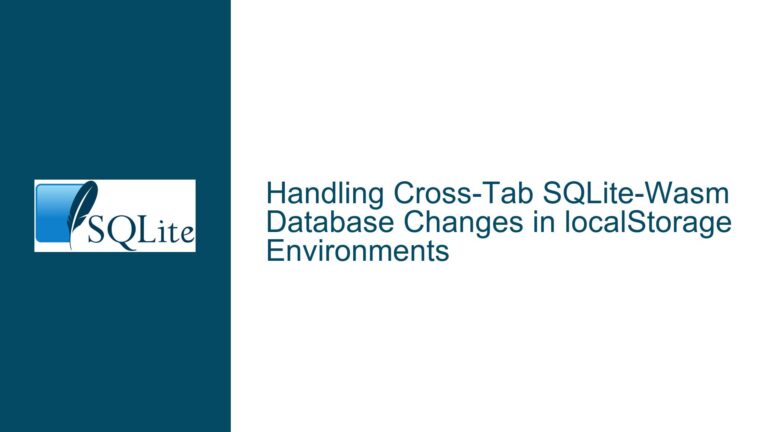SQLite Encryption in System.Data.SQLite 1.0.115.5
Issue Overview: SQLite Encryption in System.Data.SQLite 1.0.115.5
The core issue revolves around the presence of encryption functionality in the System.Data.SQLite 1.0.115.5 library, specifically the ChangePassword and SetPassword methods exposed by the SQLiteConnection class. These methods are functional in the published version of the library, which is unexpected because the codebase at the time of this version no longer includes the SQLITE_HAS_CODEC flag. This flag is traditionally required to enable encryption features in SQLite. Additionally, the build configuration for the .NET Standard 2.0 version explicitly sets InteropCodec to false, which should theoretically disable encryption support. This discrepancy raises questions about how encryption is being implemented in the published library and whether the build process or source code used for the release differs from the publicly available commit.
The confusion is compounded by the fact that the user attempting to build the library from the provided commit cannot replicate the encryption functionality, even though the published version clearly supports it. This suggests a mismatch between the source code used for the official release and the commit referenced by the user. The issue is further complicated by the removal of SQLITE_HAS_CODEC from the codebase, which should, in theory, make encryption impossible unless there is an alternative mechanism or a hidden configuration enabling it.
To fully understand the issue, it is essential to explore the historical context of SQLite encryption, the role of SQLITE_HAS_CODEC, and how System.Data.SQLite integrates with SQLite’s native functionality. Additionally, the build process and configuration settings must be examined to identify any discrepancies or hidden mechanisms that could enable encryption despite the apparent absence of the required flag.
Possible Causes: Why Encryption Works in System.Data.SQLite 1.0.115.5
The presence of encryption functionality in System.Data.SQLite 1.0.115.5, despite the apparent absence of SQLITE_HAS_CODEC, can be attributed to several potential causes. Each of these causes must be carefully examined to determine the most likely explanation.
1. Hidden or Custom Build Configuration
One possibility is that the official release of System.Data.SQLite 1.0.115.5 was built using a custom or hidden configuration that enables encryption support. While the publicly available build scripts and source code may not include SQLITE_HAS_CODEC, the official build process might incorporate additional flags or modifications that are not visible in the commit referenced by the user. This could involve the use of a custom codec or a patched version of SQLite that does not rely on SQLITE_HAS_CODEC for encryption.
2. External Encryption Libraries
Another possibility is that the encryption functionality is provided by an external library or plugin that is not part of the core SQLite codebase. System.Data.SQLite might be linking against a third-party encryption library or using a custom interop layer to provide encryption features. This would explain why the ChangePassword and SetPassword methods are functional even though SQLITE_HAS_CODEC is not defined in the codebase.
3. Conditional Compilation or Runtime Feature Detection
It is also possible that the encryption functionality is enabled through conditional compilation or runtime feature detection. For example, the library might check for the presence of certain environment variables or configuration files at runtime and enable encryption features if the necessary conditions are met. This approach would allow the library to support encryption without requiring SQLITE_HAS_CODEC to be defined at compile time.
4. Mismatch Between Source Code and Published Binary
A more straightforward explanation is that there is a mismatch between the source code used for the official release and the commit referenced by the user. The published binary might have been built from a different commit or branch that includes SQLITE_HAS_CODEC or other encryption-related modifications. This would explain why the user cannot replicate the encryption functionality when building the library from the provided commit.
5. Legacy Code or Backported Features
Finally, it is possible that the encryption functionality in System.Data.SQLite 1.0.115.5 is based on legacy code or backported features from an earlier version of SQLite. The library might include custom implementations of encryption methods that do not rely on SQLITE_HAS_CODEC, allowing them to work even though the flag has been removed from the codebase.
Troubleshooting Steps, Solutions & Fixes: Resolving the Encryption Mystery
To resolve the issue and determine how encryption is implemented in System.Data.SQLite 1.0.115.5, the following troubleshooting steps and solutions can be applied. These steps are designed to systematically identify the root cause of the discrepancy and provide actionable fixes.
Step 1: Verify the Source Code and Build Configuration
The first step is to verify that the source code and build configuration used for the official release match the commit referenced by the user. This involves comparing the commit hash or branch used for the release with the one provided in the forum discussion. If there is a mismatch, the user should obtain the correct source code and build scripts from the official repository or release notes.
Additionally, the build configuration should be carefully examined to identify any hidden or custom settings that might enable encryption. This includes checking for conditional compilation flags, environment variables, and configuration files that could influence the build process. If the official build process includes steps or scripts that are not part of the publicly available commit, these should be documented and replicated.
Step 2: Analyze the Published Binary
If the source code and build configuration do not reveal any obvious discrepancies, the next step is to analyze the published binary to determine how encryption is implemented. This can be done using tools such as ILSpy or dotPeek to decompile the .NET assembly and inspect the SQLiteConnection class and its methods. The goal is to identify any references to encryption-related code or external libraries that might provide the functionality.
The native SQLite library included in the System.Data.SQLite package should also be examined. This can be done using tools such as Dependency Walker or objdump to inspect the native binary and check for encryption-related symbols or dependencies. If the native library includes encryption features, this would explain why the ChangePassword and SetPassword methods are functional.
Step 3: Test Encryption Functionality
To confirm that encryption is indeed working in the published version of System.Data.SQLite 1.0.115.5, a series of tests should be performed. This involves creating a new SQLite database, setting a password using the SetPassword method, and attempting to access the database with and without the password. The tests should also verify that the ChangePassword method works as expected.
If the tests confirm that encryption is functional, the next step is to determine how the library is implementing this feature. This might involve tracing the execution of the SetPassword and ChangePassword methods to identify any calls to external libraries or custom code.
Step 4: Investigate External Dependencies
If the analysis of the published binary reveals references to external libraries or plugins, these dependencies should be investigated to determine their role in enabling encryption. This might involve reviewing the documentation or source code of the external library, if available, to understand how it integrates with SQLite and System.Data.SQLite.
If the external library is open source, it might be possible to build a custom version of System.Data.SQLite that includes the necessary encryption features. This would involve modifying the build process to link against the external library and ensuring that all required configuration settings are applied.
Step 5: Consult Official Documentation and Community Resources
If the above steps do not provide a clear explanation, the next step is to consult the official documentation and community resources for System.Data.SQLite and SQLite. This might involve reviewing the release notes, changelogs, and known issues for System.Data.SQLite 1.0.115.5 to identify any references to encryption or changes in the build process.
Additionally, the SQLite and System.Data.SQLite forums, mailing lists, and GitHub repositories can be valuable sources of information. Other users or developers might have encountered similar issues and can provide insights or solutions.
Step 6: Rebuild the Library with Encryption Support
If the goal is to replicate the encryption functionality in a custom build of System.Data.SQLite, the final step is to modify the build process to enable encryption. This might involve adding the SQLITE_HAS_CODEC flag to the build configuration, linking against an external encryption library, or applying custom patches to the SQLite codebase.
Once the necessary modifications have been made, the library should be rebuilt and tested to verify that encryption is working as expected. This might require iterating on the build process and configuration settings to resolve any issues or errors that arise.
By following these troubleshooting steps and solutions, it is possible to determine how encryption is implemented in System.Data.SQLite 1.0.115.5 and replicate the functionality in a custom build. The key is to systematically analyze the source code, build configuration, and published binary to identify any discrepancies or hidden mechanisms that enable encryption. With careful investigation and testing, the mystery of SQLite encryption in System.Data.SQLite can be resolved.