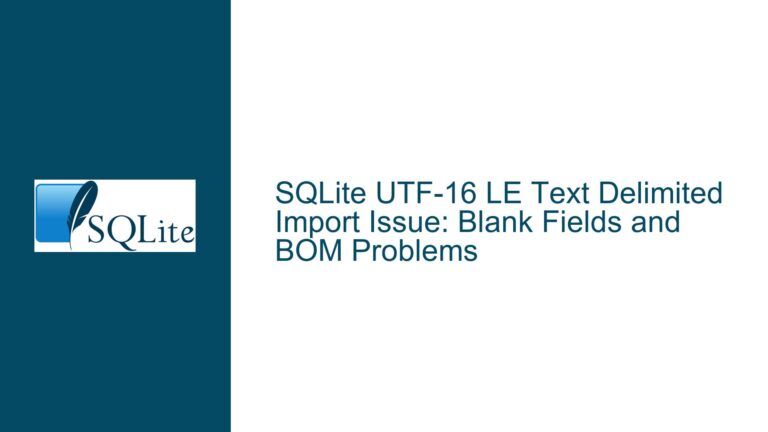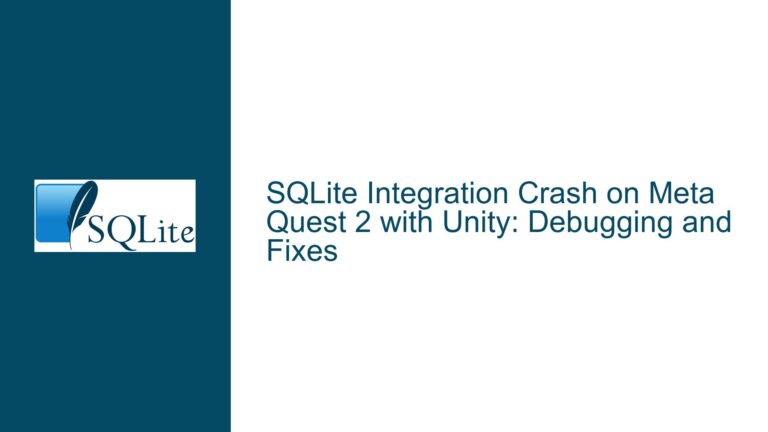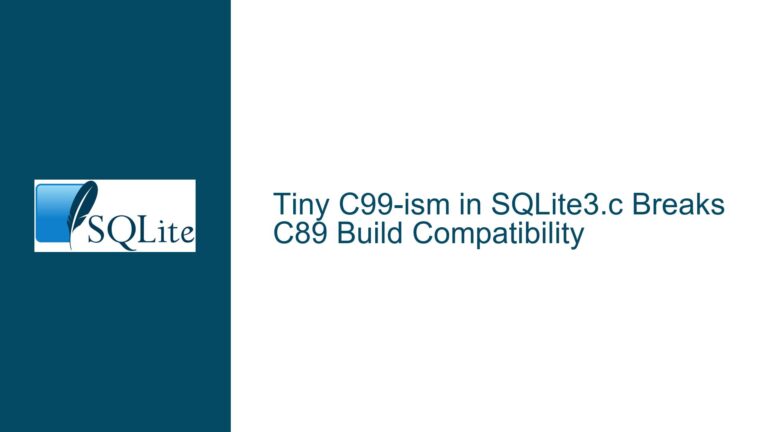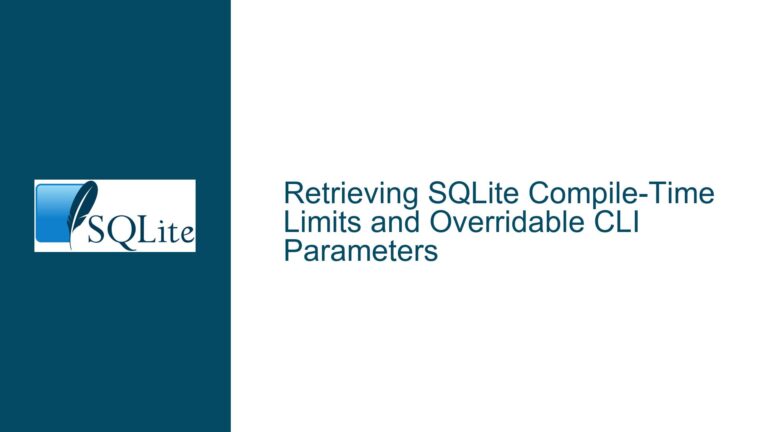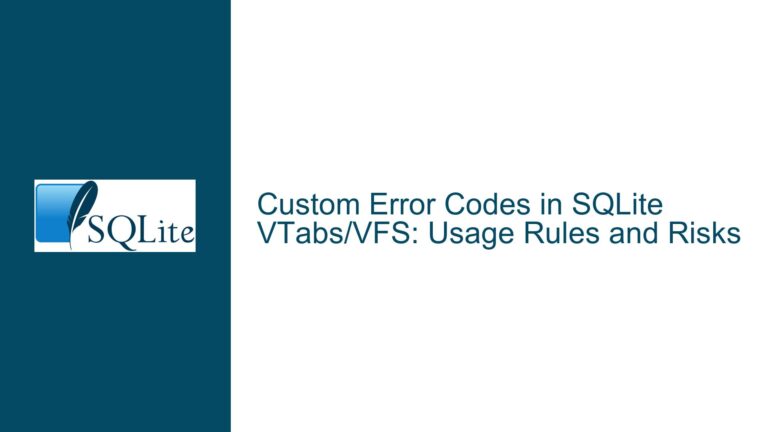SQLite Encryption Extension Exception in C# .NET 6.0 Application
Issue Overview: The Type Initializer for ‘‘ Threw an Exception
When attempting to open or create an SQLite database with encryption in a C# WinForms application targeting .NET 6.0 on Windows 11, an exception is thrown: "The type initializer for ‘"Data Source=Database.db; Version = 3; Password=XXXXXX". The exception is thrown at the conn.Open() method call, which suggests that the problem lies in the initialization of the SQLite encryption module or its interaction with the .NET runtime.
The error message points to a failure in the type initializer for <Module>, which is a compiler-generated class that contains static constructors and initializers for the module. This type of exception is often indicative of issues with native libraries, missing dependencies, or incorrect configurations. Given that the SQLite Encryption Extension (SEE) is a paid product, the problem could stem from improper installation, licensing issues, or incompatibilities with the .NET 6.0 runtime.
Possible Causes: SQLite Encryption Extension Configuration and Runtime Issues
The root cause of the exception can be traced to several potential issues related to the SQLite Encryption Extension (SEE) and its integration with the .NET 6.0 application. Below are the most likely causes:
Missing or Incorrectly Configured SQLite Encryption Extension: The SQLite Encryption Extension is not included in the standard SQLite library and must be purchased and installed separately. If the SEE is not correctly installed or configured, the application will fail to initialize the encryption module, leading to the observed exception. This could be due to an incomplete installation, missing files, or incorrect paths to the SEE binaries.
Incompatibility with .NET 6.0 Runtime: The SQLite Encryption Extension may not be fully compatible with the .NET 6.0 runtime. While SEE has been known to work in previous versions of .NET, changes in the runtime or the way native libraries are loaded in .NET 6.0 could cause initialization failures. This is particularly relevant if the SEE relies on specific runtime behaviors or dependencies that have changed in .NET 6.0.
Licensing Issues: The SQLite Encryption Extension is a paid product, and its usage requires a valid license. If the license is not correctly applied or if there are issues with the licensing mechanism, the encryption module may fail to initialize. This could result in the type initializer exception being thrown.
Native Library Loading Failures: The SEE likely relies on native libraries (e.g., DLLs) to provide encryption functionality. If these libraries are not correctly loaded or if there are issues with the native library dependencies, the type initializer for the encryption module will fail. This could be due to missing dependencies, incorrect library versions, or issues with the runtime’s ability to load the native libraries.
Password Handling in the Connection String: The connection string includes a password parameter (
Password=XXXXXX), which is used to enable encryption. If the password is not correctly handled by the SEE or if there are issues with the password format or encoding, the encryption module may fail to initialize. This could be due to incorrect password encoding, unsupported characters, or issues with the password handling logic in the SEE.
Troubleshooting Steps, Solutions & Fixes: Resolving SQLite Encryption Extension Initialization Issues
To resolve the "The type initializer for ‘
Verify SQLite Encryption Extension Installation: Ensure that the SQLite Encryption Extension is correctly installed and configured. Check that all necessary files (e.g., DLLs) are present in the correct directories and that the paths to these files are correctly specified in the application configuration. If the SEE was installed manually, verify that the installation steps were followed correctly and that there are no missing or corrupted files.
Check Compatibility with .NET 6.0: Review the documentation for the SQLite Encryption Extension to confirm that it is compatible with .NET 6.0. If compatibility issues are identified, consider reaching out to the SEE vendor for updates or patches that address these issues. If no updates are available, you may need to downgrade to a compatible version of .NET or use an alternative encryption solution.
Validate Licensing: Ensure that the SQLite Encryption Extension is correctly licensed and that the license is applied to your development environment. If the license is not correctly applied, the encryption module may fail to initialize. Check the licensing documentation for the SEE and follow the steps to apply the license correctly. If you suspect a licensing issue, contact the SEE vendor for assistance.
Inspect Native Library Loading: Verify that the native libraries required by the SQLite Encryption Extension are correctly loaded by the .NET runtime. Use tools like Dependency Walker or Process Monitor to check for missing dependencies or issues with library loading. Ensure that the native libraries are located in a directory that is accessible to the application and that the runtime is correctly configured to load these libraries.
Review Password Handling: Examine the password handling logic in the connection string and the SQLite Encryption Extension. Ensure that the password is correctly encoded and that it does not contain unsupported characters. If necessary, modify the password handling logic to ensure compatibility with the SEE. Test the application with different passwords to determine if the issue is related to specific password formats or characters.
Enable Detailed Logging: Enable detailed logging in the SQLite Encryption Extension and the .NET runtime to gather more information about the initialization failure. Review the logs for any error messages or warnings that could provide additional insights into the root cause of the issue. Use this information to refine your troubleshooting efforts and identify potential solutions.
Test with a Minimal Example: Create a minimal example application that reproduces the issue. This will help isolate the problem and determine if it is related to the SQLite Encryption Extension or other aspects of the application. Use the minimal example to test different configurations and identify the specific conditions that trigger the exception.
Consult the SEE Vendor: If the issue persists after following the above steps, consider reaching out to the SQLite Encryption Extension vendor for support. Provide them with detailed information about the issue, including the error message, logs, and steps to reproduce the problem. The vendor may be able to provide additional guidance or a patch to resolve the issue.
By following these troubleshooting steps, you should be able to identify and resolve the root cause of the "The type initializer for ‘