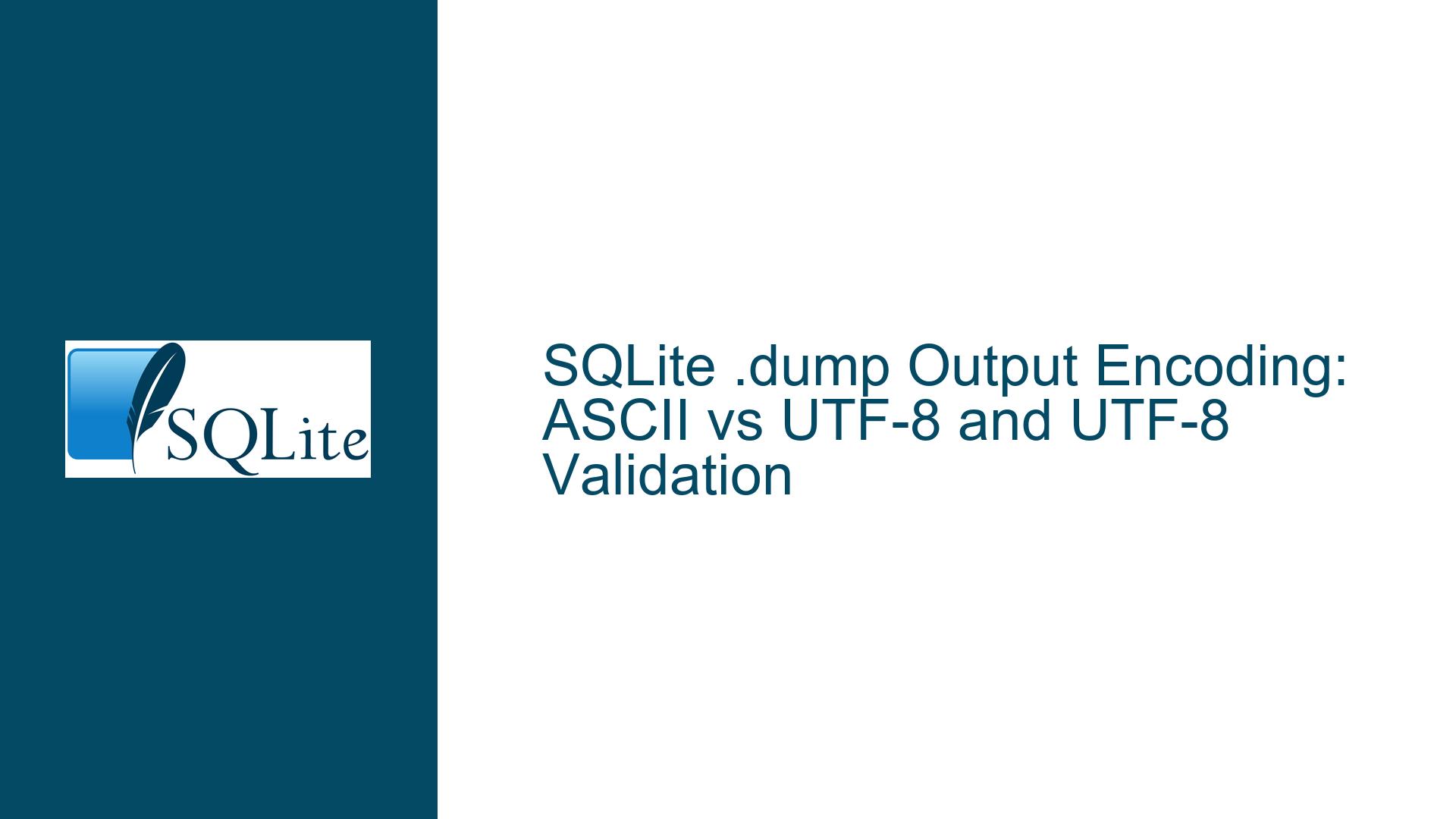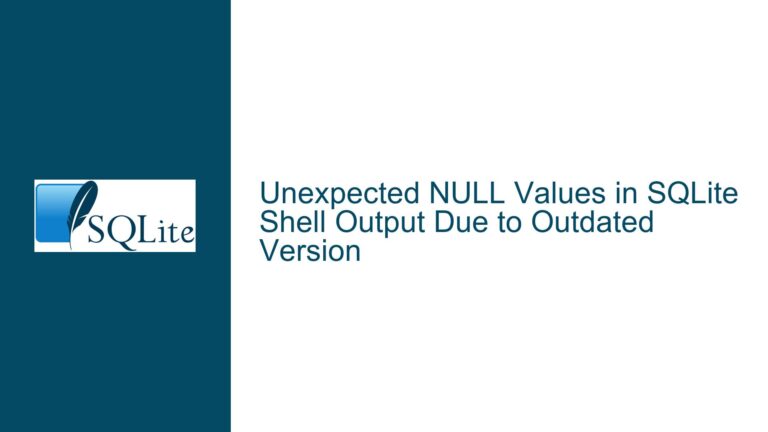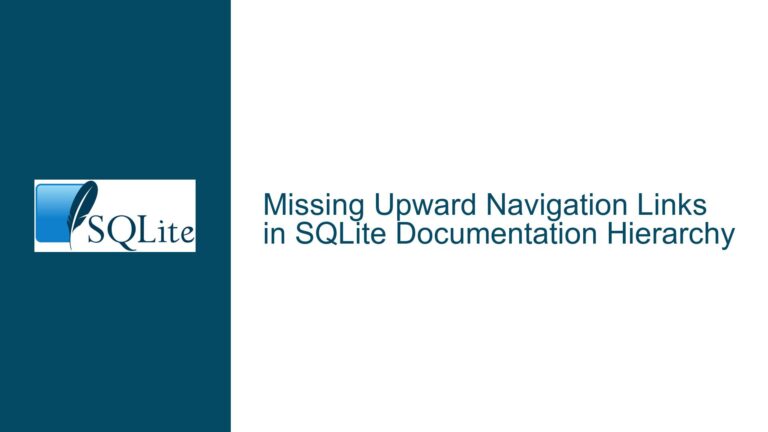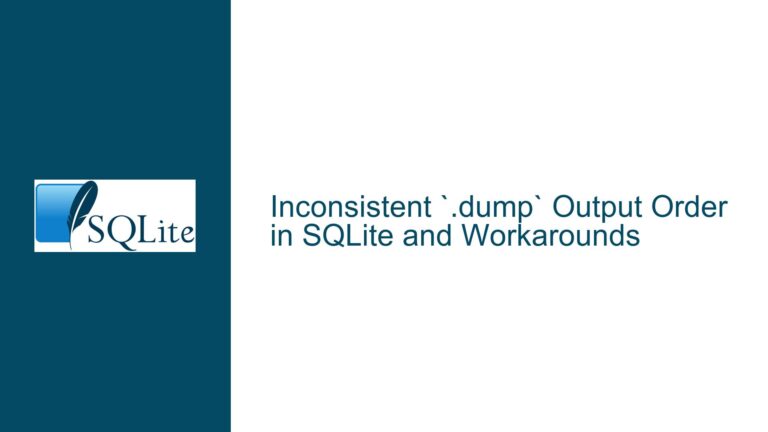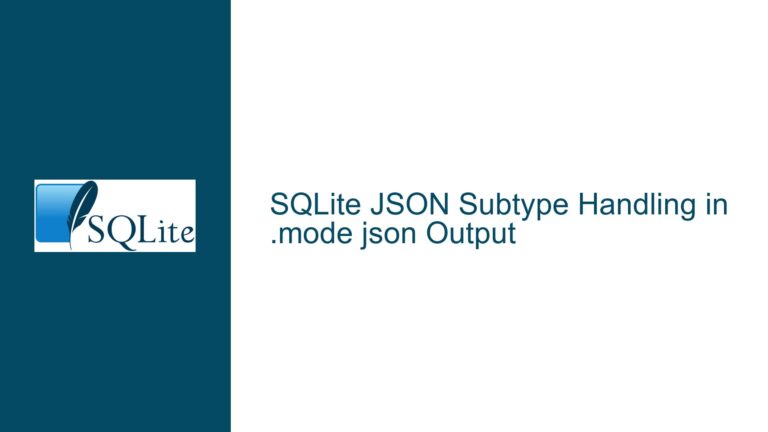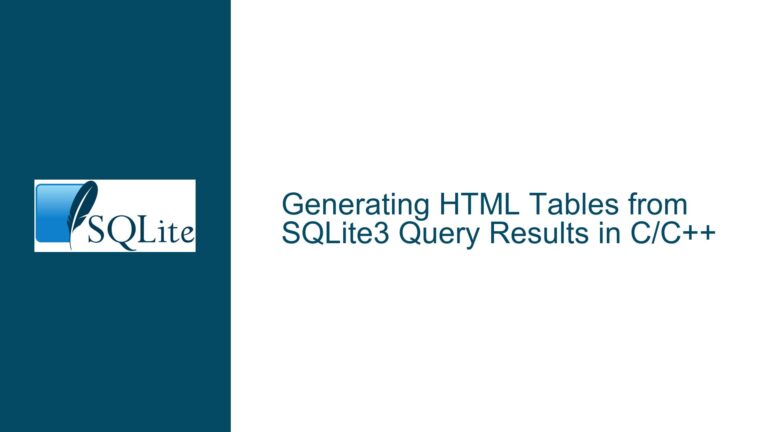SQLite .dump Output Encoding: ASCII vs UTF-8 and UTF-8 Validation
Issue Overview: Misleading Documentation and UTF-8 Encoding in .dump Output
The core issue revolves around the SQLite CLI’s .dump command and its documentation, which inaccurately states that the output is in ASCII format. In reality, the .dump command produces output in UTF-8 encoding, particularly when dealing with international characters. This discrepancy was highlighted when a user attempted to import an SQLite database into PostgreSQL, which enforces UTF-8 encoding for text columns. The user discovered invalid UTF-8 characters in the SQLite database, leading to import failures.
The .dump command is designed to generate a text representation of the database schema and data, which can be used to recreate the database. However, the documentation’s claim that the output is in ASCII format is misleading, as the command actually outputs UTF-8 encoded text. This is particularly evident when dealing with non-ASCII characters, such as the degree symbol (°), which cannot be represented in ASCII due to its 7-bit limitation.
The user also pointed out that SQLite’s length() function is UTF-aware, meaning it correctly counts the number of characters in a UTF-8 encoded string rather than the number of bytes. This indicates that SQLite already has the capability to validate UTF-8 encoding, at least to some extent. However, there is no built-in mechanism to enforce or validate UTF-8 encoding across the entire database, which could lead to issues when migrating data to systems that enforce strict UTF-8 encoding.
Possible Causes: Documentation Inaccuracy and Lack of UTF-8 Validation
The primary cause of the issue is the inaccuracy in the SQLite documentation regarding the .dump command’s output encoding. The documentation incorrectly states that the output is in ASCII format, which is a 7-bit encoding scheme incapable of representing many international characters. In reality, the .dump command outputs UTF-8 encoded text, which is a variable-width encoding capable of representing a wide range of characters, including those outside the ASCII range.
Another contributing factor is the lack of a built-in mechanism in SQLite to enforce or validate UTF-8 encoding across the entire database. While SQLite is permissive in terms of the data it stores, this permissiveness can lead to issues when migrating data to systems that enforce strict UTF-8 encoding. For example, PostgreSQL enforces UTF-8 encoding for text columns, and any invalid UTF-8 sequences in the SQLite database will cause the import to fail.
The user also highlighted the difference between the length() function’s behavior when applied to text and blob values. When applied to text, the length() function returns the number of characters, taking into account UTF-8 encoding. However, when applied to a blob, it returns the number of bytes. This difference in behavior underscores the importance of understanding how SQLite handles text encoding and the potential pitfalls when dealing with non-ASCII characters.
Troubleshooting Steps, Solutions & Fixes: Correcting Documentation and Implementing UTF-8 Validation
To address the issue, the first step is to correct the SQLite documentation to accurately reflect that the .dump command outputs UTF-8 encoded text rather than ASCII. This change has already been made in the documentation repository and will be published in due course. Ensuring that the documentation accurately describes the behavior of the .dump command will help users avoid confusion and potential issues when migrating data to systems that enforce strict UTF-8 encoding.
In addition to correcting the documentation, it would be beneficial to implement a mechanism for validating UTF-8 encoding across the entire database. This could be achieved through a new pragma or a built-in function that checks the UTF-8 validity of all text values in the database. Such a feature would be particularly useful when preparing to migrate data to systems that enforce strict UTF-8 encoding, as it would allow users to identify and correct any invalid UTF-8 sequences before attempting the migration.
The proposed pragma or function could work by scanning all text values in the database and verifying that they conform to the UTF-8 encoding scheme. This would involve checking that all bytes have valid bit-patterns for UTF-8 encoded code-points, that multi-byte sequences are properly formed, and that code-points are within valid ranges. Given that SQLite already has the capability to handle UTF-8 encoding, as evidenced by the length() function’s behavior, implementing such a feature should be feasible.
Another potential solution is to add an option to the .dump command that forces the output to be in ASCII format, with non-ASCII characters represented using escape sequences. This would provide users with greater control over the encoding of the .dump output and could help avoid issues when importing the data into systems that do not support UTF-8 encoding. However, this option would need to be used with caution, as it could result in the loss of information if non-ASCII characters are not properly represented.
Finally, it would be helpful to add a warning to the documentation about the possibility of the .dump output containing invalid UTF-8 sequences, particularly when dealing with databases that contain text values with undefined or invalid encoding. This would alert users to the potential risks and encourage them to validate their data before attempting to migrate it to systems that enforce strict UTF-8 encoding.
In conclusion, the issue with the SQLite .dump command’s output encoding and the lack of UTF-8 validation in the database can be addressed through a combination of documentation corrections, the implementation of a UTF-8 validation mechanism, and the addition of new options and warnings in the .dump command. These changes would help users avoid potential issues when migrating data to systems that enforce strict UTF-8 encoding and ensure that SQLite remains a robust and reliable tool for managing databases.